- Reddit is a platform for discussions where users can join communities and search for topics.
- Users are assigned a generic username but can change it on PC or mobile by following specific steps.
- On mobile, download the Reddit app, sign in to your account, access your profile, tap on "My Profile," select "Change username," enter a new username, save it, and you're done. On PC, visit the Reddit website, sign in, go to your profile, click on "Change username," enter a new one, and confirm the change.
Reddit is a discussion platform where one can join communities and search for the related topic that they have been looking for. You are assigned a generic username when you create a Reddit account by default. However, user can choose their username If they opt not to go for the generic one. Often, users go for a username they don’t want to keep forever and wish to change it later. This article will discuss how you can change your Reddit username on a PC or mobile.
Change Your Reddit Username On Mobile
If you use a mobile (whether iOS or Android) and want to change your Reddit username using it, then you can follow the steps given below-
- Firstly, you will have to download and install the Reddit app on your smartphone. If you have an iPhone, then you can download the app from the App Store. If you use an Android phone, you can download the Reddit app from the Play Store. If you already have Reddit on your phone, you can skip this step and move to the next one.
- Now open the app on your phone, and sign in to your account.
- When you are signed in to your account on Reddit, tap on the profile option at the top left corner.

- Next, tap on the My profile option.
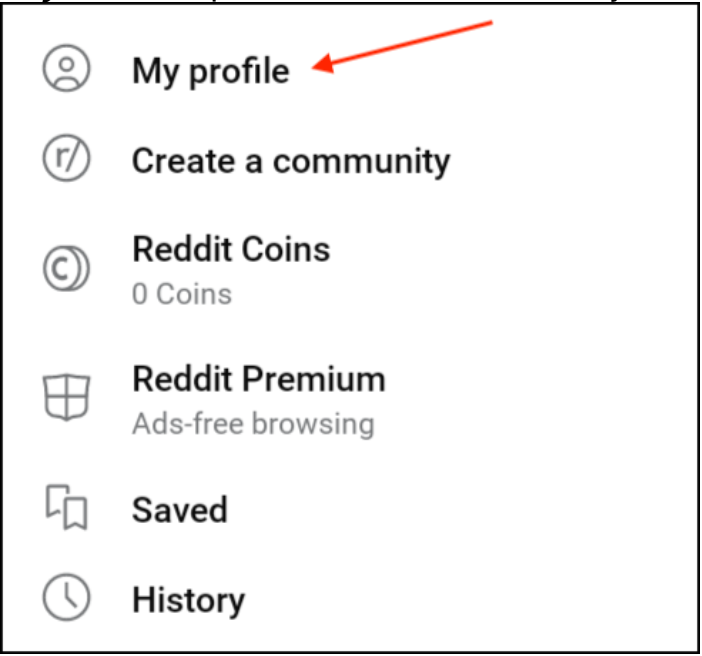
- You will be shown your current username. If you want to change it, tap on the Change username option.

- Next, type the username that you prefer to go for. You can either choose from the suggested username. Once done, tap on Next.
- After you have changed your username, tap on Save username to save the username.
- Once done, you will have successfully changed your Reddit username.
Change Your Reddit Username On PC
If you use Reddit on the web browser on your PC, you can change your Reddit username. To change your Reddit username on PC, follow the steps given below-
- Open your browser, and click on this link to head to the Reddit website. If you visit the site for the first time, you will have to sign in first. Click on login and enter your account credentials to sign in to your account.
- Once you are signed in to your account, click on the Avatar icon at the top right corner.
- Next, from the menu that opens up, click on Profile.
- You will see a pop-up window showing your current username. Click on Change username to change the existing username.
- Enter the username you want to change to, then click on Continue. If the username is not available, you will see a message that the username does not meet the requirement. You can either select the username from the suggested username.
- Click on Continue, and the username will successfully be changed. You will be able to sign in with your new username now.
Final Words
This is how you can change your Reddit username on PC/Mobile. If you have either a mobile or PC, you can easily change the Reddit username by following the steps in this article.
RELATED GUIDES:

