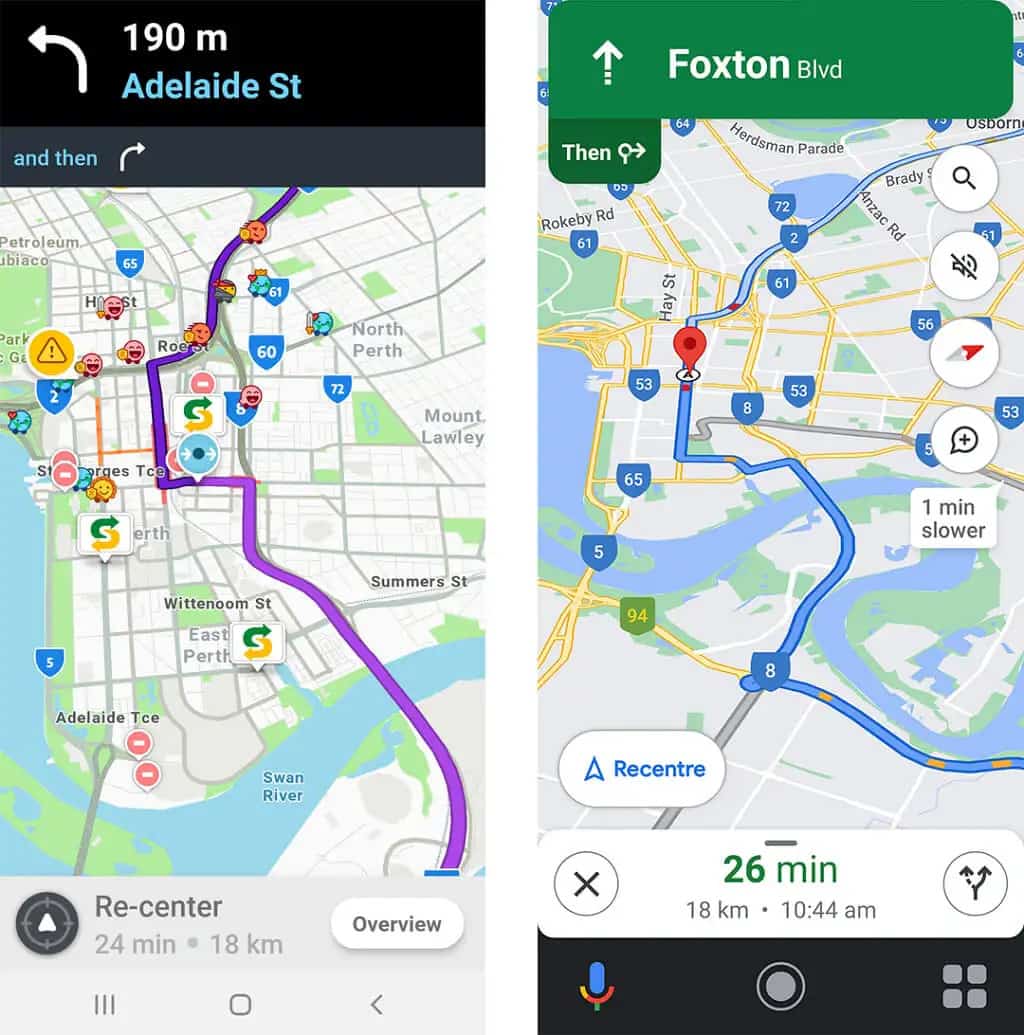- Navigation apps like Google Maps and Waze offer real-time traffic updates and voice assistance for efficient travel.
- Google Maps and Waze are compared in terms of features, user interface, navigation accuracy, nearby suggestions, vehicle integration, and offline use.
- Google Maps provides more accurate guidance, while Waze is ideal for faster arrival at destinations, catering to individual preferences in navigation apps.
In modern days of Technology, Navigation apps are the most helpful tool for users that show you directions with real-time traffic to get the fastest route possible. These apps feature voice assistance that eases your work of finding roads while riding.
Google Maps and Waze are the two prominent navigation apps right now, and they have been helping users reach their destinations for years.
But if you’re confused between these two apps, you’re at the right place. Here, I’ll take you through the Google Maps vs. Waze comparison and help you learn which Navigation App is best.
Which is Better to Use Waze or Google Maps?
I have taken different essential factors in this Google Maps vs Waze context and compared them below. The app’s choice is pretty subjective and varies from person to person. So, it’ll be better to go through every aspect to find the most suitable one for you quickly.
Google Maps Vs Waze: Key Points
Before moving on to the detailed analysis, it’ll be a good idea to check out the key features of both navigation apps to get a quick idea about Google Maps vs. Waze.
| Features | Google Maps | Waze |
| Platform | Android, iOS, Web | Android, iOS, Web |
| Database | Years of data of millions of users | Mostly Crowdsourced |
| Voice Navigation | Available in multiple languages | Available in many languages |
| Android Auto | Available | Available |
| Apple Carplay | Available | Available |
| Navigation History | Provide detailed analysis | It displays the data but not to the mark of Google Maps |
| Nearby Suggestion | Embeds data from Google, thus providing a better result | Comparably not so good |
| Offline Mode | Available | Available |
| Road Conditions | Displays data | More accurate result |
Google Maps Vs Waze: User Interface
One of the critical things in the navigation app is the User Interface, as it’ll help you locate and navigate to different locations easily and quickly.
Google Maps undoubtedly has the most friendly interface as it has every needed option in bold in front of you and in bold. It automatically transforms into a dark screen whenever you’re inside a dark place, making transportation easier.
On the other hand, Waze’s interface is neat and clean, and the contrast and colors give users a new feeling. It also has essential buttons in front and is quickly accessible.
So, you won’t have any complaints about the User Interface while using any of the apps. However, if you have been using Google Maps for a while and now want something refreshing, Waze will be a better choice.
Both apps will surely take you to your destination, but the method varies. In Google Maps, you can tap on any location you want to go to or search for a location, showing you different routes and estimates of time. This app supports other transportation mediums like cycling, walking, driving, etc., that help users to select any accordingly.
It also shows the average time and shortest route according to the transportation medium chosen and the delayed time. You’ll also be able to call local ride-sharing services directly from the app and contact other commuters. The best part of Google Maps is that it’s available worldwide and shares real-time data in every corner of the globe.
On the other hand, Waze is more focused on bikes and cars and doesn’t include bus routes. However, it has a carpooling feature that allows other users to share rides with other commuters. It looks clean, as when you search for a location, and it only displays the fastest route.
Google Maps uses traffic sensors and past traffic histories to suggest the best route. But Waze depends on active users on the route so that the accuracy could be improved.
Google Maps Vs Waze: Nearby Suggestions
Nearby Suggestions of restaurants, hotels, etc., are always helpful when traveling. If we compare Google Maps vs. Waze, Google Maps does a way better job than Waze. Google Maps will take the information from Google Search and show you the images, open hours, etc. But it’s not possible to see that with Waze.
If we talk about Nearby Suggestions for roads, both platforms provide accurate results; in this case, Waze displays that.
Google Maps Vs Waze: Vehicle Integration
Google Maps and Waze are compatible and can quickly integrate into your car as they support Android Auto and Apple Carplay.
Both are compatible with Google Assistance, but it extends the working capabilities of Google Maps like making a call, sending a message, etc.
Google Maps Vs Waze: Offline
In Google Maps, you can download an entire area to use offline mode. This practice will be helpful if you’re leaving your home without an active internet connection.
Waze saves the routes for offline use but only your favorite road and not the whole area. So, if you go to any wrong route, it won’t detect nor share the road conditions.
Conclusion
So, Google Maps provides a more accurate guide, but using Waze while riding will undoubtedly be the best choice if you want to reach a location faster. Hopefully, you have picked the most suitable one for you. If you have anything more to know, feel free to let me know in the comments below.
READ MORE: