- COD Warzone 2 is a popular battle royale game available on multiple platforms, with a huge fan base and immersive gameplay experience.
- Players often encounter bugs like the Warzone 2 Bonus Challenge not working, preventing completion of challenges.
- To fix this issue, try restarting the game, using specific weapons like Lachmann-762, running the game as Administrator, or waiting for developers to release a fix.
Call Of Duty: Warzone 2 is one of the most popular battle royal games worldwide. It’s widely available for multiple platforms such as PS4, PS5, Windows, Xbox One, and Xbox Series X/S, which helps it target users of all of them.
Undoubtedly, it has all the elements that a user needs in a game to get an enthralling, immersive game-playing experience. This is why millions of users play it, and it has a huge fan base.
But players encounter various bugs and errors while playing the game, which is annoying. One of the most common issues is Warzone 2 Bonus Challenge not working, which many users of the community face.
If you have also encountered the same issue, you need to solve the problem quickly to get the same gameplay experience as before. So, keep reading the post until the end to know how to fix the issue of the Warzone 2 Bonus Challenge not working easily.
Fix COD Warzone 2 Bonus Challenge Not Working Issue
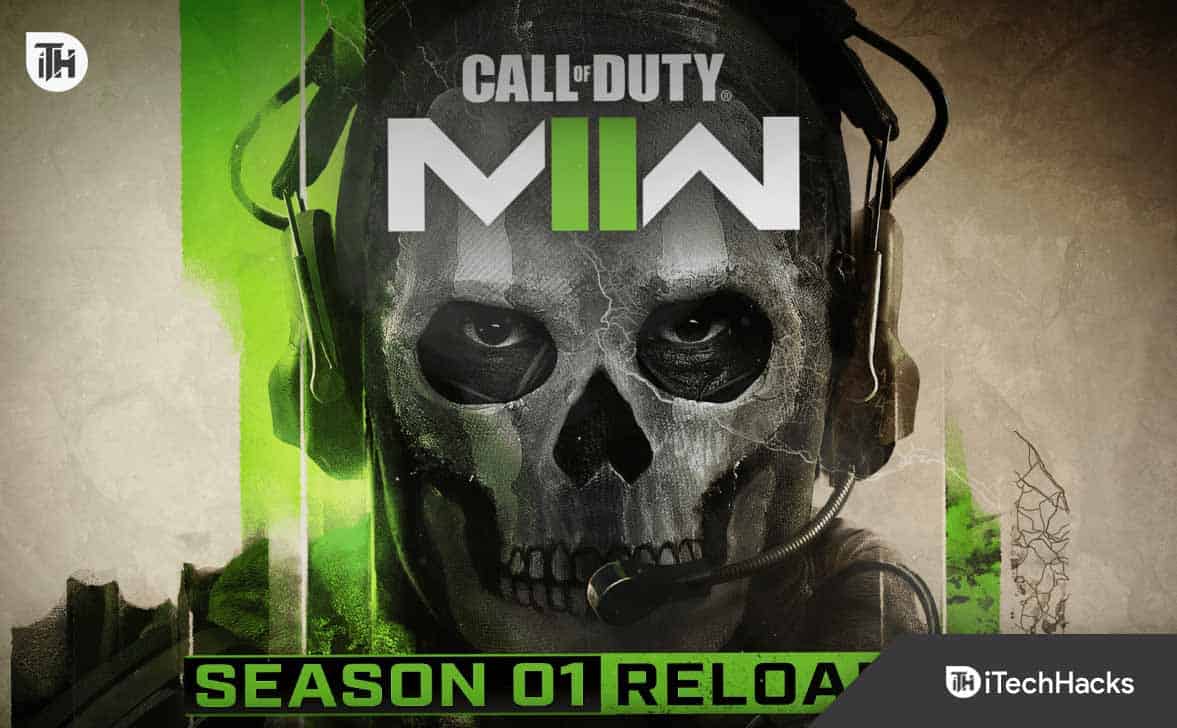
The Warzone 2 Bonus Challenge not working issue is caused because of a bug that is probably the toughest to fix. Users face this problem while trying to complete the 5x operator killing challenge, but you may also encounter it in other challenges as the bonus challenges are updated regularly.
While you face the bug, the game doesn’t count your kill; it doesn’t matter how many operators you kill. So, it’s a serious concern as you can’t complete the challenge.
Don’t worry; I have added a few fixes below that you can try to get rid of this problem.
Restart The Game
The first thing you need to do to fix the Warzone 2 bonus challenge not working issue is to restart the game. It always eliminates temporary glitches and provides you with the same smooth experience.
Many players of this game have said that restarting the game helped them to take the bonus challenge. So, give it a try and check whether the issue gets fixed.
Kill With Lachmann-762
You may have seen that the challenge doesn’t specify any rifle’s name to complete the challenge. But many users have found that using Lachmann-762 has allowed them to count every kill they make.
As this technique has worked for many users, you should try doing that, too, to make the bonus challenge work in Warzone 2.
Run As Administrator
It’s also possible that COD Warzone 2 lacks administrative privileges preventing it from working properly and not letting you use the Bonus Challenge. So running it as Administrator can help you get rid of the problem.
If you don’t know how to do that, these are the steps you need to follow:
- First, right-click on warzone 2.exe, Steam, or Battle.net, depending on your launcher.
- Then select Properties.
- Now, navigate to the Compatibility tab from the top menu.
- After that, check the Run this program as administrator box located under the Settings menu.
- Finally, click on Apply followed by OK to save the Settings.
Now, start the game and check whether the Bonus Challenge is working.
Wait For A Fix
If any of the methods mentioned above don’t work for you, then you can’t do anything but wait for the developers to fix the problem. In this game, you get to see new challenges regularly, so the bug will keep coming from time to time, so the developers need to take care of that.
Many users need help with completing the challenges. So, the developers are aware of the problem and trying to solve the issue as soon as possible.
FAQs
Why COD: Warzone 2 is not connecting to online services?
If your Warzone 2 is not getting connected to the online services of COD, then first you need to check the server status, if it’s green, then everything is working fine from their end, and you need to check the connectivity issue from your side. If it’s red, you must wait until the issue gets fixed.
How to set 2FA on Warzone 2?
2FA helps you to protect your account from unwanted access by adding an extra layer of security. And to do that, these are the steps: Log in to your Activision account>Privacy & Settings>Enable Two-Factor Authentication>Enter the validation code from your email.
How to merge 2 Warzone accounts?
Two accounts have different game progresses and have different licenses, and the one license is bound to one account, so there is no way to merge 2 Warzone accounts. But you can transfer different characters from one account to another.
Conclusion
These were some methods to eliminate the Warzone 2 Bonus Challenge not working issue. Hopefully, you have fixed the problem; if not, wait for the developers to fix it. If you still have questions, feel free to drop in the comments below.
ALSO READ:
- Fix Modern Warfare 2 or Warzone 2 Stuck on Checking For Updates
- How to Fix Warzone 2 Packet Loss for PC, PS5, PS4, Xbox
- 10 Ways to Fix COD Modern Warfare 2 Campaign Keeps Crashing
- How to Fix Error Code 2901 in Modern Warfare 2 And Warzone 2
- Fix Modern Warfare 2 Failed To Update Playlist Error
- Fix Modern Warfare 2 SAE Killstreak Not Working or Freezing
- How to Fix Modern Warfare 2 Stuck On Installing For PS5

