- "Getting Windows ready. Don’t turn off your computer" error can occur during Windows 11 installation, with a typical wait time of 5 minutes.
- To fix the issue, perform a hard shutdown by holding the power button, try startup repair by pressing Shift key while powering on, and consider clean installing Windows if problems persist.
- Following these troubleshooting steps can help resolve the "Getting Windows ready. Don’t turn off your computer" error during Windows 11 installation.
Getting Windows ready. Don’t turn off your computer is an installation error that one may face while installing Windows 11 on their PC. Well, the general wait time for ‘Getting Windows ready’ is 5 minutes, and if it takes more than that, it is probably a thing to worry about. Following some troubleshooting steps, you will easily be able to fix the issue. If you have been looking for ways to fix this error, then we have got you covered.
Fix Getting Windows ready. Don’t turn off your computer Stuck
In this article, we will be discussing how you can fix getting windows ready. Don’t turn off your computer.
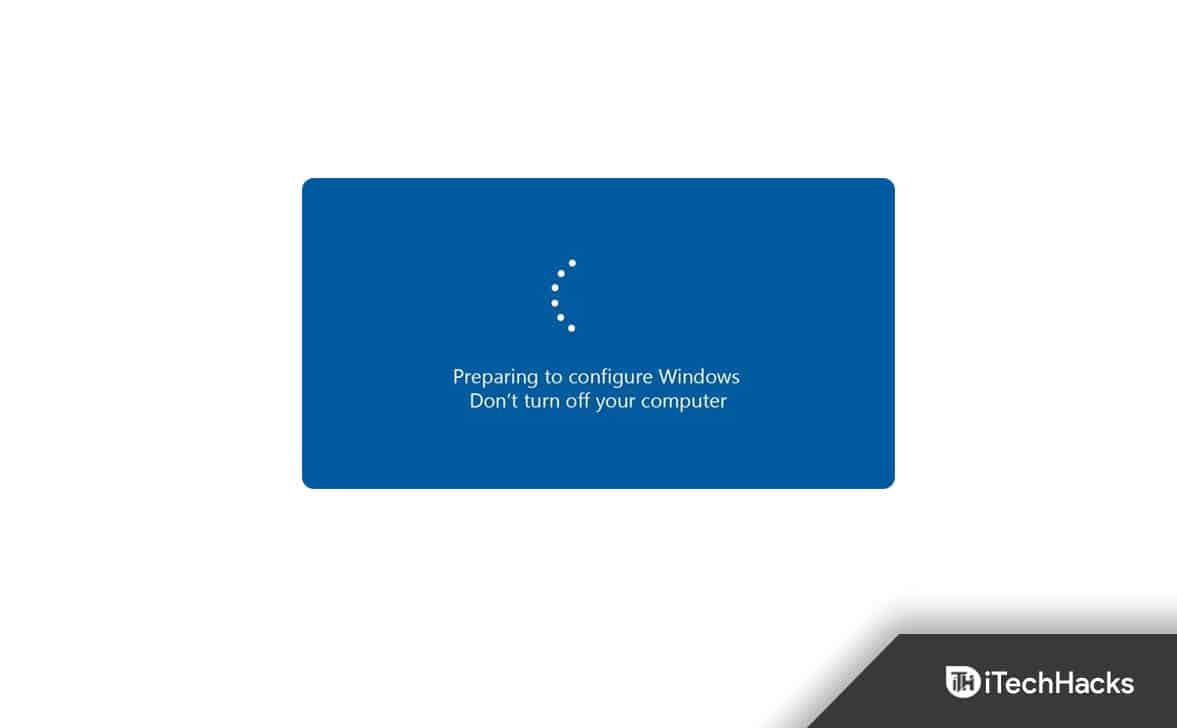
Perform Hard Shut Down
If you have been waiting for this error to resolve, you should probably try performing a hard shutdown. Hold down the power button to shut down your PC, and then wait for your PC to shut down. Next, unplug the PC from the power cord (remove the battery and reinsert it if you have a laptop). Now turn on your PC, and the issue should most probably be fixed.
Perform Startup Repair
If you still face the issue after you have hard shut down the PC, then you should try performing startup repair. To do so, follow the steps given below-
- Hold down the Shift key and then press the Power button to turn on your PC. Keep on holding the Shift key until your PC turns on.
- Now on the next screen, click on Troubleshoot option and then click on Advanced Options. After doing so, select the option for Startup Repair.

- You will now have to choose the account in the Startup Repair screen. Select the account and then enter the password. Once done, click on Continue.
- Now, wait for the process to finish and then reboot your PC.
- This should fix the issue.
Clean Install Windows
If the issue is still not solved and you keep facing the ‘Getting Windows ready. Don’t turn off your computer then you should try clean installing the Windows on your PC. You can follow our guide to clean install Windows on your PC. After you have clean installed Windows, you should be able to get a pass through the ‘Getting Windows ready. Don’t turn off your computer’s error.
Final Words
This is how you can fix Getting Windows ready. Don’t turn off your computer. If you have been facing this issue and are unable to get through it when installing Windows, you can follow the steps in this article. Following the above steps, you will be able to fix Getting Windows ready. Don’t turn off your computer.
RELATED ARTICLES:

