- Elden Ring players are encountering a "Failed To Load Save Data" error, causing frustration as they cannot access saved progress in the game
- To fix the error, users can restart the game, verify and repair game files, disable Steam Cloud Save, overwrite saved game data, perform a local save, or power cycle their console
- Following these steps will help resolve the issue and allow players to access their saved game data in Elden Ring.
Elden Ring is an action-adventure role-playing game that is getting more popular daily. More and more players are downloading the game. The players love it and try to complete the missions by taking sufficient breaks. However, many users have saved the game’s progress, but when they load it, they get an error message of “Failed To Load Save Data.”
Due to the issue, they have to start the mission again. This is frustrating for them, as the missions are very long, and they have to take proper breaks if they have to complete the game correctly without getting stressed. We are here with the guide through which you will learn how to resolve the issue.
What is the “Failed To Load Save Data” Error in Elden Ring?

The game will be saved when you play the Elden Ring and reach the checkpoint. With the help of saved data from the game, the players can again play the game from the same checkpoint.
But, the users are now reporting that they are getting “Failed To Load Save Data,” which means that the saved data is not accessible, so the players cannot open the saved checkpoint in the game.
This is causing them issues in playing the game. A lot of players have reported the issue. Now, they are looking for a way through which they will be able to resolve the issue. We have listed the methods below, so do check them.
Fix ‘Failed to Load Save Data’ Error in Elden Ring
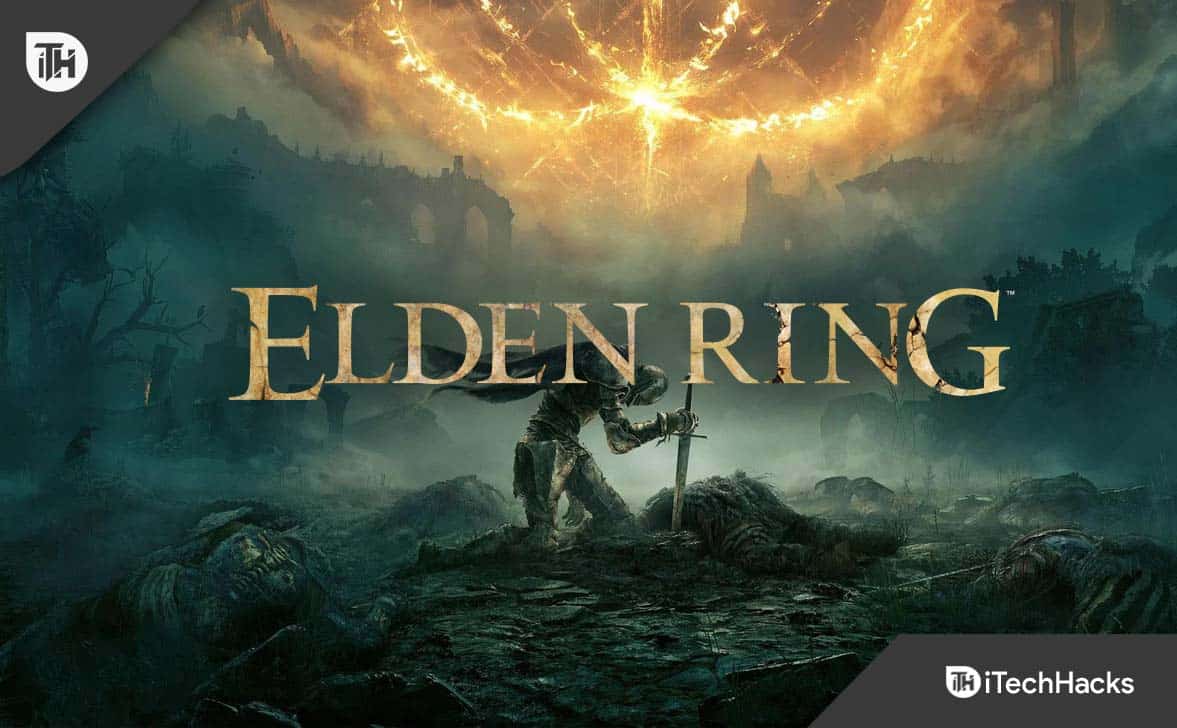
Follow the steps below to resolve the “Failed To Load Save Data” Error in Elden Ring. So, let’s get started with it.
Restart The Game

Restarting the game is the first thing you can try to fix the issues on your PC. For those who don’t know, the users can force restart the game on their PC with the help of the task manager. To force restart the game on your PC, you have to follow the steps which are listed below.
- Open the Task Manager.
- Select the task of the game.
- Now, right-click on it.
- Select “End Task.”
- After it, start the game on your PC and check whether the issue has been resolved.
Verify and Repair Game Files
If the game files are corrupted on your PC, loading the saved data might also cause an issue. We have listed the reasons you will be able to Verify and Repair The Game Files. With the help of the Verify and Repair Game Files features, the game launcher will quickly assess the game and all its files. It will be fixed easily if there are any issues with it. Follow the below-listed steps to perform Verify the Integrity of the game files.
- Open the Game Launcher on your system.
- Go to the “Library.”
- Select the Elden Ring, and right-click on it.
- Now, select Properties.
- Go to Local Files.
- Under the Local Files, you will find the option of “Verify Integrity of the game files.”
- Wait for the process to complete; the issue will be resolved.
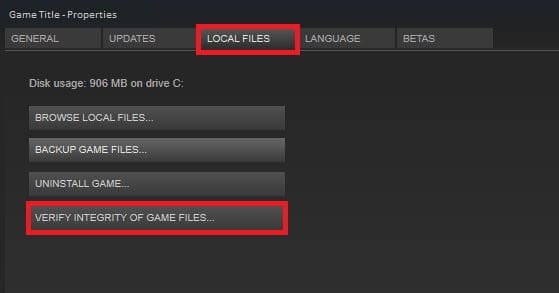
Disable Steam Cloud Save Feature
Steam provides a feature of Cloud Save, which stores all the game files on its own. However, this feature can conflict with the saving feature of the game. You can disable it to check whether the issue has been resolved after it or not.
- Open The Steam Client.
- Go to Library.
- Right-click on the game and select Properties.
- Now, under the General Tab, you will see the option of Cloud Save.
- Disable it, and check whether the issue has been resolved or not.

Overwrite the Saved Game Data
This is the other way to try resolving the issue on your system. You can overwrite the Saved Game Data to back up again the game files that have been saved for the checkpoint.
- Open Windows File Explorer.
-
Go to the location: C:\Users\<Username>\AppData\Roaming\EldenRing\[17-digit number - FOLDER]
- Now, you will find the Steam configuration files. The files will be ER0000.sl2.bak and ER0000.sl2.
- Delete the ER0000.sl2 file.
- Rename the ER0000.sl2.bak to ER0000.sl2.
- Now, recheck the game that whether it is getting access to the saved game files or not.
Perform Local Save

You can also use the Local Save method on your PC to resolve this issue with the game. Follow the steps which are listed below to do this.
- Disconnect the internet on your PC.
- Now, go to the location: C:\Users\<Username>\AppData\Roaming\EldenRing\*****
- Create a backup of all the data.
- Once you have made the backup, delete all those files from the game’s directory.
- Again connect to the internet, and start the game.
- After it, the game will ask you for Local Save or Cloud Save. Choose Local Save. That’s it.
Power Cycle the Xbox Console / PlayStation

If you are facing an issue on your console, power cycle the Xbox Console to resolve the issue. This method has helped a lot of users in resolving the issue. Follow the steps which are listed below to do this.
- Hold the Xbox Button for ten seconds to switch off the console.
- Long Press the Xbox Button again to turn it on.
- When the console is starting, make sure to check the green boot animation.
You can follow the same method on your PlayStation to power cycle the console.
Wrapping Up
Thousands of users have downloaded the game but are affected by the error “Failed To Load Save Data.” Due to the issue, the players could not load the game from the checkpoint where they had saved it. In this guide, we have listed the ways to resolve the issues without any hassle. Do follow them properly to resolve the issue.
FAQs – Failed to Load Save Data Error in Elden Ring
1. How do I fix failed to save game Elden Ring?
Many players face the “Failed To Load Save Data” on Elden Ring. We have listed the ways through which you will be able to resolve the issue. So make sure to check them above in the post.
2. Why won’t Elden Ring load my saved data?
The Elden Ring will not load saved data if it cannot access it. There are some other reasons too due to which you might face this issue. We have explained the “Failed To Load Save Data.” So check it in the above post.
3. How do I load my Elden Ring back save?
If you have to load Elden Ring saved data, you will get the option to do it when you have started the game. You can open the saved game if you have reached some checkpoints while playing the game.
RELATED GUIDES:
- Fix Elden Ring Inappropriate Activity Detected
- How to Fix Regression Alone Reveals Secrets in Elden Ring
- Fix Elden Ring Unable To Summon Cooperator Error
- How to Fix Elden Ring Connection Error Occurred
- Fix Elden Ring Network Status Check Failed Error
- How To Fix Elden Ring FPS Drops and Stuttering Issues
- Fix Elden Ring Crashing on Startup on Windows PC
- How to Use Incantations Magic Spells in Elden Ring

