Are you a tough gamer? So we assume, you must be aware of Discord. If no then, Discord is a voice, video, and text chat app made to bring people together for gaming. Unfortunately, your gameplays are disrupted by the error of discord awaiting endpoint, or maybe you aren’t connecting to any servers? There are many cases. In this article, we have discussed everything about discord awaiting endpoint error and what are the fixes so that you can’t be stuck with this error anymore in 2024.

Discord is not a new word for gamers even if you have played games occasionally then to you might have listened to the name Discord. Discord is basically a chatting service specially developed for gamers that are used by gamers all around the world. It was first released years ago and then it started growing and now in the present date, there are almost 250 million unique users of Discord. The number itself tells us the popularity of this service among gamers.
Discord has a very vast server because of the large no of users and it handles its user very well but sometimes people may get a very common error known as “Discord Awaiting Endpoint”. This error is basically caused by network problems and can be really annoying sometimes.
How popular is Discord?
The idea of Discord was to give gamers a medium to chat, connect and share their thought. This service gave the Gaming community the most memorable platform where gaming streamers from all around the world can connect with their audience.
When Discord was first released it was not really getting many users but after some time this service got a massive boost and love from gamers and now it is one of the biggest streaming platforms especially for gamers.
Also Check: How To Unban Someone on Discord Easily
What is Discord Awaiting Endpoint Error?
Basically, when we open the Discord application. It tries to connect to the discord server and after connecting you can enjoy your gaming. But sometimes the application is not able to connect to the server and it shows the error named “Discord Awaiting Endpoint Error”.
This error is not a permanent error and does not happen every time. But it is quite the most common error discord user experience. This error is very easy to fix but still, most users find it difficult because they don’t know the correct of fixing this error.
Wait.. Before explaining the fix and ways to solve the problem. Below are a few errors that a user mostly experience.
Common Errors with Discord Awaiting Endpoint
- Discord Awaiting Endpoint private call
- Discord Server down
- Discord Stuck on Connecting
- Discord RTC connecting
Also Read: How to Delete your Discord Account
Fix Discord Awaiting Endpoint 2024
There are basically many causes that might get you this error in Discord. Here, we will discuss all the causes and ways of fixing the errors.
1. Changing the Server Region temporarily
You may get rid of the Discord Awaiting Endpoint issue by changing the server settings temporarily. Changing server basically helps your app to connect to another new server which fixes this issue.
To change the server just follow the steps below.
- First of all, open your Discord platform.

- Now open the settings menu. There you will find many settings, scroll down and find server options.
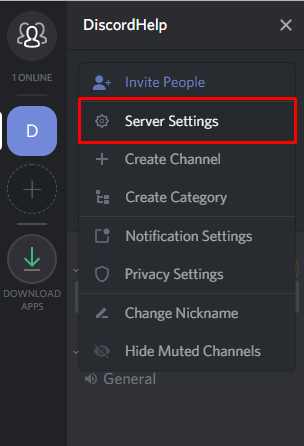
- Now click on the server settings. There you will find many servers.

- Click on any server and then refresh your app.

- Come back to the home of Discord and the error will disappear.
The error will definitely be fixed if it was occurring due to server related issues.
Also Read: How To Fix PUBG “Servers Are Too Busy” Error?
2. Reinstalling the Discord application
Reinstalling an application may not seem an effective way to fix any error but here it might work because sometimes the problem continues due to the saved cache memory. So, uninstalling the application can help here.
Steps to reinstall Discord application for fixing the error.
- First of all download the latest Discord application from an authentic source.
- Before installing the latest version first uninstall the old application.
- Then install the downloaded Discord application.
- Now open the application your error may get fixed.
The error should be fixed by this method if it is related to cache memory rather than network settings.
3. Using a VPN (Virtual Private Network)
The network-related issues can also be fixed by using any VPN that helps to change your server. Basically, a VPN will connect to a private network and that can help you to connect to a new server in discord.
There are many VPN applications in the market some are free while others are paid. I will prefer to use a free VPN application rather than a paid one.
You can fix the error by following the below steps-
- Open your Discord Platform and check if you are getting the error.
- Now download any VPN application from the market.
- Open the application and then connect to the fastest server.
- Now open the Discord application again the error will disappear.
You can use any method given above to solve Discord Awaiting Endpoint Error. Sometimes you have to try all the methods to fix the error you can try each method one by one and it will definitely help you to fix the error.
Also Read: How To Fix Netflix Error Code NW-2-5 Easily?
Conclusion:
This is all you need to know How to Fix Discord Awaiting Endpoint Error 2024 and how you can change servers on discord. If you do like this article, share this article with all your friends and family and help us to grow bigger than ever. If you have any doubts or suggestions, do let us know in the comment section. Thanks a lot for reading. Cheers!

