- Company of Heroes 3, a strategic action-adventure game based on World War, has been experiencing DirectX Errors that prevent it from working correctly on some systems.
- To fix the DirectX Error in Company of Heroes 3, users can try changing graphics settings to reduce the load on CPU and Graphics Card, updating graphics drivers, closing background programs, using DirectX 11, verifying game files, and running the game as administrator.
- By following these steps, players can troubleshoot and resolve the DirectX Error in Company of Heroes 3 to enjoy uninterrupted gameplay.
Company of Heroes 3 is a strategic action-adventure game based on the World War. This game is the sequel of the Company of Heroes 2. After its release, the game was downloaded by millions of users, which represents how much good the game is. Sega is the game’s publisher, meaning the graphics will be the best for the players. The graphics require different things to run correctly.
But some users have been facing issues with the game. They have reported a Company of Heroes 3 DirectX Error, so the game is not working correctly on their system. The players are looking for a way to resolve the issue. We have made this guide for users who are facing issues with the game. Please review this article until the end to know how to fix it.
How to Fix Company of Heroes 3 DirectX Error

The users have been reporting issues with the game Company of Heroes 3. It is a heavy game that requires proper graphics to run. If your system is not having the right version of DirectX or there are any issues with the graphics driver of your system, then you will not be able to run the game on your PC. We have listed the steps through which you will be able to fix the issue of DirectX Error in the game. Take a look at the ways below.
Change The Graphics Settings
Those getting the DirectX Error on the system while playing the game should try changing the graphics settings. By changing the graphics settings, the players can resolve the DirectX Error. It is because the DirectX Error occurs if a massive load of graphics is going on your CPU and Graphics Card.

And if your system cannot run the game on the higher settings, you will face different issues with the game. If you are facing issues with the game, we suggest changing the graphics settings to lower to avoid issues with the game. When you lower the settings, the game will not require a lot of graphics. Thus, the game will not put a lot of high usage on the CPU and graphics, by the issues will not occur on the system.
Update The Graphics Driver
For those facing issues with the Company of Heroes 3 and getting the DirectX Error, it can occur due to the outdated graphics driver. Graphics Driver is a required software essential to run the game without any issues. If you have not updated the graphics drivers on your PC for a long time, then the issue of DirectX Error will likely occur. You can follow the steps which are listed below to update the graphics driver.
- Visit the Device Manager on your PC.
- Select Display Adapters, and expand it.
- Select any of the graphics drivers.
- Right-click on one of them.
- Select Update Driver.
- Complete the process by following the instructions that are given on the screen.
- Wait for the process to get completed.
- Now, restart your PC, and check whether the issues have been resolved.

Close Background Programs
The Background Programs running on your system for no reason might also create issues with the game. You don’t know, but thousands of processes keep running in the background to make the apps work smoother on PC for the users. All those apps consume high resources from your system, so the issue with other apps and games can start occurring.
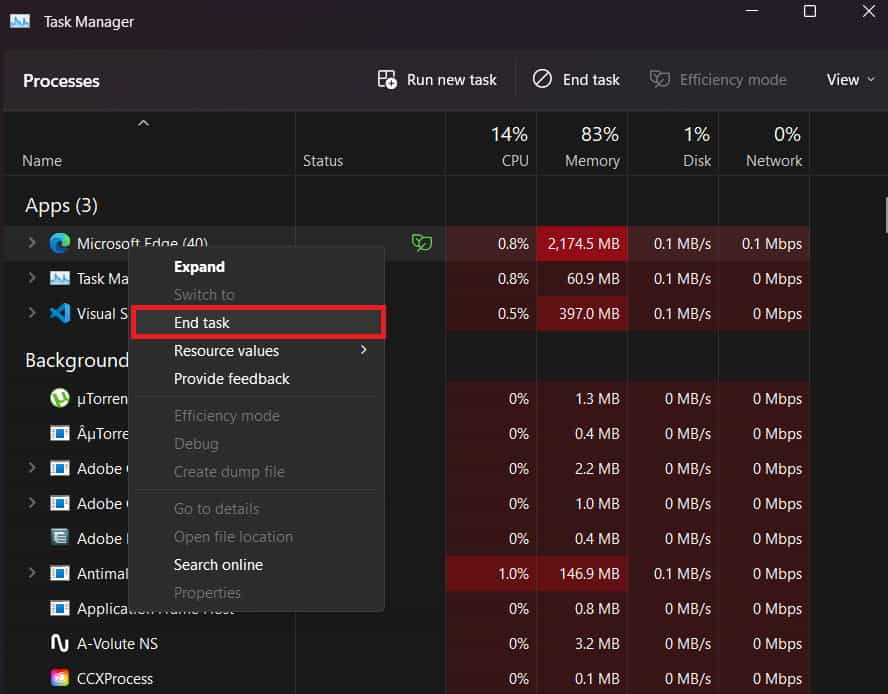
If the game you are trying to play is not getting enough resources, do you think it will work properly? Obviously, No. Thus, we suggest you close the background programs on your system to give proper resources to the game. You can do this with the help of the Task Manager.
- Open the Task Manager, and go to the Processes Tab.
- Select the Task.
- Right-click on any of them which is running for no reason.
- Select End Task.
- Start doing this for all the processes until the resources can run the game without issues.
Use DirectX 11
Many game developers still suggest that DirectX 11 is more compatible with the games than DirectX 12. The Company of Heroes 3 also requires DirectX 12, but the players get the DirectX error even after installing the DirectX 12. Then we suggest the players download and install DirectX 11 to check whether the issue is resolved after it.
Verify The Game Files
If the issue occurs in the game due to missing or corrupted files, it might also create issues running the game. The DirectX Error might also occur if some important files are not installed correctly. We suggest you check the game files for any corrupted or missing files. You can easily do this with the help of the Verify Integrity of the game files. This feature is provided in the game store to scan and repair the game files if they have any issues. You have to follow the steps which are listed below to do this.
- Open the game launcher on your system.
- Right-click on the game and select Properties.
- Now, go to the Local Files.
- Select Verify Integrity of the game files.
- That’s it, and the launcher will start scanning for any corrupted files in the game’s directory. And if it finds any issues with the game, they will be fixed.
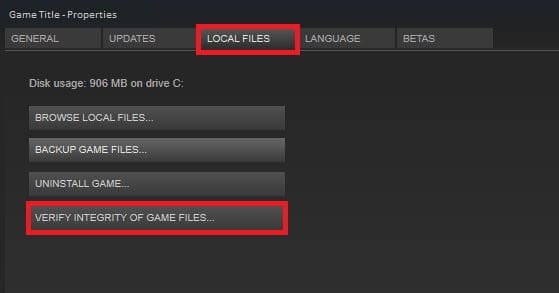
Run as Administrator
The game might not run correctly if the system is not giving it administrator privileges. It occurs many times due to mistakes in recognizing the category of the apps. The system thinks that it does not require any administrative authority as it has wrongly verified the category, due to which various issues start occurring. However, you can easily fix this issue by following the steps which are listed below.
- Right-click on the game’s application file.
- Select Run as Administrator.
- Wait for the game to start.
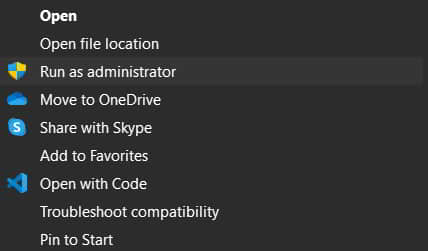
If the game starts running properly, then do this setting permanently. You can do this by following the steps which are listed below.
- Again, right-click on the game’s application file.
- Select Properties.
- Go to the Compatibility Mode.
- Select Run this program as an administrator.
- Click on Apply and after it on the OK button to confirm the changes.

Wrapping Up
Many players have reported DirectX Errors with the Company of Heroes 3 game. This game is based on the World War story. And the players are excited to make strategies to win the matches in the game. However, the players cannot play the game due to various issues. Many players were reporting the issues; that’s why we have shared this guide with you through which you will be able to resolve the DirectX Error. Try out the methods listed in the guide to fix the issue.
ALSO READ:

