- Opera GX is a browser specifically designed for gamers, with features like RAM and CPU limiters to prevent FPS drops while gaming.
- It offers resource controls, messenger app access, customization options, Twitch integration, and pop-up video controls.
- To download Opera GX for Windows PC, visit the official website, download the setup, run the installer, and launch the browser.
We have gaming laptops, gaming accessories, and even gaming phones for gamers. But what about gaming browsers? Opera GX is a gaming browser or, let’s say, a browser that is specifically designed for gamers. Not that might put you to question what this gaming browser do. Well, the worst nightmare of a gamer is facing FPS drops while playing games, especially if you are using any other app along with it, like a browser.
Fortunately, that won’t happen with this browser because of the features like RAM limited and CPU limiter. Designed for gamers means that you can use this browser while playing the games, and it won’t impact the performance of your PC even a bit. If you don’t know how to download Opera GX for Windows PC, this article should help you. Here’s how you can download and install Opera GX for Windows.
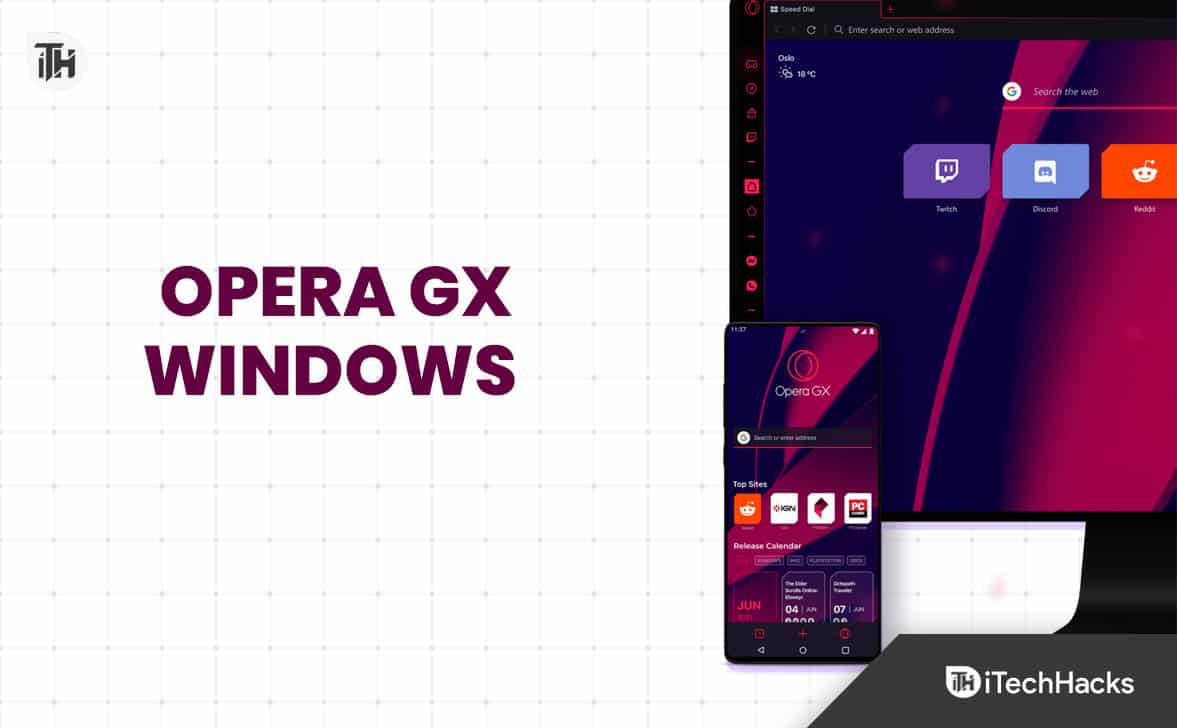
What Is Opera GX?
Opera GX is a gaming browser from Opera for Windows PC and macOS. This browser is preferred by many gamers because it is not heavy on your PC and has minimal to no impact if you use it while playing games. Some of the features that make Opera GX worth giving a shot are-
- It has built-in resource controls like memory limit, RAM limit, etc. This will limit the amount of CPU and RAM used by the browser.
- You can access the messenger apps like Telegram, Facebook Messenger, Telegram, etc, from the left sidebar of the browser.
- It has various customization options allowing you to personalize the browser per your needs.
- Apart from its features, you also get all the features that Opera offers.
- Opera GX has Twitch integration.
- You also get pop-up video controls to control the videos that start playing in the pop-up video player.
Download Opera GX for Windows PC
You can download the Opera GX browser from the official site and install it on your PC. Given below are the steps to download and install Opera GX for Windows PC-
- Open the browser on your Windows PC, and head to the Opera GX page.
- Now, click on the Download Opera GX button.

- This will download the Opera GX browser setup on your PC.
- Press Windows + E keyboard shortcut to start File Explorer.
- Head to the Downloads folder or wherever the file is downloaded.
- Double-click on the OperaGXSetup to run the setup.
- On the setup wizard, click on Accept and Install button.

- You will be asked to give permission to help make Opera Better; click on Accept to continue. If you want to restrict it, then click on Configure in Settings.

- This will start installing the Opera GX browser on your PC.
- After the browser is installed, press the Windows key to open the Start Menu.

- Here, type Opera GX Browser and press Enter to launch the browser.
Bottom Line
This is how you can download Opera FX for Windows PC. You can follow the above steps, and you will be able to install the Opera FX browser on your PC.
FAQs
Is Opera GX Good For PC?
Yes, Opera GX is good for PC. It is fast and lightweight and does not impact the performance of your PC.
Does Opera GX Take More CPU Than Chrome?
Opera GX has a CPU and RAM limiter, which will limit the RAM and CPU usage. Simply put, Opera GX does not take up more CPU or RAM than Chrome or any of its competitors.
Can I Download Opera GX On My Windows PC?
Yes, you can download Opera GX on your Windows PC. We have discussed the steps in the article above, so you can follow them to download and install Opera GX.
READ MORE:
- 8 Ways to Fix System_Application_Force_Next_0007 Error
- Top 45 Sites Like123movies to Stream Movies Online for Free
- Best Netflix Student Discount: How To Get, Offers Guide
- How to Fix Apple CarPlay Not Working in iOS 16.6 (Guide)
- Apple AirTag Not Updating its Location? Here’s How To Fix
- Top 7 Ways to Fix Hulu Not Working on FireStick
- Top 5 Ways to Fix Onn TV Won’t Turn On
- Top 10 Best Wallet Or Cardholder Cases For iPhone 13/14
- LG TV HDMI Ports Not Working? Here’s How to Fix

