- Hulu is a popular streaming service on FireStick, but some users face issues with it not working on the device due to login problems, outdated app, or slow internet.
- To fix Hulu not working on Firestick, users can try troubleshooting steps like checking internet connection, restarting the device, logging out and back into Hulu, restarting the app, clearing cache and data, updating the Hulu app, and checking Hulu server status.
- By following these steps, users can resolve the issue of Hulu not working on Firestick and enjoy their favorite movies and shows hassle-free.
Hulu is now a one-stop destination for all things movies. Almost every best movie and TV shows are streaming on Hulu. Interestingly, Hulu is supported on almost every TV, including the now-popular Firestick. However, when Firestick users are trying to play a show or movie on it, it refuses to work. For some, Hulu not working on Firestick is a major issue. This is because most users who have Hulu don’t prefer to have any other OTT platform because it has everything.
If you are also facing the same issue, don’t worry. You are not alone. Recently, after the recent overhaul of Hulu, a lot of users on Firestick have started facing major issues. They are not able to stream content on their Firestick as well as Fire TV. Here’s our guide to help you fix it.

Why is Hulu Not Working on Firestick?
Hulu is not Firestick because of a login issue. It is possible that you don’t have a stable internet connection. Other reasons might include that you have run out of your subscription plan. The most common issue of why Hulu is not working on Firestick is that the app is outdated or your internet plan has slow speeds.
Other than this, we haven’t found any valid reason. This is because Hulu is one of the top streaming services, and if anything goes wrong, the entire globe will go mad over them because of the high prices. Nevertheless, here’s our guide to help you fix whatever is the case with you.
Fix Hulu Not Working on Firestick: Solutions
If Hulu is not working on Firestick, there are plenty of things you can try to get it back working. However, make sure that you go through all these fixes in the way they are mentioned.
Fix 1: Check Your Internet
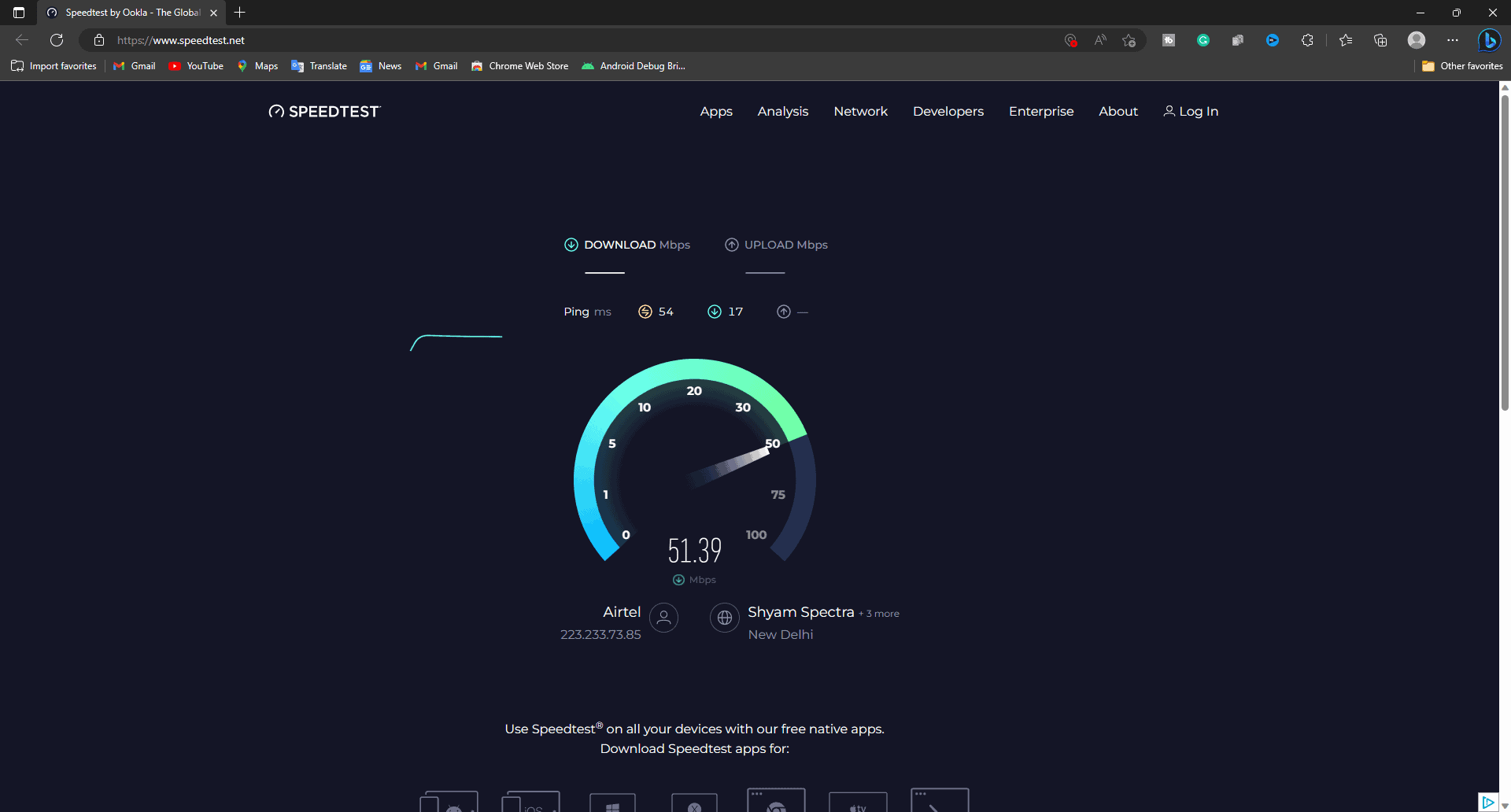
The first thing to check is your internet connection. Being an online over-the-top streaming network with HD playback and many more, Hulu requires you to have a stable internet connection with a stable internet speed of at least 5 Mbps. If you have anything lower than that, you won’t be able to stream in HD. However, other things should work. You can check your internet speed by going to this guide.
Unfortunately, if you have an internet speed of lower than 3 Mbps, even normal content with SD resolution will refuse to play. There are a few ways to improve internet speed, such as restarting your Fire TV and switching to a Wired connection.
However, if you are far away from your router and using WiFi, your internet speed will consistently drop to a level where Hulu won’t work on Firestick normally. Try to keep your router close to the TV, or try using your mobile as a repeater. If your internet speed is fine, follow up with the next fix.
Fix 2: Restart Your Firestick or Fire TV
If the internet is not at fault or you have managed to fix your slow internet, but still Hulu is not working on Firestick, it is now time for a restart. Restarting a Firestick or a Fire TV has several benefits, along with fixing almost all issues that arise. A simple restart can in fact fix even a slow internet connection sometimes.
An ordinary restart is enough, although it is recommended that you pull out the power cable and make it sit idle for 5 to 10 minutes. In the meantime, if you are using a Firestick, you can remove it and plug it back. Either way, if you are using a Fire TV, press and hold the power button on your Fire TV so that it can discharge the residual charge.
Once done, you can plug back all the cables and boot your TV and try opening Hulu. Don’t keep Hulu open. Instead, open a show and see whether Hulu is working or not. If not, follow up with the next fix.
Fix 3: Log Out of Hulu and Log In Again
If restarting didn’t do the trick, it is possible that there’s some issue with the login. As a result, logging out of Hulu and then logging in back will fix the Hulu not working problem. If you don’t know to do this, follow these easy steps:
- Open the Hulu app on your Fire TV or Firestick.
- Go to Settings and click on Sign Out.
- Wait for some time, and then log back in.
- If you have enabled 2FA, wait for the code to arrive in your email. Enter the code.
Check now whether Hulu is working on Firestick or not. If yes, great. Else, move on to the next fix.
Fix 4: Restart the Hulu App
Sometimes, when restarting your TV doesn’t solves an issue, restarting that particular problem-causing application is always the way out. Interestingly, Firestick is based on Android and as a result, you get the freedom of closing and opening apps at your will. Here are the steps to restart Hulu on your Firestick:
- Close the Hulu app.
- On your Firestick, go to Settings.
- Now, click on Applications.
- After that, click on Manage and then go to Installed Applications.
- Select Hulu and click on Restart.
Restarting the application Firestick is similar to Force Stop, as we see it on Android. Once you have done that, you have to re-open Hulu and try playing a show or movie to check whether Hulu has started working. If not, move on to the next fix.
Fix 5: Clear Hulu Cache and Data
Another way to fix Hulu not working on Firestick is to clear the cache and data. Sometimes, the cache can get corrupt on an application which can, in turn, corrupt the associated data with that. As a result, clearing the corrupt cache along with the data can be a solution to all your problems. Follow these steps to clear Hulu cache and data:
- Close the Hulu application on your Firestick.
- Now, open Settings.
- After that, click on Applications.

- Next, click on Manage and then go to Installed Applications.

- Select Hulu.
- Click on Clear Cache and then click on Clear Data.

Once done, come back to the home screen and start the Hulu application. Try playing a video, and this time, you should not face any problem.
Fix 6: Update the Hulu App
While you are indulging in binge-watching movies and shows, it is easy to forget that every app requires you to update it. Similarly, sometimes, the Hulu app becomes outdated and does not work as expected. At this time, it would be best to update it. Follow these steps to update Hulu on Firestick:
- From your home screen, take the selection to the Hulu app.
- Now, from your remote, press on Options.
- Click on More Info.
- From the list, click on Update.
- Now Hulu will update to the latest version.
Once it is updated, open it and check. Hulu should now be working fine on Firestick on Fire TV.
Fix 7: Check Hulu Server Status

Sometimes, the server status of Hulu can be down. In that case, you have no other option than waiting until things get better with Hulu. There’s a way to check the server status of Hulu. You can go to this link and check this. The link will take your DownDetector as this website checks and periodically updates every platform that is experiencing server issues.
If you see the graph showing a high number of users facing the issue, you can rest assured. However, if the graph does not show that others are suffering, you can go ahead and contact Hulu Support on Twitter.
The Bottom Line
Well, that’s all we have here about how you can fix Hulu not working on Firestick. We hope this guide has helped you. If you still have any issues with Hulu not working on Firestick, comment below so we can help.
ALSO READ:
- Fix: uBlock Origin Not Blocking Hulu Ads
- How to Get MAX Free Trial With Hulu and AT&T
- Hulu Activation Guide at hulu.com/activate for Roku, Xbox, Smart TV, Firestick
- How to Reset a Firestick Remote or Pair FireTV Remote
- How To Fix FireStick Remote Not Working
- How To Download and Install Soap2day On Firestick
- How to Fix Disney Plus Not Working or Stuck on Firestick

