- Netflix offers a range of language options for global viewers, enhancing their viewing experience through accessible navigation and subtitles.
- To change the language on Netflix, download the app, sign in, select your profile, access account settings, choose a new language, and save your preferences.
- Change subtitles and audio language for each video by selecting preferred languages in the Audio & Subtitles section, making customization easy and personalized.
Netflix offers a diverse range of language options to cater to its global audience. Changing the language on Netflix can enhance your viewing experience by making navigation and subtitles more accessible and personalized. This guide will walk you through the simple steps to adjust your Netflix language settings.

So, What else we can do? Netflix! Is there any other platform contain as big collections of movies and TV shows like Netflix? The answer will always be NO. Netflix is the premium streaming online media that was used by millions of users. You all know Netflix had only premium plans and no Free plans.
However, people who are not familiar with the English language might face a language barrier as Netflix has English set as its default language. But, you can easily change the default language of Netflix by following the steps listed below.
How to Change the Language on Netflix
Before you begin with this method, download and install the Netflix app on your device. Also, sign in to your Netflix account.
Step 1- Launch the Netflix app on your device.
Step 2- Tap on the profile whose default language you wish to change.
Step 3- Now, tap on the menu button (three horizontal lines) which you will find at the top right corner of the page.
Step 4- From the list of options, click on ‘Account‘ and you will be navigated to your account settings.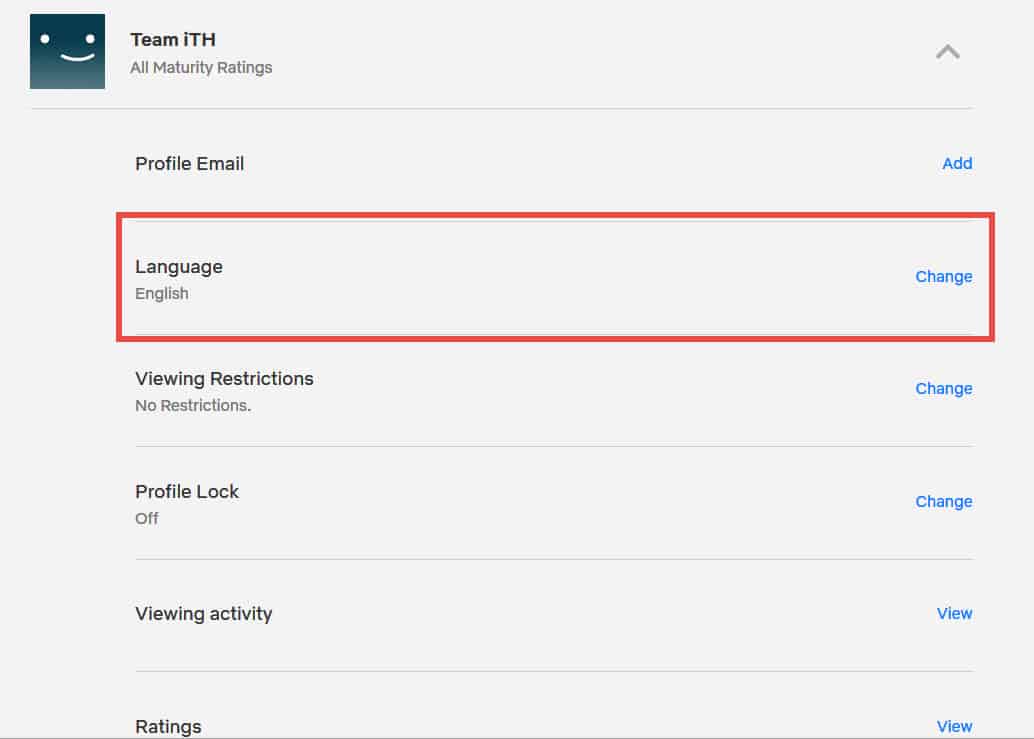
Step 5- Scroll down to your profile and click on the drop-down option. Now, click on the ‘Change‘ option in the ‘Language‘ section.
Step 6- You will now see the list of language options available on Netflix. Select the language you wish to set as your default language and click on ‘Save‘ to apply the changes.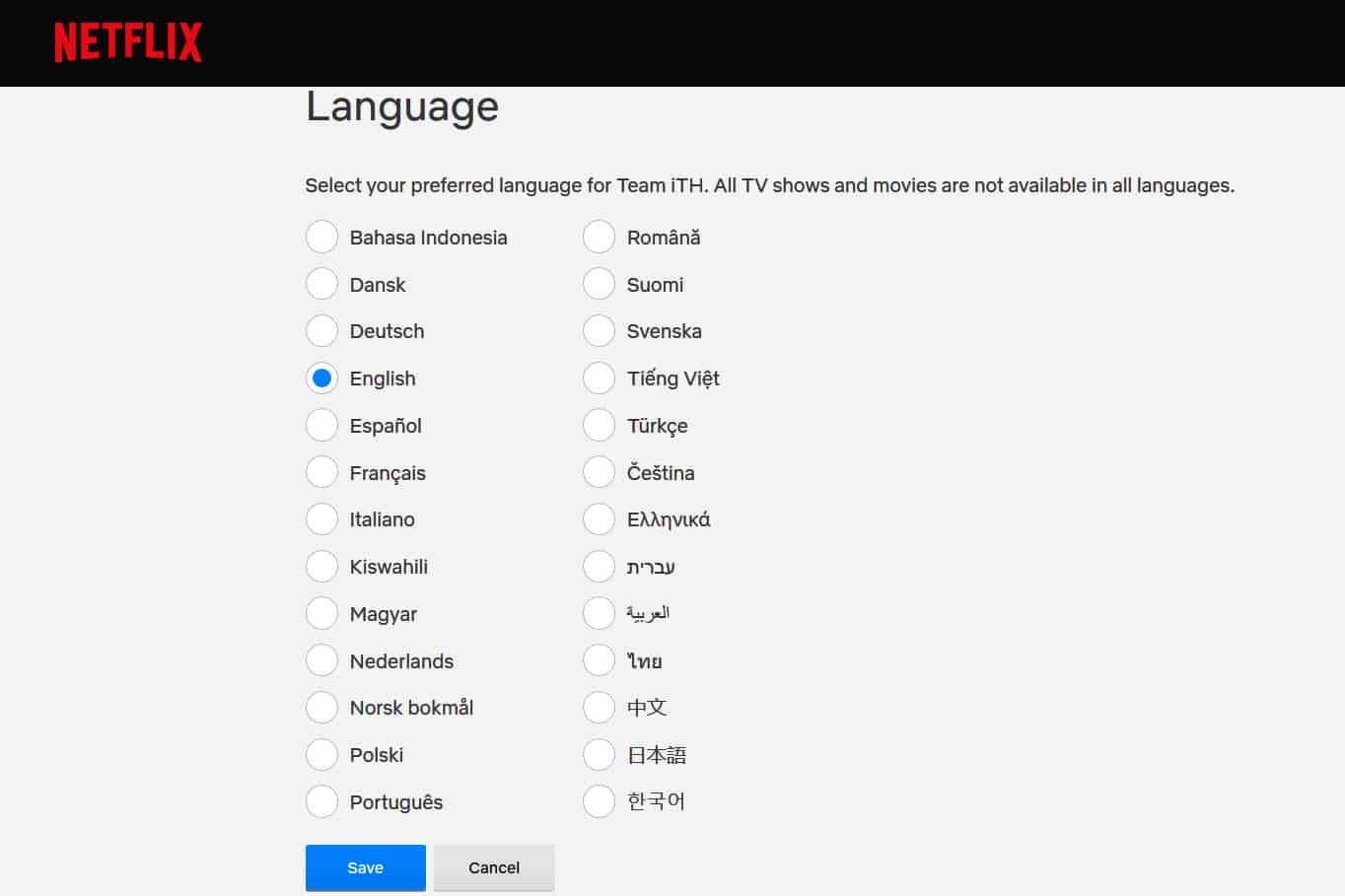
This is how you can change the default language of Netflix from English to any other language.
Change Subtitles and Audio Language
Now that you have changed the default language of Netflix, you can change the language of the subtitles of the video you are streaming.
Step 1- Launch Netflix on your device and sign in to your account.
Step 2- Start streaming your movie or TV show in your profile.
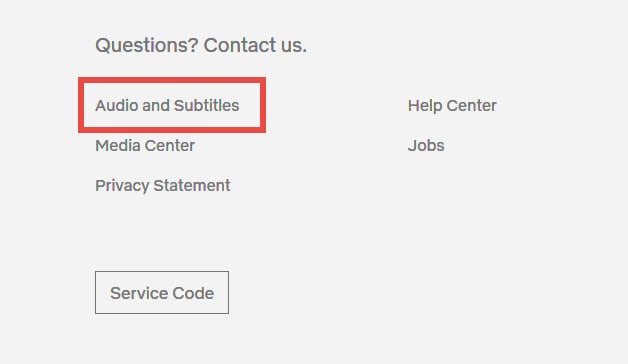
Step 3- Click on the ‘Audio & Subtitles‘ option on your screen.
Step 4- You will find two sections on your screen. One section contains the options for the language of audio while the other contains the options for the language of subtitles.
Step 5- Select your preferred language for audio and subtitles of the movie or TV show you are streaming and click on ‘OK‘ to apply the changes.
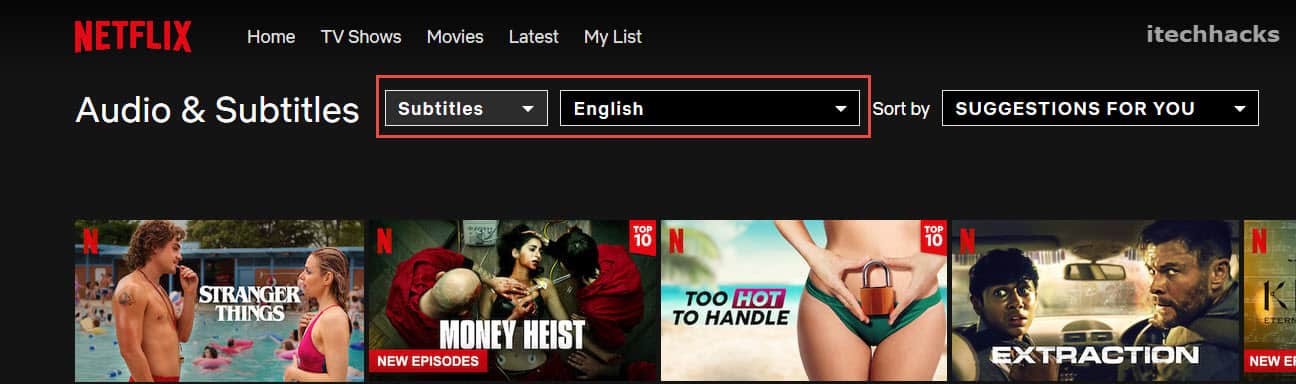
On resuming your video, you will notice that the changes have been applied. The audio and subtitles of your video will be provided in your selected language.
NOTE: If a language is not available in the list, it is possible that your movie or TV show has not been dubbed and translated in that language.
READ MORE:
- Best Originals Web-series To Watch on Netflix
- How To Fix Netflix Error Code NW-3-6
- How To Fix Netflix Error Code NW-2-5 Easily
- How To Watch Netflix Together from Remote Distance Online
Conclusion:
Using the methods listed above, you can change the language of Netflix Audio and Subtitle to any language of your choice. Also, you can change the language of audio and subtitles of your video. This feature is quite useful for people who wish to watch a movie or TV show in their preferred language. If we have missed out on any such useful method to change the language of Netflix or if you have any queries regarding the methods listed above, then please let us know about it in the comments section below.

