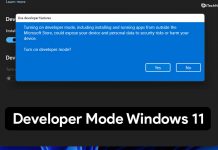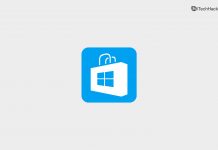How to Recover Permanently Deleted Files In Windows 11
Usually, when you delete files, they are stored in Recycle Bin and can be restored later. However, if you press Shift + Delete, then...
How to Fix DNS Server Not Responding Error in Windows 11
DNS (Domain Name System) Server is the directory of the websites you visit. It stores the domain name of the websites you visit. The...
Fix WaasMedic Agent.exe High Disk Usage Windows 11
Is the WaasMedic Agent.exe high disk usage Windows troubling you? This error can make your device overheat or slow down. Many users have complained...
How to Fix Windows 11 Snap Layouts Not Working
Snap layouts are a new feature that was introduced with Windows 11. Snap layouts is the advanced version of the split-screen allowing you to...
What is WSAPPX in Windows 11: Fix High CPU Disk Usage
When you look at the task manager on your computer, you'll notice a lot of processes running in the background. Many users have reported...
Top 6 Ways to Update Network Drivers in Windows 11
Windows 11 is available on the public platform, and anybody can install the update on the compatible machine. Drivers play a crucial role in...
7 Ways to Fix Service Host SysMain High Disk Usage in Windows 11
Service Host SysMain is a background process that is run by your system. However, this program might consume your PC resources, due to which...
How to Enable or Disable Developer Mode in Windows 11
The developer mode is an essential feature for those who prefer sideloading apps, writing software, as well as building tools. However, if you are...
How to Record Your Screen In Windows 11
You might have to record your screen when streaming video or showing something on your PC. The recording screen isn't something new that has...
Fix Microsoft Store Not Opening in Windows 11
Microsoft Store allows you to download and install apps on your Windows PC. Microsoft Store was introduced in Windows 10, and Microsoft has completely...