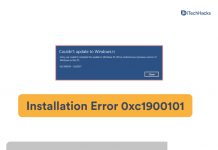How to Update Drivers In Windows 11 Properly and Safely
Drivers are an essential component of the system, and you will have to update them to ensure the proper functioning of your system. Outdated...
How to Fix Slow Google Chrome on Windows 11
One of the most popular browsers is Chrome. Many people prefer to use this browser because of its exceptional performance. Even though Google Chrome's...
How to Restart Windows 11 File Explorer
Windows Explorer is a shell that allows users to explore the File Manager, taskbar, desktop, start menu, and other elements of Windows 11's graphical...
Windows 10 ISO Free Download Full Version 32 or 64 Bit (Installation Guide)
Are you on the lookout for a comprehensive guide on how to download Windows 10 for free? Well, you've landed in the right place!...
How to Check Mouse DPI: Instant DPI Analyzer Windows/Mac
When it comes to customizing your computer experience, knowing your mouse DPI (Dots Per Inch) is key to optimizing speed and precision. DPI affects...
How to Setup & Enable Windows 11 Text-To-Speech Voice Typing
Text-to-Speech (TTS) is a valuable tool available in Windows that converts written text into spoken words. This feature is particularly beneficial for individuals who...
How to Download Windows Terminal Latest Version for Windows 11/10
Microsoft introduced a new Windows Terminal, which was made available for Windows 11. The new Windows Terminal has not been made available for Windows...
How to Fix Windows 11 Installation Error 0xc1900101
Facing Windows 11 Installation Error 0xc1900101? This common issue can stop you from upgrading to Windows 11. Often, it's caused by outdated drivers, third-party...
How to Enable Tabs on Windows 11 File Explorer
Tabs are one of the most requested features that users still don’t see in Windows 11. Users have to open multiple windows if they...
How to Fix Microsoft Outlook Won’t Open In Windows 10/11
From Microsoft, Outlook is an excellent email client with many features, power, and reliability. There are times, however, when Outlook may not be able...