Have you ever tried using Cash App, and encountered an error message “Cash App Error 503”? It’s frustrating, right? Well, you’re not alone. Many Cash App users experience this error, which is often referred to as a session error. But fear not, because in this guide, we’ll see the reasons behind Cash App error 503, explore why it happens, and most importantly, provide you with step-by-step solutions to fix it.
Cash App is one of the most convenient ways to transfer money from one user to another user directly from a mobile app. This platform eases the transactions marginally for people in the United States and the United Kingdom.
The app’s experience is smooth as it completes the transactions quickly. Thus the user base of this platform has increased to over 70 million in the past few years.
But, sometimes, it displays different errors and troubles the users accessing the platform. The ‘Domain Error 503’ is the most common one many users face.
If you’re also among users who encounter the problem and are searching for help, you’re at the right place. Here, I’ll guide you how to effortlessly fix the ‘Cash App domain error 503’ problem.

Why Cash App Session Error 503 Occurs?
The Cash App Error 503, commonly referred to as a session error, occurs when the server hosting the Cash App experiences a temporary overload or undergoes maintenance. This error typically results in users being unable to access their accounts, initiate transactions, or perform any financial activities within the app. While server-related issues are the primary cause, other factors such as network instability, outdated app versions, or device-specific problems, can also contribute to the occurrence of this error.
Before diving into the more technical solutions, let’s take a look at some simple steps you can take to tackle the Cash App Error 503 and get back on track:
- Check Network Connection: Ensure that your device is connected to a stable internet connection, whether it’s through Wi-Fi or mobile data.
- Restart the App: Close the Cash App and restart it to refresh the session and potentially resolve any minor glitches.
- Update the App: Check for any available updates for the Cash App in your device’s app store and install them if necessary. Outdated versions can lead to compatibility issues.
- Restart Your Phone: Sometimes, a simple restart of your smartphone can clear temporary glitches and improve app performance.
Easy Fixes for Cash App Error 503 – Here’s How to
Several reasons for the error include a slow internet connection, server downtime, corrupted files, etc. So, to fix the ‘Cash app domain error 503’ problem, you must first identify the main culprit.
It’s impossible to pinpoint the exact reason, but you can try out the different fixes I have shared below one by one.
1. Check Your Internet Connection
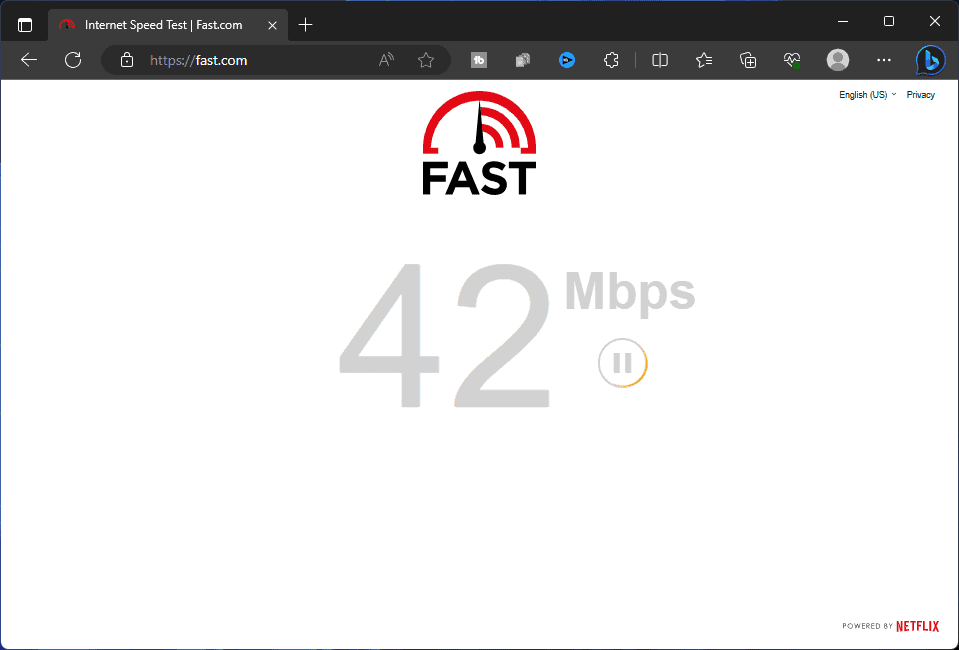
Your internet connectivity is essential to running the Cash App without any issues. So, before moving on to any other fixes, you need to ensure that your internet connection is stable and fast enough. To check your internet speed visit Fast.com or SpeedTest.
If you find any problem without internet connectivity, try restarting your router or modem. If that also doesn’t work, then connecting to your internet service provider and asking them for better coverage will be a better option.
2. Check Cash App’s Server Status

Sometimes Cash App faces downtime because of maintenance-related work on its server and may showcase errors like 503. So, it’ll surely be worth checking its server status by navigating to Cash Status page.
If it says everything is working, then the ‘Cash App domain error 503’ is because of any issues at your end, and if it’s down, then the error may be because of that. In the case of downtime, you can wait until the authority fixes the problem, as you have nothing to do with it.
3. Uninstall & Reinstall Cash App
Another possible reason behind the ‘Cash App domain error 503’ is temporary bugs, glitches, or corrupted data files.
All these problems will be solved automatically by uninstalling and reinstalling the app, as it’ll remove the old files and replace them with fresh ones.
On Android:
- First, open Settings.
- Then, you need to navigate to the Apps section.

- After that, open the Installed app list and locate Cash App there.
- Then, tap the Uninstall button and confirm your request to remove the app from your device.

- Now, open Google Play Store and search for Cash App.
- Then, you need to click on the Install button and wait until it is completed.
On iOS:
- Open the app drawer in your iPhone.
- Then, locate the Cash App there.
- Now, press and hold the icon.
- Then, select the Remove App option to uninstall it from your device.
- Now, open the App Store and search for Cash App.
- Then, click on the Get button to install it on your device.
4. Contact Cash App Support
If any of the above solutions don’t help you sort out the ‘Cash App domain error 503’ problem, then as a last try, you can contact Cash App support.
You can directly reach out to them through a call by dialing 1 (800) 969-1940. But you should know that this number is reachable from Monday to Friday from 9 AM to 7 PM EST.
Cash App also has handles on social media platforms like Instagram and Twitter, and you can connect to them there.
The customer service executive will ask you to share your concern, and you need to let them know about the ‘Cash app domain error 503’. They will analyze the problem and will surely help you fix the problem.
Conclusion
Cash App Domain Error 503 may prevent you from using the Cash app. Nothing to worry for, if you are having trouble using Cash app due to this error then the above article should help you with it.
FAQs
What Does Error 503 Mean in Cash App?
It defines that the Cash App service is currently unreachable due to overload or scheduled maintenance of the server.
Is Error 503 Permanent in Cash App?
No, it’s not permanent, as the issue will automatically get fixed when the concerned team fixes the problem and make the server work again like before.
Why Can’t I Access My Cash App Account?
You may be using different login credentials than what you used to sign up, so cross-check the details and try again. You can also reset your password using the ‘Forget Password’ option if it says the password is incorrect.
READ MORE:

