- Walmart Plus Subscription offers benefits like free delivery, discounts on gas, and access to Paramount.
- Users can cancel their Walmart Plus Subscription or Free Trial at any time by following specific steps.
- To cancel the subscription, users can log in to their Walmart account, navigate to Walmart+, click on Manage Membership, and then Cancel Walmart+ or Cancel Free Trial.
With Walmart Plus Subscription, you will get benefits like free delivery from local stores, free shipping without any minimum order amount, discounts at fuels on gas stations, Walmart Rewards, access to Paramount, easy returns from home, and more. Though it may be a great deal to many users, if you decide not to continue with the Walmart Plus Subscription, then you can cancel it.
Whether you opt for the free trial or the actual subscription, you can cancel them before time. If you are looking for a guide to help you cancel your Walmart Plus Subscription, we are here to help you with it. Follow the steps discussed in this article to cancel your Walmart Plus Subscription.

How To Cancel Walmart Plus Subscription 2024
If you have opted for Walmart Plus Subscription, you can cancel it anytime. However, if you decide to do it 48 hours from the start of your subscription, then you will get a full refund of the subscription fee. To cancel the Walmart Plus Subscription, follow the steps given below-
- Head to the Walmart site on your browser. Sign in to your Walmart account that is subscribed to Walmart Plus.
- Click on the Account option and then on Account again.

- On the left sidebar, click on Walmart+ and then on Manage Membership.

- Scroll down to the bottom of the page and then click on Cancel Walmart+.

- Now click on Cancel Membership to cancel the Walmart Plus Subscription.

How To Cancel Walmart Plus Free Trial 2024
If you have Walmart Plus Free Trial, then you will have to cancel it before it ends; else your card will be charged for the subscription. To cancel the Walmart Plus Free Trial, follow the steps given below-
- Head to the Walmart site by clicking on this link.
- Sign into your account with which you subscribed to Walmart Plus. If you are already signed in to your account, you can skip this step and move to the next step.
- Click on Account at the top right corner and then on Account again from the drop-down menu.

- On the left sidebar, click on Walmart+.
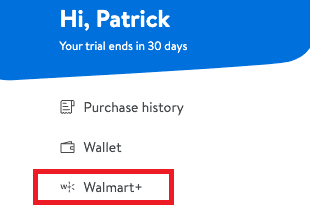
- Now, click on the Manage Membership option.

- Click on the Cancel Free Trial option at the bottom of the page.

- You will now get two options- Extend Free Trial and Cancel Free Trial.
- If you want to extend your free trial by 15 days, click on Extend Free Trial, and if you want to cancel the free trial, click on Cancel Free Trial.
Note- You will only get this Extend Free Trial option if you try to cancel the free trial on the last date. Also, this option is available once; if you have already opted for it, you won’t get it next time.
Conclusion
The above steps should help you cancel your Walmart Plus Subscription. If you opted for Walmart Plus Subscription and changed your mind and decided to cancel it, then you can follow the steps we have discussed in the article above. Also, we have discussed how you can cancel your Walmart Plus Free trial, so if you have the free trial of the subscription, you can cancel it by following the steps above.
FAQs
Can You Cancel Walmart Plus Anytime?
You will have to cancel the free trial of Walmart Plus before the trial period ends else, you will be charged for the subscription. If you have Walmart Plus Subscription, then you can cancel it anytime. However, canceling it within 48 hours from the start date will get you a full refund of the charged amount.
How Do I Cancel The Walmart Plus Subscription?
You can easily cancel the Walmart Plus Subscription from the Walmart steps. The steps for the same have been discussed above, so you can follow them to cancel your Walmart subscription. You can call Walmart Customer Care at (800) 924-9206 between 8 AM to 10 PM CST any day of the week and ask them to cancel your subscription.
Will Walmart Refund Me If I Cancel My Walmart Plus Subscription?
You will get a complete refund for your Walmart Plus Subscription if you try to cancel it within 48 hours from the membership’s start date. If you try to cancel the subscription after 48 hours, you won’t get a refund.
ALSO READ:
- How to Cancel ChatGPT Subscription Quickly
- Activate McAfee Product Subscription at mcafee.com activate
- How To Cancel Twitch Prime Trial Subscription
- How to Fix Blink Subscription Plan Not Working
- Cancel Audible Account Subscription & Trial Membership
- How To Cancel Hello Fresh Account Subscription
- Get Apple TV+ Subscription for Free
- How To Cancel YouTube TV Subscription
- How To Cancel Paramount Plus Subscription on Roku

