- BlueScreenViewer is a free tool designed to analyze BSOD minidump files generated by Windows when encountering critical errors.
- It is important to use BlueScreenViewer to identify and solve blue screen errors before they escalate and potentially cause system crashes.
- BlueScreenViewer provides features such as automated computer scans, crash dump analysis, and HTML reporting to help users troubleshoot efficiently on Windows 10/11.
It is often frustrating and perplexing for Windows users to experience blue screens of death (BSODs). It may be difficult to identify the root cause of a critical error on your computer when it displays a blue screen with cryptic error codes. There are tools available to simplify the troubleshooting process, such as BlueScreenView. For that reason, if you want to use Bluescreenview on your Windows 10/11 PC, make sure you read this guide carefully. So, let’s check out the guide.
What is the BlueScreensViewer?
BSOD minidump files are produced by Windows when the system encounters a BSOD. It is a user-friendly and free tool designed to analyze them. Here, we’ll walk you through the process of downloading and installing BlueScreenView on Windows 11 and 10. Moreover, we’ll go over the interface and explain what each tool section does so users can troubleshoot efficiently.
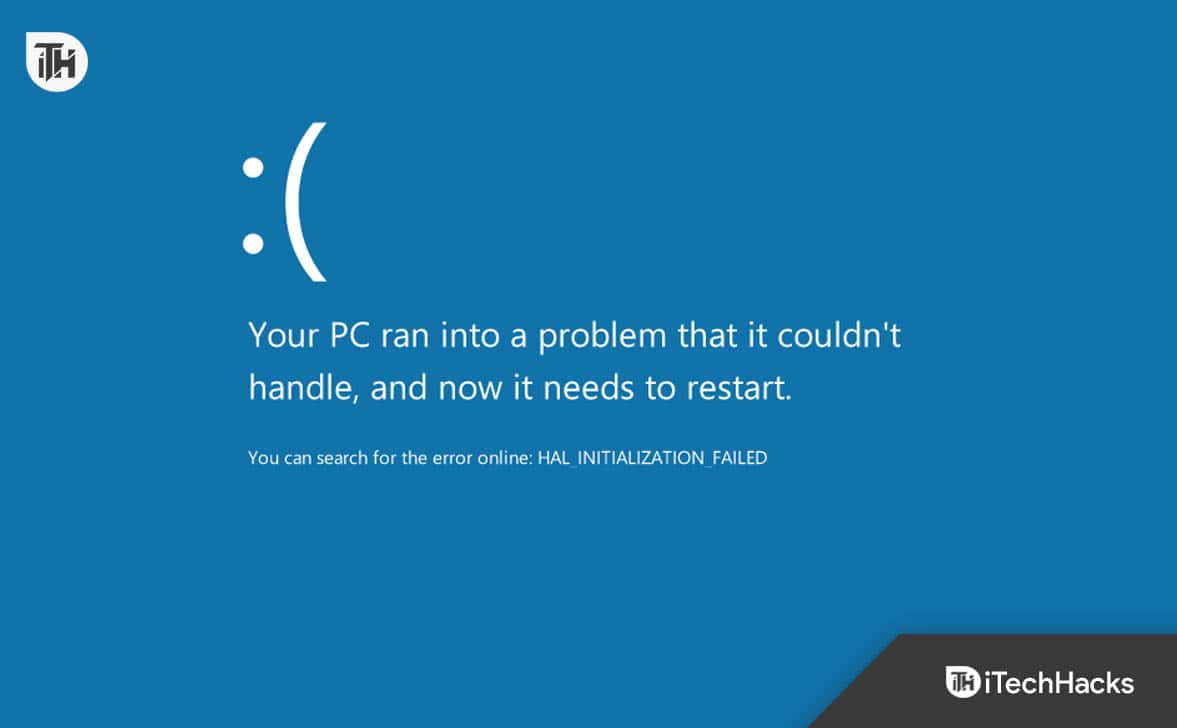
Why Need a Blue Screen Viewer?
If you restart your computer after a blue screen of death, you’ll still be able to use the computer normally for at least a few months afterward, and you won’t experience the same error again. The majority of users, like myself, continue their work when their machines start working again after the problem is resolved.
After the blue screen error, is it still necessary to view the dump file? Without a doubt! Initially, the error occurs because something is wrong with your computer. You might have trouble with it sometime in the future, even though it seems to work without any problems now. Once it has accumulated sufficient power, it appears to be gathering force to crash your system.
There are instances where BSOD errors occur repeatedly without a fix since the first occurrence. If you ignore it, it may happen more frequently if you leave it alone. Eventually, you’ll grow tired of it and find a solution. In the meantime, you might need to reinstall the system to get a fresh start, which may be too late to rescue your computer.
In other words, it’s smart to get rid of your problems while they’re still small. For you to fix a blue screen error, you need to first determine what the problem is by viewing the dump log file that has been generated.
Main Features Of BlueScreenView For PC?
There are many advantages to a bluescreen view.
- By using the application, the computer is automatically scanned. In this program, problems and issues are searched for, and minidump files are created.
- Once the minidumps file list has been scanned, a list is built.
- Several crash dumps can be found in the application that provides information about the crash, such as its date and time so that a solution can be found.
- Memory trackers are used to pinpoint precisely which drivers and minidumps caused the crash. Problems are easier to find for the user.
- This is the minidump file version that BlueScreenView for PC extracts from the driver.
- It provides information about the product name, version, firm, and description of the file.
- Using the Minidump folders on another Windows instance is also possible with BlueScreenView.
- It is not necessary to install the application. Aside from that, there is no documentation available.
- It is mainly automated, so little human involvement is required during the entire process. There is only one thing the program doesn’t do in this situation: solve the problems.
Download and Installation of BlueScreenView on Windows 11/10
There are a variety of trusted sources where you can download the latest version of NirSoft. To install the application, follow these steps:
- Run the installer: Double-click the BlueScreenView setup file you downloaded.
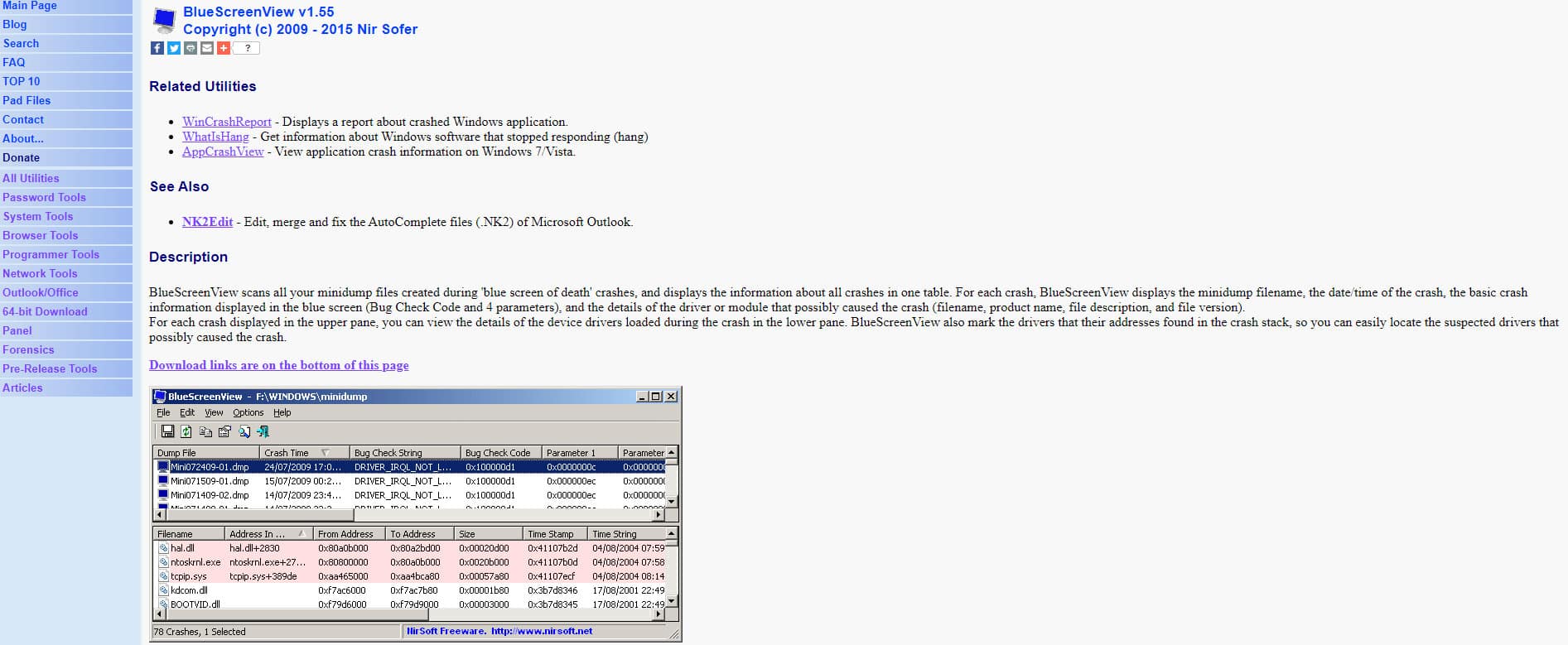
- Installation Wizard: There is nothing complicated about the installation process. It doesn’t take long for BlueScreenView to be installed on your system when you follow the on-screen instructions.
How to Use Bluescreenview on Windows
- Once you’ve downloaded and installed BlueScreenView.exe, run it.
- When BlueScreenView examines your minidump folders, the crash details are displayed automatically.
- When a crash occurs, the top window panel displays the file name of the “minidump file.” The linked drivers are listed on the bottom window panel.
- By double-clicking on the drivers, you will be able to view their error properties in a table format.
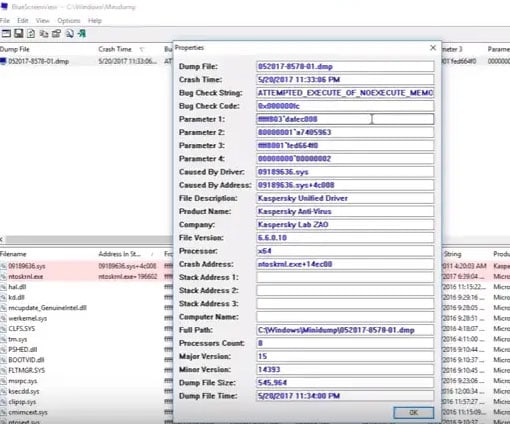
- Also, users can send technicians a troubleshooting HTML report.
- Thereafter, choose HTML Report-All Items or HTML Report-Selected Items by right-clicking the dump file.
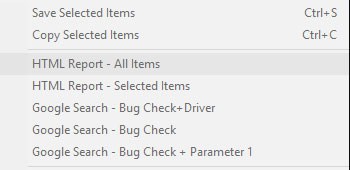
- Moreover, you can save the reports to help troubleshoot recurring issues.
- Right-click on the dump file and select Save Selected Items.
- With BlueScreenView, you can choose which columns to display. Additionally, the Columns button can be used to reorder the columns.
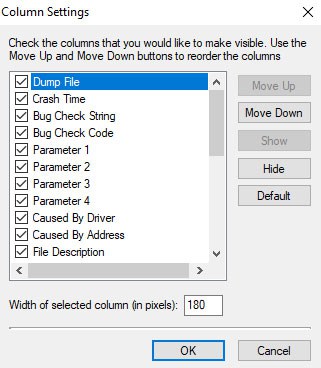
- There are also other languages available. It is possible to change BlueScreenView’s speech. Make sure you download the zip file for the correct language.
- It is necessary to extract the file “Bluescreenview lng.ini“. You should move it to the same folder where the utility is located.
- There is no compatibility issue with BlueScreenView on any version of Windows. This program is capable of reading minidump files produced by 32-bit and x64 systems. There are a variety of languages available for the program, and you can download it here.
What Are The Cons Of BlueScreenView For PC?
- This program is not accompanied by any paperwork, guarantees, or implied responsibilities.
- It is not guaranteed that the goods will be of high quality or that the level of service will be satisfactory. It can be difficult to determine who to contact if there is a problem with the goods.
- It can happen when data is lost or damaged or if a virus is accidentally installed on a program. If one was unsure what to do next or who to contact, one would be unsure of what to do.
- Whenever a blue screen appears, a message indicating the error must be displayed by the program. It is essential to have some level of knowledge and competence when dealing with computer problems.
- Users shouldn’t expect the machine to address their concerns when the program is installed.
ALSO READ:
- Top 12 Ways to Fix Steam Disk Write Error for Windows in 2024
- How to Download and Install Windows 7 Games for Windows 11
- What is Player Location Check on Windows PC 2024? Ultimate Guide
- How to Download Minecraft Skins in Windows, Mac, Android
- Download Instagram Windows 11 PC Latest Version
- How to Download & Install Visual C++ in Windows 10/11

