Starting off a new year or a new resolution in your life and work, you might need some productivity apps or tools with you always to keep things on track. Well, a Calendar app is one of them on the mobile device that lets you know which day it is including dates, years, specific events, meetings, etc. Although Apple offers a stock calendar app on iOS which works really well and has so many features, there are some other Best Calendar Apps available for your iPhone.
The stock Calendar app on iOS allows you to keep track of your schedule and share it with others using the same app. Whenever you set an event or book a ticket, it’ll automatically bookmark the same for the specific date and even let you know. Additionally, you can create separate calendars for home, school, work, etc. You can also see all your calendars in a single window or view just the calendars you want, which work with iCloud, Yahoo, Google, and other accounts across all devices.
But what if you don’t like the default Calendar app from Apple and want to get a better alternative to start your journey on the iPhone? Don’t worry. There are tons of third-party calendar apps available in the Apple App Store that you can download and use. But here we’ve shared some of the best in class third-party calendar apps for your iPhone that can be your daily driver.

Best Calendar Apps for iPhone in 2024 | Top Rated FREE Apps
Before proceeding, it’s worth noting that Apple’s stock calendar app does all the necessary things that might be useful for standard users in their daily lives. But if you’re one of the advanced iPhone users or want a better productivity calendar application to maximize its usage it then this article is for you.
Talking about the necessity of the third-party alternative calendar app for your iPhone in 2024, you’ll be able to easily use the calendar app across all platforms. Moreover, you might be able to easily customize calendar views, themes, widgets, event notifications, and more. Some third-party calendar apps support multiple integrations with other services and applications on your iPhone apart from advanced features like natural language event creation, recurring events, templates, etc.
1. Google Calendar: Get Organized
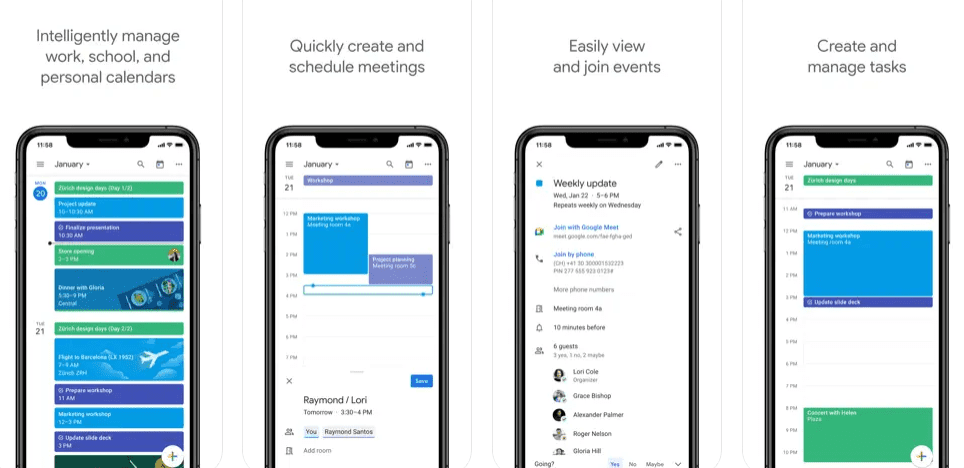
Everyone knows about the Google search engine and its deeply integrated useful applications or programs such as Google Calendar. Well, Google Calendar is to use across all platforms and devices. If you’re someone who loves Google apps and its easy-to-use interface, then you should give it a try.
One of the biggest advantages of Google Calendar is that you’ll be able to keep track of all the events, schedules, meetings, etc in one place without any hassle. It’ll show and notify you about everything that you’ve set or created for, like upcoming tasks, meetings, events, birthdays, anniversaries, and more automatically.
Google Calendar also provides smart suggestions to help create new events and allows integrations with Exchange and iCloud for easy access apart from collaborations. It’ll also allow you to integrate with Apple Health for tracking workouts and marking goals.
- Cost: Free
- Available for: iPhone and iPad
2. Any.do: To-do list & planner

Having a calendar app on your iPhone is a useful thing to streamline the productivity workflow quite well. Any.do the application is another better alternative for task management & calendar features for seamless working. It features recurring events, location-based reminders, natural language event creation, and more.
It also offers ‘My Day’ which allows users to plan and prioritize their day by scheduling upcoming tasks and cleaning previous tasks on a daily basis. It has four different view options for the calendar such as agenda, day, three-day, and week. You can also use the full-month view option, and widgets to use on the home screen.
- Cost: Free, Offers In-App Purchases
- Available for: iPhone and iPad
3. Fantastical Calendar
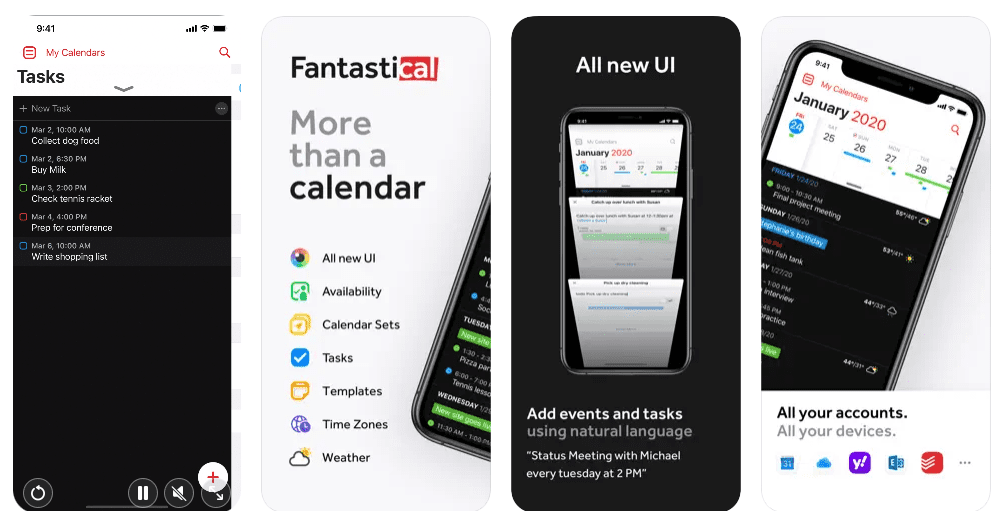
Fantastical is another third-party one of the best calendars available in the market for iOS that offers a sleek and clean user interface. With Fantastical, you can easily create and manage tasks or events all in one place. It supports natural language parsing for you to allow input text in natural language.
By doing so, you can create an event, reminder, or to-do list quite easily. It also offers multiple calendar integrations with other services like iCloud Reminders, Google Tasks, Todoist, etc.
- Cost: Free, Offers In-App Purchases
- Available for: iPhone, iPad, Mac, and Apple Watch
4. Microsoft Outlook
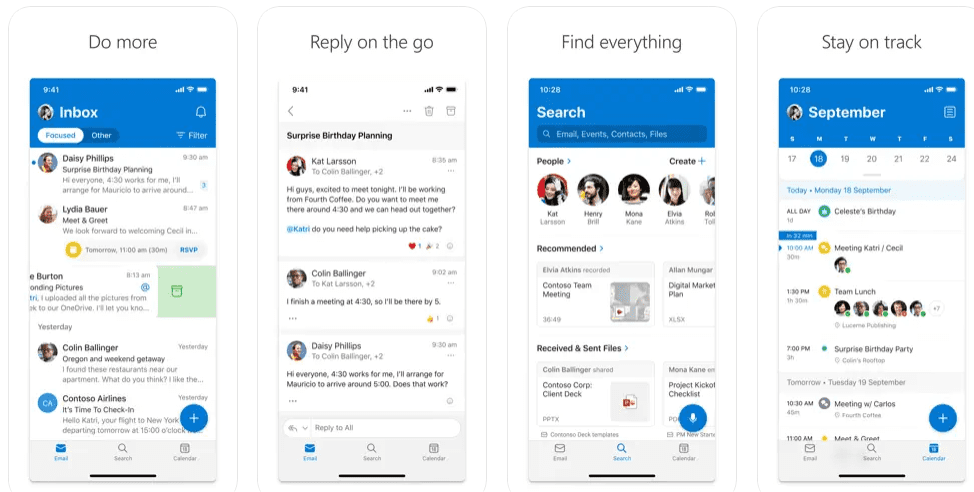
Microsoft is also known for the Windows operating system and its some of the useful productivity applications which are available across all platforms. Microsoft Outlook Calendar is one of them which offers easy to use interface. In addition, it allows users to get multiple view options like agenda, day, three-day, and month at the top of the screen.
You can easily switch between views which is a great thing. Whereas you’ll get additional peace of mind due to the reliability Microsoft provides. Another thing you can do is sync other calendars with Outlook to centralize all of your tasks, events, etc in one place.
- Cost: Free, Offers In-App Purchases
- Available for: iPhone, iPad
5. PocketLife Calendar
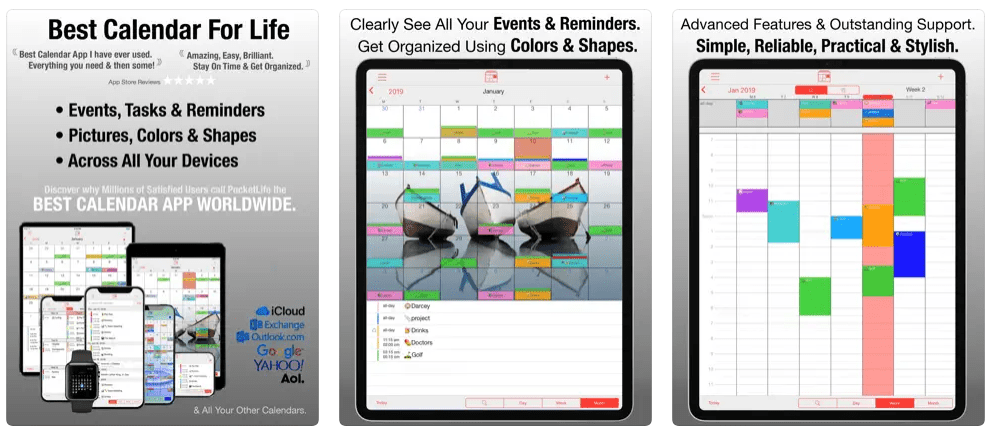
PocketLife Calendar also loads with plenty of handful features that might come in handy in your daily life. This calendar app easily syncs with Google, Outlook, iCal, Yahoo, iCloud, etc platforms. Additionally, you’ll be able to switch your view to multiple options such as List, Day, Week, Agenda, Year, and Month.
It also allows users to connect with Apple AirDrop & AirPrint. Most importantly, it features the security lock option with Touch ID and Face ID protection.
- Cost: Free, Offers In-App Purchases
- Available for: iPhone, iPad
6. Dawn – Minimal Calendar
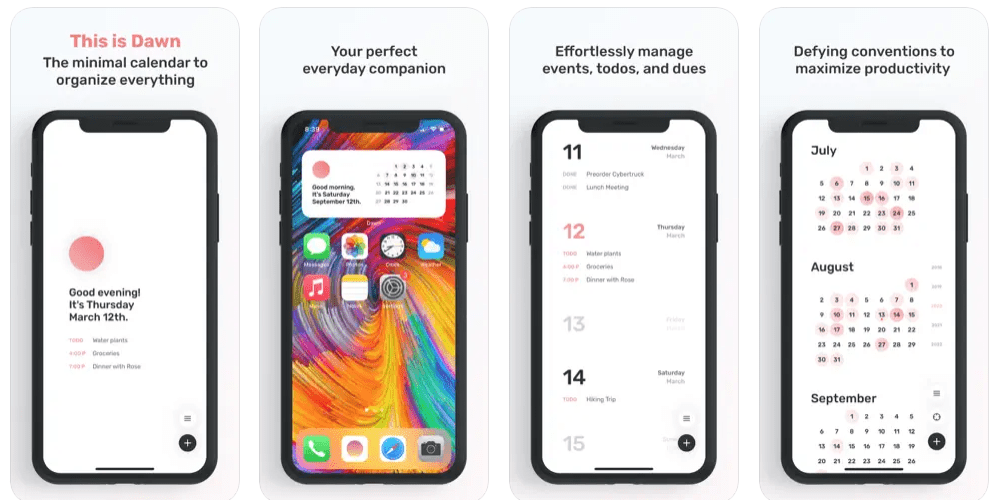
In case, you’re looking for a minimal-looking yet visually appealing calendar application for your iPhone then you won’t keep Dawn aside. Although the application prefers minimal and whitespace design which feels soothing to the eyes, it does have pretty basic features and options, unlike others.
So, you basically won’t get tons of options and customization features but you can use it for your daily routine. Additionally, the super-focused today view allows you to keep the focus on the events and tasks. Dawn also offers useful widgets for the home screen.
Unfortunately, you will miss out on opportunities to add shared events in the Dawn calendar app. Whereas you might not be able to easily mark down completed tasks which is a bit of a letdown. But you can try to mark them off from the Reminders app if you want to do so. It seems that Dawn doesn’t ask you to create an account which is a good approach.
- Cost: Free, Offers In-App Purchases
- Available for: iPhone
7. Calendars 5 by Readdle
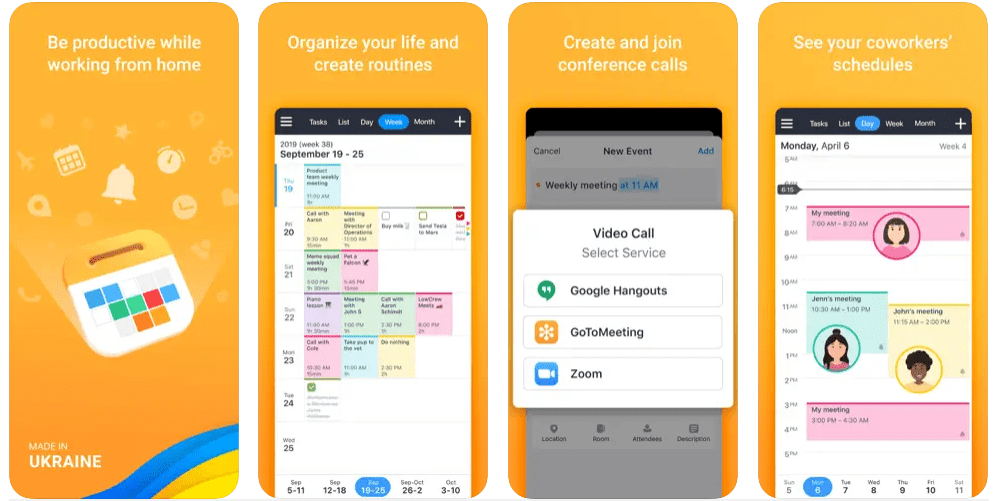
The Calendars 5 by Readdle is another popular application that undoubtedly serves you well with the calendar experience on your iPhone. It offers great features like natural language input, offline support, an event-like interface, custom reminders, a task manager, alerts, etc.
Additionally, you can easily sync or integrate this app with other services like Google Chat, Zoom, GoToMeeting, etc. Though it’s a paid application and the cost is quite high compared to other calendar apps which offer better options and features, you can try it out due to its simplicity.
- Cost: $29.99, Offers In-App Purchases
- Available for: iPhone, iPad, Apple Watch
8. Planner Pro – Daily Planner
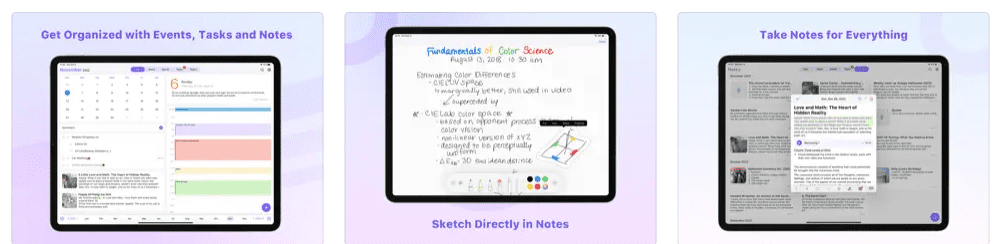
If you’re one of the iPhone users who want to manage both work and personal life events or schedules to complete perfectly then you should give Planner Pro – Daily Planner try. Although the application is free to use, it offers a Pro version which includes syncing to other platforms like iOS Calendar, manual time slot selection, reminders and alters for each task, taking notes, and more.
- Cost: Free, Offers In-App Purchases
- Available for: iPhone, iPad, Apple Watch
9. Tiny Calendar: Planner & Tasks

The Tiny Calendar: Planner & Tasks application for iPhone can be another best choice for you. This app basically offers a simple planner and task section with some useful integrations.
It also supports natural language input, gestures, the drag & drop feature, syncing to other platforms, managing tasks, offline support, an advanced reminder system, ease of access, and more.
- Cost: Free, Offers In-App Purchases
- Available for: iPhone, iPad, Apple Watch
10. Awesome Calendar
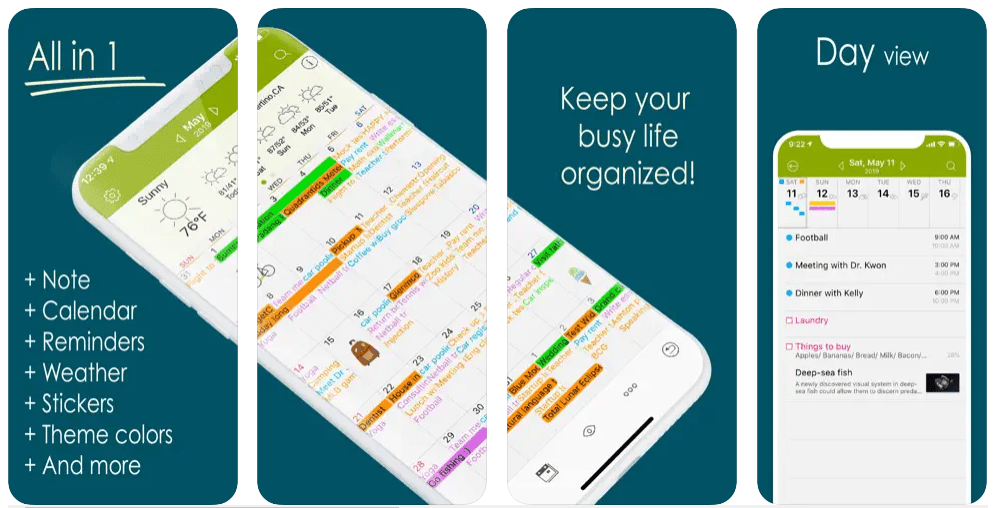
Awesome Calendar is one of those applications that come with a wide range of features and customizations on iPhone. It allows users to set the font size to start the customization, notes, reminders, stickers, weather reports, customizing theme colours, etc.
Additionally, you’ll get an option to screen-lock the application by using Face ID or Touch ID. You can also use daily quotes as per your preference to start your day.
- Cost: $9.99, Offers In-App Purchases
- Available for: iPhone, iPad
11. Things 3
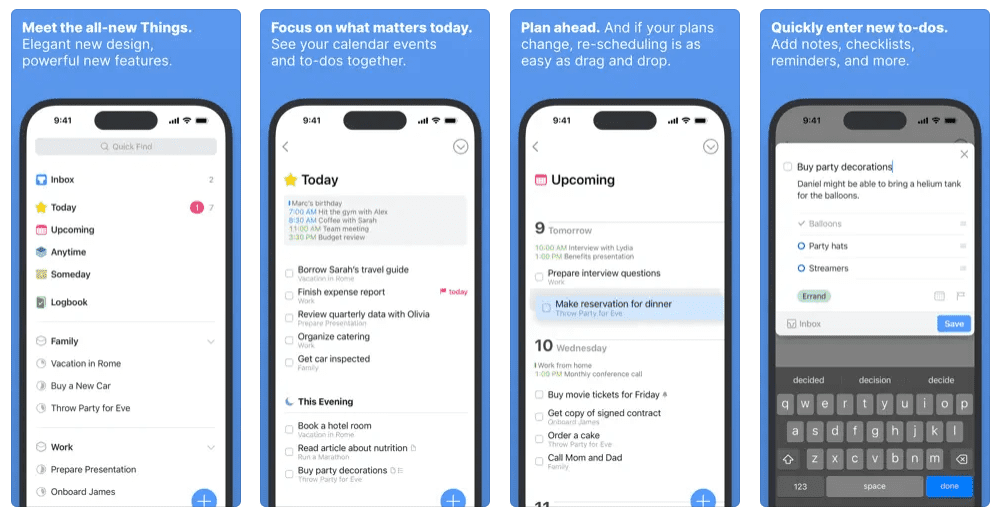
Things 3 is another best-in-class calendar application for iPhone that you can use as a daily driver. However, it’s a paid application, it has plenty of features and design elements to choose from. Things 3 has already received awards at multiple events for its overall design and features.
It also allows users to schedule and manage tasks or events quite easily. You’ll get specific areas to create, share, and import tasks or events across other applications. You can also use shortcuts to keep going your workflows much better.
- Cost: $9.99, Offers In-App Purchases
- Available for: iPhone, Apple Watch
12. Timepage
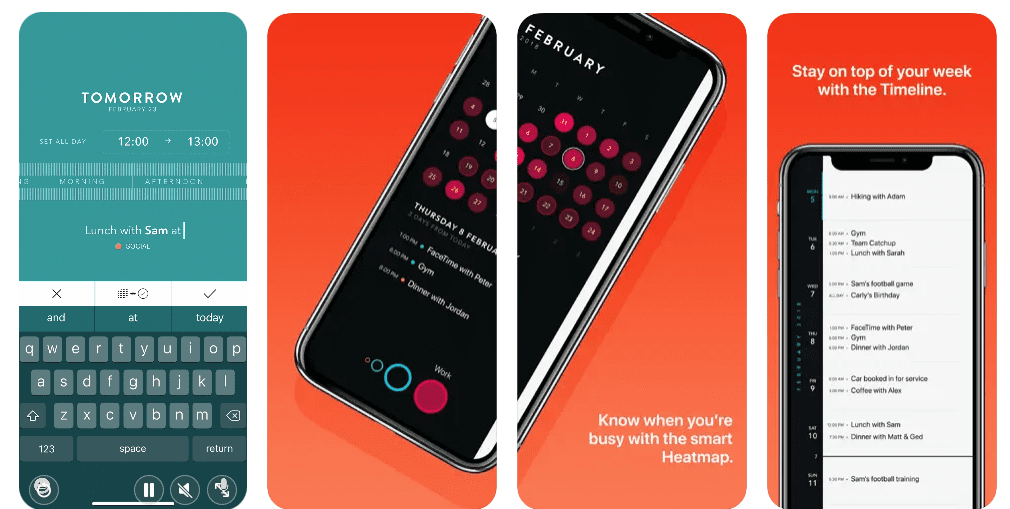
Timepage is one of the unique calendar applications for Apple devices that offers a stunning user interface. Additionally, it includes a day/date feature to create or manage a specific schedule. Though the user interface look is modern, it’s easy to use. As the application name suggests, all the details are stacked on Timepage like a timeline which not only looks good but is also easy to understand.
It eventually reduces additional clutters and brings an intuitive roadmap kind of visual details. It also offers events, maps, contacts, and weather all in one place. Whereas the weather temperature shows animated graphics that look great. Additionally, it’s integrated with other calendar services like iCloud, Google, Outlook, Exchange, and more. You can also use home screen widgets for your ease.
- Cost: Free, Offers In-App Purchases
- Available for: Mac, iPhone, iPad, Apple Watch
It fully depends on which calendar app you’ll gonna use on your iPhone device. But as per our recommendations, you can use any one of these applications based on your preferences. For instance, Google Calendar, Microsoft Outlook Calendar, Timepage, Dawn, or Planner Pro.
This is it for now. So, which one did you like, and which one are you using? Let us know in the comments.
ALSO READ:
- Top 7 Best Skylight Calendar Alternatives
- How to Change Outlook Inbox View on Desktop or Web
- Best Must-Have Apps For Samsung Galaxy Tab S7/S8/S8 Ultra
- How to Access the Clipboard on Your iPhone
- How to Send a Voice Message on iPhone
- How to Set Automatic Out-of-Office Reply Message on iPhone
- How to Cancel Or Delete Alarms on Android or iPhone

