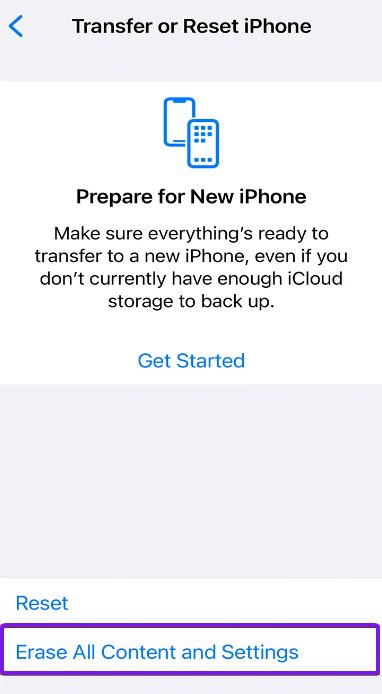- iOS 17 update may cause battery health drops due to calibration tool triggering, impacting all iPhone models
- Fixes include software calibration, restarting or force restarting the iPhone, enabling optimized battery charging
- Battery health may drop temporarily post-update due to increased processing, battery age, and usage patterns, with Apple likely to release a patch for the issue.
If you have recently updated to iOS 17, you might have noticed a sudden drop in battery health. While it is not normal, sometimes, the update can trigger the battery health calibration tool, and this way, you may see battery health dropping in the Maximum Battery Capacity area. If this happens with your new iPhone, the issue can be quite distressing. Your new iPhone with a dropped battery health level.
Several users have recently reported that their battery health has dropped after updating to iOS 17. The issue is synonymous with all versions of the iPhone, which that means from iPhone 11, iPhone 14 to the iPhone 15 series, every user is plagued by this issue. If you are one of them, don’t worry. In this guide, we will show you what you have to do and how you can fix it.
Why is My iPhone’s Battery Health Dropping in iOS 17.1?
Your iOS battery health may be dropping specifically due to the update. Sometimes, the updates contain bugs, and that creates a newer problem. Earlier, we have seen that iOS 16 is causing black wallpaper issues.
Similarly, the battery health dropping in iOS 17.1 seems to be a nominal update bug. If Apple has noticed this, you can probably expect a hotfix or a patch that will fix this issue.
Usually, the battery health drops when your iPhone becomes old and regularly completes charging cycles. Changing cycles means discharging below 10% and charging to 100%. This mainly affects the battery health. However, if this happens suddenly after an update, it is ought to be a bug.
- Software Calibration: Post-update, the system recalibrates battery health reporting, which can temporarily show a decrease.
- Increased Processing: Immediately after an update, iPhones often undergo increased processing for tasks like indexing and syncing, which can temporarily affect battery health.
- Battery Age: The natural aging of the battery can also contribute to this issue, especially in older models.
- Usage Patterns: How you use and charge your iPhone significantly impacts battery health. Frequent full discharges and high-temperature exposure accelerate battery aging.
How to Fix Battery Health Dropping in iOS 17.1.1
If your battery health has been dropping after the iOS 17.1 update, it is possible that it is because of the update. However, even with that, there are some working fixes that will help you resolve a dropping health battery in iOS 17.1.
Fix 1: Restart Your iPhone
If you have updated your iPhone to iOS 17.1 right now, your iPhone has restarted only once. If that’s the case, your iPhone may show reduced battery health. As a result, you need to restart your iPhone again. This will make sure that the accurate battery health percentage is displayed on the battery health screen.
Fix 2: Force Restart Your iPhone
If a simple restart is not helping to restore the reduced battery health levels, it is now time to initiate a force restart. However, you have to keep in mind that force restarting your iPhone is not a good practice as this puts extreme stress on the RAM. Nevertheless, if your battery health is dropping, this might prove to be an effective fix. Follow these steps to do so:
- Take your iPhone in your hands.
- Now, press and hold the Power button for 10 seconds.
- Don’t leave the button until you see the Apple logo.
- Now, your iPhone will restart.
Once your iPhone restarts, wait for 1 minute and then go and check the Battery health. It should be as before. However, if your battery health is still dropped, move on to the next fix.
Always Turn on Optimized Battery Charging
Optimized Battery Charging is designed to extend the overall battery life of your iPhone. Here’s how to enable it:
- Open Settings: Tap on the ‘Settings’ app on your iPhone.
- Go to Battery: Scroll down and select ‘Battery’.
- Battery Health: Tap on ‘Battery Health’.
- Enable Optimized Battery Charging: Switch on the ‘Optimized Battery Charging’ option.
By enabling this feature, your iPhone learns from your daily charging routine and waits to finish charging past 80% until you need to use it. This reduces battery aging.
Check for iOS Updates
Sometimes, the issue might be due to a bug in the current iOS version. Apple often releases updates to fix such issues:
- Open Settings: Go to the ‘Settings’ app.
- General: Select ‘General’.
- Software Update: Tap on ‘Software Update’.
- Download and Install: If there’s an update available, download and install it.
Staying updated with the latest iOS version can ensure that any known battery issues are resolved.
Fix 3: Go For a Factory Reset
If the above fixes didn’t help, the last option you have is to go for a factory reset. The factory reset ensures that everything gets back to its factory condition, i.e., when you first bought your iPhone. If you don’t know how to proceed with a factory reset, follow these steps:
- Open Settings.
- Go to General.
- Now, scroll down and tap on Transfer or Reset iPhone.
- Tap on Erase All Content and Settings.
- Click on Continue again and enter your Passcode.
- Right now, your iPhone will try to upload data on iCloud. However, if it is not able to connect, you will see Erase Anyway option. Tap on that.
Once done, set your iPhone as you would normally do and check your battery health status. It should be back to normal.
Is Your Battery Health Level Still Dropped?
A lot of people might still be facing battery health levels still dropped. Don’t worry. This is normal. When the iOS 14.5 update came, the same issue was forwarded by plenty of users who reported that their battery health levels dropped.
Some of the users reported peculiar battery drops like from 90% to 76%, and some reported minor drops like from 80% to 75%. However, looking at this, it seems like battery health levels dropping after an update is not new. Instead, it is a history behind it.
As for that matter, Apple came forward and said that from iOS 14.5, they are introducing a Battery Calibration Tool. This tool will measure your battery health based on your usage and charging patterns and show you the actual health percentage. Once that was out, things started getting better after a week of usage because the Calibration Tool took a week to show accurate results.
Similarly, if, after updating to iOS 17.1, you notice battery health levels are low, it means that your battery calibration tool is at work, and this will take around 7 to 8 days to get back to normal. It is also possible that you may get high battery health. Therefore, the best solution for you to fix battery health dropping after an update to iOS 17.1, you need to wait.
What This Means For You?
You can check the battery health issue by going to Settings > Battery > Battery Health. You will be able to check your battery health percentage here. Also, you will be able to notice that the battery health will change based on your usage patterns, and then it will update after a week.
However, there are some things that you need to keep in mind. For that, we recommend checking out this post by Apple that mentions about Battery Recalibration. If you need more help, you can check out our guide that explains about battery charging and drainage issue. The guide also covers about battery health.
Disclaimer
While it’s important to keep your iPhone updated for security and performance reasons, it’s equally wise to be cautious with immediate updates to new iOS versions, such as iOS 17.1.1. Here’s why:
- Initial Bugs and Issues: New software releases can sometimes have bugs or issues that weren’t identified during testing. These can affect your device’s performance, including battery life.
- User Feedback: Waiting for a short period allows you to read feedback from other users who have updated. This feedback can provide valuable insights into any potential problems with the update.
- Apple’s Response: If there are significant issues, Apple often releases follow-up updates to address these problems. Waiting allows you to update directly to a more stable version.
Best Practice
- Monitor Tech Forums and Reviews: Keep an eye on technology forums, reviews, and news articles for feedback on the latest iOS updates.
- Wait for Subsequent Updates: If you notice reports of significant issues, it’s prudent to wait for a subsequent update from Apple that addresses these concerns.
The Bottom Line
Well, that’s all we have here about how you can fix your iPhone’s battery health dropping after the update to iOS 17.1. We hope this guide has helped you. If you still have any doubts or issues, make sure to comment below, and we will try to help you.
READ MORE:
- Download and Install Carbridge App on iOS 17 without Jailbreak
- Fix: This Message Has Not Been Downloaded from Server Error iOS 17
- How to Precondition Tesla Battery to Boost Range and Battery Life
- How to Fix iOS 17 Stuck on Update Requested on iPhone
- How to Fix iOS 17 Contact Poster Not Working on iPhone
- How to Fix iOS 17 Update Not Showing Up
- Fix Apple CarPlay Not Working in iOS 17 iPhone