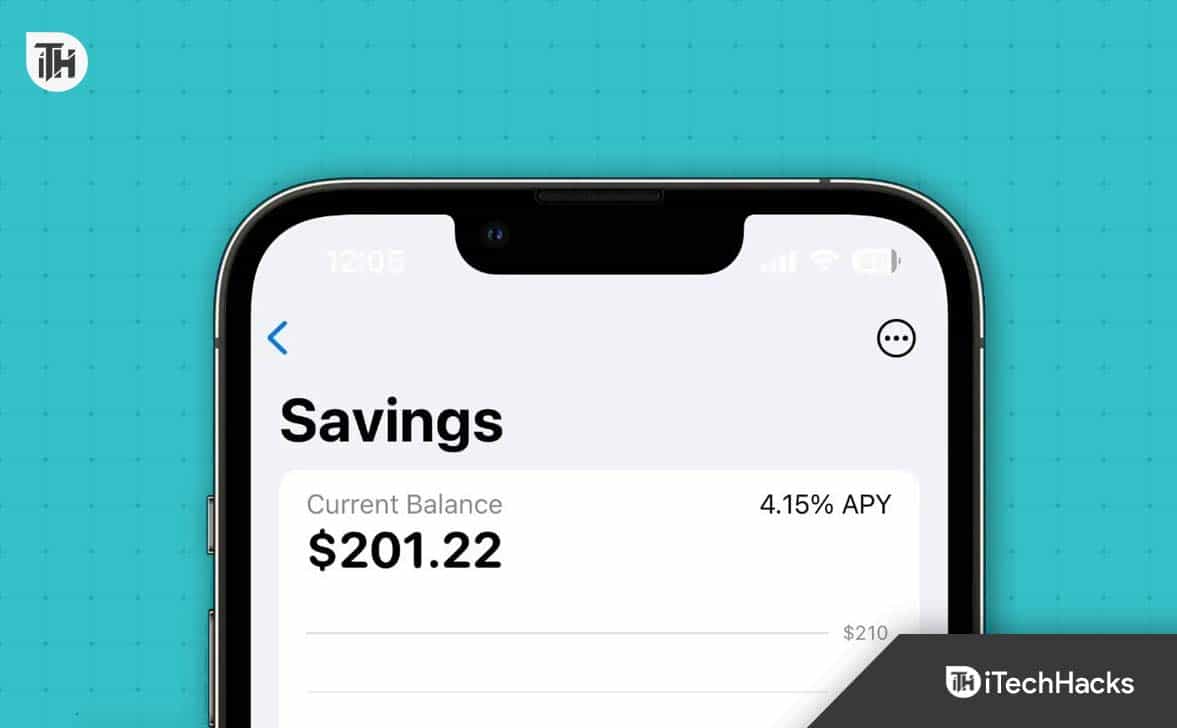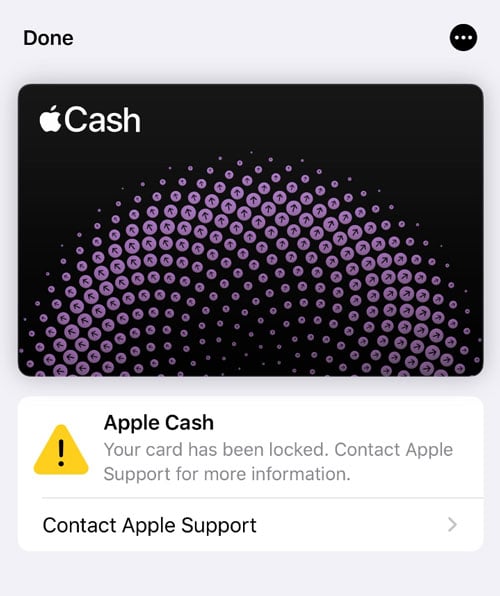- Apple Savings Accounts offer competitive interest rates without fees or balance requirements, ideal for Apple Card users
- Reports of Apple Card savings accounts not showing up on iPhones & iPads have been noted recently, causing concern for users
- Fixes for the issue include checking eligibility, installing the Apple Card Savings app, using an alternative bank account, and ensuring your card is not deactivated or blocked.
Apple Savings Accounts are ideal for Apple Card users who want a competitive interest rate without a balance requirement or monthly fees. It is better to open other types of bank accounts if you are not an Apple user or don’t want to use an Apple product.
There have been reports of Apple Card savings accounts not showing up on iPhones & iPads for the past few days. Well, no matter what the reasons behind this issue, but it definitely bothers you. That’s the reason why we are here. In this article, you will get a few fixes that may help you resolve the card not showing issue. So, let’s get started with the guide.
What Are The Impressive Features Of A Savings Account?
There are a few impressive features included in their new high-yield savings account:
- Over ten times the national average, this loan has a 4.15% interest rate
- No fees are charged, no minimum deposits are required, and there is no minimum balance requirement
- You may deposit up to $250,000 with the FDIC
Fix “Apple Card Savings Account Not Showing Up” on iPhone & iPad
So, here are some fixes you need to perform to fix the Apple card saving account not showing up issue:
Check If You Are Eligible To Open An Apple Card Savings Account
For opening and accessing a savings account, make sure you meet the eligibility requirements mentioned above.
- In order to qualify, you must be a U.S. citizen, at least 18 years old, and have an eligible bank account.
- Also, make sure that your Apple card account is protected with Two-factor authentication. To access the savings account feature, enable it if it isn’t already enabled.
- Currently, the service is only available in the United States. It is not possible to access the Apple card savings account outside the United States.
Install the Apple Card Savings App on Your iPhone
It is only supported for OS versions above 16.4. In other words, the OS needs to be above 16.4 to be able to use the feature. To update your Apple iOS, follow these steps
- From your Apple device, go to Settings
- Turn on Automatic Update and download the latest iOS update
- It automatically downloads and installs the latest version of iOS on your device.
You can now see a savings option under the Daily Cash Election section of your Apple card account.
Use Another bank account
You can always try another bank account if the problem is with linking a savings bank account instead of seeing the account on the app. It is true that some banks have issues connecting their savings bank accounts to Apple cards.
Your Card is Deactivated or Disabled
For numerous reasons, banks deactivate the credit cards and debit cards of their customers. Your card will no longer be able to be used for any transactions once it has been deactivated. The other possibility is that your card has been disabled for that particular transaction or payment gateway. Depending on your Apple Pay app, some cards do not allow international transactions, POS, or ATM withdrawals.
You Should Have an Apple Card Account To Open a Saving Account
To access or open an Apple Savings account, you must have an Apple Card account, even though there is no minimum deposit.
- Go to the Wallet app and tap Add.
- On the next screen, select Apple Card and then click Continue.
- Submit your application.
- You must agree to the Apple Card Terms & Conditions before you can use the card.
- Accept the credit limit offered.
You can apply for an Apple Card on your iPad by going to the Settings app > scrolling down to Wallet & Apple Pay > clicking Add Card, then selecting Apple Card.
It may take up to 30 days for your Apple card offer to be approved. If you want a titanium Apple Card, you can add the Apple Card to your Wallet app. Your request may be declined if you do not meet the eligibility requirements.
Upon receiving your Apple card offer, it may take up to 30 days for it to be approved.
Your Apple Card Is Blocked Or Restricted
Despite having access to your account, you are having trouble finding a savings account. It’s likely that your Apple card has been blocked or restricted. To access the savings account, you must contact Apple support and have the Card unblocked.
In this scenario, you have no issues with your Apple credit card and have met all the eligibility requirements. If the process takes some time, don’t worry. It might take some time before the update is reflected in your account.
Server down, Glitches, and outage map
Debit cards aren’t always able to identify security-related issues, especially when they are being used to pay for items.
It is possible that there is some kind of server glitch going on or the bank server might be down if you have an issue with an online transaction, but your card works perfectly with an ATM withdrawal.
There is nobody you can turn to when it comes to fixing Bank’s server. This can be resolved by identifying the problem, avoiding any transactions in the meantime, and waiting until the issue is resolved.
You can check the service status page or outage map of most banks to see which services are currently down.
Despite that, there isn’t any bank outage map available, so if the server is down, an outage occurs, or there is any other issue affecting many users, you will have to contact customer support.
How To Find The Apple Card Saving Account Feature?
Here’s how to check the feature:
- Open the Apple Card app
- On the top right of the app, click the three dots.
- Select Daily Cash.
- On the Daily Cash Election page, click Savings.
It is now possible for you to access the feature of Apple Savings Accounts.
What Are The Eligibility Conditions for Apple Card Savings Account?
- You must be a U.S. resident to apply for the Apple Card.
- To open a savings account, you must be at least 18 years old.
- You must own an Apple Card account or co-own one, and your iPhone must be compatible with Apple Card.
- Individual taxpayer identification number or social security number.
- Residents of the United States must possess a valid physical address in the United States.
- Make sure your Apple ID has two-factor authentication.
- iOS 16.4 or later required.
- FDIC caps the balance at $250,000 (you know, just in case).
- Deposits are free, and there are no fees.
Sum Up
So, that’s all we have for you on how to fix the Apple Card Saving account not Showing up” on iPhone & iPad. It’s our hope that this fixing guide has helped you. For more info regarding the Apple Card issue, comment below and let us know.
ALSO READ: