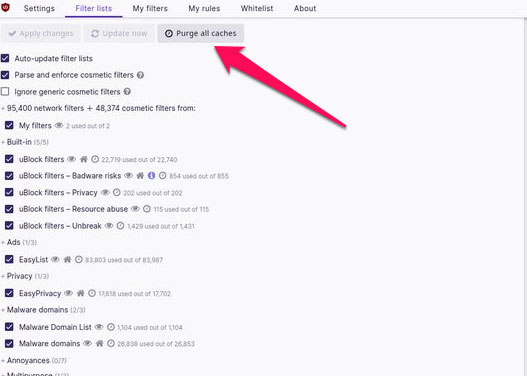- uBlock Origin is a popular tool for blocking ads, but some users face issues with it not blocking ads on Hulu
- Reasons include Hulu's advanced ad delivery system, dynamic ad injection, and anti-ad-blocking measures
- Solutions to fix the issue include clearing cache, updating filter lists, waiting for bug fixes, creating custom filters, using additional browser extensions, and contacting uBlock Origin support team
In the last few years, uBlock Origin has gained immense popularity among internet users as a useful way to block advertisements. This tool allows users to browse the web without getting distracted by intrusive advertisements. Nevertheless, some users have reported issues with uBlock Origin not blocking ads on popular streaming platforms like Hulu. In this guide, we have mentioned some reasons behind uBlock origin not blocking ads on Hulu and also provided solutions for them.
Understanding uBlock Origin and its Functionality
It blocks unwanted ads, trackers, and other intrusive elements on websites with its open-source software. In order to improve browsing speed and security, it employs filter lists to identify and block known advertising domains.
What Are The Reasons Why uBlock Origin May Not Block Hulu Ads?
So, here are some reasons why uBlock Origin is not blocking Hulu ads:
- Hulu’s Advanced Ad Delivery System: When ads are delivered smoothly by Hulu, ad-blockers like uBlock Origin have difficulty identifying and blocking them. It is common to employ these techniques to randomize the domains from which ads are served or to use encrypted communications between the server and client.
- Dynamic Ad Injection: Hulu injects ads into their content dynamically, making it difficult for ad blockers to detect the ads from the content. In this way, uBlock Origin is unable to consistently block ads.
- Anti-Ad-Blocking Measures: Hulu’s ad-blocker detection and circumvention platform is regularly updated to combat ad blockers. If you have uBlock Origin or similar extensions, these anti-adblocking measures detect them, triggering an alternative ad-serving method that bypasses the ad blocker.
How to Fix uBlock Origin is Not Blocking Hulu Ads Issue
If you want to resolve the uBlock Origin not blocking Hulu ads, make sure to perform the fixes we have mentioned below:
Clear All Cache On uBlock Origin
You expect that uBlocker Origin, which works on any internet browser, will block all Hulu ads when you use it. Sometimes, ads pop up during a show or movie you’re watching, inconveniently, during the middle of it.
When you are streaming on Hulu, you do not have to deal with advertisements because you have uBlock Origin. There is a possibility of your cache needing to be purged from your uBlock Origin account. To clear your uBlock Origin cache, follow the steps below.
- Log into your uBlock Origin dashboard.
- On the uBlock Origin Dashboard, click on the Filter List.
- If you click on the Purge all caches option in uBlock Origin, it will clear the cache on your device.
Update uBlock Origin Filter Lists
It is important to keep uBlock Origin and its filter lists up to date. In order to keep up with the latest advertising domains used by Hulu, the extension is regularly updated. To accomplish this, you should purge all cache on your uBlock Origin first and then update the filter lists. There have been reports that this particular problem can be fixed this way. Follow these steps to update your uBlock Origin filter lists.
- On uBlock Origin, go to your Dashboard.
- Click on Filter List.
- Then click Update Now.
However, you may run into a problem if you update uBlock Origin by graying out the update button. When you go into your filters list on your uBlock Origin Dashboard, it will show you the last time it was updated, so you can force an update. If you click on the clock icon, you will now be able to update the system.
Wait a Few Hours Until the Bug/Glitch is Fixed
You may need to contact the uBlock support team if you are experiencing a bug or glitch with uBlock Origin not blocking Hulu ads after you have purged all cache and updated the filter list.
It might be best to wait a few hours and see if the support team can fix the problem. In the meantime, if you plan on streaming, you may have to deal with ads as the support team works on a fix.
Creating Custom Filters
It is possible to create custom filters in uBlock Origin in order to target specific elements on a website. It is possible to enhance uBlock Origin’s ad-blocking effectiveness by creating custom filters tailored to Hulu’s ad-serving domains.
Using Additional Browser Extensions
It is possible to enhance uBlock Origin’s ad-blocking capabilities on Hulu by adding additional browser extensions. You can download another ad blocker, such as AdGuard, if uBlock Origin is not blocking Hulu ads for you.
Some users reporting the same problem have downloaded AdGuard, which has eliminated their ads from popping up on Hulu streams when they purge their cache, contact support, and update their filter list. By using both ad blockers, you will be able to better protect your internet security and avoid pop-up ads.
Contact uBlock Origin Support Team
If you are still experiencing ads on Hulu after trying everything noted above, you can contact the uBlock Origin support team. If uBlock Origin is not blocking Hulu ads, then the support team might not be aware of an issue that you are experiencing when streaming shows and movies on Hulu.
It is possible that reporting the issue to the uBlock Origin support team can help them resolve it since it could be a bug or glitch that cannot be fixed by anyone else.
Sum Up
Hulu’s advanced ad delivery systems and anti-ad-blocking measures may limit the effectiveness of uBlock Origin when it comes to blocking ads on the platform. However, you can use the methods mentioned above in this article in order to resolve the uBlock Origin, not blocking ads on popular streaming platforms like Hulu. Also, if you have any doubts, comment below and let us know.
ALSO READ:
- How to Get MAX Free Trial With Hulu and AT&T
- Free Working Hulu Premium Accounts
- Fix Hulu Audio Not working on iPad/iPhone After iOS Update
- How To Unblock and Watch Hulu Outside the US
- How to Fix Hulu Error Code 2(-998) in 8 Easy Ways
- How to Fix Hulu Error 94 on Any Devices
- Fix Hulu ‘You can rewind and fast forward after the break’ Error on Paid Plan