- Peacock TV has established itself as a reliable streaming platform in the competitive market, offering high-quality content at a reasonable price.
- Peacock TV can be accessed on Samsung Smart TVs by following a guide to activate it using the peacocktv.com/tv/samsung enter code link.
- To activate Peacock TV on Samsung Smart TVs, users need to download the Peacock TV app, sign up for a subscription, receive an activation code, and visit peacocktv.com/tv/samsung to enter the code and activate the service.
In 2025, Peacock TV has firmly established itself as a go-to streaming platform for users looking to cut the cord without sacrificing quality content. Launched back in 2020 by NBC, Peacock entered a crowded market but managed to carve out its place with a mix of live channels, hit shows, and on-demand movies.
While most streaming apps are now quick to support various smart TV platforms, there was a time when Samsung Smart TVs were not immediately compatible with Peacock. Thankfully, that’s no longer the case. If you’re looking to activate Peacock on your Samsung TV, this guide will walk you through the simple steps using the peacocktv.com/tv/samsung enter code method.
What is Peacock?
With Peacock TV, you get access to a wide range of content from NBCUniversal’s network family. This includes popular TV classics, blockbuster Universal movies, original Peacock shows, and live channels for news and sports. In 2025, the platform also continues to offer on-demand access to NBC’s full library of TV shows, making it a reliable option for both live and catch-up viewing.
Peacocktv.com tv/samsung Activate : How To Watch Peacock on Samsung Smart TV
Due to its current limitations, the service is currently only available in the US region. In the United Kingdom, Ireland, Germany, Austria, and Italy, Sky and NOW subscribers are also able to stream peacock TV for free. At the present time, only a few Samsung TVs support Peacock natively.
So, for those supported devices, let’s check out the steps given below to know how to activate or get Peacock TV on Samsung TV using peacocktv.com/tv/samsung enter code link. Therefore, let’s get started with them:
Step 1: Download And Install The Peacock TV App on Samsung TV (2017 or newer models)
To activate Peacock TV on your Samsung TV, you must first need to download the Peacock TV app on your Samsung Smart TV. However, you can activate it by following these steps.
- Go to the ‘Apps‘ menu on the home screen.
- Click the ‘Search‘ icon.
- Enter “Peacock TV” in the search box.
- To begin the download, click on the “Download” button.
That’s it. Now, it will automatically start downloading and installing the Peacock TV app. Once done, hover over the next steps.
Step 2: Sign Up For Peacock TV
It is necessary to subscribe to Peacock TV before you can activate it on your smart TV. Here are the guidelines you need to take.
- To subscribe to Peacock TV, click on the Sign-Up option.
- Once you click the Sign-Up button, fill out the required details.
- Thereafter, you will need to choose a subscription plan and complete the payment process.
Step 3: Peacock TV Activation Code
You’ll receive an activation code once you’ve signed up for Peacock TV, which you’ll use to activate it. To get it, follow these steps.
- On your Samsung Smart TV, launch the Peacock TV app.
- Go to the home screen and select “Sign In.”
- Click on “TV Provider Sign In.”
- The activation code will now appear; you must note it down to use it further.
Step 4: Activate Peacock TV
Once you’ve got your activation code, you can proceed to activate Peacock TV on your Samsung Smart TV.
- Visit peacocktv.com/tv/samsung.
- On your TV screen, enter the activation code.
- To activate, hit the Continue button and follow the prompts.
Wrap Up | peacocktv.com tv/samsung Scan QR Code Activation
So, that’s all I have for you on how to get peacocktv.com/tv/samsung enter code. I hope that this guide has helped you. Nevertheless, in case you need more info, comment below and let us know.
ALSO READ:
- How to Watch Peacock on Vizio TV | Add peacocktv.com Vizio Premium
- How to Activate PeacockTV.com on Roku, Fire TV, Xbox, Apple TV
- Peacock Premium Free Trial: How to Get 3-Months Peacock Premium
- How to Get the Paramount Plus Student Discount
- How to Fix Samsung TV Won’t Find or Connect to Internet WiFi
- How to Install or Watch Fubo TV on Samsung TV
- How to Fix Samsung TV Half Screen Dark on One Side



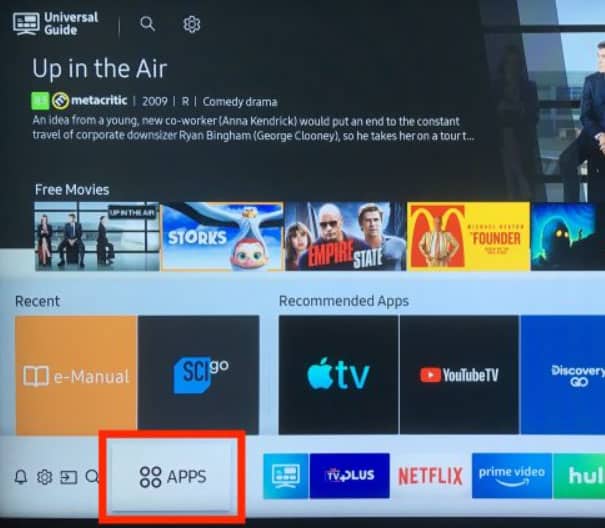









I was not able to install peacock on my Samsung tv. I could not understand the directions. Can I get a serviceman to do it for me? Comcast will not help.