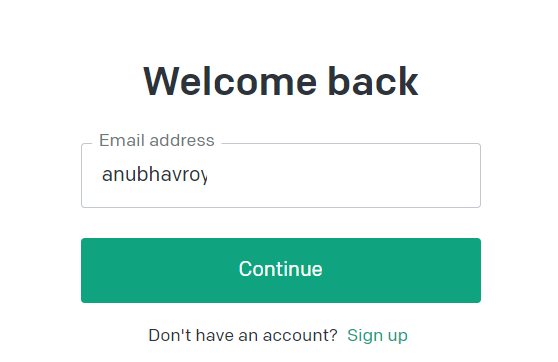- ChatGPT, also known as chat.openai.com, is experiencing access issues, prompting users to seek solutions to fix the error.
- The error may be due to browser cache and cookies corruption or server issues, requiring users to follow specific steps for resolution.
- Solutions include logging out and back in, resetting site settings, clearing cache and cookies, stopping VPN usage, and changing browsers if the issue persists, providing a comprehensive guide to troubleshoot the problem.
Chat.openai.com, often known by the most popular acronym ChatGPT is all the rage these days. However, what happens when ChatGPT says that you do not have access to chat.openai.com? Well, that’s what we have been seeing for a few days. If you rely on ChatGPT for your day-to-day tasks and ChatGPT is showing you this error, we will help you to fix it.
ChatGPT is still in its early days, with issues around every corner. For instance, sometimes it doesn’t work while sometimes it shows another error. Nevertheless, without taking any more time, let’s begin fixing this issue.
Why Can’t You Access Chat.OpenAI.com?
You are seeing the error you do not have access to chat.openai.com because your browser cache and cookies are corrupt. Moreover, it is possible that you have asked too many questions at once, and that has made ChatGPT to stop working and seized your access.
Further, it is possible that it is just a ChatGPT server issue, and everything will be fine after some time. If you think this is a fault from your side, read this guide carefully to fix it.
How to Fix You Do Not Have Access to chat.openai.com?
Here we have listed 5 ways that are sure to fix you do not have access to chat.openai.com. We recommend that you go through all the fixes to completely eliminate the error.
Fix 1: Log Out and Log in on OpenAI
The easiest and most straightforward way to fix you do not have access to chat.openai.com is to log out and log back in. Gone are those days when you feared logging our because then ChatGPT would not let you enter.
Now, ChatGPT lets you log out and in as easy as Facebook. The first working way that can help you fix the access prohibited issue is to log out and log in back. If things don’t work out as expected, follow up with the next fix.
Fix 2: Reset Site Settings
If you are regularly facing you do not have access to chat.openai.com, it is probably because there’s something wrong with site settings. Moreover, if the above fix didn’t help you, it is now time to reset the site settings. Follow these steps to do the same:
- Go to chat.openai.com
- Log in and wait for a few minutes until you see the error message.
- Now, click on the Lock button on the address bar.
- After that, click on Site Settings from the drop-down menu.
- In the next page that appears, click on Clear Data.
- Close the recent tabs and open a new tab.
- Again go to chat.openai.com.
Now it should start working.
Fix 3: Clear Cache and Cookies
If clearing site settings didn’t fix your issue, there’s probably something wrong with the cache. Browser cache and cookies often get corrupted with time and regular internet usage. As a result, you need to clear cache and cookies time to time. Follow these steps to clear browser cache and cookies on Google Chrome:
- Click on the three dots at the top-right corner.
- Click on Settings from the drop-down menu.
- Go to the Privacy and Security tab.
- Click on Clear Browsing Data.
- Tick mark on Cookies and other site data and cached images and files.
- Click on Clear Data.
- Restart your Browser.
Once done, you can log on to ChatGPT and log in to check whether you are seeing the error or not.
Fix 4: Stop Using a VPN
If you have been using a VPN lately, it is now time to stop using it. Although ChatGPT has been banned in Italy and Germany, the user there are thinking, why not use a VPN? However, you cannot use a VPN because it will make things only worse.
If you are not living in the mentioned space, there’s absolutely no reason to use a VPN. ChatGPT will think that this is bot traffic and keep asking you for human verification every time and finally display that you do not have access to Chat.openai.com.
Therefore, if you are using a VPN, please deactivate it and try to log in again. If that doesn’t help, try the above fixes after stopping the VPN.
Fix 5: Change Your Browser
If nothing above has helped till now, you have to try another browser and check whether you see the error message. As far as we know, there is no problem with Google Chrome. However, if your problem is not resolving, it might be a problem with your Browser.
If you are using Google Chrome, try using Edge or Brave. You can also use Firefox if you wish. Check whether the problem persists on other browsers as well.
The Bottom Line
Well, that’s all we have here about how you can fix it if you do not have access to chat.openai.com. We hope this guide has helped you. If you still have any doubts or queries, please comment below so that we can help you.
ALSO READ:
- How to Fix ChatGPT ‘Verify you are human’ Captcha Loop Error
- Fix “The Payments Page Encountered An Error Please Try Again” ChatGPT
- How to Use ChatGPT on WhatsApp
- Fix ChatGPT Error Code 1020 Access Denied
- How To Buy OpenAI Stock: Invest in ChatGPT OpenAI
- How to Use ChatGPT on Telegram
- How to Delete ChatGPT History and Account
- How to Fix ChatGPT Network Error On Long Responses
- Fix ChatGPT ‘An Error Occurred if this Issue persists please contact us’ Error
- How to Fix ChatGPT Is at Capacity Right Now Error
- How to Cancel ChatGPT Subscription Quickly