ChatGPT is one of the most powerful and advanced AI-based chatbots on the market, thanks to its OpenAI language model. In addition to providing helpful responses to a wide range of questions and inquiries, the system is designed to interact naturally with humans.
However, ChatGPT can also experience errors and glitches, preventing it from working properly. In this article, we will discuss some common issues that users may encounter when ChatGPT is not working and how to fix them.
What is ChatGPT?

OpenAI’s ChatGPT is an AI-based chatbot that responds to queries using a deep-learning neural network. In order to understand and respond to different topics, it is trained on a vast amount of text data, including books, articles, and websites.
How does ChatGPT work?
User input generates a response for ChatGPT using its neural network when they input a question or statement. In its response, the system depends on context and language patterns it’s learned from the data it’s been trained on.
ChatGPT uses a combination of natural language processing, machine learning, and deep learning for contextually relevant and linguistically accurate responses.
Benefits of using ChatGPT

There are several benefits to using ChatGPT, including:
- Provides instant responses to a variety of questions
- Availability 24/7
- Being able to handle multiple conversations at once
- There is no need to download or install software
- Over time, the ability to learn and adapt to user queries
Common Issues with ChatGPT
Even though ChatGPT is a powerful and reliable chatbot, it may occasionally fail to function properly for some users. There are several issues that users may encounter:
- ChatGPT Down: Downtime is one of the most frustrating issues users may encounter. Users cannot access the chatbot at this time because it is temporarily unavailable. Several factors, including maintenance issues or technical problems on the OpenAI server, could cause it.
- Error 1020: There is also an error 1020 that appears when Cloudflare, the content delivery network (CDN) used by OpenAI, blocks access to the ChatGPT server. Cloudflare may detect suspicious activity or traffic from an IP address when it detects suspicious activity.
- Internal Server Error: Users may also experience an internal server error. In this case, the server encounters an error that prevents it from responding to the user. In some cases, this is caused by server overload, while in others, it is caused by technical issues.
- Unresponsive Chatbot: Users may sometimes experience an unresponsive chatbot, where ChatGPT does not respond to their input. There are many reasons why this can occur, including network connectivity issues, server overload, or technical issues with the chatbot.
- Slow Response Time: Some users may experience slow response time, in which ChatGPT takes a long time to respond to their input. The reason for this could be due to a variety of factors, including a high number of requests on the server or a problem with network connectivity.
Fix ChatGPT Not Working: ChatGPT Down, Error 1020, Internal Server Error
Now that we have discussed some common issues that users may face when ChatGPT is not working, let’s explore some solutions to fix them.
Check Internet Connection
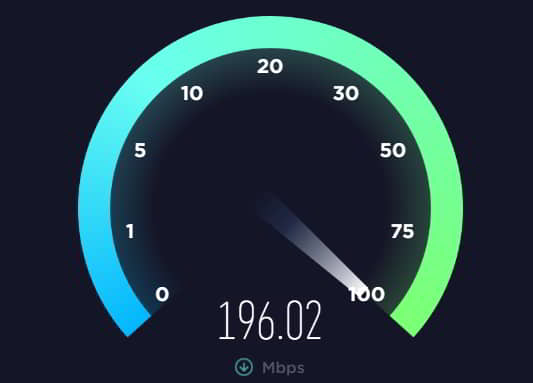
Check your internet connection first when experiencing any issues with ChatGPT. Your internet connection should be stable, and your device should be connected to the internet. If you are having trouble accessing an online service, open a web page to check your internet connection.
Clear Browser Cache and Cookies
Sometimes, ChatGPT may have not working issues due to a corrupted browser cache and cookies. It may help to clear the cache and cookies of your browser in order to resolve this issue. To do this,
- Open the Chrome browser and tap on the three-dot button at the top-right corner of the screen.
- Afterward, simply tap on the settings button.
- Now, hit the Privacy and Security section.
- Now, tap on the “Clear browsing data” option, and select “Cache and Cookies.”
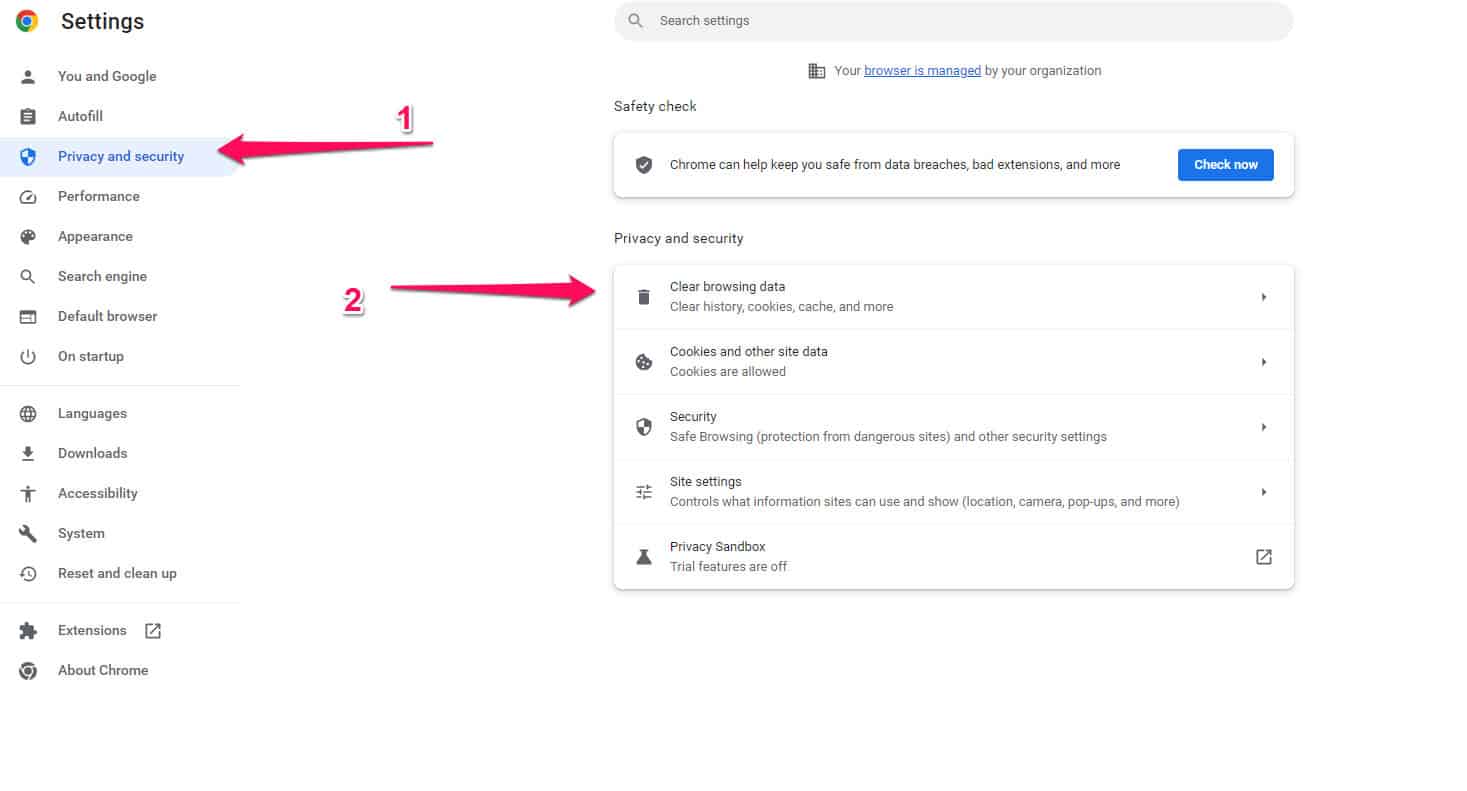
- Then, hit the Clear Data button.
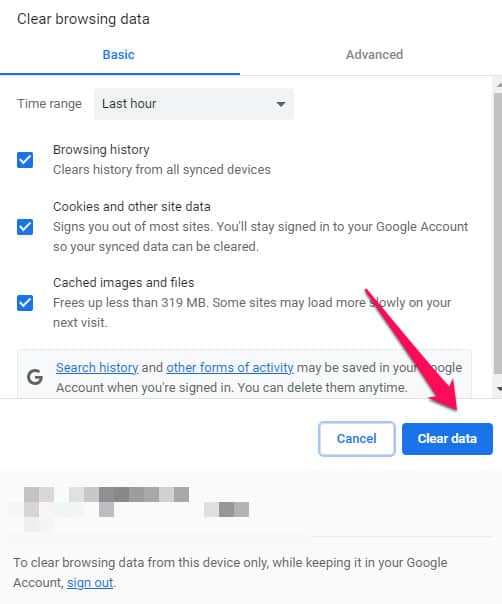
Disable Ad Blocker and VPN
It is possible that some ad blockers and VPNs may interfere with ChatGPT’s functionality. See if the ChatGPT not working issue is resolved by disabling your ad blocker or VPN and trying again to access ChatGPT.
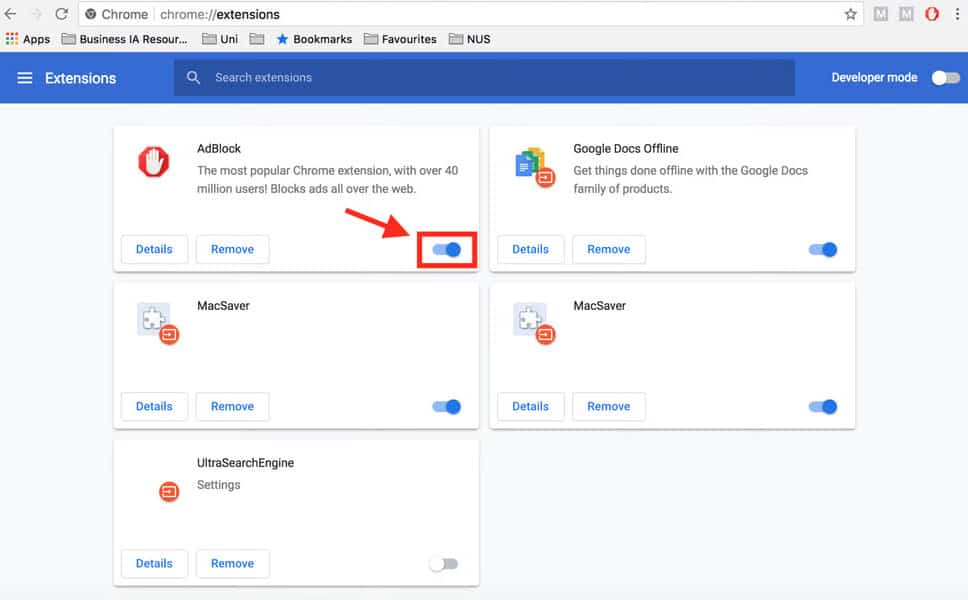
Try a Different Browser
In case you encounter problems accessing ChatGPT on a particular browser, try using a different browser to find out if the problem persists. You can use this to determine whether the ChatGPT not working issue is browser-specific.
Restart ChatGPT
It might help to restart ChatGPT if you are experiencing an unresponsive chatbot or a slow response time. In this way, any technical problems causing the chatbot to malfunction can be resolved.
Report the Issue to OpenAI Support Team
In case none of these solutions work, please contact OpenAI support. Depending on the issue, they may be able to diagnose it and offer a workaround or solution.
Best Practices for Using ChatGPT
In addition to the solutions mentioned above, users can ensure the best possible experience when using ChatGPT by following some best practices.
- Provide Clear and Concise Questions: To use ChatGPT effectively, you need to ask clear, concise questions. In this way, the chatbot will be able to understand your query accurately and provide you with a relevant response.
- Avoid Ambiguity and Vague Phrases: Be careful when interacting with ChatGPT to avoid using vague or ambiguous language. As a result, the chatbot may generate inaccurate or irrelevant responses.
- Be Patient and Wait for a Response: ChatGPT may take some time to respond if a complex query is being processed. To avoid sending another message before the chatbot responds, be patient.
- Keep the Conversation Flowing: If you would like your Conversation with ChatGPT to go smoothly, make sure those follow-up questions or statements are relevant. In this way, the chatbot will be able to better understand your query and be able to respond more accurately.
- Provide Feedback to Improve ChatGPT: Give feedback on your experience using ChatGPT to OpenAI. It can help improve the chatbot’s accuracy and performance over time.
Sum Up
With ChatGPT, you get instant answers to a wide range of questions. Users may encounter issues that prevent it from working correctly, even though it’s a reliable tool. In this article, we discussed some common issues that users might face when ChatGPT is not working and provided solutions to fix them. We also outlined some best practices for using ChatGPT to ensure the best possible experience.
ALSO READ:
- How to Use ChatGPT on WhatsApp (2023)
- How to Use ChatGPT on Telegram 2023
- Buy OpenAI Stock 2023: Invest in ChatGPT OpenAI
- Fix “Too Many Requests, Please Slow Down” on ChatGPT OpenAI
- Fix ChatGPT Network Error On Long Responses
- Cancel ChatGPT Subscription Quickly
- How to Use ChatGPT on Your Apple Watch
- Fix ChatGPT ‘An Error Occurred if this Issue persists please contact us’ Error
- Fix ChatGPT History Not Showing Issues

