- ChatGPT may get stuck in a Captcha loop, requiring users to verify their identity multiple times due to various issues.
- Solutions to fix the problem include checking login credentials, providing accurate user information, clearing browser cache and cookies, disabling browser extensions, using a VPN, trying different integration methods, and switching to a different AI language model.
- Additional troubleshooting steps include updating browser and operating system, checking for malware, ensuring a stable internet connection, and contacting ChatGPT support if issues persist.
With ChatGPT, you can communicate and interact with humans naturally in a natural language using artificial intelligence. It is, however, possible for users to get trapped in a Captcha loop after entering their email addresses. It is common for ChatGPT to have this problem when integrated into online platforms that require human verification to prevent spam or bots from abusing their services. In this article, we’ll explore some common causes of the ChatGPT Stuck in a ‘Verify you are human’ Captcha Loop problem and provide practical solutions to fix it.
Understanding the ‘Verify You Are Human’ Captcha Loop

Before we move on to the solutions, it’s important to understand the ‘Verify you are human’ Captcha loop. Captcha systems require users to prove their identity by solving puzzles or identifying images that are difficult for bots to understand. This security measure prevents bots from accessing online services and participating in actions reserved for humans.
Whenever ChatGPT is unable to solve Captcha puzzles or verify the user’s identity, the ‘Verify you are human’ loop will occur. There are various reasons why this might happen, including:
- ChatGPT cannot solve captcha puzzles that are too difficult
- Problems with the Captcha system
- Incomplete or inaccurate user information
- Incorrect login credentials
- Unusual activity or behavior
It is possible that ChatGPT will prompt the user to confirm their identity by solving Captcha puzzles whenever it encounters these issues. Nevertheless, if the user has trouble solving the puzzles or if the Captcha system malfunctions, they may be forced to prove their identity repeatedly.
Ways to Fix ChatGPT Atuck in a ‘Verify you are Human’ Captcha Loop

Do not worry if you are experiencing the ‘Verify you are human’ Captcha loop with ChatGPT. In order to fix the problem, you can try a number of solutions. Follow these practical steps to get started:
Check Your Login Credentials
An incorrect login credential is one of the most common reasons ChatGPT gets stuck in a Captcha loop. Make sure your username and password are correct when logging in to the platform where ChatGPT is integrated. If you are not sure, try resetting your password or contacting platform support.
Provide Accurate User Information
It is also possible that ChatGPT fails to verify your identity when your user information is incomplete or inaccurate. Please ensure that your profile information is correct, including your name, email address, and other relevant details. By doing so, ChatGPT will be able to verify your identity more easily and will reduce the chances of getting stuck in a Captcha loop.
Clear your Browser Cache and Cookies
It is possible for ChatGPT to get stuck in a loop due to technical issues with the Captcha system. It can be helpful to clear your browser’s cache and cookies to refresh the Captcha system and resolve any technical issues. You can do this by going to:
- Open the Chrome browser and tap on the three-dot button at the top-right corner of the screen.
- Afterward, simply tap on the settings button.
- Now, hit the Privacy and Security section.
- Now, tap on the “Clear browsing data” option, and select “Cache and Cookies.”
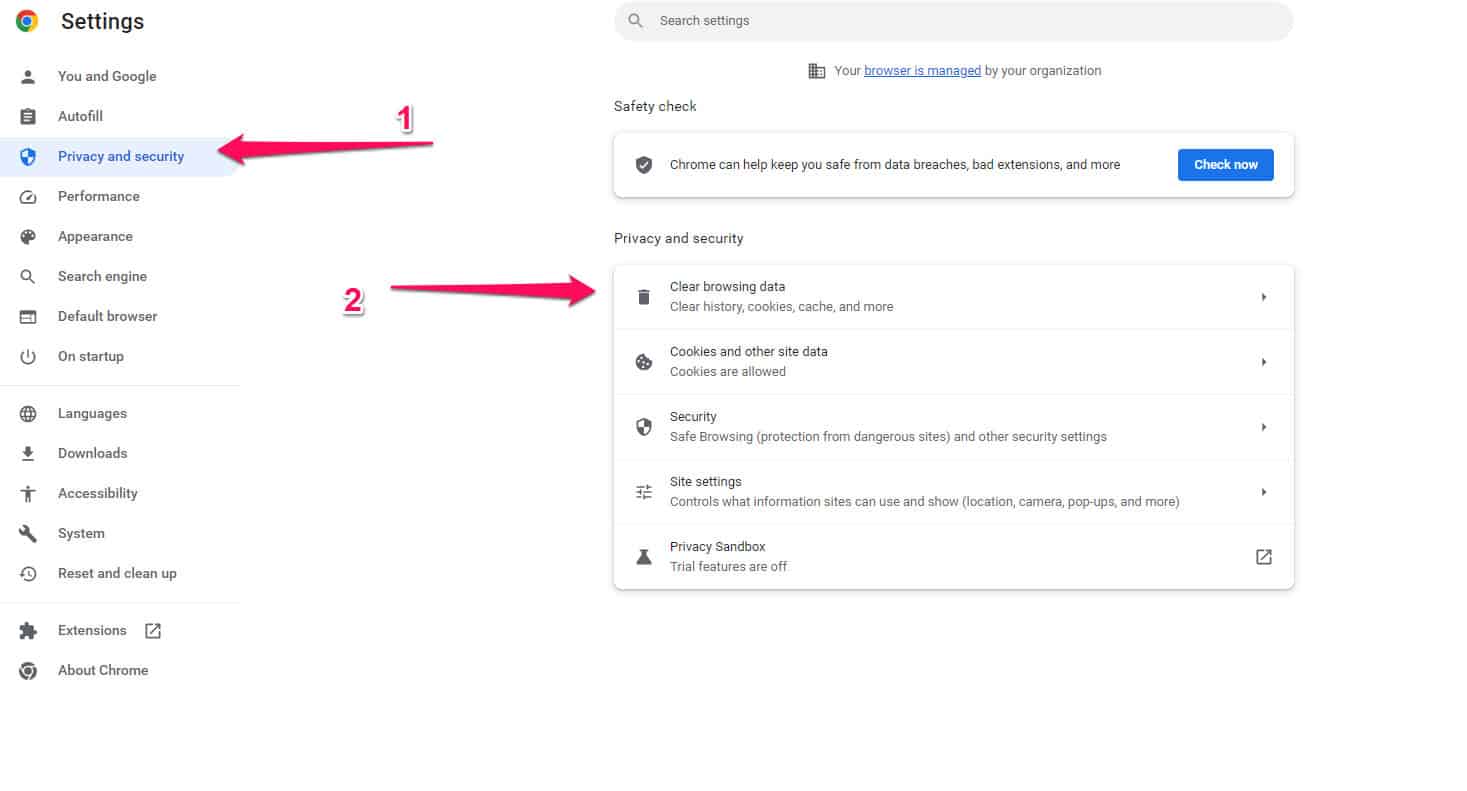
- Then, hit the Clear Data button.
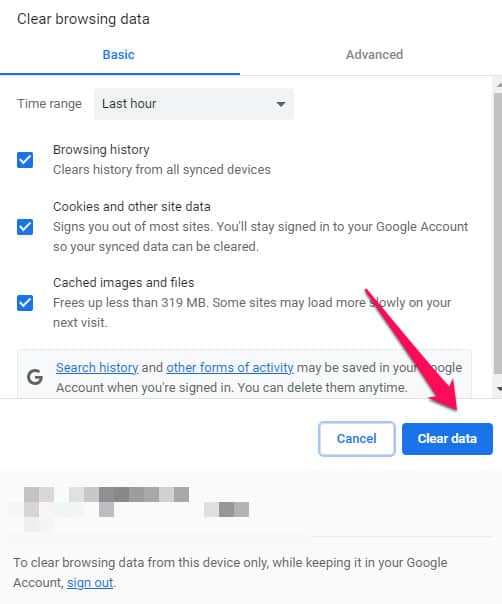
Disable Any Browser Extensions
ChatGPT sometimes reports problems verifying your identity due to browser extensions interfering with Captcha systems. To resolve the issue, try disabling any browser extensions you’re using. You can try using a different browser or disabling all browser extensions temporarily if the problem persists.
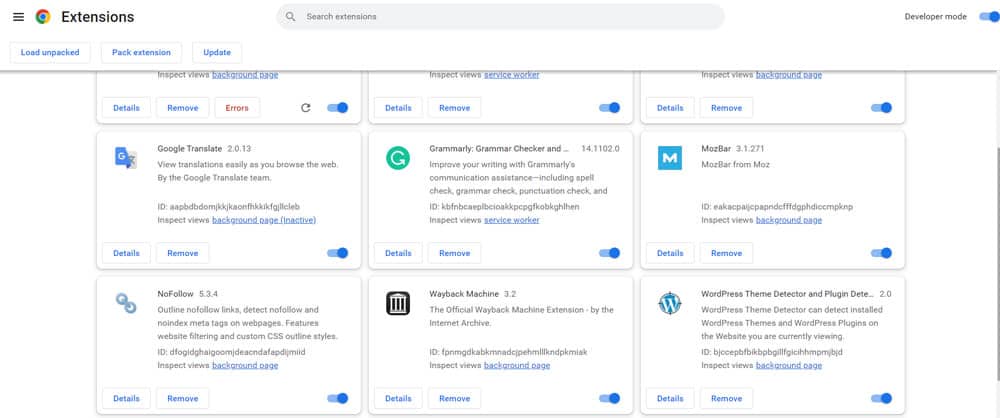
Use a VPN
There may be circumstances in which the Captcha system detects unusual activity or behavior from your IP address, triggering the ‘Verify you are human’ Captcha loop. With a virtual private network (VPN), you can make it appear as if you’re accessing the platform from another place by masking your IP address. Using this method will allow ChatGPT to operate normally without having to perform a Captcha.

Try a Different Integration Method
ChatGPT may not work on a specific platform if you are experiencing ‘Verify you are human’ Captcha loops. Try a different integration method instead. Several integration methods, such as APIs and webhooks, may work better with ChatGPT. For guidance on the best integration method, speak with the platform’s support team.
Use a Different AI-Language Model
If all else fails, it may be worth considering using a different AI language model instead of ChatGPT. In some cases, alternative models, such as GPT-2 or BERT, may be better suited to your needs. It is important to keep in mind that switching to a new model may require additional integration work and may not necessarily resolve the ‘Verify you are human’ Captcha loop problem.
Switch to a Different Browser
In case you’ve already tried clearing your cookies and cache but are still experiencing Captcha loops, try using a different browser. Some browsers may handle Captcha systems differently, so switching to a different browser may sometimes resolve the issue.
Update your Browser and Operating System
Sometimes, web application issues are caused by outdated browsers and operating systems. Ensure that you have the latest software updates and security patches installed on your browser and operating system.
Check for Malware or Viruses
Malware and viruses on your device can cause the Captcha loop to occur when using web applications. If you feel your device has been infected with Malware or viruses, use a reputable antivirus program to scan it.
Check Your Internet Connection
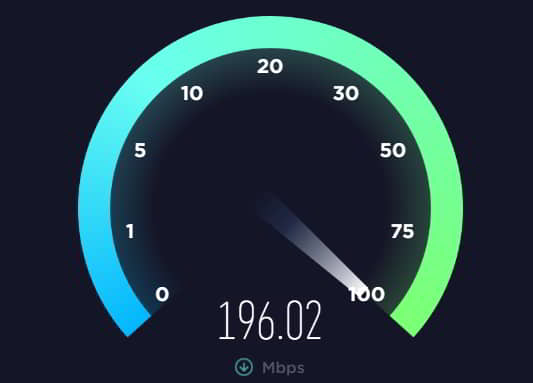
It is sometimes possible for web applications to fail due to a poor or unstable internet connection. See if the problem can be resolved by rebooting your modem or router and ensuring that you have a stable internet connection.
Contact ChatGPT Support
If you’ve tried all the above solutions and are still experiencing the Captcha loop with ChatGPT, contacting their support team for assistance may be worthwhile. You can ask them for additional troubleshooting steps or find out if the ChatGPT platform is not working properly.
From Author’s Desk
It can be frustrating to get stuck in a ‘Verify you are human’ Captcha loop, but you can try several practical solutions. This article outlines the steps you need to follow to troubleshoot ChatGPT and get it running again. If you’re patient and persistent, you’ll be able to get past the ‘Verify you are human’ Captcha loop and communicate seamlessly with ChatGPT. So, that’s all we have for you. We hope that this guide has helped you. For more info, comment below and let us know.
ALSO READ:
- Fix “The Payments Page Encountered An Error Please Try Again” ChatGPT
- Fix ChatGPT Not Working: ChatGPT Down, Error 1020, Internal Server Error
- How To Buy OpenAI Stock 2023: Invest in ChatGPT OpenAI
- How to Fix “Too Many Requests, Please Slow Down” on ChatGPT OpenAI
- How to Fix ChatGPT Error Code 1020 Access Denied
- Fix ChatGPT ‘An Error Occurred if this Issue persists please contact us’ Error
- How to Fix ChatGPT Network Error On Long Responses
- How to Cancel ChatGPT Subscription Quickly

