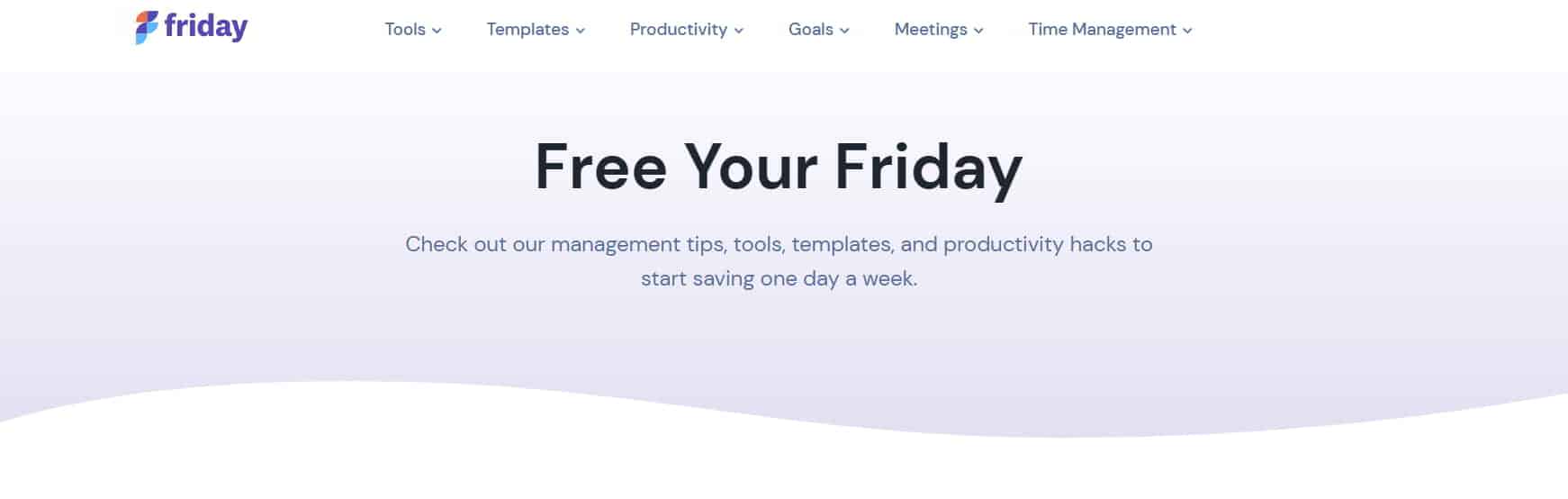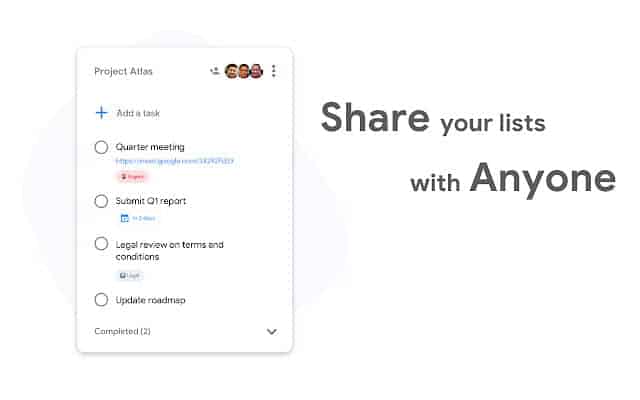- Top planner apps for iPad and iPhone are essential for managing busy schedules and tasks efficiently, catering to various user needs.
- Todoist, Any.do, and Pencil Planner Pro are among the top digital planner apps offering customization, cross-platform synchronization, and handwritten notes feature for effective task management.
- Other noteworthy planner apps like ClickUp, Trello, Asana, and Google Tasks provide user-friendly interfaces, task customization, and seamless functionality for personal and business task management.
We all are too busy in our lives that we cannot manage our tasks on time. Whether you are a corporate person, an entrepreneur, or a parent, you might have a schedule of tasks you want to complete in a day. But as we are very busy in our day-to-day lives, we cannot concentrate on them. To tackle this situation, all we need is the best planner apps.
There are a lot of apps which are available on the iPhone and iPad, but only some of them are the best planner apps. Many users keep looking for the best planner for iPad and iPhone apps to manage their schedule seriously and on time. However, the users cannot do so due to the lack of apps. We are here with the best planner for iPad and iPhone apps that you should check if you are also curious about managing your daily task without any issues.
Best Digital Planner Apps for iPad and iPhone
Managing tasks and household work is one of the hardest things people have experienced in Work From Home. We know that there are a lot of developers who are publishing thousands of apps on the store for users. However, the users are confused about which app will be the best for them. We know you are also here for the best planner for iPad and iPhones.
So we are here with a list of the apps you can download and install on your iPad and iPhone to manage your tasks and schedules on time with the help of the apps. So let’s check out the list of the best planner for iPad and iPhone below. Some will also be available for Android phones, so if you are an Android user, don’t worry; you can also check the app to know the best planner for Android.
Todoist
Todoist is one of the famous best planner for iPad and iPhone. This app lets you manage and schedule your tasks regularly, along with a lot of customization. The Todoist is considered one of the best to-do list apps with many different and exciting features.
With the help of this app, you will be able to schedule tasks and share them with the feature of cross-platform. The user interface of the Todoist app is very significant, and you will surely love it. Apart from it, the developers have tried to make it remarkably smoother so that users can easily use this app on iPad, iPhones, and other devices.
Any.do
Like the Todoist, the Any.do is another best planner for iPad and iPhone that you will surely love. The Any.do also comes with a great user interface along with the feature to manage all the tasks and schedules easily.
You can create different cards with different information to help you manage all the tasks without hassle or issues. Also, with the help of customizing features, you will be able to manage all the tasks based on their importance. We hope that you will love this app.
Pencil Planner Pro
The Pencil Planner Pro is another app that iPad users can use to manage their day-to-day tasks. One of the exciting features of the Pencil Planner Pro is that you can make schedules with your handwritten notes, which will help you know what you will do. Also, the Pencil Planner Pro is cross-platform, and you can use the same account on your iPhone to manage your tasks.
All the tasks are managed and synced every minute, which will help the users in getting up to date with their tasks. The Pencil Planner Pro is only available for iPad and iPhone. The developers of the apps are also working on making things easier for the users to understand. They are also going to add a lot of features in the coming days.
Zinnia
Zinnia is another best planner for iPad and iPhone that is on our list. It is one of the apps where you can make schedules with the help of handwritten notes. Most iPad users prefer an app that offers them the feature of using handwritten schedules. It is only because they get to quickly understand what they will do.
Also, it gets easier for the users to make the tasks and schedules. With the help of the schedules that are made with the handwritten, the users will be able to check what they are going to do for a whole month and specific dates. It will help you in creating tasks for the coming days too.
Friday
Friday is another well know to-do list that is used by a lot of users for managing their tasks and schedules. The app comes with a very minimal user interface that the users love very much. This app also provides users with a seamless experience of creating and managing tasks. The users can also manage them according to their needs by customizing them.
The app lets the users manage time, create comments, add tasks, and a lot more, along with the cross-platform feature. The cross-platform means that you will be able to manage the app on other devices too. Thousands of users love the app because of the user interface and functionality that it provides the users.
ClickUp
ClickUp is another well know and trusted to-do list app famous for its user interface and functionality. Many users from all over the world use the app to manage their personal and business tasks.
You can create tasks and manage them with the drag-and-drop feature. The app is trusted by leading multinational companies like Google, Airbnb, Uber, etc. You can also use it for your business to manage the tasks and projects of the employees that you have. However, you will have to pay a premium for it.
Trello
Trello is one of the famous to-do list apps that many companies have used for scheduling tasks for their employees and managing projects. Millions of users are using Trello because of the ease of creating tasks and customizing them according to their needs. Trello is cross-platform and can be synced over all devices.
You can add multiple users to the app to whom you can assign tasks and see the progress they are sharing. Trello also lets the users comment, through which they can get particular information about the tasks as well as the notes that are needed to keep in mind when we are completing the tasks.
Asana
Asana is one of the famous to-do list apps that you might have heard about. Many famous tech companies use it for managing their employees and tasks. It is good for users who have businesses or want to manage their tasks. The app is very simple, as you can easily create tasks and complete them with just a click.
Also, there are more fields you can use for the tasks like dependencies, estimated time, comments, and much more. The users love to use this app because of its user interface and functionality. The app is available for users on various platforms, making it easier for them to manage their tasks on whatever devices they are using.
Google Tasks
Google Tasks also offers a minimal and easy-to-use user interface that users can use to create and manage their tasks. You can use this app to manage tasks. Also, one of the best things about this app is that you can add the widget to the home screen to never miss out on the tasks that you have to do. You can also perform different activities from the home screen without any issues.
Wrapping Up
Millions of users are there working as freelancers, in corporate jobs, entrepreneurs, parents, households, and much more. All of them have to manage their tasks and day-to-day schedules. However, the users can’t manage those tasks because of their busy schedules. They often forget to do the task they have to do, or they cannot do it on time.
It is essential for users to manage tasks, and it is only possible because of the best planner for iPad, iPhones, and Android. In this guide, we have listed the best planner for iPad, iPhones, and Android. We hope the apps which we have listed will be helpful to you.
ALSO READ:
- Top 12 Best Calendar Apps for iPhone or iPad
- How To Get Rid of My AI On Snapchat Android, iOS
- Fix iPhone Apps Keep Crashing After iOS Update
- How to Permanently Delete Apps from iPhone iCloud
- Top 10 Ways to Hide Apps on iPhone or iPad
- Best Screen Dimmer & Brightness Apps for Windows 11
- How To Turn Off or Disable Emergency Alerts on iPhone