- Starlink provides high-speed, low-latency internet access in remote areas through a satellite constellation, offering a simple interface for account management.
- Starlink utilizes satellite technology to provide internet services, with users on Earth receiving data from orbiting satellites, creating a low-latency network in space.
- To create a Starlink account in 2026, visit Starlink.com, place an order, receive a confirmation email, and set up a login account to access internet services.
Even in 2026, there are still many areas around the globe without basic internet connectivity. The slow speeds and unreliable services make it difficult for those in these areas to get connected.
With Starlink, we will soon be able to access satellite internet from the comfort of our homes using the best Android phones. Although Starlink is doing a great job of providing internet all around the globe, but there are still many users who don’t know how to create a Starlink account or how to login to it.
Well, that’s the reason why we are here. In this article, I’ve mentioned some easy steps using which you can login to the Starlink account. So, let’s get started with them.
What Is Starlink Account?
In remote and rural areas, Starlink offers high-speed, low-latency internet access. Starlink’s app makes it easy to set up Starlink and manage your WiFi user name. It is easy and simple to monitor your network with the simple interface provided by this software, whether you’re thousands of miles away or only nearby.
The Starlink satellite constellation allows you to connect to the internet with an account via the Starlink satellite constellation. In addition to your ground station, you can access a Starlink app to manage your account and contact customer support. There is a monthly fee associated with Starlink Premium. It will cost you $2,500 to purchase the antenna and subscribe to the magazine.
For the product’s lifetime, there is a one-time service fee of $5,000. Internet service with the best performance is worth paying for to some people. Considering Starlink’s standard service may be worthwhile if you only need a fast internet connection.
How Does Starlink Works?
Using satellite technology, Starlink offers Internet services that have been available for decades. Internet data via satellite transmission uses radio signals, not cable technology such as fiber optics.
Starlink users on Earth receive data from satellites in orbit, which in turn relay it to the stations on the ground. Starlink’s satellites weigh 573 pounds and have a flat surface. It is possible to fit 60 satellites on a SpaceX Falcon 9 rocket. In order to facilitate edge computing on Earth, Starlink creates a low-latency network in space.
There are a lot of challenges involved in setting up an outer space network, especially since low latency is an essential requirement. To meet this demand, SpaceX plans to orbit the world in low orbit with almost 42,000 tablet-sized satellites.
How To Create a Starlink Account in 2026
Here are the steps you need to follow in order to create a Starlink account and access the login details:
- To begin, visit Starlink.com. Once you have entered a service address, click on Order at the bottom of the page. On the order page, enter your personal and billing information.
- Your Order will be confirmed by Starlink via email ([email protected]). However, check your clutter or spam folder if you don’t see it in your inbox.
- Then, go to the bottom of the email and click on the sign into my account. Enter your email address and password to create a Starlink login account.
- Finally, you should now be able to log into your Starlink account with your account information.
How to Login To Starlink Account
1. The first step is to visit Starlink.com. At the top right of the homepage, there is a members area.
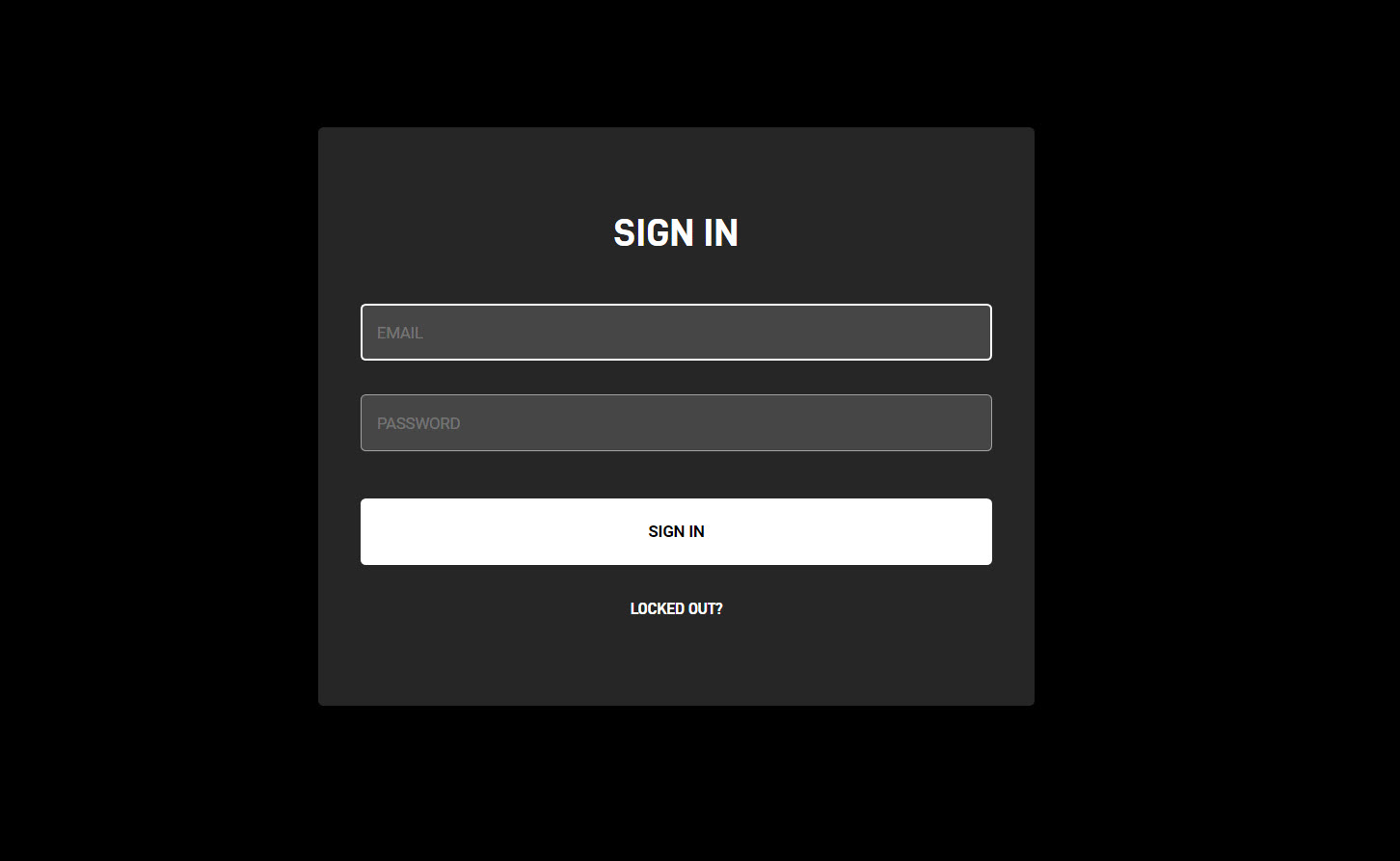
The next step is to enter the Starlink login information (email and password) you created when you opened your Starlink account.
How to Reset Your Starlink Password
Suppose, in case you already have an account but don’t remember Starlink login details, then you can reset it. However, your Starlink password can be reset by following these steps:
- To access the Members Area, you need to go to the Starlink homepage and click on Members Area.
- Click Forgot your password? when the login popup appears. Then click Reset here.
- You will now be directed to the password reset page, where you must enter your email address.
- However, it is important to note that two fields exist for entering your email address. Please enter your email address in the first box if you’re a member. However, if you work for an institution, you should use the second box.
- You will receive an email with a link to reset your password after you enter your email address. You’ll find a link in that email. You will receive your new temporary password when you click the link in the second email.
- To access the link, copy the password and click it. Once you click the link, you are taken to the login page, where you need to paste your copied password.
- Upon logging in, you will be directed to the Members Area, where you will have to change your password in the My Account section. Make sure you save your new password. Click on edit to do so.
Some Frequently Asked Questions – FAQs
Can I get Starlink, where I live?
Currently, Starlink offers service to 36 countries, but its coverage is limited. Within the next few years, the company plans to extend coverage to the rest of the continental U.S.
Starlink’s coverage map indicates that some countries will soon be able to use Starlink’s services, but several countries, including Russia, China, Cuba, and North Korea, will not be able to use Starlink’s services. On the other hand, Pakistan, India, Nepal, and Sri Lanka are marked as coming soon.
Can you use Starlink in bad weather?
Rugged weather conditions were taken into consideration when designing Starlink. On its website, the company says:
Starlink has been tested and designed to withstand extreme weather conditions, including sleet, heavy rainfall, gale-force winds, and even melting snow. However, to maintain performance during extreme weather conditions, a phased array antenna and LEO satellites are used by Starlink.
How many Starlink satellites are there in space?
As of November 2024, there are 6,764 Starlink satellites in orbit, of which 6,714 are operational, according to Astronomer Jonathan McDowell, who tracks the constellation on his website. This marks a significant expansion in Starlink’s network, ensuring better global coverage and improved service reliability.
The Bottom Line
So, that’s how you can easily create a Starlink account or how to login to it. We hope that this guide has helped you. But, in case you have any queries, comment below and let us know.
RELATED GUIDES:



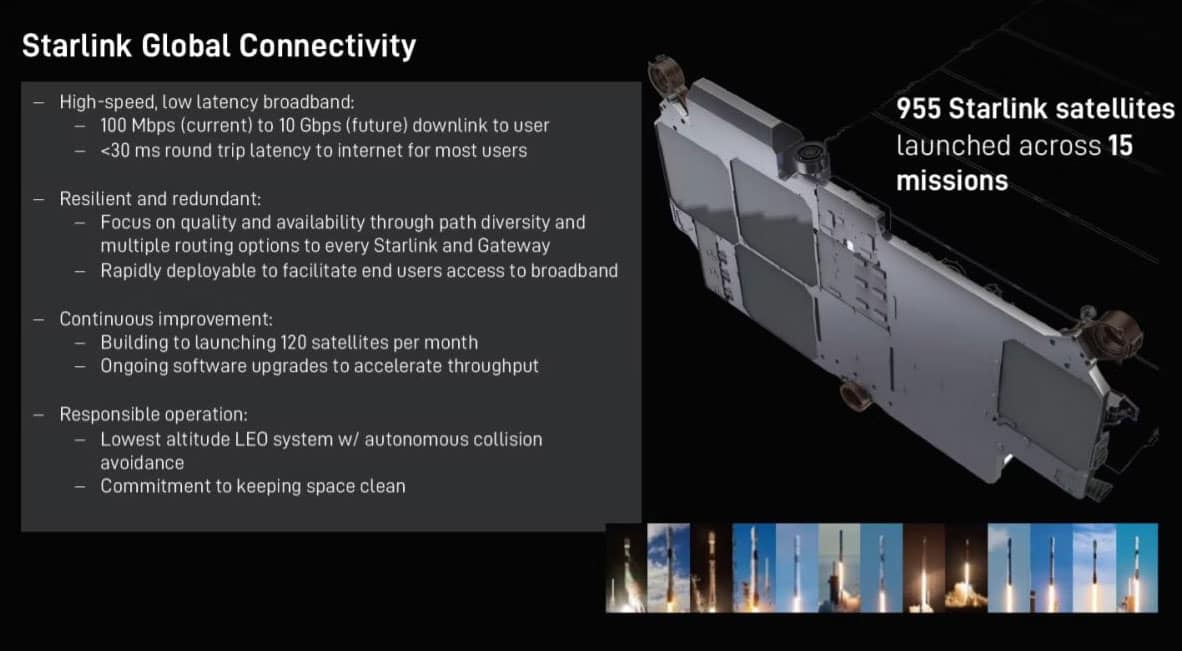
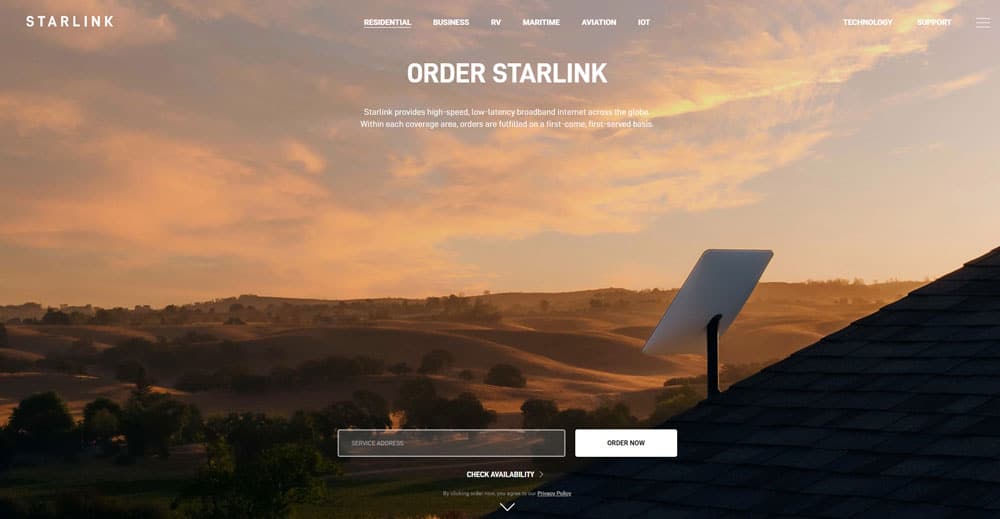
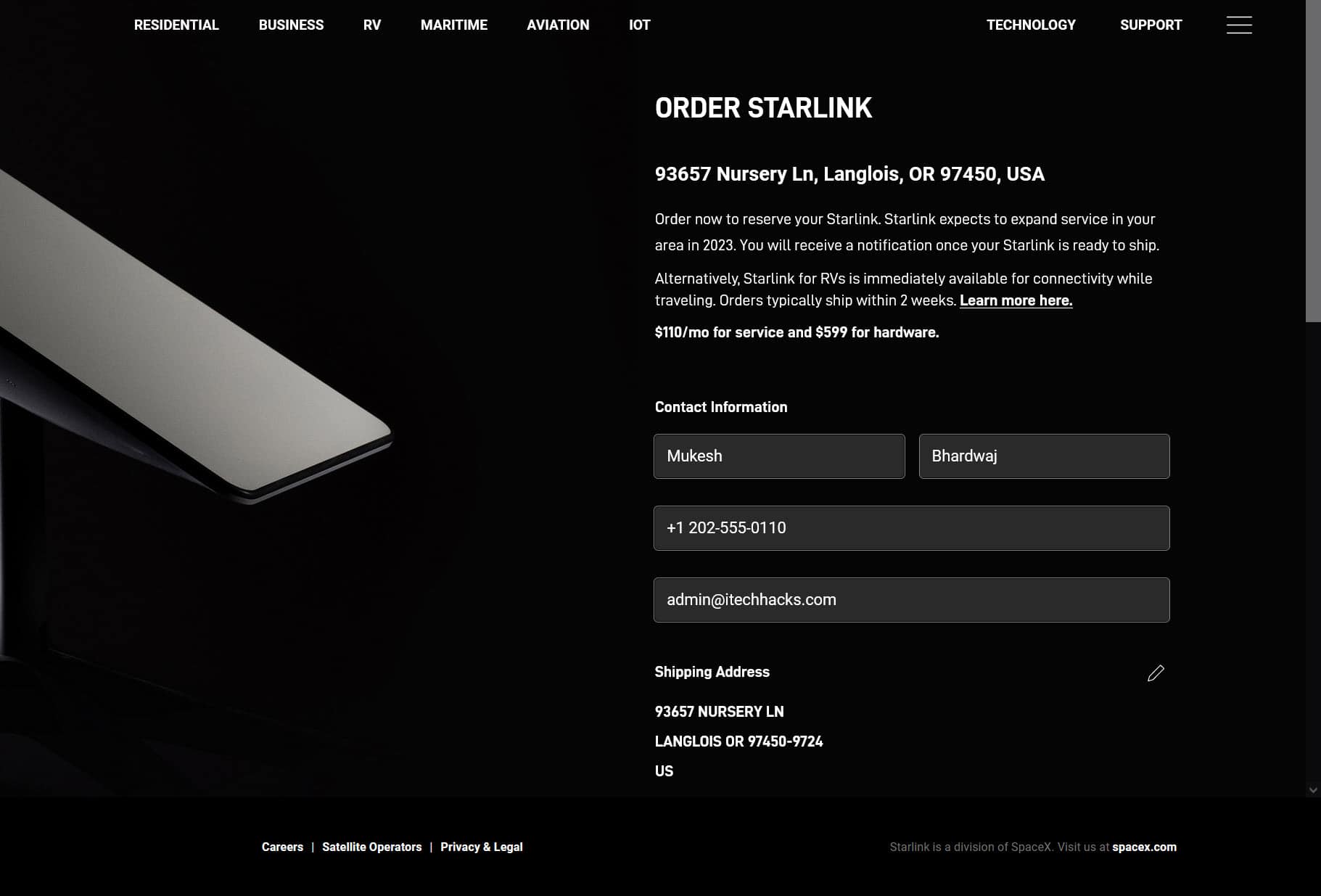
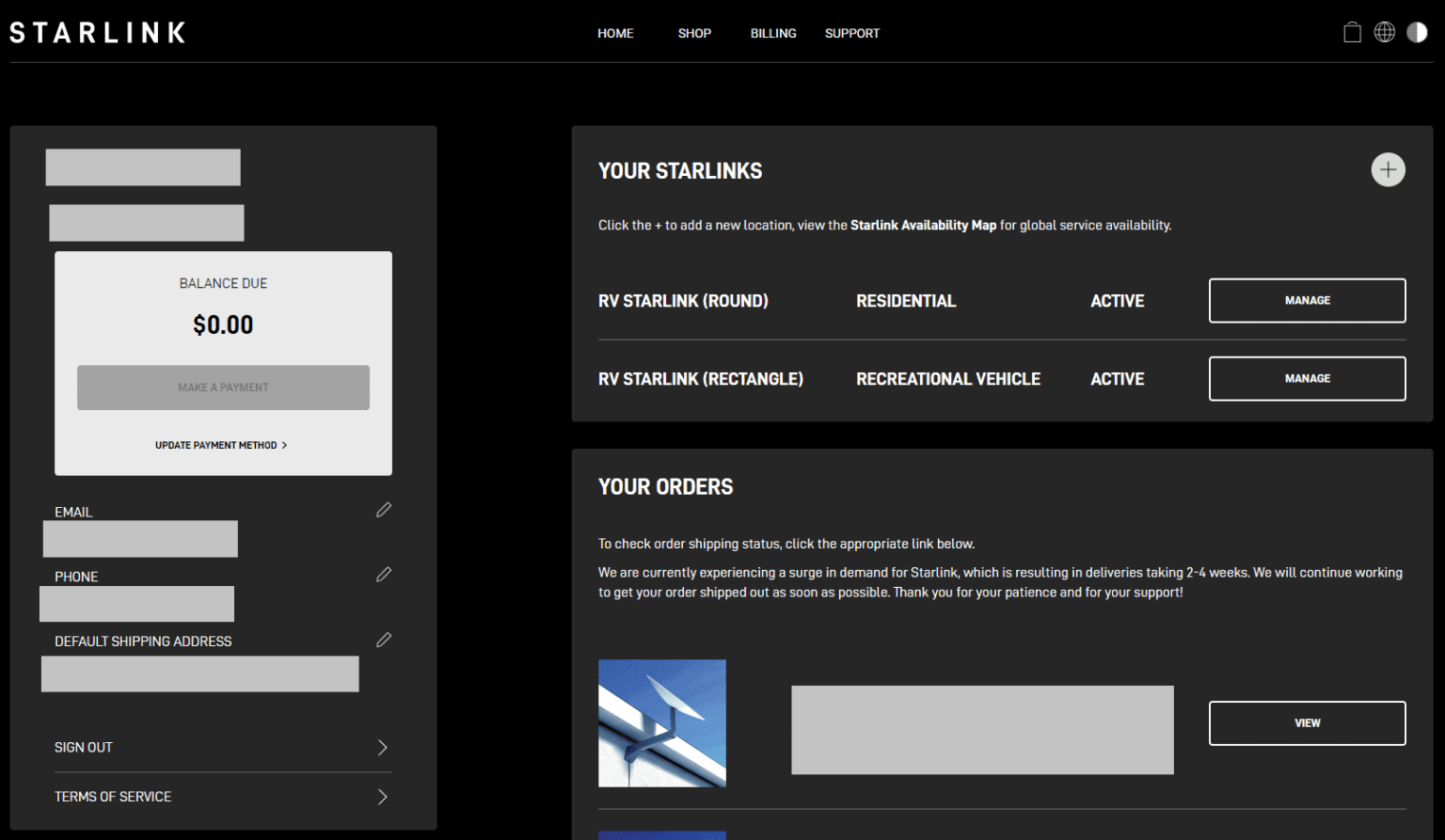








How can I sign in starlink acc
I have no account