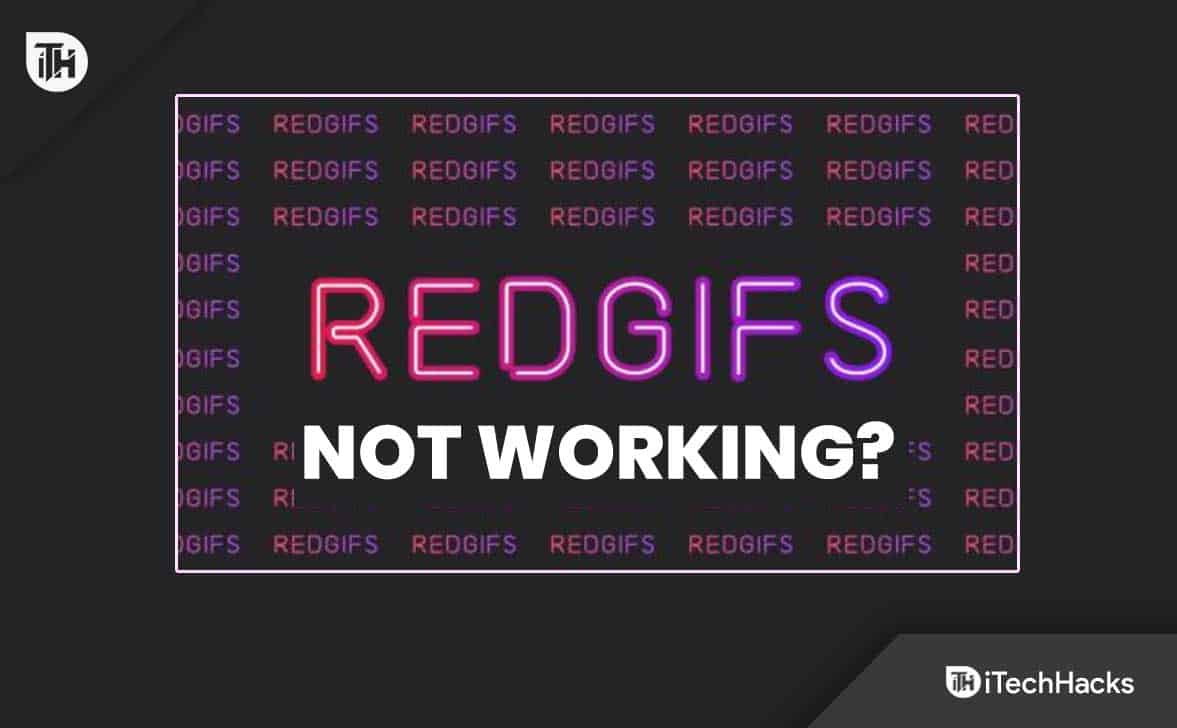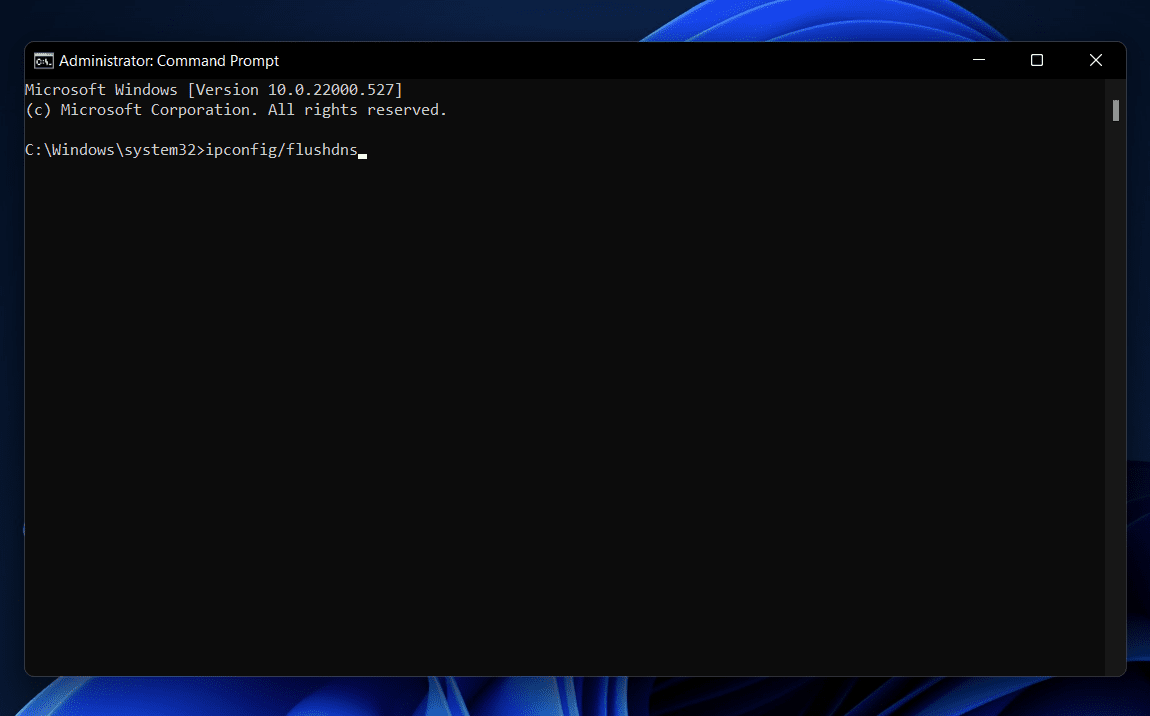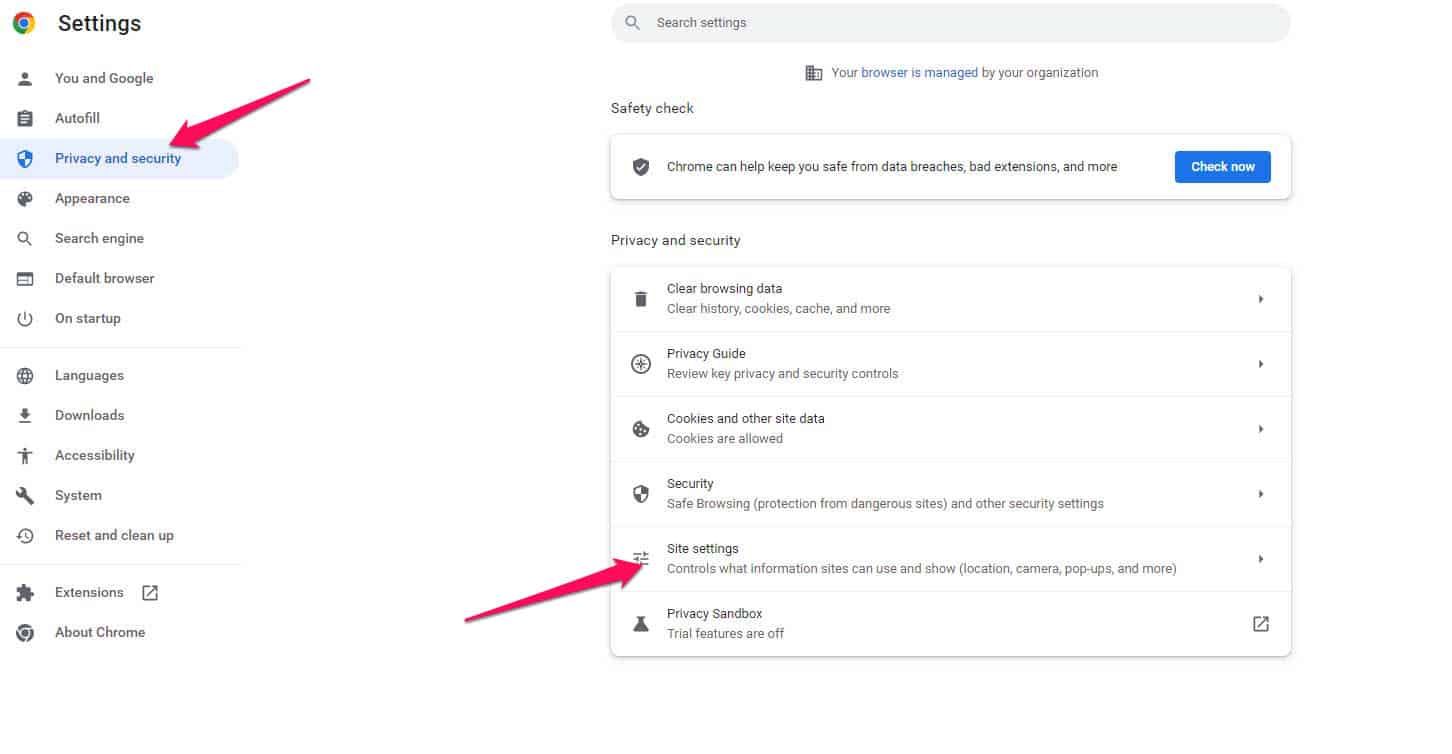- RedGIFs.com provides adult-themed GIFs for users, but issues like the site being stuck or not loading can occur.
- Reasons for RedGIFs not working can include poor internet, deactivated #images, or Gfycat technical difficulties.
- Fixes include reloading the page, disabling adblocker, clearing cache files, flushing DNS settings, enabling JavaScript, and trying different browsers for compatibility.
GIFs and emojis have become an essential part of online conversations, helping people express emotions, reactions, and context more effectively than plain text. Among the many platforms available, RedGIFs.com stands out as a dedicated hub for adult-themed GIFs, allowing users to upload, create, and share animated content with ease across forums, social media, and messaging apps.
That said, RedGIFs does not always work as expected. Many users report common problems such as RedGIFs not loading, getting stuck on a single GIF, videos endlessly buffering, or the website failing to open altogether. These issues can occur on both mobile and desktop devices and often appear without a clear reason.
If RedGIFs is not working on your device, you are not alone. Thousands of users face the same problem every day. The good news is that, in most cases, the issue can be fixed with a few practical troubleshooting steps. In this guide, we will walk you through reliable and updated fixes to help you get RedGIFs working again, so make sure you go through each solution carefully before leaving this page.
Reasons Behind RedGIFs Not Working Issue?
There are different reasons why this issue occurs, but the most genuine and have the potential to trigger this kind of error are mentioned as follows:
- A poor internet connection. See here how to boost your Internet speed.
- #images are deactivated on your device.
- Running out of storage.
- Outdated OS conflicts with RedGIFs.
- Gfycat, the platform hosting RedGIFs, experiencing technical difficulties.
Is There Any Possible Fix Available Which Can Resolve The RedGIFs Not Working Issue?
Fix RedGIFs Not Working 2026
Yes, there are several fixes available that can help resolve the RedGIFs not working issue. If you are experiencing this issue, try implementing the following solutions:
Reload The RedGIFs Page (web users only)
It’s common for websites to require a refresh if you’ve been on the same page for a long time. If you experience problems such as GIFs not loading or the page being stuck, try reloading the RedGIFs page. Here’s how:
- Go to the settings tab.
- Tap on Reload.
That’s it. Now, you will see that the RedGIFs not working issue gets resolved.
Make Sure To Disable Adblocker
Every web browser integrates an ad blocker. However, using this ad blocker, your browser can block the various advertisements that appear on a particular webpage. However, there is a downside to ad blockers, which is that they sometimes interfere with the website’s functionality.
In light of this, it is possible that users are experiencing issues with Redgifs not loading. Although it is not yet confirmed that this fix will eliminate issues related to Redgifs, it is certainly likely to reduce them. But what goes to give it a try? Therefore, you must use these steps to disable the adblocker on your PC:
- Launch Chrome.
- Tap on the three-dot button.
- Go to the Settings menu.
- Under Security and Privacy, click Site Settings > Additional Permissions.
- Turn off the Ads option by toggling the button.
Clear Cache Files
Did you try this before? When your browser visits a website, it restores a few cache files. Usually, these cache files cause Redgifs to break as an error. It happens because your browser’s cache files become corrupted after a certain period.
Consequently, whenever you attempt to browse the Redgifs website, you encounter a not working or loading error message. You can clear the cache files of your browser in such a situation. Here are the steps you can follow to clear your browser’s cache files:
- Open Google Chrome on your PC.
- In the top right corner, click more.
- Click on more tools and then select Clear Browsing Data.
- Choose the period or select ‘All time’.
- Make sure cookies and cached files are selected.
- Click Clear Data.
Flush The DNS Settings
Many users reported that after flushing the DNS settings on their PC, the RedGIFs not working issue automatically gets resolved. Therefore, you must also make sure to flush the DNS settings on your PC:
- Tap on the start and search for the command prompt.
- Open it as admin and execute the command:
ipconfig/flushdns
Now, you have flushed the DNS settings on your device. So, now you will see that the RedGIFs not working issue will automatically get resolved.
Try to Enable JavaScript
Almost every web browser uses JavaScript. It simplifies the process of interpreting the results displayed by the browser. JavaScript can be automatically disabled in some cases. Currently, a few sites like Redgifs are experiencing loading errors due to this. Therefore, enabling JavaScript on your browser would be a good idea. Here are the instructions for doing so if you cannot:
- Firstly, open Google Chrome.
- To access the Settings menu, click the gear icon.
- Click on Security and Privacy.
- Then click on JavaScript under Site Settings.
- In the next step, you will be able to select which sites can use JavaScript.
- It’s that simple. Your browser now supports JavaScript.
Open The RedGIFs in Different Browsers
If you encounter persistent issues while trying to load RedGIFs, the problem may be specific to your current browser. Different browsers can exhibit varied behaviors with websites due to distinct rendering engines or privacy settings. Therefore, it’s advisable to test RedGIFs on alternative browsers. You can easily download several well-known browsers from the Microsoft Store, Google Play Store, or App Store, depending on your device. Trying a different browser could quickly resolve the issue if it is related to browser compatibility.
Final Words | RedGifs Not Working
Regardless of the reasons causing the RedGIFs not working issue, the solutions provided here are designed to address common problems effectively. We’ve covered all the necessary fixes to help you resolve these issues. That’s all from our side! We hope this guide proves useful to you. Should you have any further doubts or queries, don’t hesitate to leave a comment below. We’re here to assist you!
RELATED ARTICLES: