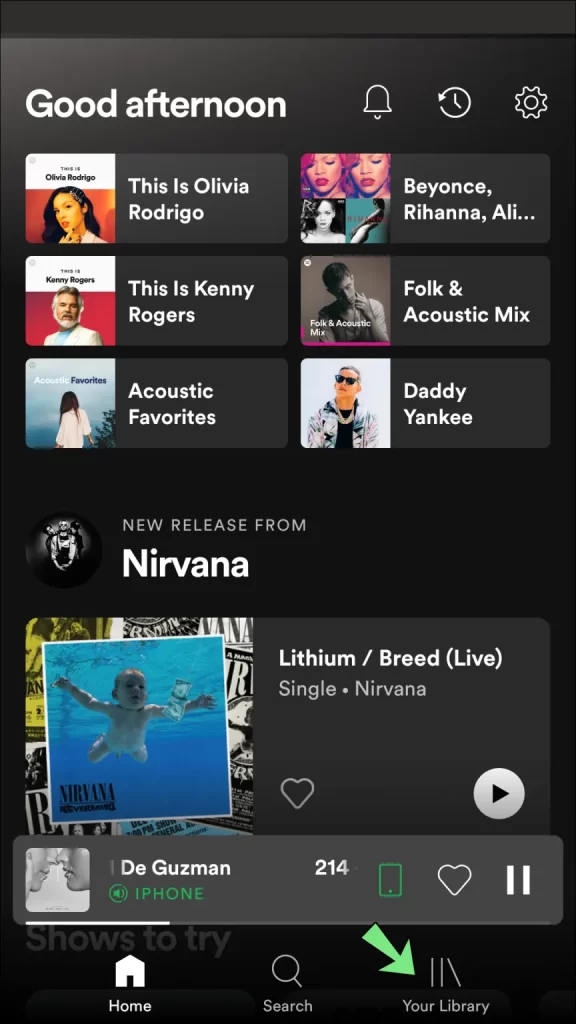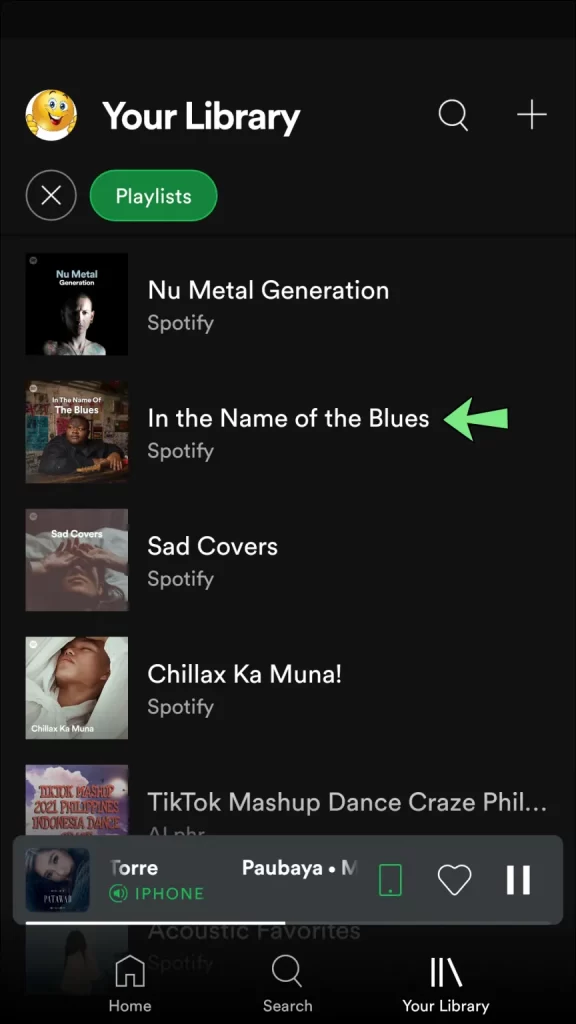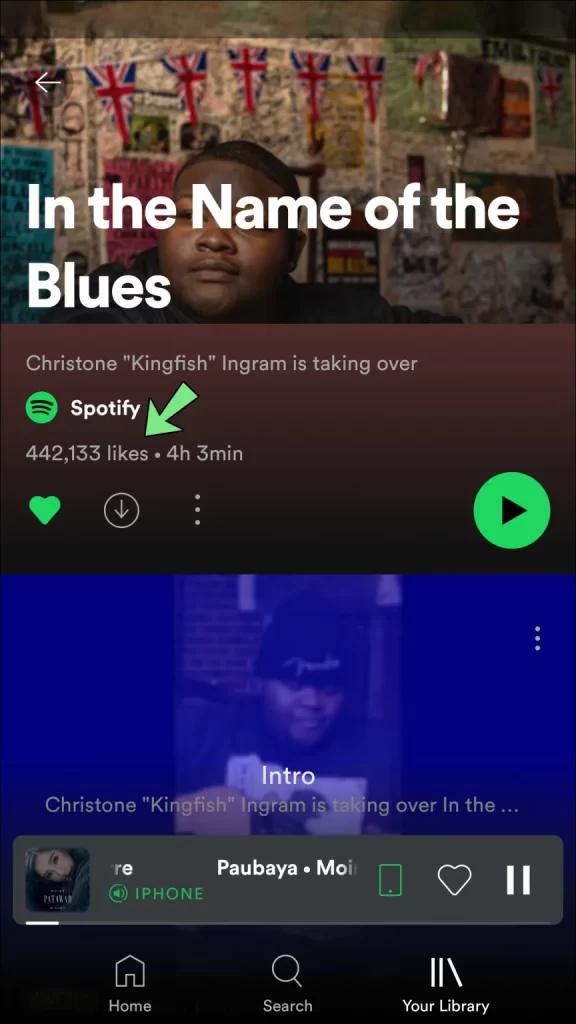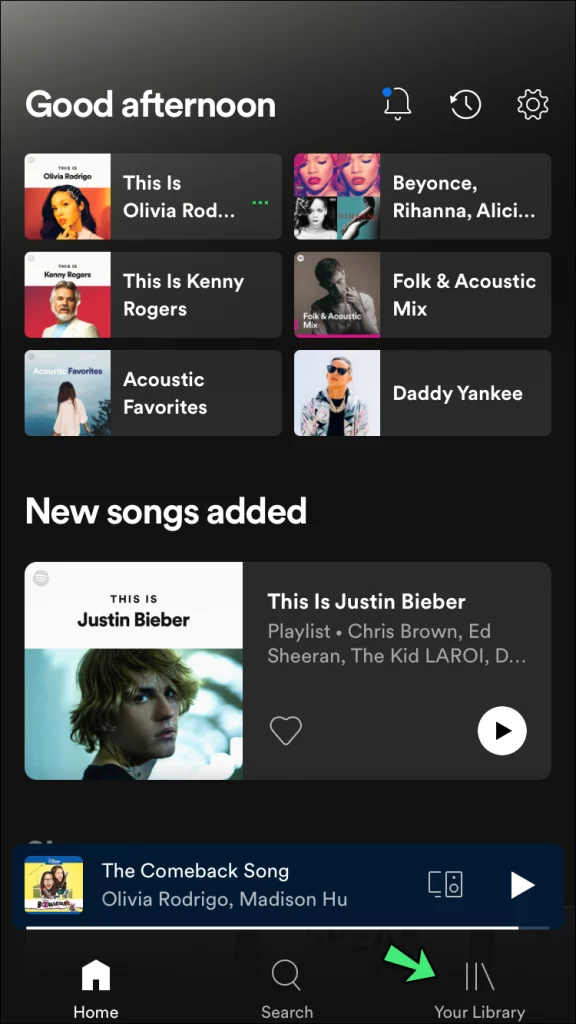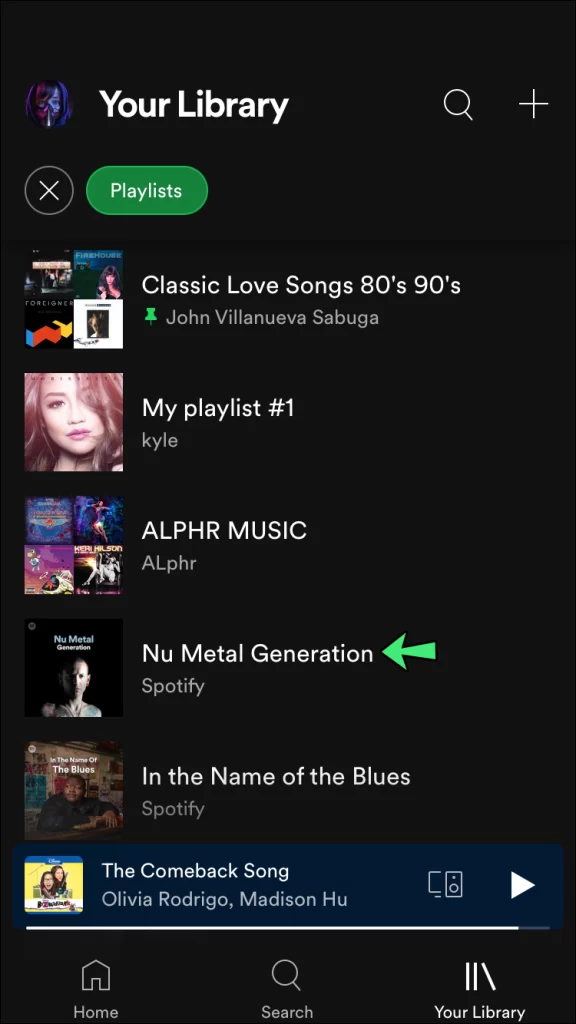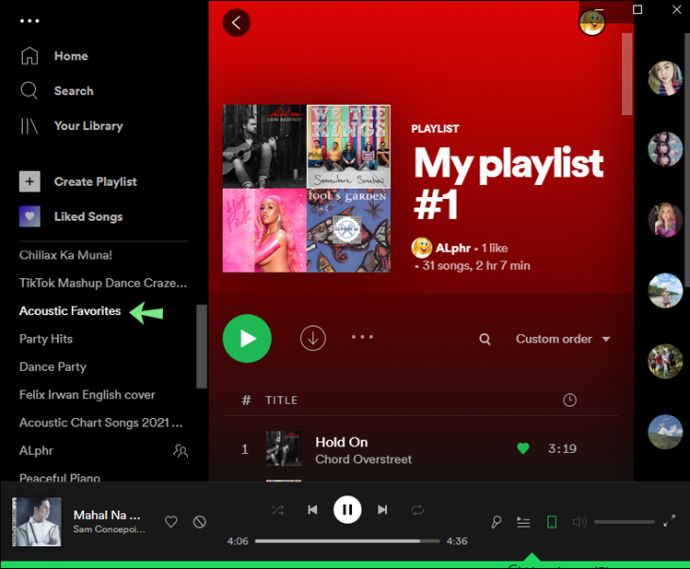- Spotify allows you to create public playlists that can be liked and shared by other users.
- Though you can't see who specifically liked your playlist on Spotify, you can check the number of likes through playlist stats.
- To view the number of likes on your playlist, access Spotify on various devices such as Android, iPhone, Mac, Windows PC, and the Spotify website.
Can you see who likes your Spotify playlist? Spotify allows you to make a public playlist to share with other users. Other users with whom you share the playlist can listen to your songs. Moreover, they can also like the playlist and share it with others. The social media world is all about the likes and shares you get. If you share your playlist on Spotify, then you will want to know how many likes you get or who liked your playlist.
When someone likes your playlist on Spotify, they will also follow it. Well, there’s no way to see who liked your Spotify playlist, but you can check the stats to see how many likes you have.
How to See Who Liked Your Playlist On Spotify
In this article, we will discuss how you see who liked your playlist on Spotify.
Check Your Playlist Stats On Spotify From Android
In case you have an Android phone or tablet, and you want to know how many people liked your playlist on Spotify, then you will be able to do so by following the steps given below-
- Open the App drawer on your phone and from there, open the Spotify app.
- On the bottom right corner, tap on the Your Library option.
- Here tap on the Playlists tab at the top of your screen.
- Now, select the playlist which you want to check out.
- Under the playlist’s name, you will see the number of likes you have.
Check Your Playlist Stats On Spotify From iPhone
If you have an iPhone and want to check your Spotify stats on your iPhone, then you will be able to do so by following the steps given below-
- Open the Spotify app on your iPhone.
- Here, tap on the Your Library option at the bottom right corner of the menu.
- Next, tap on the Playlist tab and select the playlist whose stats you want to see.
- Under the playlist title, you will see how many likes you have for that playlist.
See Who Liked Your Spotify Playlist On Mac
For Mac users, here’s how you can see your playlists stats on your Spotify account-
- Open the Spotify app on your Mac.
- Head to the Playlists section from the left sidebar.
- From here, select your playlist whose stats you want to check. You will now see how many likes you have for that particular playlist.
Check Your Playlist Stats On Spotify Using Windows PC
If you use the desktop app on your Windows PC and want to check your Playlist stats on it, then you will be able to do so by following the steps given below-
- Press the Windows key on your keyboard and then, in the Start Menu, search for Spotify. Click on the very first option from the search result to open it.
- On the left sidebar from the Playlists section, select the playlist you want to know the stats of.
- On the right side, you will see the likes on your playlist under your name.
See Who Likes Your Spotify Playlist On Website
If you don’t use the desktop app of Spotify, then you can also use the Spotify website to check the stats. To do so, follow the steps given below-
- Click on this link to head to the Spotify Website.
- Here, log in to your account if you are not already logged in.
- On the left sidebar, click on the playlist you want to check the stats for.
- On the next screen, under the username, you will see the number of likes you have on the playlist.
Conclusion
Well, there is no way for you to check who liked your playlist on Spotify, but you will be able to check how many likes you have. If you want to know the stats of your Spotify playlists and how many likes you have, then you can follow the steps in this article to do so.
RELATED ARTICLES:
- How to Change or Reset Spotify Password (PC/Mobile)
- How to Fix Spotify Wrapped 2025 Not Working
- Free Spotify Premium Accounts & Passwords
- How To Fix When Spotify Keeps Pausing
- How to Fix Spotify Keeps Crashing Error
- How To Use Real-Time Lyrics on Spotify
- How to Spotify Podcasts Not Playing or Working