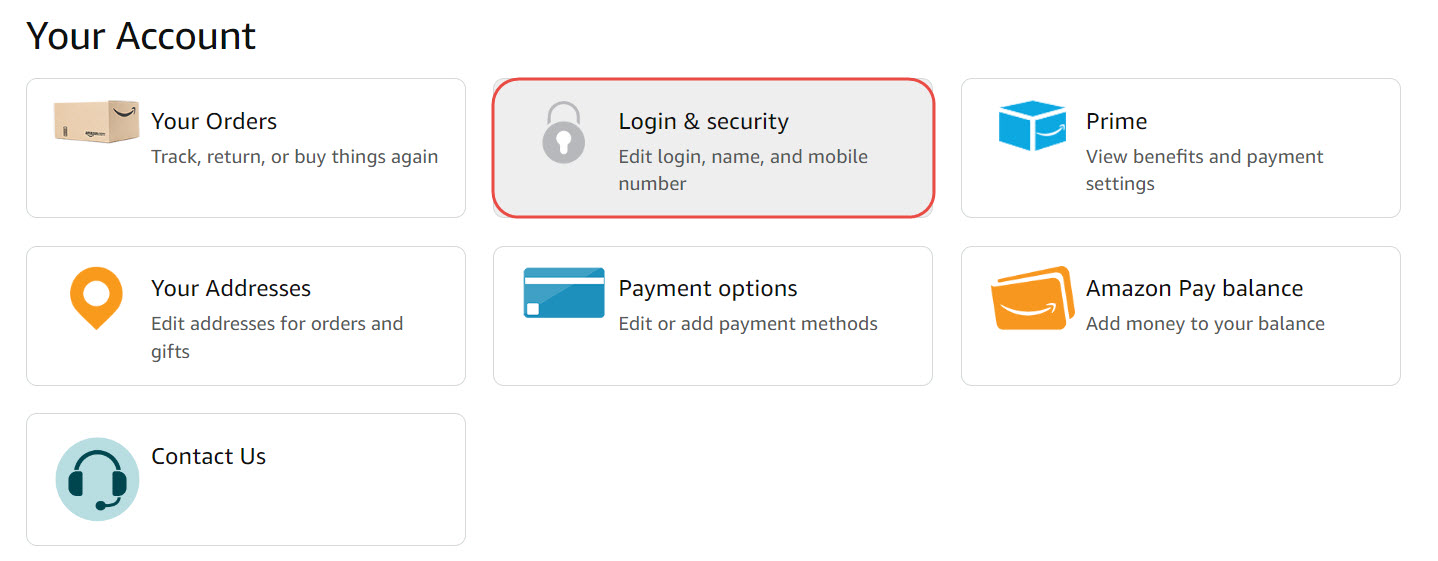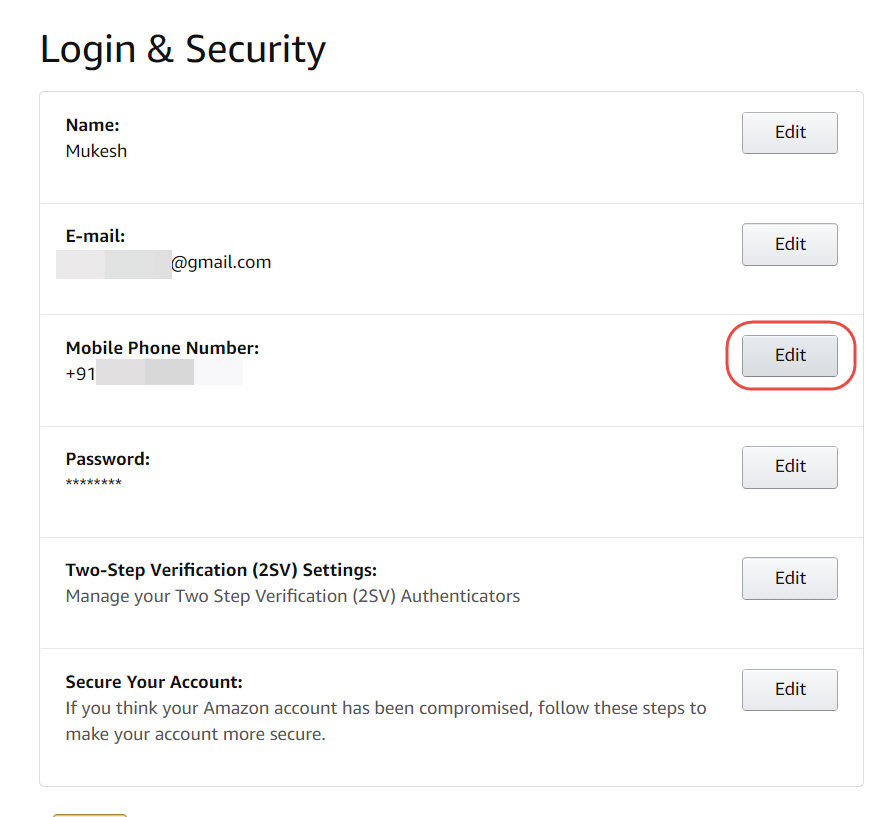- Amazon is a massive global brand offering e-commerce, cloud computing, and digital services
- Changing phone number on Amazon is easy, contact customer service if needed
- Steps provided to change phone number via Amazon website, Android app, and iOS app
Amazon is one of the largest and most influential economic, and cultural forces and the most valuable brand in the world. Amazon has focused on providing primarily e-commerce, cloud computing, and digital streaming services. The company offers a wide range of products, enabling customers to buy anything, including clothes, electronics, books, etc. The users find using the Amazon app or web unchallenging because of its user-friendly interface. Amazon now also offers essentials like household tools, fruits, vegetables, and various food items through its amazon fresh.
Changing the phone number connected with your Amazon account is simple with Amazon. If you have trouble changing your Amazon phone number or any other information related to your account, contact Amazon customer service. While having a phone number linked to your Amazon account isn’t required, it can be used in conjunction with your email address to reset your Amazon password if you forget it.
In this article, we’ll help you change your Phone number on Amazon with some simple steps below.
Change the Phone Number from Amazon Website 2023
Amazon can be accessed in different ways. Some people prefer to visit Amazon by using the web, while others might prefer accessing it by the application on their smartphone. So if you’re the one who likes browsing Amazon on your computer, here are the steps to change or update the phone number linked to your Amazon account from Amazon’s official Website.
- Search and visit Amazon’s official Website using your browser.
- Log in to your account by using the appropriate credentials.
- You can see the Accounts and Lists section on the right of Amazon’s homepage. Click on that.
- Now, a dropdown menu will be there, search and click on your account.
- Choose “Login and Security” from the list of options that appears.
- Hit “Sign In” after entering your password.
- Click “Edit” next to your phone number and Fill in your new phone number in the applicable areas.
- Then, Save Changes, and your phone number is now updated.
How to Change Phone Number from Amazon Android App
Well, if you’re not the person who prefers the Amazon web, then you’ll be the one who likes to use Amazon on his smartphone. So here’s a short guide on how to change the Amazon password with your Android Smartphone. Changing your phone number on Amazon using the Android app is simple and quick, and you must have the Amazon app installed on your smartphone before doing anything else. While you may access your account through your mobile browser, downloading the app is significantly more convenient. Once after downloading, check out these simple steps to change your Amazon password.
- Make sure you’re logged in to Amazon on your phone by opening the app.
- In the lower right corner, tap the three horizontal lines.
- Open “Login & security” under “Your Account.”
- Tap “Edit” next to the phone number field.
- You will receive an SMS, email, or text message to your registered cellphone number.
- Click on approve, go back to the Amazon page and click “Edit.”
- Fill in your new phone number when requested.
- Select “Save Changes” after you’re finished.
- Your phone number should be updated now.
Change the Phone Number from Amazon iOS App
The proliferation of apps has become a hallmark of the digital age. Given Amazon’s popularity, it’s only natural that they create their app via which users may access their accounts. Many of us nowadays choose to use Amazon’s mobile app to browse the site, which is time-saving and accessible from any location. You must be wondering if you’re the one who not only prefers an app over the Website but also has an iOS device. Don’t worry; we have a way for that too. Here’s how to change the phone number linked with your Amazon account if you’re using an iPhone.
- On your iPhone, open the Amazon app.
- Log in to your account with your Amazon credentials if you haven’t already.
- Select the three horizontal dots in the upper right corner of the screen to get to your “Account” page.
- Select “Edit” from the dropdown menu next to “Phone Number.“
- Then, to update your phone number, follow the on-screen directions.
- To finish updating your phone number, click “Save Changes.“
Is it possible to switch my phone number on Amazon more than once?
Yes, you have unlimited opportunities to adjust your phone number on Amazon. You can do this as many times as you want right now.
Conclusion
So you’ve reached the end of this virtual guide on how to change phone number on Amazon. I hope the mentioned steps are clear and easy to follow. If you still have any issues, feel free to comment, and I’ll be happy to resolve them.
RELATED ARTICLES: