- Amazon users frequently face the 'payment revision needed on Amazon' error due to incorrect bank details or insufficient balance.
- To fix this issue, users should first check their account balance, consider changing payment methods, avoid spam emails, review payment details, and contact Amazon customer support if needed.
- By following these steps, users can resolve the payment revision error and enjoy hassle-free shopping on Amazon.
Amazon is the most popular platform for shopping, and there is no doubt about it. Recently, many people have complained about the ‘payment revision needed on Amazon‘ error. Are you also facing the same issue? If yes, then this guide is going to help you out.
Amazon has a simple user interface so that users don’t have to face any issues while shopping, but this common issue irritates. If you also get the error, then don’t worry because the payment revision needed means that Amazon cannot extract the payment from your bank account. There are numerous reasons for this issue, and it is always necessary to get the best solution to enjoy hassle-free shopping.
Incorrect Bank details and insufficient balance are the two main reasons why Amazon shows this error. It needs to be solved if you don’t want to face this issue again. As there are many Amazon Payment methods, you can try a different one if you encounter issues with the current method.
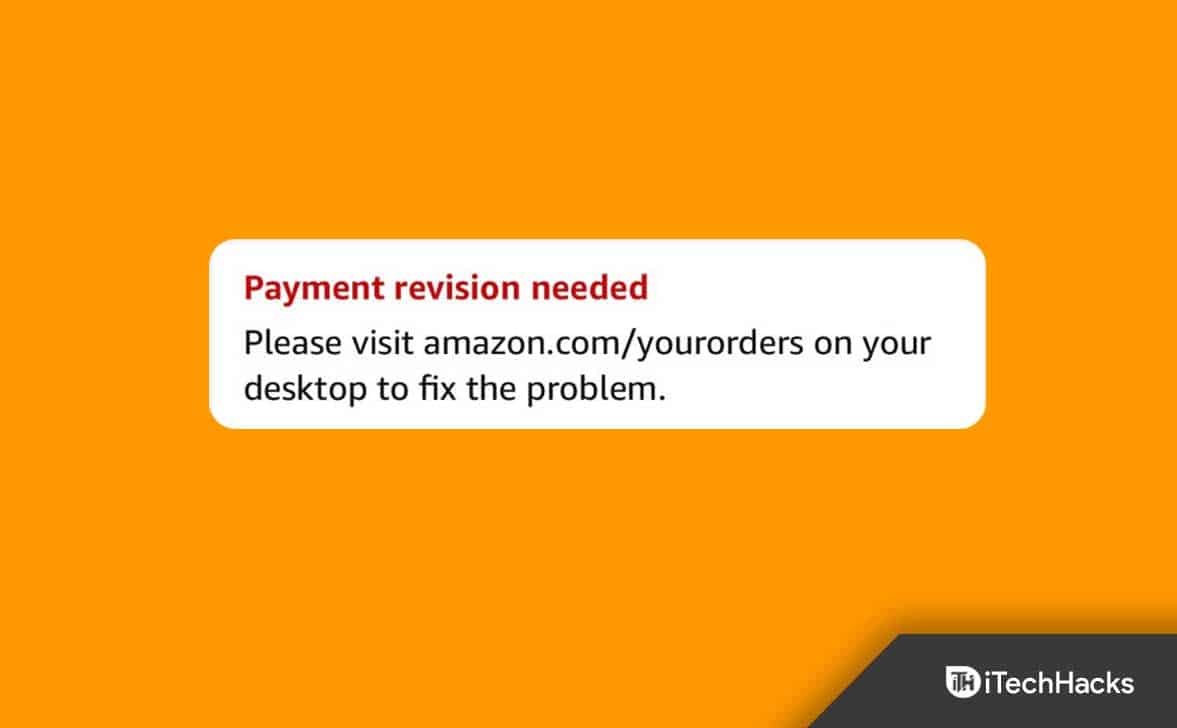
Solve Amazon Payment Revision Needed Error
Everyone quickly contact customer support while facing this issue. But you need to make sure that these payment issues can also happen from your bankside too. It is necessary to confirm, but if you are facing such common issues, we can help you. Here are some methods on how you can solve this issue.
1. Check the Account Balance
This common error may occur due to insufficient funds in your bank account. Before moving further, check whether your bank account has a sufficient balance to make your purchase hassle-free. Once you make sure about your balance, now check whether your old dues are paid or not. Sometimes, the transaction gets unsuccessful because of old dues and other liabilities, and you may face a “Payment Revision Needed” issue.
2. Change the Payment Method
Another way to solve Payment Revision is to change the payment method. There might be various reasons why your transactions are not getting completed. Sometimes, the bank server can also be a reason, but it is a temporary glitch. So, the best option in this situation will be to change the payment method and get rid of this issue permanently. You can add new card details to make your Amazon purchasing successful every time.
3. Avoid Spam Emails
There are certain times, we get too much busy shopping and never check whether it is an official website of Amazon or not. These days hackers and scammers are using this payment revision error message to scam people. They will always want you to click on their email links and visit their website, which is a big trap from where the payment details can get hacked. So, to avoid these payment Revision issues, we always need to make sure that we are not clicking on any promotional and spammy emails. It is necessary to check the website’s authenticity from where we are making any purchase.
4. Check the Payment Details
While shopping on Amazon, we need to share our card details like the card number, CVV, expiry date, etc. Sometimes, we add incorrect card details in a hurry, and it will be good if we re-check the payment details before trying any other method. A single mistake can provide you with the error message Payment Revisions Needed, and Amazon will not be able to extract the payment from your account. So check all the payment details you have added on Amazon’s official website.
5. Contact Amazon Customer Support
If any of the options given above are not working for you, the last option would be to contact Amazon customer support. If there is no issue at your bankside or the bank tells you that the problem is from Amazon’s side, you need to contact Amazon customer support. Here is the process that you can follow to contact customer chat support.
- First, you need to make sure that your Amazon account is logged in.
- Then, tap on the three lines at the top left corner of the screen.
- Now, tap on the Customer Service option and tap on the Browse Help Topics option.
- Then you have to tap on the Need more help option and click on the Contact Us option.
- Now, you will get assistance from Amazon Bot, and they will guide you throughout the whole process.
That’s it; in this way, you can get the perfect solution to your issue.
Final Words:
So this was the guide about how to solve Amazon Payment Revision Needed issue. Generally, this error is pretty common, and it can be solved easily, so there is nothing to worry about it. We hope that our guidance fixed your issue; still, we would love to hear from you in the comment section.
RELATED GUIDES:

