- Rooting your Android device opens up new possibilities and allows for customization beyond standard features.
- Root apps are designed to enhance your Android experience by providing advanced functionalities and customization options.
- This article showcases the top 30 root apps that can transform your Android device, offering features like game hacks, system customization, and improved performance.
Rooting your Android device opens a world of new possibilities. Root apps leverage this access to offer features and functionalities beyond what is typically available. This article explores the top 30 root apps that can transform your Android experience.

Android stands as a prime choice for those who love to tailor their devices, unlocking a myriad of features otherwise inaccessible. Rooting your Android device unlocks a realm of possibilities, allowing you to modify system apps and files, boost RAM, or alter fonts, even when there’s no built-in option for these changes.
Rooted Android devices offer a unique level of customization, achievable through specific apps designed exclusively for rooted devices. This article highlights some of these remarkable apps that can elevate your phone’s functionality to new heights.
Please note: We have not provided download links for these applications. To obtain the latest version of any app, simply search for its exact name on Google.
Remember to always root and modify your device responsibly, keeping in mind the potential risks and voiding of warranties associated with rooting. Happy customizing!
Best Root Apps for your Android
A few years ago, Android rooting was often perceived as a daunting task, especially for newcomers to the Android platform. Many, including myself, harbored concerns that rooting an Android phone could lead to significant consequences. These included losing the warranty (a common rumor at the time) or potentially damaging the operating system.
However, as time has progressed, rooting has become a more controlled and understood process. Originally, Android did not offer the extensive level of control that users enjoy today. Now, various techniques have emerged, enabling users to unlock hidden features of their devices. This includes advanced customization options, the ability to explore the capabilities of other devices, and even access WiFi passwords.
For those with rooted Android devices, tapping into these advanced features can significantly enhance your Android experience, taking it to new heights. It’s important to note, however, that with these advanced capabilities comes the responsibility to use them ethically and within the bounds of legal frameworks.
#1 Lucky Patcher
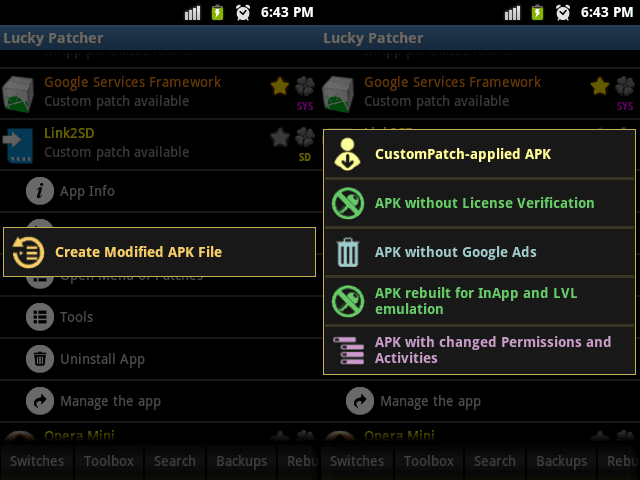
If you are an offline smartphone gamer then, lucky patcher is a must have app for you. This app lets you remove license verification which makes in-app purchases free of cost in offline games. Also, one can create modified APK files of the stock apps. Removing ads and system apps is another very useful feature of this app.you can easily hack any android game from this Awesome Cool Root Apps.
#2 Instwogram
This app works on the same platform as that of Instagram but the difference is that Instagram offers its users some awesome options such as sharing/downloading the images/videos easily. In some cases, this app works without rooting the android device.
Features of Instwogram
- Work without root/ superuser permission (awesome and best feature )
- You can share photos and videos with it.
- It also looks like official Instagram application.
- Developed by official XDA Community
- Faster than other clone applications
- Running also on slow internet
- You can also add captions to your photos with it.
- You can follow anyone by using it.
Also Read: How To See Saved Wifi Passwords In Android (ROOT)
#3 Boot Animation changer
If you feel that your stock boot animation is too mainstream or if you are bored of it then, this app will surely help you out. This app gives you a huge variety of options to choose from. A good selection will amaze everyone who looks at it!
#4 Disable Services
There are always some background services which are active even though they are not required. They help in nothing but slowing down the processing of the device. These services need to be stopped to enhance the performance of your device. This is the time when Disable Services kicks in. But, you need to be careful while using this app because, if you happen to disable in important service then, there are chances that you will soft brick your device.
Also Read: How To Recover Deleted Photos Files from Android Phone (No Root)
#5 SCR Screen Recorder
This app records activity on the Android device’s screens. Also, audio can be recorded while recording screen activities. This app is totally ad-free. It is a must-have app for those who need to record their screen activities.
#6 ROM Manager

Jumping between different ROM easily is the motto of this app. Flashing your device with a new ROM and backing up/restoring your device is a task done easily using this app.
Also Read: Enable and Disable Service Host Superfetch in Windows 7/8/10
#7 Roehsoft RAM Expander
Having a high RAM area is very good sign for your device as it doesn’t lag much. So if you need a bit more RAM, then you can use this app. This app will take some space from your sd card and swap some files in it; then this space can be used as RAM, and you will notice a huge difference in the phone performance.
#8 Repeti Touch
As the name suggests, you can repeat a single or a sequence of task on your device without actually doing it again and again. You have to record the pattern for once and enter the number of times you have to perform the task and start the process. The process will keep on going till it has reached its limit or interrupted externally.
Also Read: Top 5 Best Screen Recording Apps Without Root Android
#9 WiFi Kill
This app is fun to use because using this app you can cut off the WiFi connection of the people around you. If you are experiencing low internet speed because of too many connections on the same WiFi, then all you need to do is disable other people’s connection, and you have all the speed to use.
#10 Xmod Games
The developers of Xmod games have developed patches to online games like clash of clans, eight ball pool, etc. There are some external supports provided to its users to enhance their performance in their game. A gamer will surely love this app!
Also Read: Blue Ridge Cable Channels List & Packages With Numbers
#11 OG YouTube apk
There are many methods to download Videos from YouTube. OG YouTube is the one of the best app ever, which is invented for Android devices.This is the moded apk of Official YouTube app, which comes with lots of Best features. You can even play YouTube videos in Background of your Android, play Videos in Multi Window Mode, Directly download videos in one click and much more features are there in this app. So let’s download this app now and enjoy it.
#12 Root App Deleter
Best Root Apps: Root app Deleter is one of the best Android root app, which helps you quickly manage Android system apps. This app will let you deal with the apps that freeze or get deleted.This app consumes very less storage and runs very fast on Android devices.
#13 Tasker
Best Root Apps: Tasker is one stop solution for all automation from setting to SMS. You can do tons of task with this android root apps like Triggers for day, location, time, event, shortcut, times, plugin, widget and in extra it has 200+ built-in plugin supports.
#14 Root Firewall Pro: Best Root Apps
With Root firewall pro, you can block data consuming apps from using the internet while you can selectively enable it for the apps that you are using. It even has the options to separate 2G, 3G, 4G, 5G and WiFi networks and enable for selected apps. It also has features like ad blocking and much more.
#15 Link2SD
Link2SD Root app is very very useful for the Rooted Android devices that supported with a small internal storage capacity. Link2SD can be used for moving the data of the applications we’ve been installed to the 2nd partition of the SD card.
#16 Device Control
Device Control is an Android app to control several features of your device as well as some nice extra features like a Tasker, App Manager, Editors, Wireless Filemanager and more.
#17 Servicely: Top Rooted Apps
If your android smartphone is rooted then, you’ll be able to select which services or apps you want to kill automatically. The app runs a simple service every X seconds (default is 60s) and checks if those services that you’ve selected are alive. Must try this best root apps
#18 Battery Calibration
As we all know that our Android devices generate a bin file to track every detail regarding the battery and provide you with the same. So, deleting that bin file will result in a huge leap in the battery life. To save your smartphone’s battery life, you can give a try to this amazing rooted app.
#19 Best Root Apps: SetCPU
SetCPU is a rooted app for changing the CPU settings on an Android device. SetCPU works with a great variety of Android devices and custom ROMs. SetCPU is a tool for changing the CPU settings on a rooted Android phone or tablet. SetCPU works with a great variety of Android devices and ROMs. But this app is paid, to get this app for free must read out a guide on how to get paid apps for free.
#20 Smart Booster
Seriously, the main drawback of Android devices is that it makes huge of temp. Files, cache and unnecessary data that makes slow our Android device to avoid it, this is the perfect apps for you. RAM Booster digs into your phone’s RAM and clears out unwanted usage by background apps and provides some more RAM for the apps that you are using.
#21 Quick Boot
This app will give you access to all the advanced reboot options in one place, you don’t need to type commands in terminal or do anything else, all it requires is root.
#22 Best Root Apps: 3C ToolBox
3C Toolbox combines many great apps into one giant toolbox with a modern and easy-to-use interface. 3C Toolbox has every tool you need to monitor, control and fine-tune all your Android devices.
#23 BuildProp Editor
Easily edit your build.prop or any other properties file on your Android device. BuildProp Editor comes with an intelligent code editor with syntax-highlighting for multiple languages.
#24 Terminal Emulator for Android
With this app, you can Access your Android’s built-in Linux command line shell. Unleash your inner geek! This is a new version of the popular “Android Terminal Emulator” application. Same great program, just with a new name.
#25 ROM ToolBox
ROM Toolbox combines all the great root apps into one monster app with a beautiful and easy to use interface. ROM Toolbox has every tool you need to make your Android device fast and customized to your liking. This is Best Root Apps under this segment.
#26 SDFix: Top Rooted Apps
#27 Dumpster Photo & Video Restore
#28 Nandroid Manager: Best Root Apps
#29 Root Browser
Best browser for your rooted android. This browser feel you like a hackers device!
#30 Root Master
This app allows you to boost, manage, secure your Rooted android phone. with lots of cool features in this app.
Also Read: How To Root Xiaomi Redmi Android Phones With or Without PC
Satisfied? So These all are the Best Root Apps for Rooted Android Devices. These Best Root Apps will surely help you to hack Android Games, Hack Wifi, and much more such features are in those apps. You can read more about these root apps on Google. Don’t forget to share it and Feel free to comment below!









