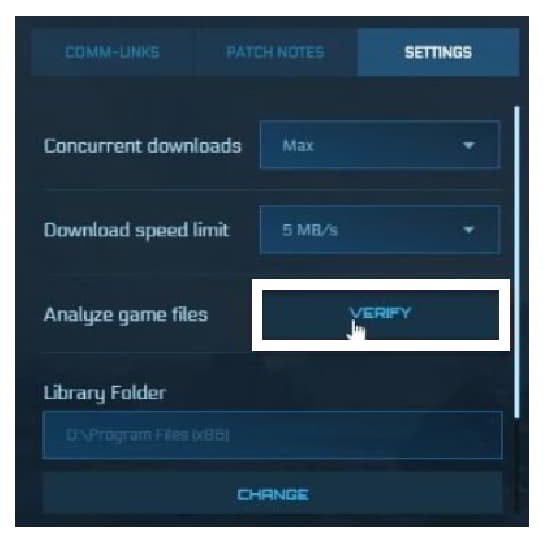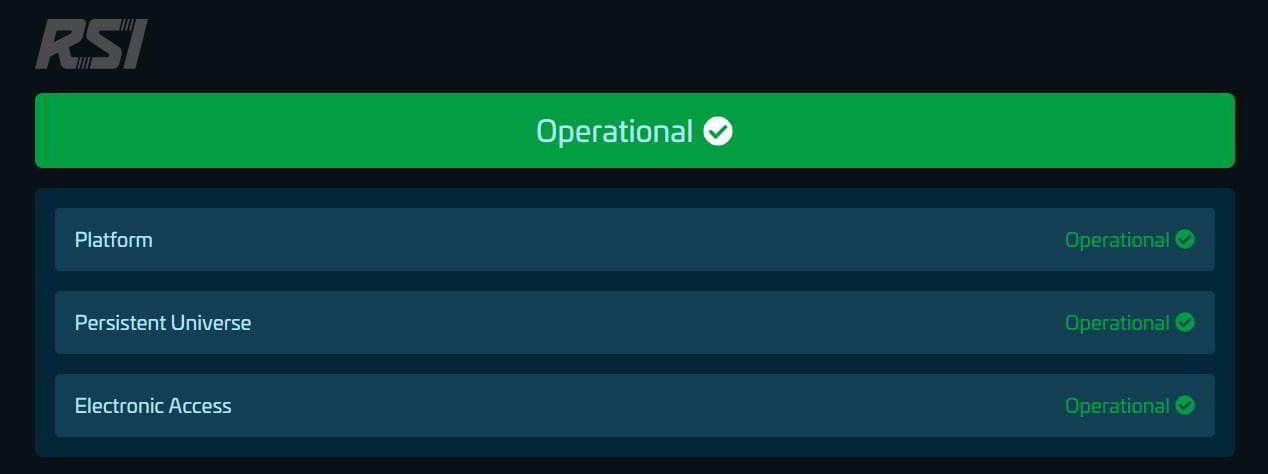- Star Citizen Error Code 30000 is causing frustration for users playing the space-based game, leading to connection issues and timeouts.
- Causes of the error include internet speed, server problems, third-party apps, Windows updates, and outdated network drivers.
- Solutions include checking internet connection, disabling firewall and antivirus, updating network drivers, deleting USER folder, verifying game files, closing RSI Launcher, and checking server status.
Are you having issues with the Star Citizen? Are you getting the Star Citizen Error Code 30000? Check out this guide to learn about the solutions through which you will be able to resolve the problem.
There are a lot of users who have reported the Star Citizen Error Code 30000 issue. This error code is causing a lot of problems in playing the game. Due to the error code, the users are much frustrated. If you don’t know, the Star Citizen is a well-known space-based game. The issue can cause you a lot of problems. The users are not aware of why the issue is occurring to them. We are here with this guide where we will explain everything about it. We will also tell you the ways through which you will be able to resolve the problem. Let’s get started with it.
What is Star Citizen Error Code 30000?
The users are facing the Star Citizen Error Code 30000 whenever they are trying to play the game. However, the users are not able to understand why this issue is occurring with them. The issue is occurring with you because the Star Citizen Error Code 30000 suggests that the player was removed from the game due to some connection issue or general timeout settings. We will list some of the reasons for which you will be able to determine the cause of the Star Citizen Error Code 30000 issue. Let’s check them one by one.
- Internet Connection Problem: The users might face the issue if the internet speed is not fine.
- Server Problems: The players will get the error if the server of the game is not working properly.
- App Causing Issues: Some third-party apps can also cause interruptions in the running of the game. These include Windows Firewall and Antivirus.
- Windows Update: You might also face issues if the Windows is not updated.
- Network Driver Problem: The problem will arise on your system if the network driver is not updated.
Ways To Fix Star Citizen Error Code 30000
The users facing the issue should try the methods which are listed below. There are chances that the issue might be occurring due to some common problems. So it would be great to apply the steps which are listed below.
- Check The Internet Connection: The users facing the issue should check the network speed of the internet connection that they are using.
- Disable Windows Firewall: The issue might also start occurring if the Firewall is blocking the game server responses.
- Update The Network Driver: If you are facing the Star Citizen Error Code 30000 issue, then check whether the network driver is updated or not.
- Disable Antivirus: The users facing the Star Citizen Error Code 30000 issue should disable the Antivirus and then try starting the game.
How To Fix Star Citizen Error Code 30000
The users facing the issue should try the solutions that we have listed. The developers of the game and the players have tried the below solutions, and they were able to resolve the problem that they were facing. Let’s start checking them one by one.
Delete The USER Folder
If you are facing the issue, then we suggest that you Delete the USER folder from the game files, as it can also cause a lot of issues if the files are corrupted. There are a lot of users who have done this to resolve the problem that they were facing. So, let’s check the steps to do it.
- Open the Folder Location, which is listed below.
C:\Program Files (x86)\Roberts Space Industries\StarCitizen\LIVE If you have manually installed the game, then open that location.
- Now, select the Folder of USER.
- Right-click on it.
- Now, select the option of DELETE.
- Also, delete the folder from the Recycle Bin.
- After doing this, check whether the issue has been resolved.
Verify The Game Files
If you are facing issues with the game, there are chances that the problem might have occurred due to corrupted game files or missing game files. There are a lot of users who have reported about the issue. We suggest that you should also do it and check whether the game files are working properly or not. You can do this easily with the help of the methods which are listed below.
- Open the Star Citizen Game Launcher.
- Go to the Settings Tab.
- Select the option of Verify.
- Wait for the procedure to be completed.
- Once done, then check whether the issue has been resolved or not.
Close The RSI Launcher
The users who are getting the error on their system can try closing the RSI Launcher, as it will help in resolving the problem that you are facing. The issue might also occur if the game files are not working properly because the Launcher has not started properly. So it will be good for you to close the RSI Launcher and its services properly and then check whether the issue has been resolved through it or not.
- Open the Task Manager.
- Go to the Processes Tab.
- Now, right-click on the process of RSI Launcher.
- Do this for all the services of RSI, too.
- After that, select the option of End Task.
- Once you have done this, check whether the issue has been resolved or not.
Check Server Status
When the users face an issue, they must check the game’s server status to see whether the servers are working properly. The issue can also arise if there are some problems going on with the servers of the game. It will help you a lot in understanding the cause of the issue. Also, if the issue occurs due to the server’s issues, you will not be able to resolve it on your own, and you will need to wait for some time to get it fixed. You can check the status here.
Wrapping Up
There are a lot of users who have been reporting the Star Citizen Error Code 30000 issue on their system. The Star Citizen Error Code 30000 is causing them a lot of problems, due to which they are not able to play the game. In this guide, we have listed the methods through which you will be able to resolve the problem that you are facing.
ALSO READ: