- Despite the fact that this feature has changed, Instagram users still hesitate to take screenshots of highlights without you knowing.
- Since 2018, Instagram has removed the screenshotting notifications for highlights. Below your bio, you will find a circular icon with a plus (+) sign and the words Create Highlight.
- You will be able to access your Story Highlights by clicking this.
Every Instagram user knows that stories disappear after 24 hours. Instagram has provided a feature called Highlights that allows users to save some of the stories and make them visible on their profiles as a pin.
With this feature, you can keep the stories content on your Instagram feed for as long as you’d like. But, there are doubts in Instagram users’ minds that can you see if someone screenshots your Instagram story highlights. That’s the reason why we are here. In this article, we have mentioned every necessary detail about this topic. So, let’s get started with the article.
Is Instagram notified when you screenshot highlights?
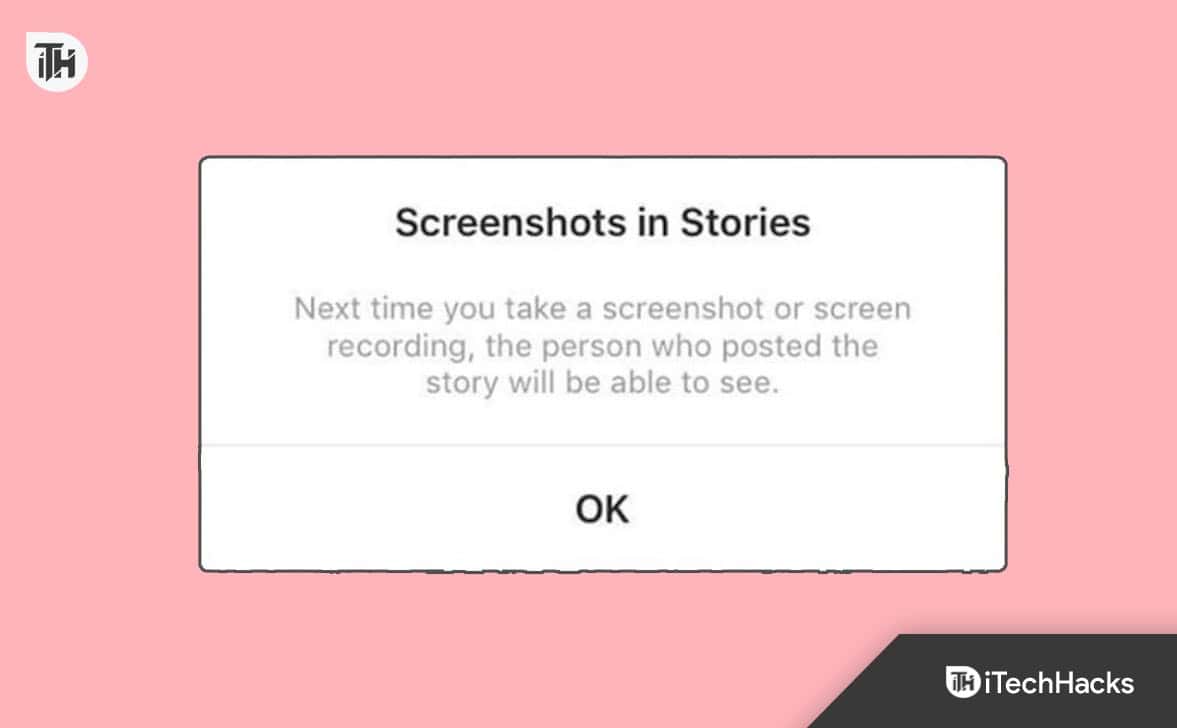
When you want to take a screenshot of someone’s Instagram Highlight and are worried about Instagram notifying the creator, you might hesitate as you worry Instagram will notify the creator the same way Snap Chat users are notified when someone takes a screenshot.
You don’t have to worry about Instagram notifying the creator when you screenshot someone else’s Highlight. Despite the fact that this feature has changed, Instagram users still hesitate to take screenshots of highlights without you knowing.
Since 2018, Instagram has removed the screenshotting notifications for highlights. When someone screenshotted your Highlight before, you would receive a notification every time it was screenshotted.
Taking a screenshot of vanishing content with a direct message on Instagram, however, will notify the user. Before the user receives a notification, they must take a screenshot from a direct message. Additionally, there will be an icon that resembles a windmill next to a screenshot, which informs the creator.
In addition, a screenshot taken of an Instagram Highlight does not notify the user as long as it is another screenshot of a photo or video that is disappearing from an Instagram direct message.
How to know if Someone Screenshots your Instagram Story 2024?
It is possible to see who viewed your Instagram highlights for up to 48 hours after they were posted and saved.
In this case, you cannot see who viewed your Highlight if you posted it two days ago and have not saved it in Highlights. In order to view it, you must save the story as a highlight as soon as it has been posted.
- Go to your profile page on Instagram.
- From your home screen, click the ‘Profile‘ icon to get to your profile.

- In the middle of the profile page, you will see circles containing images of the stories you saved as highlights.

- Those are your highlights. Once you tap on it, it will open.
- In the bottom left corner of the highlighted document, you will find an ‘eye‘ icon. You can view the list of viewers who viewed your highlights by clicking on this option. Click on the ‘eye‘ icon to see the names.

- The only requirement is that you check the post within 48 hours of posting and then save it to your favorites. It will disappear forever after 48 hours, along with the list of viewers’ names.
What Happens if You Screenshot a Person’s Instagram Highlights?
You will not be notified if someone screenshots your Highlight, and you will not be notified if you screenshot someone else’s Highlight.
Even if the user ultimately decides to delete their Instagram Highlight, you can take a screenshot and have access to it regardless of why you feel you need it.
Users will still be able to see if you viewed their Instagram highlight if their story was saved to highlight immediately after they posted it, even if they aren’t notified if you screenshot their Highlight. In Instagram, highlights are saved within 48 hours of posting and saving them as highlights.
Once 48 hours have passed, the eye icon and the list of viewers’ names can no longer be seen when viewing a highlight, so owners of highlights cannot track the number of times their Highlight has been viewed.
How to create Highlights on Instagram
So, here are some steps that will help you create a highlight on Instagram:
- Log in to your Instagram account on your smartphone.
- First, you’ll see the Instagram Timeline. Those five icons can be found at the bottom of the page. Choose the icon of your profile picture in the bottom right corner of the screen.
- Your profile will appear. You will see your posts, how many people follow you, and how many people follow you. Below your bio, you will find a circular icon with a plus (+) sign and the words Create Highlight.
- You will be able to access your Story Highlights by clicking this. On this page, you can see every Instagram story you’ve ever posted. In the top right corner, tap on the Next button after selecting all the pictures you want to highlight.

- For the Highlight, choose a nice title.
- With the blue Edit cover option, you can choose any picture from your gallery or any story in the Highlight itself for the highlight cover.

- Once you tap Done in the top right corner of the screen, you have successfully created a highlight.
Sum Up | Can someone tell if you screenshot Instagram story?
So, that’s all we have for you on can you see if someone screenshots your Instagram story highlights? It’s our hope that this guide has helped you. However, in case you still want to know more about Instagram highlights, comment below and let us know.
ALSO READ:
- How to Delete All Messages on Instagram in one Click
- How to Extract Phone Number From Instagram Account
- Is [email protected] Legit or Scam?
- How to Know If Someone Restricted You on Instagram
- Top 10 Best Picuki Alternatives For Instagram
- How To See Who Views Your Instagram Profile
- How To Fix Instagram Reels Not Working on iOS & Android

