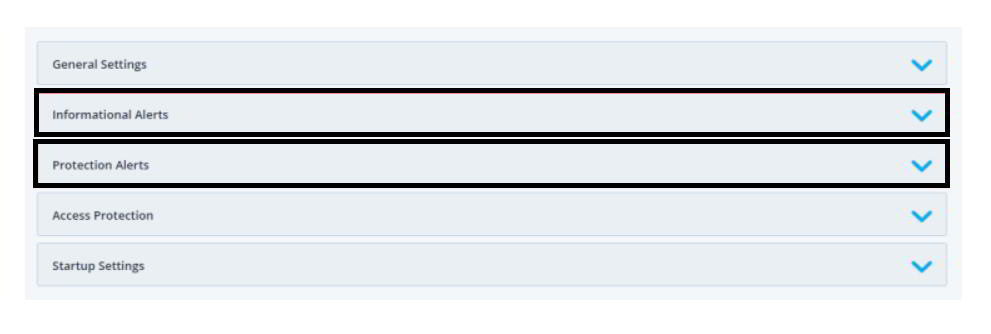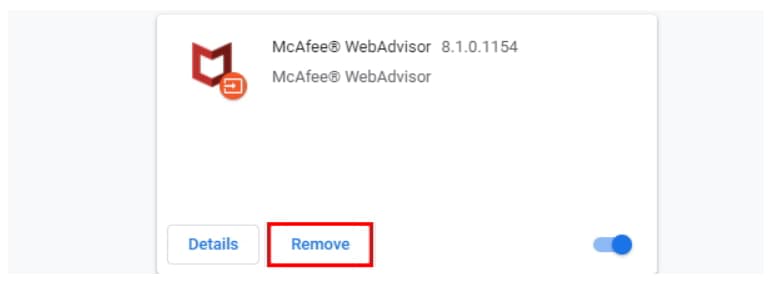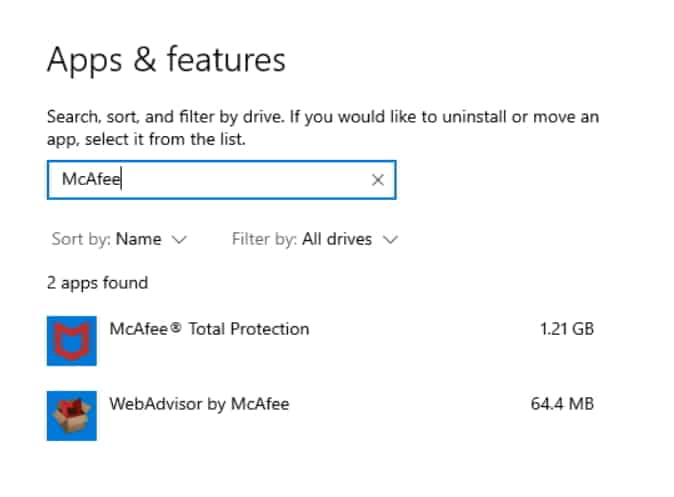- McAfee antivirus software provides protection but its pop-ups can be frustrating for users
- To stop McAfee pop-ups, users can access settings within the McAfee app to disable notifications
- Users can also remove McAfee extensions from their browser or uninstall the software from their system permanently, ensuring data safety.
McAfee is a famous antivirus software that makes computers safer for users. There are a lot of updates coming on Windows, which is making it safer for users. The developers of Microsoft are working hard to make Windows safer for the users, and the data are on in.
However, many third-party software also have a great virus protection wall. When the users buy their new laptops or PCs, they get some third-party paid antivirus software installed for free. Currently, there are not many requirements for third-party antivirus software because the latest Windows can handle the virus.
However, there are a lot of users who get third-party software for free, so they don’t think of removing it. But, once time passes with the PC, the users get frustrated. It is because of the Pop-ups and Notifications that the users get everywhere on their PC. McAfee is one of the paid antivirus software which helps protect the system, but sometimes, its notifications and pop-ups frustrate the users. The users keep on looking for a way to get rid of it. We are here with the guide to discuss the steps required to follow to get rid of it.
So, are you ready to learn how to get rid of it? If yes, then go through the guide till the end to learn about it.
How to Stop McAfee Pop-Ups Notifications Everywhere
The users are frustrated because of McAfee Pop-ups and Notifications that they are getting everywhere on the system. The users are looking for steps that they have to follow to stop it. We are here to help you with a proper guide. We will be listing the steps through which you will be able to stop McAfee Pop-Ups & Notifications. So, let’s get started with it one by one.
How to Stop McAfee Pop-Ups
The users thinking of stopping the McAfee Pop-Ups will have to follow the steps listed below.
- First of all, open the McAfee app.
- Now, go to the Navigation Bar.
- Select the option of General Settings and Alert.
- Go to Informational and Protection Alerts.
- Uncheck the boxes to stop receiving the alerts.
- After it, click on Apply to save the changes.
How To Stop McAfee Pop-Ups on Browser
If you have McAfee on your browser, you will be receiving the Pop-ups there too. The users who are receiving the pop-ups on the browser and don’t want to receive them anymore will have to follow the steps listed below.
- First of all, open the Browser on which you are getting the Pop-ups.
- Go to the Extensions menu.
- Now, look for the McAfee Extensions.
- You can disable or uninstall it.
Note: The steps will be different for the different browsers. You have to check whether you are following the correct steps to uninstall it or not.
How To Stop McAfee Pop-Ups on System Permanently
The users who want to stop the McAfee Pop-ups on their system permanently will have to follow the steps. Many users are very much frustrated with the Pop-ups that they get on the system. Sometimes, the pop-ups start coming into the system when the users are doing some important work, due to which they get distracted. When you are facing this, it will be good for you to permanently stop McAfee Pop-Ups on the system. You can do this with the help of the steps which are listed below.
- First of all, open the Settings on your system.
- Now, go to the Apps section.
- Search the McAfee app.
- Click on Uninstall button that you are getting.
- You have to confirm it again.
- You have to restart the system and wait for some time.
- Now, you can see that McAfee is uninstalled successfully.
Should You Uninstall McAfee Antivirus?
Many users might be confused about whether they should uninstall the McAfee Antivirus or not. So it totally depends upon you and the problems that you are facing. We have listed the steps through which you will be able to stop reviving the Pop-ups. However, there will still be some Pop-ups that you will keep on getting even after unchecking the boxes of the informational and protection alerts.
So if you are still frustrated with the issue that you are facing with the McAfee Antivirus, then you have to uninstall it. Many of you might be thinking about whether the system will be protected from the virus even after uninstalling McAfee or not. The answer is Yes. Your system will be protected even if you have uninstalled the third-party antivirus.
This is because Windows comes with the latest updates where the data are already protected with the help of the Windows Defender and Security. Windows keeps on getting updates to make sure that your data is safe. However, the antivirus only adds some extra layers of security with more accessibility to the users.
Wrapping Up
McAfee Antivirus is causing issues to the users with their pop-ups. The users were frustrated very much, so we came up with a guide to resolve this problem. We hope you will find this guide useful.
ALSO READ:
- How to Activate McAfee Product Subscription at mcafee.com activate
- How To Cancel Walmart Plus Subscription & Free Trial
- How to Turn Off Netflix Are You Still Watching Popup
- How to Activate Soundcloud at soundcloud.com/activate
- How to Fix Telegram Web Desktop Notifications Not Working
- Fix Ask to Buy Notifications Not Working on iPhone, iPad, Mac
- How To Fix Instagram Notifications Not Working
- How to Turn off Airpod Notifications (Stop Siri From Reading Texts)