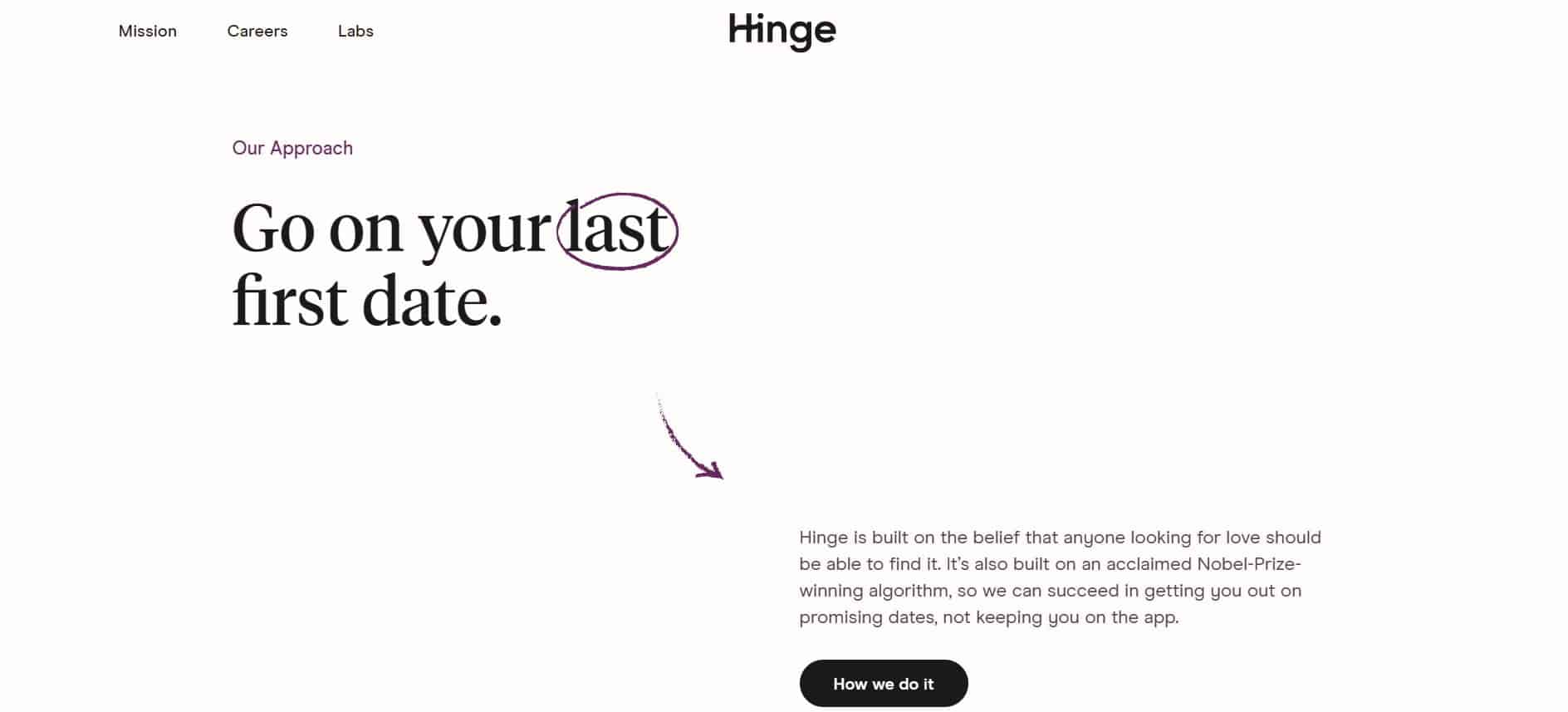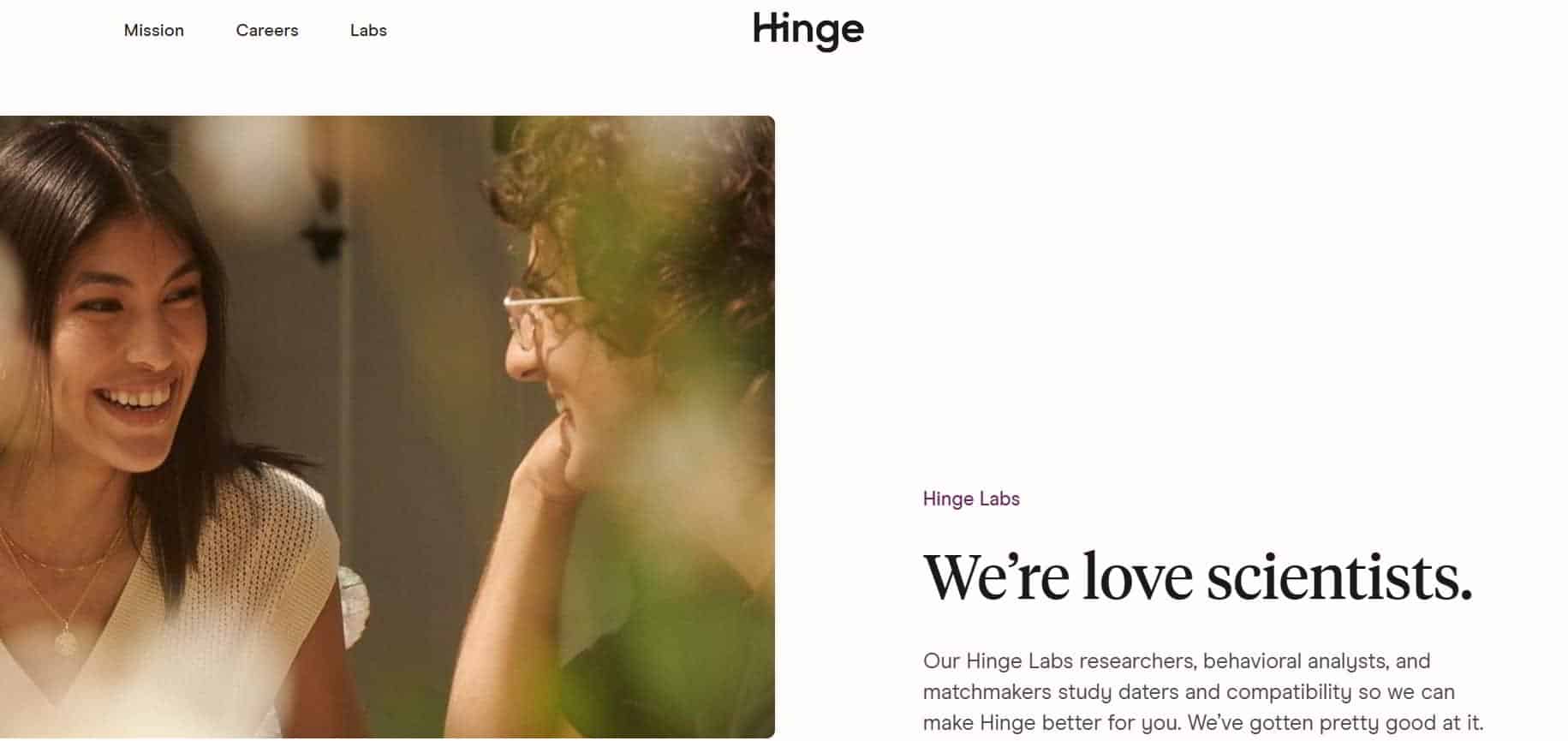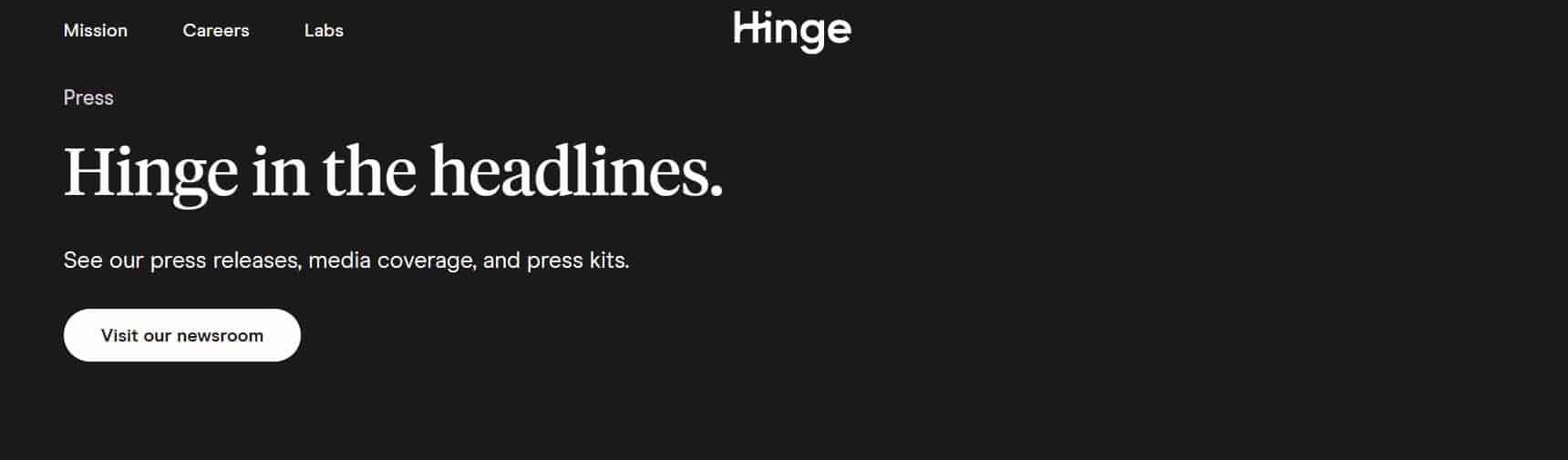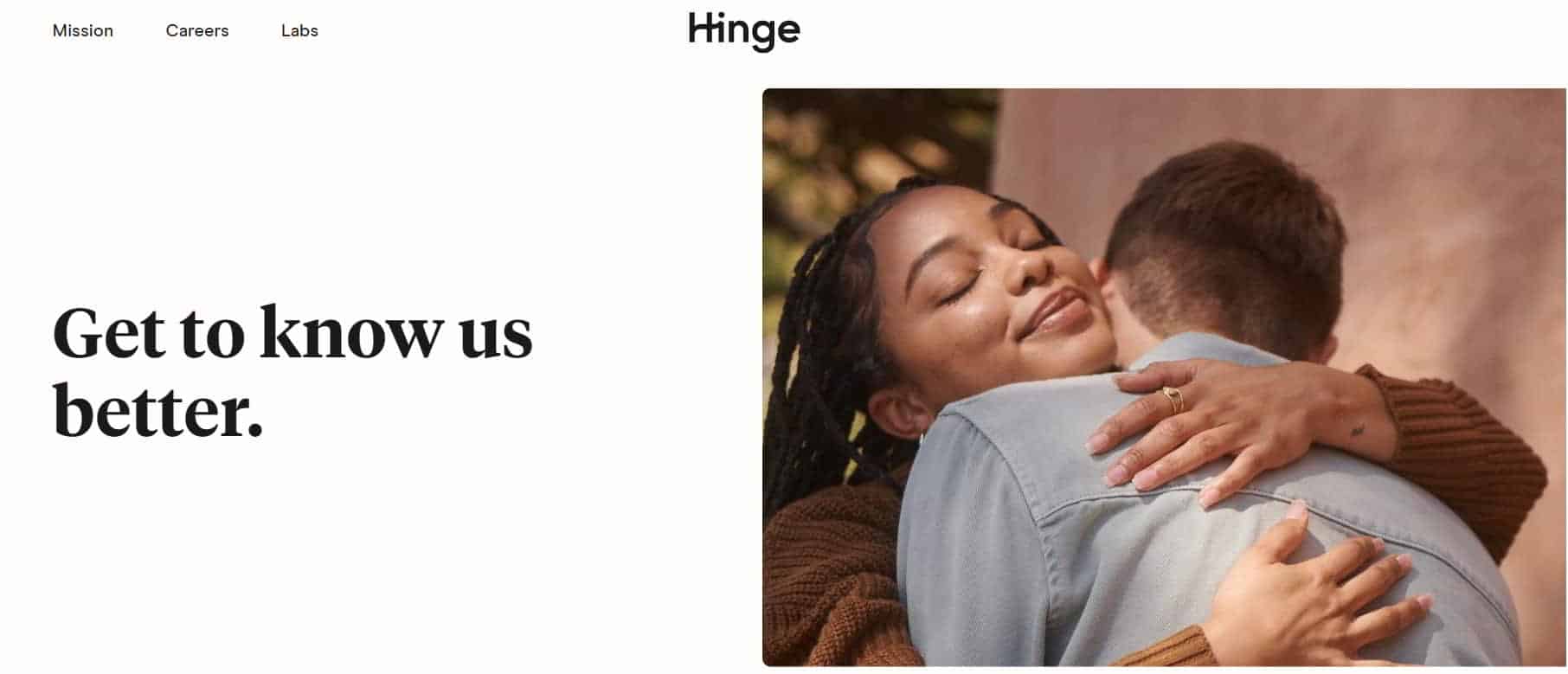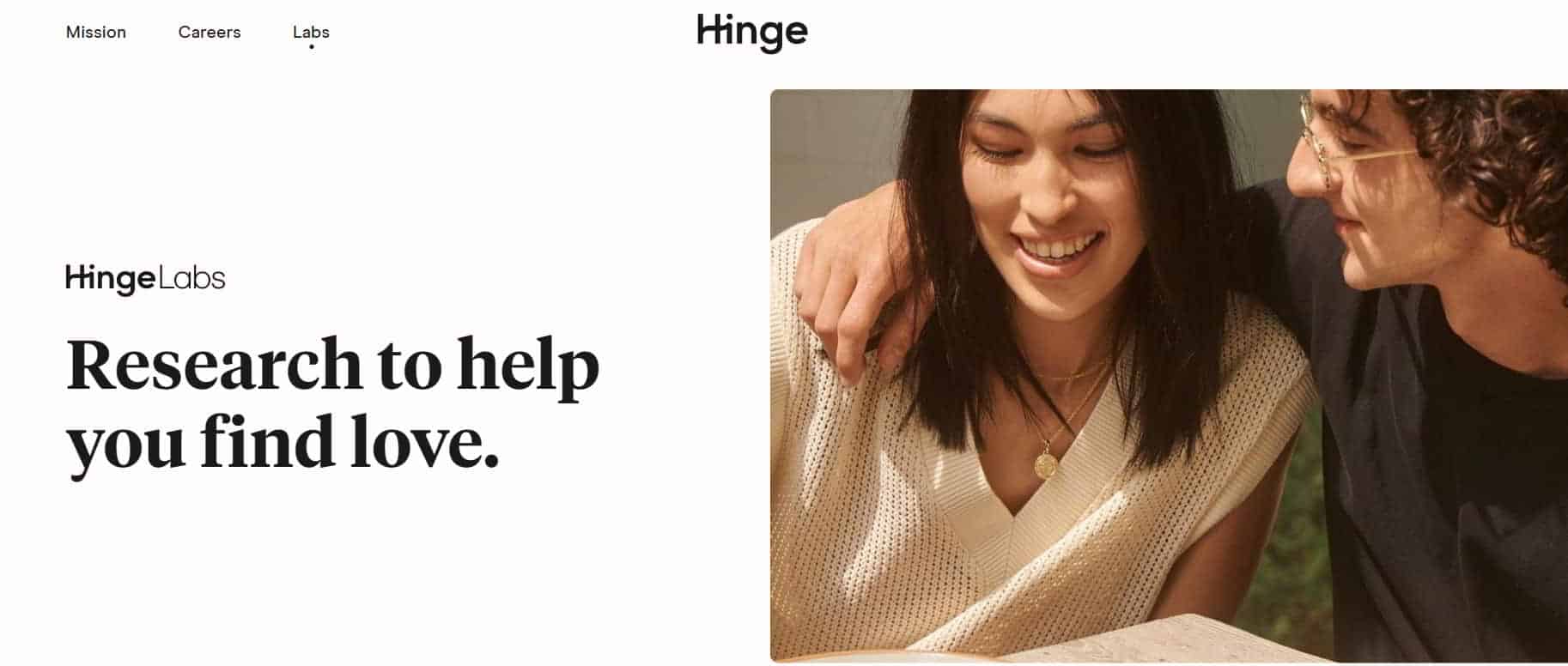- Hinge is a popular platform helping users find life partners, with a user-friendly interface and premium plans.
- Users want to know who they've sent likes to on Hinge but cannot see this information, depending on their plan.
- Users can check for matches in the "Match" section or use screenshots/screen recordings to keep track of likes sent on Hinge.
Hinge is a famous platform that is being used by millions of users so that they can find their life partners. These days finding your life partner is not an easy task. You have to make sure of a couple of things before getting into a relationship and marrying them. To help users in finding the right partner, Hinge is considered by a lot of users. Thousands of users have found their match on the platform, and more users are still coming on the platform to find the right match.
There are a lot of users who praise the UI that has been designed for the app. The app is easy to use and has many features and premium plans. But, there are some other things that the users don’t like much. Still, the users are using the app to find the match. However, some users are confused about the Likes sent on Hinge. Yes, the users are looking for a way to know to whom they have sent the likes. Today, we are here with the guide where we will tell you about the Likes on Hinge and how to see who you’ve sent Likes to on Hinge.
What are Likes on Hinge?
Likes are nothing but a type of request that is sent by the user to another who thinks that he/she can be a good life partner for him/her. You can easily send likes to the users with the help of the option that is provided there. Along with it, you will also be able to comment on that particular user to kickstart your conversation quickly. This is an interesting that is not available in many competitor dating apps.
However, there are many users who are looking for ways to check to whom they have sent the Likes on Hinge. However, the users are not able to do this because of the app’s features. Also, the users are confused about how they can do this. Thus, we are here with the guide where we will list everything about Likes on Hinge.
Can You See Who You’ve Sent Likes to on Hinge?
The users are searching for whether they will be able to check for the users to whom they have sent likes on Hinge. It is because they wanted to know whether the user that they have sent the request has accepted it or not. There are also chances that you might have sent the Like to the wrong person or something else. The answer is No.
The users cannot see who they have sent Likes to on Hinge. However, it will totally depend on the plan that you are using. There are two types of plans: Free and Paid. The users with the Paid plan have a lot of benefits. The users are confused about how they will be able to see to whom they have sent the Likes on Hinge. So, we are here with some great ways that are going to help you a lot.
How to See Who You’ve Sent Likes to on Hinge 2025
The users are looking for ways through which they can see the person they have liked. But, as we told you, it is not possible for any users to do this. So, we are here with the ways that you can follow to do this. Below we have listed the ways; make sure to check them.
Check The Match
The users who are looking for the users to whom they have sent Likes should check the Matched user accounts. When you send likes to someone on Hinge, and they mutually like you, then the account will start appearing in the Match section so that you can talk with them and plan for going on a date if everything goes correctly.
Screenshot or Screenrecord
When you are going to use the Hinge app, then you can also use the Screenshot or Screenrecord feature to know to whom you have sent likes. You have to simply take a screenshot before sending a like to the person. By doing this, you will be able to maintain the record to whom you have sent the likes. If you are not interested in taking the screenshots, we will suggest you make a Screen recording. This will be a much simpler way to know to whom you have sent the likes.
Can You Go Back and See Who Liked You on Hinge?
Yes, you can easily see who liked you on Hinge. There will be two options for the users who have a subscription and who do not have any. If you don’t have a subscription, you will be able to see the person who liked you in an individual way. But if you have a subscription, you will be able to see All the people at the same time.
Does Hinge Show Profiles that Already Swiped Left?
Yes, Hinge will show profiles that have already swiped left if no more new account is in the queue. Once the queue is again filled with the new account, you will start getting new suggestions.
How do I See My Likes on Hinge Without Paying?
You will not be able to see to whom you have sent the likes until they match you. However, you can use the methods that we have listed above to figure out this problem.
How do you find someone you accidentally swiped left on Hinge?
The users who want to find the person that they have swiped left on Hinge will need to click on the Undo button quickly. Once you have swiped left, you will see the Undo button at the bottom. If you tap on that button, you will be able to see the profile; otherwise, there is a low chance that the profile will be displayed to you again. So, when you are swiping left, make sure to check the profile properly. Otherwise, you will not be able to get that account back.
Can You See all Your Hinge Likes at Once?
No, you cannot see all the Hinge likes at once if you don’t have a subscription. If you have the subscription, then click on the All button in the Like You section. You will be able to see who liked you at the same time.
Wrapping Up
Millions of users rely on Hinge, a well-known dating app. However, many newcomers experience confusion when it comes to viewing their sent likes. To address this issue, we have compiled a list of methods to help you access this information. Additionally, we have included important details regarding the Hinge platform. We hope this guide proves helpful. That concludes our update for today. If you have any questions, please feel free to leave them in the comments section below.
ALSO READ: