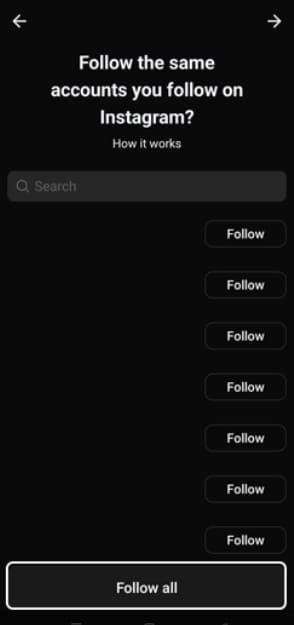- Threads app is gaining popularity as a Twitter rival, with users enjoying the overall experience and new features
- Users are unsure about following everyone on Threads after skipping, but it is indeed possible
- To follow everyone at once, users must access the Profile section, navigate to Followers, switch to Following, and click on Follow All button
Threads app is trending everywhere because it is the rival of Twitter with almost the same experience. The users love the overall experience that they are getting with the Threads app. Just after the release of the app, it got millions of downloads. The users are still downloading the app to try its all-new features. There are a lot of features that the users love about it. However, as the app has been released recently, so the users are struggling to settle on the platform.
Like the other apps on the Play Store, it is also having some issues that the users have reported already. The users have already fixed a lot of errors that they were facing while using the app. But now things are getting down, and the users are focusing on posting stuff on the Threads app. We all know that the platform has been released recently, so it is normal that you have to make connections with the person you know. There are a lot of users who have already made their accounts on Threads.
When the users create their accounts, they get suggestions on the platform, which includes the people you may know. The users have reported that they know a lot of people who are being suggested. But the users are confused about how they can follow at the same time. Is it possible to do this? If yes, then how? So we are here with all the answers to help you. Keep reading this guide till the end to know more about it.
Is It Possible to Follow Everyone on Threads After Skipping?
The users are confused about whether it is possible to follow everyone on Threads after skipping or not. They are searching about it on the internet to find the answer. As it is a new platform, the users are exploring the features steadily. We are also exploring the app for you so that we can help you in resolving the issue that you are facing.
When you follow anyone on the Threads, then you will keep getting the notification when they are posting or adding responses to your thread. Make sure to follow the person that you want to add to your list. However, when the users have created the account, they have got the suggestion to follow people.
Many users have skipped the people from the suggestion. However, now they are thinking of following everyone at the same time. Many are confused about whether it is possible or not. So the answer is that it is possible. You can follow everyone who you have skipped by following the correct steps which we are going to list.
Let’s check the steps that are needed to do this.
How to Follow Everyone on Threads After Skipping
The users who are thinking of following on the Threads at the same time after skipping will have to follow some steps, which are listed below. Many users are trying to do this, but due to the lack of steps, they are not able to complete this process. We are going to list the process properly, so check them.
- First of all, open the Threads app.
- Go to the Profile section through the Profile Icon.
- Click on the option of Followers.
- Now, select the option of Following.
- You will get the message: See others that you’re following on Instagram that you’re not following on threads yet. See All.
- Now, click the Follow All Button.
Wrapping Up
We aim to provide clarity regarding how to follow multiple users after skipping. This guide will explain the process in detail, with the hope of making it easier to understand.
ALSO READ:
- Threads Content Not Available? Here’s How to Fix
- 7 Ways to Fix Threads App Crashing, Freezing, Unresponsive or Stuck
- How to Fix Instagram Threads Login Error on Android, iOS
- How to Fix Threads Post Failed to Upload Issues
- How to Fix Threads “An Unknown Error Occurred” Issues
- Who Unfollowed Me On Threads? Here’s How to Check
- How To View Blocked Profiles On Threads