- Converting EXE files to APK files allows running PC software on Android devices, made easy with conversion software and a single click.
- Overview of apps for Android/iOS on Google Play/Apple Store, with software on official websites/web store for PCs, increasing smartphone/computer usability.
- Article guides in converting EXE to APK for Android and PC, detailing the necessary steps and tools, enabling running computer software on smartphones.
Converting your EXE files to APK files will enable you to run PC software on your Android device. Converting a file to the desired file type has become quite simple thanks to various conversion softwares; you can easily convert your files with just one click. This article will guide you through the process of converting EXE files to APK files so that you can run them on your Android phone. This step-by-step guide will walk you through the entire process of converting EXE to APK on both your Android and your PC.

With the increase in the use of smartphones and computers, the development of apps and software for these devices has also increased considerably. Numerous apps for smartphones, such as Android and iOS, are available on the Google Play Store and App Store, respectively. Also, PC users can access software on various official websites and the web store. These apps and software have increased the usability of smartphones and computers. Almost every task requires a smartphone or a computer. However, software developed for computers cannot run on a smartphone, nor can apps developed for smartphones run on a computer.
This is the reason why these apps and software are restricted to their respective operating systems. Few apps can work better on a computer, and there are few software that are easy to use on a smartphone. To solve this issue, we have brought forward a method by which one can easily convert an EXE extension file to an APK file. This means that you can run software designed for your computer on your smartphone. The steps to be followed and the software required to make this happen are listed below.
Converting EXE Files To APK
EXE and APK are two different file types that are executable on different operating systems, i.e., Windows and Android. EXE files are supported by Windows, whereas APK files are supported by Android phones and tablets. Therefore, if you have an EXE file, you will be able to run it on Windows, but it will not be supported on any other operating system. Similarly, you will be able to run APK files on your Android device but not on any other operating system.
If you have an EXE file and want to run it on your Android device, you will first have to convert it to APK format. You can convert your EXE files to APK files using your Windows PC and Android device, and in this article, we will be discussing both methods.
Requirements:
- “EXE to APK Converter Tool” (You will find in the next Steps), you can directly download it.
- Windows Software that you want to convert
- Android device or a PC to run the converted file.
Also Read: How To Install Remix OS on Windows PC (Working)
What Are EXE Files?
EXE Full Form is an Executable File. As the name suggests, the files contain a program that is, a particular kind of file that is capable of being executed or run as a sole program in the computer. Read the full article on EXE here.
What is APK?
I think you all are aware of this term as well. If yes, please skip this part. If not, Then you can read it as well. APK full form is an Android Package Kit. Just like EXE files on Windows, you can place an APK file on your Android device to install an app. Manually installing apps using APKs is called sideloading.
How to Convert EXE to APK (Working)
Some Pre-Requisites:
1. Download the EXE to APK converter from HERE.
2. Keep the EXE file ready for conversion.
Step 1- Download the EXE to APK converter on your computer and keep the EXE file to be converted and ready.
Step 2- Wait till the tool is completely installed, and then launch it on your computer.
Step 3- A dialog box will appear on your screen. Select ‘I Have a Portable Version‘ option and click on ‘Next.’
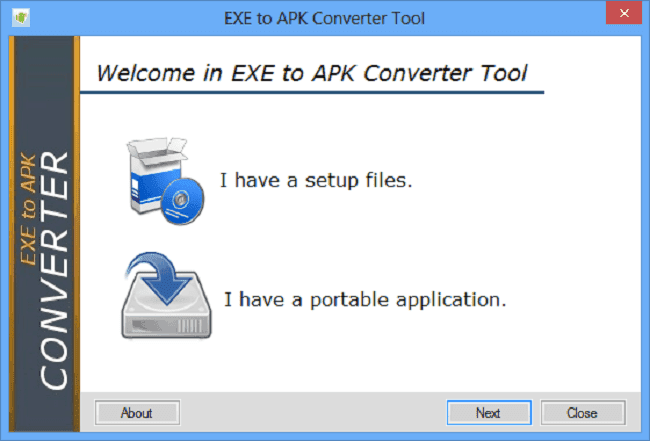
Step 4- Now, navigate to the EXE file which you wish to convert to APK and open it using the dialog box.
Step 5- Once the required files are uploaded, click on ‘Convert‘ to initiate the conversion of your EXE file to APK format.
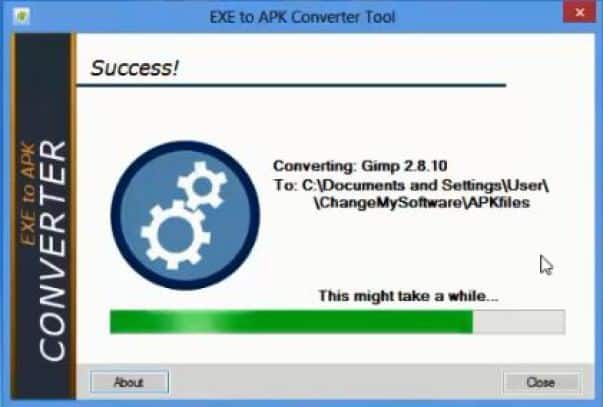
Step 6- The conversion will begin shortly, and the time required will depend on the size of the software you are converting. Thus, be patient till the conversion is completed successfully.
Step 7- When the EXE file is converted to APK, it will be automatically saved in your computer. The path to the location where the converted APK file is saved will be mentioned in the dialog box. Copy-paste this APK file on your smartphone and run it to use the APK of the EXE file.
Features of converting EXE to APK:
1. The process involves simple steps and can be executed easily. Due to this, the possibility of your EXE file not getting converted to APK is quite low.
2. The tool used for converting the EXE file to APK efficiently.
3. You will not face any issue installing the converted APK file on your smartphone.
Also Read: How To Recover Permanently Deleted Files from Computer
Convert EXE To APK On Android
If you don’t want to use a PC to convert your EXE files, you can also use your Android phone. To convert your EXE files to APK on Android, follow the steps given below-
- Firstly, you will have to download the EXE to APK file conversion on your Android device. You can download the application using this link.
- After downloading the application, install it on your device. When asked to allow installation from unknown sources, allow it.
- Now, run the application after it is installed. The application will automatically search your device for EXE files when you run the application.
- Next, tap on Choose The File To Convert, and then tap on Program Architecture.
- Once you see the Ready To Compile message on your screen, tap on the Start option.
- The compiling process will begin, and your file will be converted to an APK file. Wait for the process to complete, and then your file will be successfully converted.
After your EXE file has been converted to an APK file, you can install it on your Android phone and use it without any issue.
How Can I Install EXE File On Android Without Converting It?
There are various Windows Emulator softwares that you can install on your Android phone that will allow you to install the EXE file on your Android device and use it. By doing so, your phone will replicate a Windows PC (a mini Windows PC). To install the EXE file on your Android device without converting it, follow the steps given below-
- Download the Exagear APK file and its OBB file on your Android device. You can download the Exagear APK file from this link and its OBB file from this link.
- Now, install the Exagear APK file on your Android device. After doing so, move the OBB file to the OBB folder in the Android folder within the File Manager.
- After you have done so, open the Exagear application on your phone, and then click on the Menu icon you see at the top left corner of the app screen.
- From the menu that opens up, tap on Manage Containers and tap on the + icon. This will create a new container on the application.
- After doing so, click on the three dots (three ellipses) next to the container you created, and from the menu that opens up, click on Properties.
- Next, tap on Color Depth and set it to 32-Bit.
- After doing so, uncheck the last three checkboxes on the same screen.
- Once done, open the container and then install the EXE files.
By doing so, you will install EXE files on this emulator on your Android device and use it without any issue.
How Can I Install APK File On Windows Without Converting It?
If you want to install APK files on your Windows PC without converting the APK file to the EXE file type, you do have the option to do that. You can use Android emulators like Bluestacks on your Windows PC to install APK files and other Android apps on your PC. To do so, follow the steps given below-
- Download and install the Bluestacks on your PC. You can download the application from the official website of Bluestacks.
- Now run the application on your PC to install it.
- After installing the application, run it on your PC.
- You will be asked to sign in to your Google account. Click on Sign In and then sign in with your Google Account credentials.
- You can now install APK files on this emulator and even install apps from PlayStore.
Conclusion:
This article discussed how you could convert EXE files to APK files 2026 and run them on your Android device. We have covered the working methods to convert EXE to APK on Android and Windows PC so that you can follow any of the methods as per your preference. Note that all the EXE files cannot be converted to APK files, only some can be, so this method may not always work. However, you can use the emulator if you want to run EXE files on your phone. We have also discussed how you can install EXE files on your Android device without converting the file to APK, so you can also refer to that method.
RELATED GUIDES:
- How To Get Back a Lost Snapchat Streak
- How to Fix RedGIFs Not Working and Loading Problem
- Spotify 8.7 Premium Apk Free Download Offline MOD
- Fix Rocket League Stuck or Freezing on Loading Screen
- Where To Find QR Code In Microsoft Outlook 2026
- Activate CTV at ctv ca/activate
- How To Convert YouTube Videos to WAV















It was great thanks.