Snapchat is a photo/video-sharing platform where users can share snaps of their special moments. When you and your friends send direct snaps to each other within 24 hours for three consecutive days, Snapstreak is formed. When you continue with the streak, you get unique emojis showing how long you have been continuing the streak. People continue with the Snapchat streak, but the streak gets broken when no snap has been exchanged between friends in the 24 hours. It may be heartbreaking for people if they have been continuing the streak for a long time and want to get the Snapchat Streak back.
Well, what if I tell you that there is a way to get Snapchat streak back? If you have been continuing with the Snapchat Streak for a very long time, and it got broken due to some error or issue, then you can get it back.
Ways To Recover Snapstreak on Snapchat in 2024
If you are looking to get your Snapchat streak back, you can follow this step-by-step guide. This guide will help you with getting your Snapchat streak back.
Getting Snapchat Streak Back
You can contact the Snapchat streak back by contacting the Snapchat team. Well, there is no surety whether you will be getting the streak back or not. In some cases, you may get it back and you can continue from where you left it. Follow the steps given below to get the Snapchat streak back-
- Open the Snapchat app on your phone or your tablet. If you are not signed into the app, then you will have to sign in to your account. Sign in with your account on Snapchat using your username and password.
- Tap on your Profile icon at the top left corner of the screen.
- On your profile section, click on the Settings icon (gear icon) at the top right corner of the app screen.
- Here, scroll down to the Support section and tap on I need help.
- On the next window under the Popular topics, tap on the Snapstreaks.
- Now scroll down to find the question ‘What if my Snapstreak has gone?’ The real question will read as follow – ‘What if my Snapstreak has gone away, but I know we’ve sent a Snap (not Chat) back and forth within the 24-hour window?’
- Here, click on the Let us know button.
- Select the My Snapstreaks disappeared or I’ve lost my Snapstreak option on the next screen.
- You will be given a form related to your query. Here you will have to enter your username (entered by default), your email, your phone number, the device you use, the username of the friend (only 1), when did you face the issue, how long was your Snapstreak before it got expired, did you see the sand clock icon and any information that the team should know. Ensure you enter the correct information here, telling it was a genuine reason.
Note- If the sand clock icon appeared before your streak ended, then Snapchat won’t be able to help you with getting it back. However, you can try telling the genuine reason in the information section, and you may be able to get the streak back.
- Once you are done with filling the form, click on Send.
RELATED GUIDES:
- How To Fix Snapchat Notifications Not Working Problem
- How To Get Dark Mode on Snapchat for Android/iOS
- How To Increase Snap Score Faster in 2023
- How to Fix Snapchat Keeps Crashing on Android/iOS
Final Words – Snapchat Streak Hack
This is how you can get the Snapchat streak back. Well, there is no surety of whether you will be getting the Snapchat streak back or not after following the above steps. If the streak got broken due to some error or bugs, then you will be able to get it back. We hope this article helps you with what you are looking for.


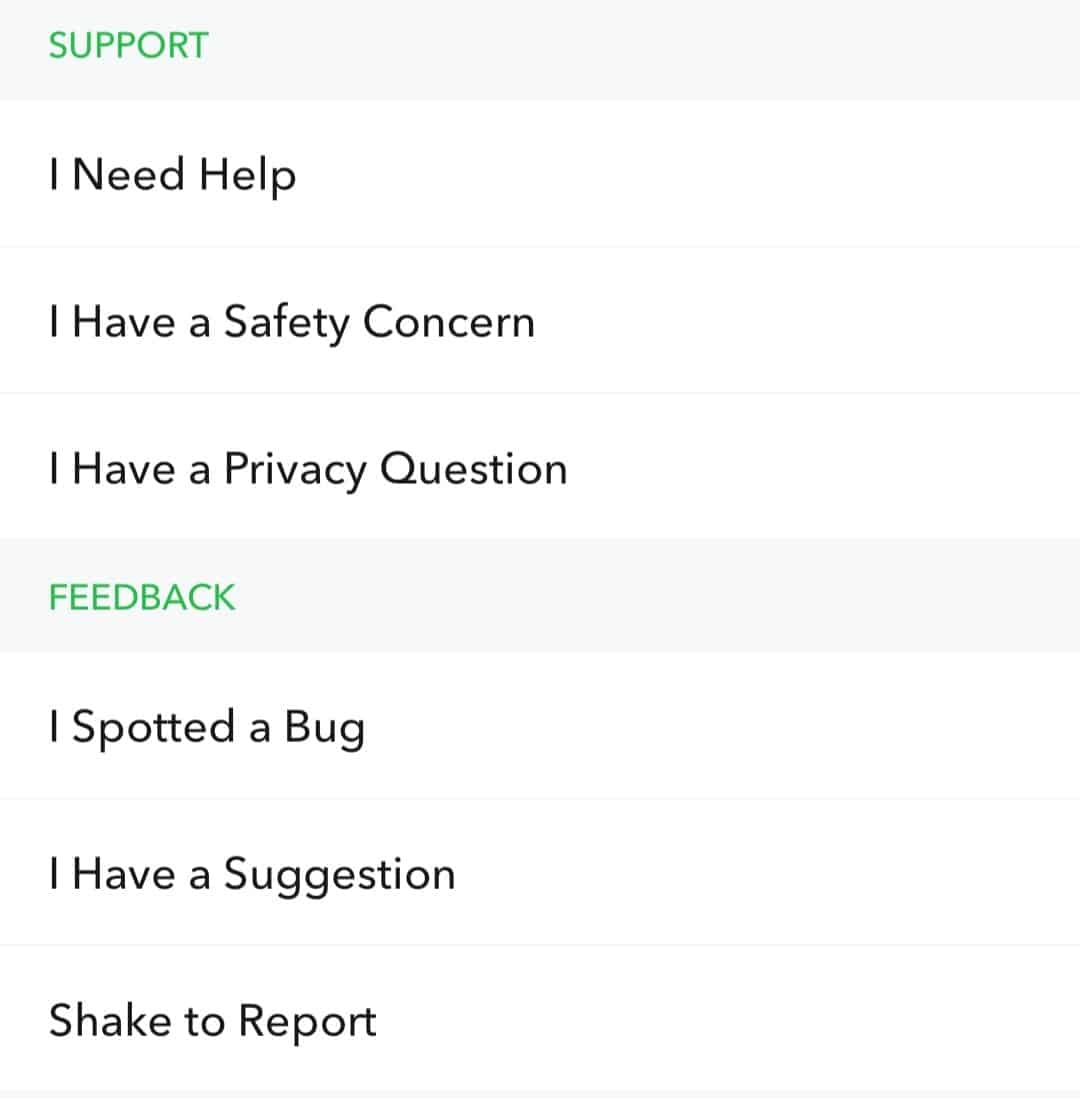
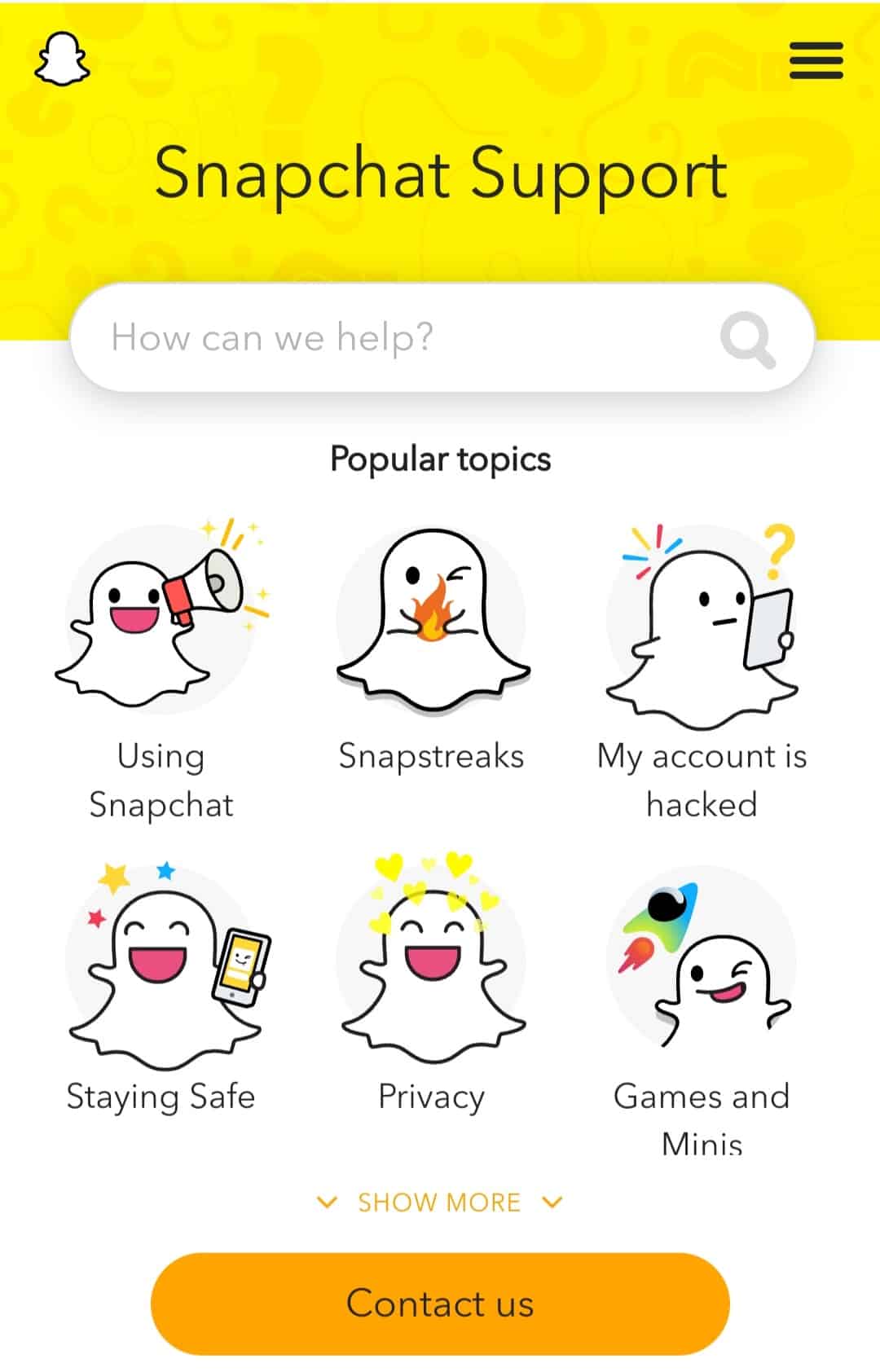
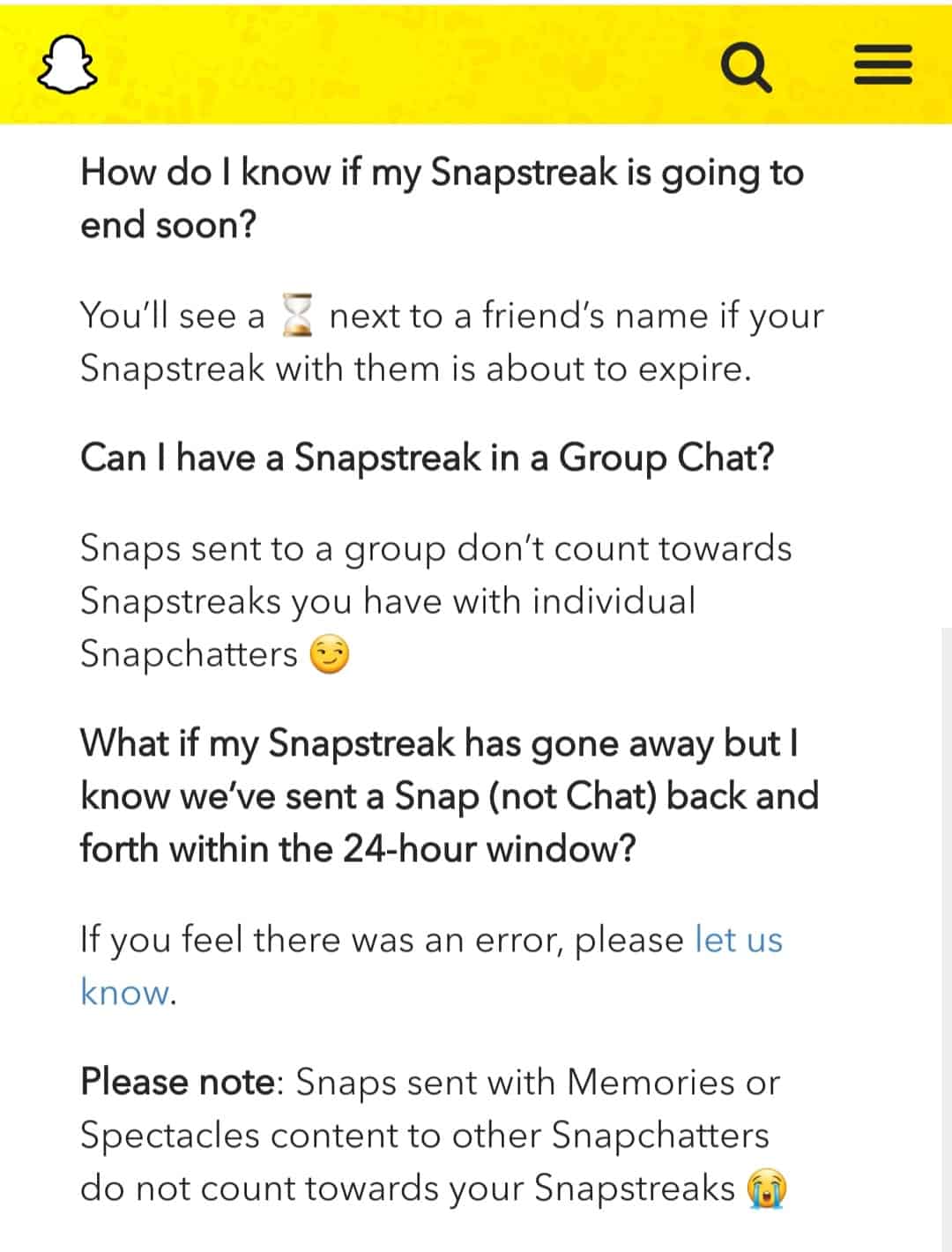

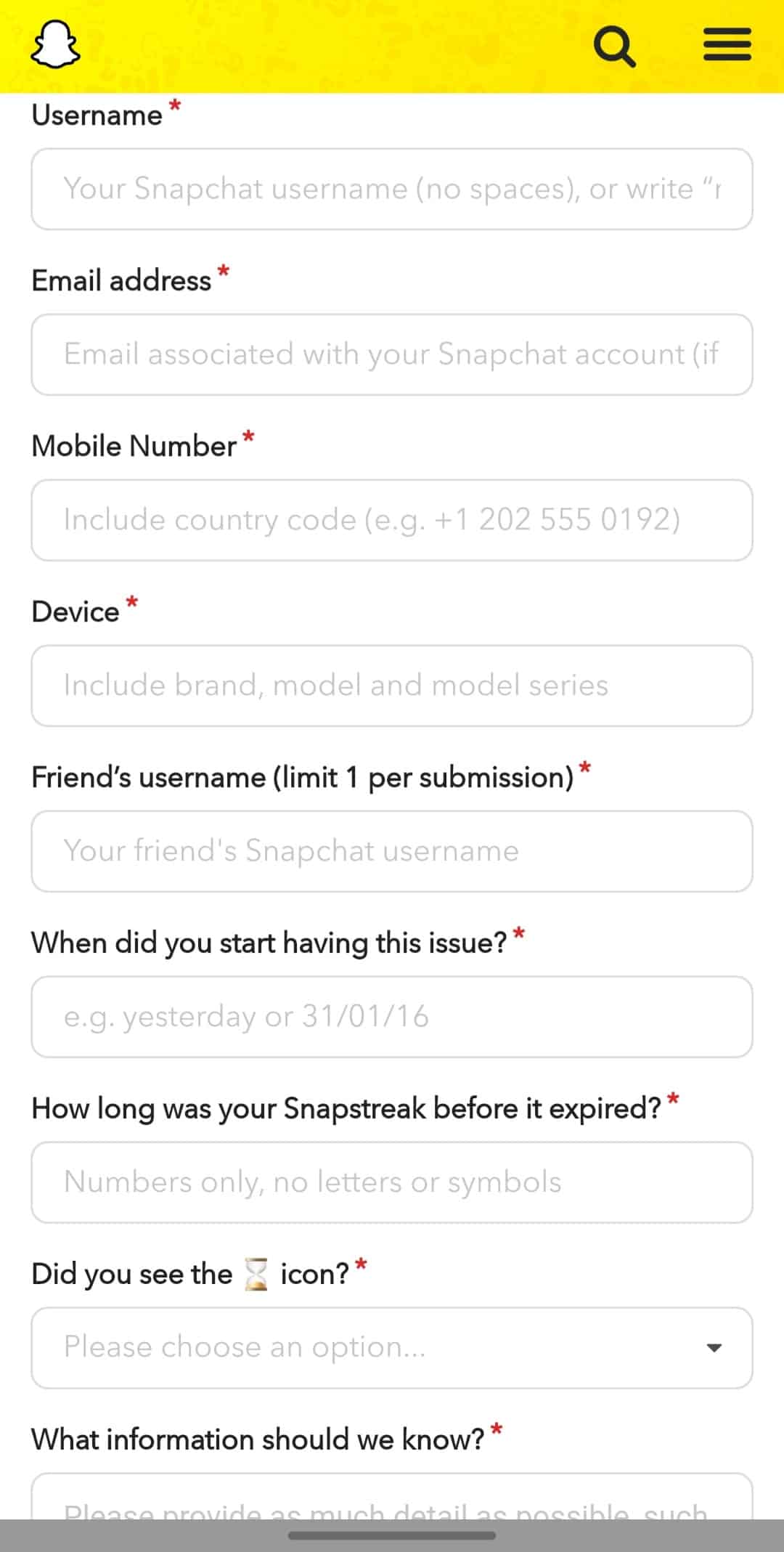
I tried this method its not working , please brother help me out