Snapchat is one of my personal favorite applications after Instagram. And I couldn’t able to check my smartphone frequently to see snaps due to work issues. So what I usually do is, I simply Login Snapchat on my Computer right next to my work tab and enjoy the snaps the whole day. But, You might be thinking that log in to Snapchat from a computer is not that easy? Right. So In this tutorial, we will be going to learn some of the working methods by which we can easily do Snapchat Login on Computer 2024.
In the twentieth century, the Internet took over the world. Besides being real, people also have a social life. A number and unique features of social media apps were launched. Some of the social media platforms most commonly used include Facebook, Instagram, Whatsapp, Hike, Snapchat, etc. All of these platforms also have their accounts at the same time. People, therefore, spend a lot of time on these platforms, interact virtually with each other and upload different images and videos to view them.
Most people handle all those platforms via their smartphones. In some cases, however, you lose your smartphone or you face some type of problem that you can’t use your smartphone. They are restless because they no longer receive the world’s updates, nor can they let others know. They are therefore looking for an alternative.
One alternative is for smartphone apps on your PC to be used. The method for snapchat connection on a PC/laptop is being discussed here.
What is Snapchat?
Snapchat is a social media app that is used as a messaging app. It was initially released in the year 2011. This app is widely used for its feature which allows its users to add Snaps on their account which other users can view. These Snaps automatically delete themselves once 24-hours have passed. Users can also delete them anytime, manually.
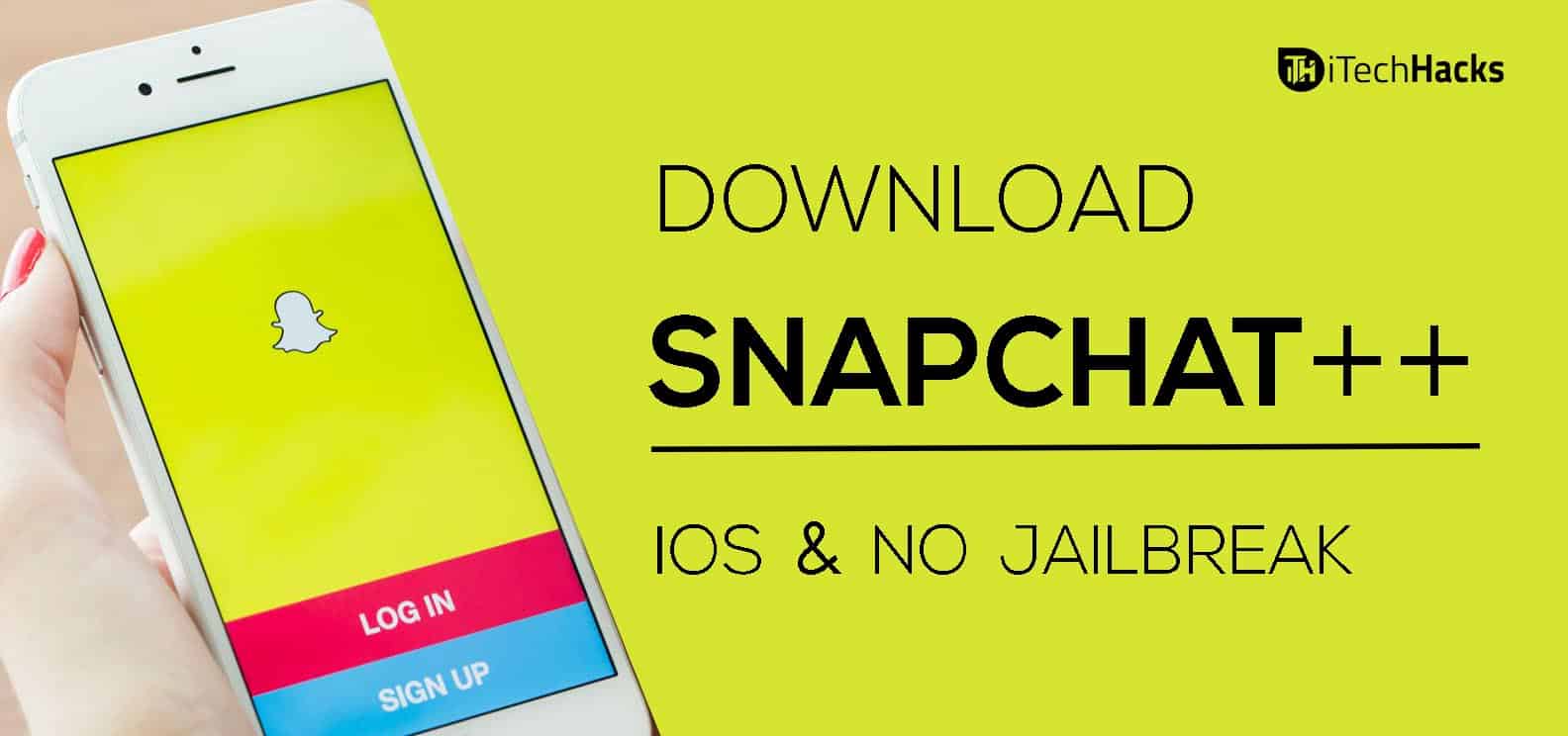
Another interesting feature of Snapchat is that it provides various filters while creating a Snap which has the capability to recognize a face and modify based on the filter applied at that moment. This feature is widely used by teenagers as well as some middle-aged people.
This app is available for Android as well as iOS users. An official app for any other operating system has not been launched. Thus, you will have to use an app player on your PC to run Snapchat on it.
The reason for its widespread popularity is that it is available in 22 different languages which makes it comfortable for people from every part of the world to use!
If you forget your password, you can use the ‘Forgot Password‘ option where you will be asked to enter the registered email id and you will receive a link from where you can set a new password. Thus, only the person who has access to the registered email id can change the password.
Also Read: Download Snapchat++ IPA for iOS 11, iPhone, Android, PC
Evan Spiegel is the CEO & Founder of the Snapchat. His full name is Evan Thomas Spiegel and born in Los Angeles, California, U.S. America on June 4, 1990. He’s now a 27-year-old internet entrepreneur
What is an App Player?
App Player is software that creates a virtual environment on a computer which then allows the users to run the applications from various operating systems on it. One such useful app player for Android users is the Bluestacks App Player. It is one of the oldest, yet the most efficient app players one can have on a Windows PC to run Android applications on it. Apart from Bluestacks, there are many other options such as Android, YouWave, GenyMotion, etc.
Another useful app player for macOS users is Bliss, Nox Player, KO Player, etc. These Android emulators can run on macOS devices.
How to Login to Snapchat on Computer?
Note: Before you start this process, you must have an existing Snapchat account. If not, you will have to create it and then, you will be allowed to make use of the features available for Snapchat on PC.
Step 1- First, you need to download and install an app player on your PC. This is because, as we mentioned above, there is no official app available for any operating system other than Android and iOS. You can download Bluestacks App Player on your computer from HERE.
Step 2- Now, you need to find the installation files and run them to install the app player on your PC. Follow the on-screen instructions to successfully install the app player on your computer.
Step 3- Then, click HERE to download the APK file of the latest version of Snapchat on your PC which will then be used to install Snapchat on your PC over the app player which you have just installed.
Step 4- Once the APK files are completely downloaded, head over to the ‘Downloads‘ section, and search for the APK file. Once found, right-click on it and select the ‘Open with..’ option from the drop-down box.
Step 5- You then have to search for the app player from the dialog box which appears on your screen and once found, clicks on it and select the ‘Open‘ option located at the bottom of the dialog box.
Step 6- The APK of Snapchat will be successfully installed on your PC over the app player which you are using to do it! Now, launch the app player on your PC and search for Snapchat’s icon. Once found, double-click on it to launch it.
Step 7- Now, you will be asked if you wish to sign up or log in. If you have an existing account, click on ‘Log In‘, and if you wish to create a new account, click on ‘Sign Up.’
Step 8- You will now be asked to enter the required details to log in to your Snapchat account on your PC. Once you have entered them correctly, click on login to verify the details provided by you. Once the details are verified, you will be logged into your Snapchat account on your PC.
Also Read: How to Fix Snapchat Keeps Crashing on Android/iOS
Methods #2: Snapchat Login Directly 2024
Now if you don’t want to install any software as mentioned in the previous method. Then you can easily log in to your Snapchat Account from your Chrome, IE, and Safari browsers. (I use the same method, as it is fast and secure)
Step 1: Open This link: https://accounts.snapchat.com
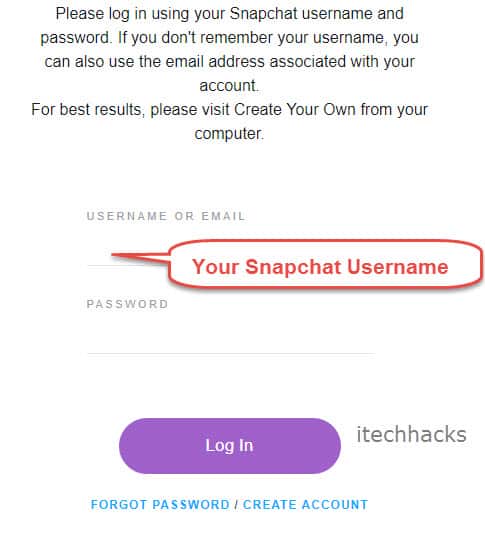
Step 2: Simply enter your Snapchat Account details and click on “LOG IN”
You can now enjoy all the features of Snapchat which are available for PC users.
Also Read: Download Spotify ++ Premium For iOS
Conclusion:
This is all you need to know about Snapchat and the method which you need to follow to install and log in to your Snapchat account using your computer. The method is quite simple and the steps can be executed easily. Once all the steps are executed, you will be successfully logged into your Snapchat account over an app player on your PC. None of the steps include any complexity which might confuse a person.
If you face any difficulty while executing the steps or if you know of a better method to do it, then please let us know about it in the comments section below.


