- Getstreaming.tv is a popular online streaming platform with a large collection of movies, TV shows, and live events, but users are often facing issues like the "Could not establish pairing" error.
- Common reasons for Getstreaming.tv not working include poor internet connection, outdated web browser, enabled ad-blockers, and server overload.
- To fix these issues, users can check their credentials, internet connection, disable proxy servers or VPNs, cast correctly, update web browsers, disable ad-blockers, and clear cache and cookies.
Online streaming platforms like Getstreaming.tv are world-famous for their loveable user interfaces. It has become one of the most popular online streaming websites thanks to its large collection of movies, TV shows, and live events.
Nevertheless, the popularity of the application drastically declined due to frequent errors and glitches. One of the common issues that users are facing is the dreaded “Could not establish pairing” error. Well, on investigation, we have found many users are facing this issue every time they try to play any movie or series.
That’s the reason why we decided to help those users. In this article, you will learn about some basic fixers fixes to try before hovering over to customer support. So, if you want to know how to fix Getstreaming tv not working issue, make sure to read the guide until the end.
What Is Getstreaming?
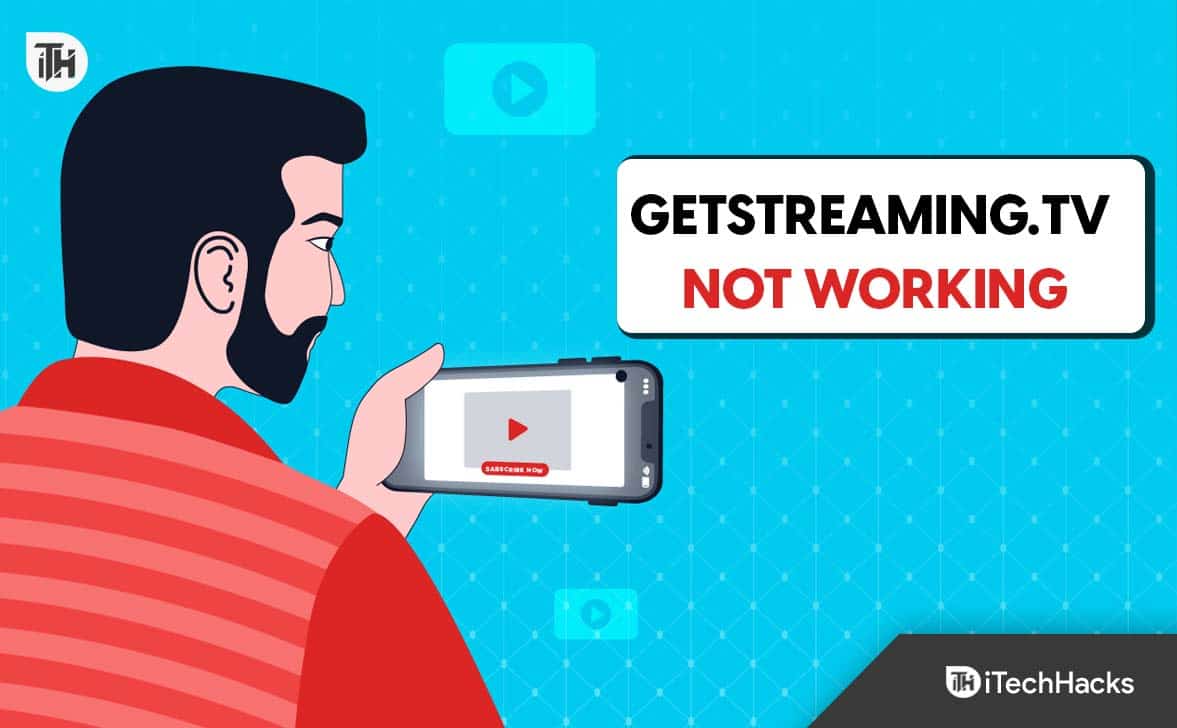
It allows users to stream TV shows, movies, and other content from a wide variety of sources using Getstreaming. There are both free and paid services available on the website, depending on the content you are interested in.
It is possible to watch some content on Getstreaming free of charge, while other content requires a subscription. There is usually free content for older television shows and movies in the public domain or released over time. Creating an account or providing any payment information is unnecessary to access this content.
Why is Getstreaming.TV Not Working?
- A poor and unstable internet connection can be the cause of this issue. Streaming devices have a lot of problems when their internet connection is slow. It is, therefore, important to ensure your internet connection is stable and robust before streaming on Getstreaming.TV.
- Another potential cause of this problem can be an outdated web browser. If your web browser is out of date or incompatible with Getstreaming.TV, then it might not work. Use another web browser if your current one does not support streaming.
- You might have Getstreaming Tv Not Working issue if you have enabled many ad-blockers. Many ad-blockers interfere with Getstreaming.TV’s functionality. It’s better to turn off ad-blockers.
- On Getstreaming.TV, people sometimes try to stream at the same time from different places. This can cause issues with Getstreaming.TV’s server. If your server is overloaded, your streaming may be interrupted.
How to Fix Getstreaming.Tv Not Working or Establish Pairing
So, here are some fixes that will help you resolve the Getstreaming Tv Not Working issue:
Check Your Credentials
It is sometimes possible to enter incorrect login credentials when you are in a hurry. You will not be able to access Getstreaming.TV if you enter the wrong username or password. It is, therefore, recommended that you check multiple times before entering your Getstreaming.TV login information.
In the appropriate fields on the website, you will need to enter your email address and password in order to log in to Getstreaming TV. So, click on the “Sign Up” button if you do not have one already. Then, check if the Getstreaming TV Not Working issue gets resolved or not.
Check the Internet Connection
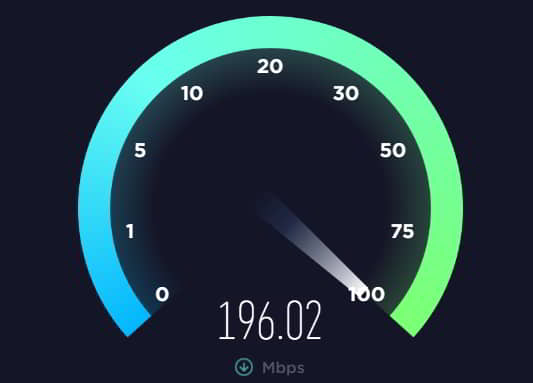
Getstreaming.TV recommends checking your internet connection’s speed and stability before streaming. WiFi routers need to be unplugged from the power switch and waited for a few minutes before they can be used. Once it is plugged in again, make sure the internet connection is strong.
Disable the Proxy Server or VPN
It’s time to disable your proxy server or VPN if you stream from a geographically restricted area. There are geographical restrictions on Getstreaming.TV, so it isn’t available everywhere. Therefore, enabling a proxy server or VPN will not allow streaming.
- In the browser toolbar, click the Three Dots.
- Go to Settings.

- Select Advanced.
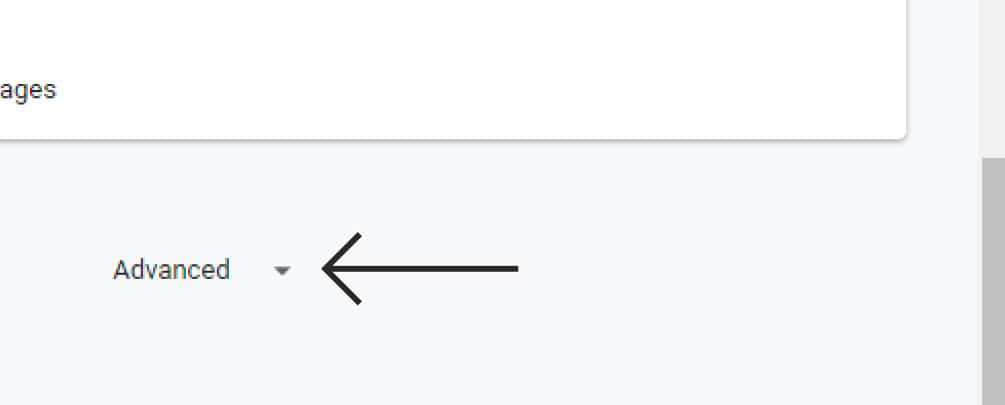
- Click Open your computer’s proxy settings in the System section. …
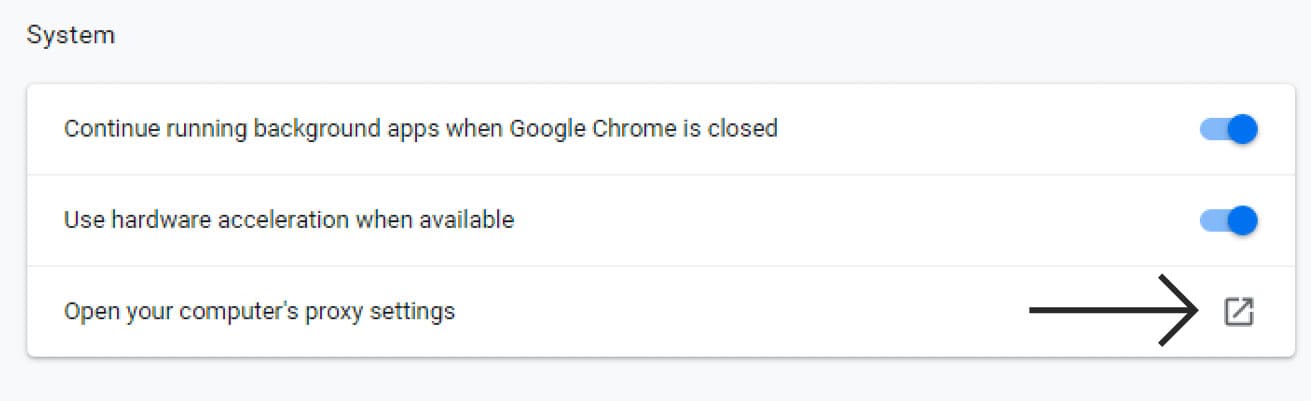
- On the Automatic proxy setup page, toggle off Automatic detect settings.
- Toggle off Use a proxy server under Manual proxy setup.
- Click Save. Then, check if the Getstreaming Tv Not Working issue gets resolved or not.
Cast Correctly
If you use the Getstreaming TV app or the web client, it’s easy to cast from your phone. It only takes a few minutes to download the app. Here are the steps you need to follow:
- Start your TV.
- Navigate to the Channel Guide.
- Choose the Chromecast channel.
- On the remote, press the Input button.
- Switch to HDMI input.
- On the screen, follow the instructions to connect to WiFi.
- Afterward, make sure your phone is connected to the same WiFi network.
- You will need to enter the code from your TV into the Getstreaming TV app.
- You will need to connect the devices.
- Use an app like Netflix or YouTube to cast to the TV.
Update Your Web Browser
It is high time to manually upgrade your web browser if you haven’t done so for an extended period of time. In addition, you need to check whether your web browser is compatible with Getstreaming.TV. It is recommended that you use Google Chrome, Mozilla Firefox, or Microsoft Edge if there’s a problem with your web browser. Here’s how you can update your Chrome browser:
- Initially, on your Windows or Mac computer, open Google Chrome.
- Click the Help > About Google Chrome menu option that appears.
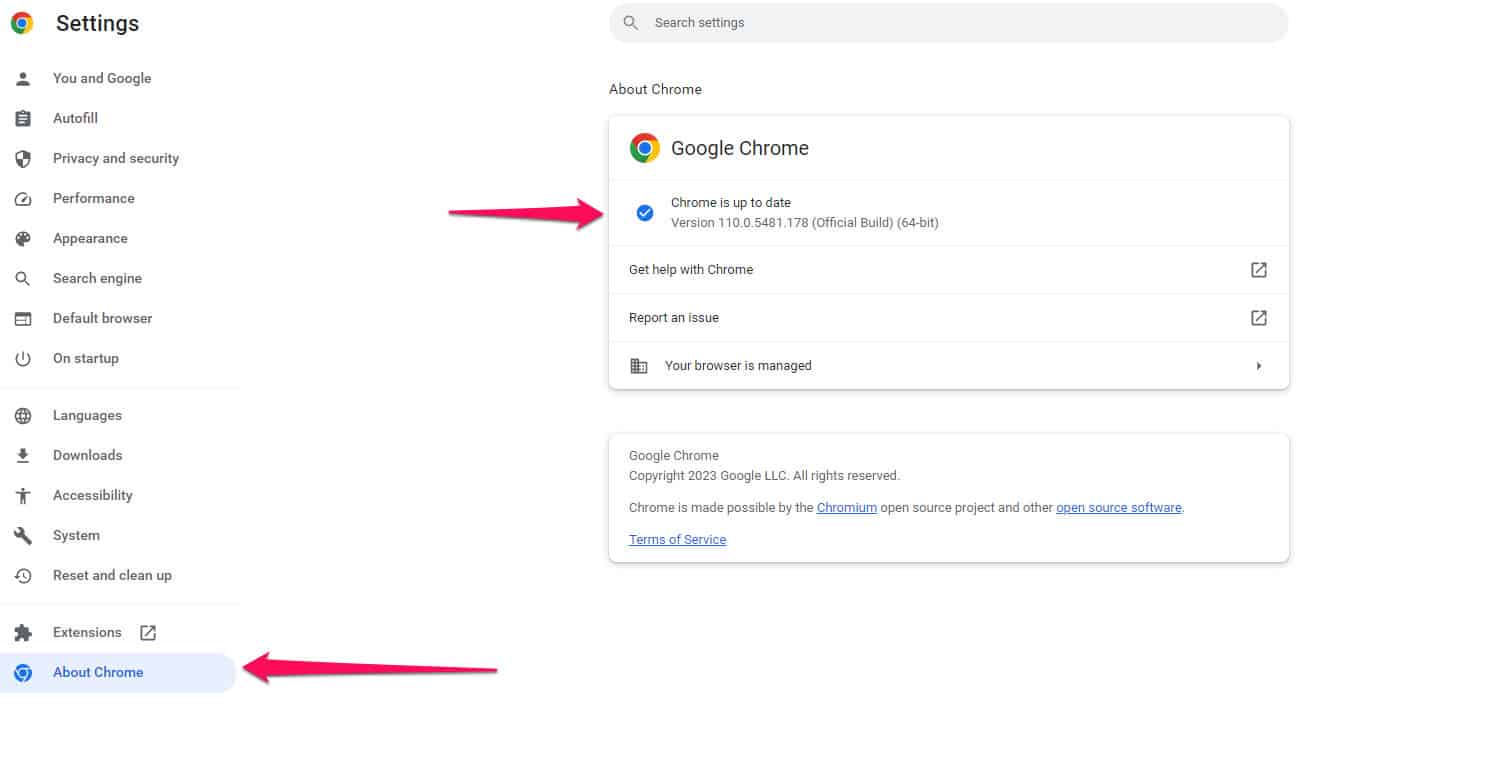
- This page will automatically update when you open it.
Disable Ad-blockers
It is important to disable unnecessary ad-blocking software before streaming on Getstreaming.TV. There are some ad blockers that cause minor streaming problems. It is, therefore, necessary for you to disable them from your web browser’s settings in order to fix the Getstreaming Tv Not Working problem.
- Click More at the top right. Then, select Settings.
- Select Privacy and Security and select Site Settings.

- Select Additional Content Settings. Then, go to the Intrusive
Ads.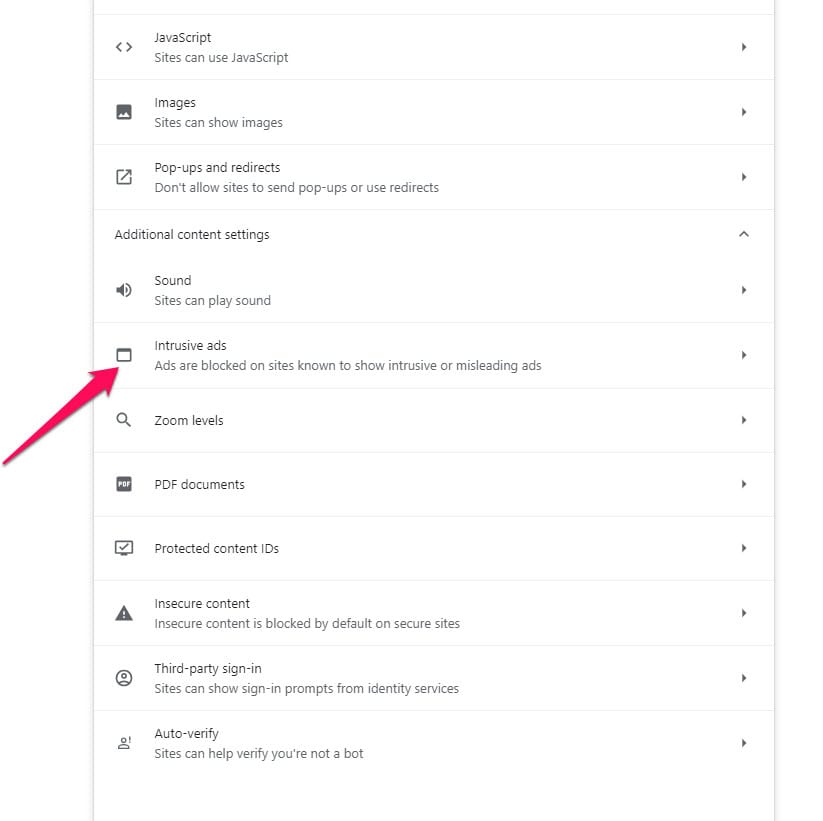
- If you see intrusive or misleading ads on a site, turn off Block ads.
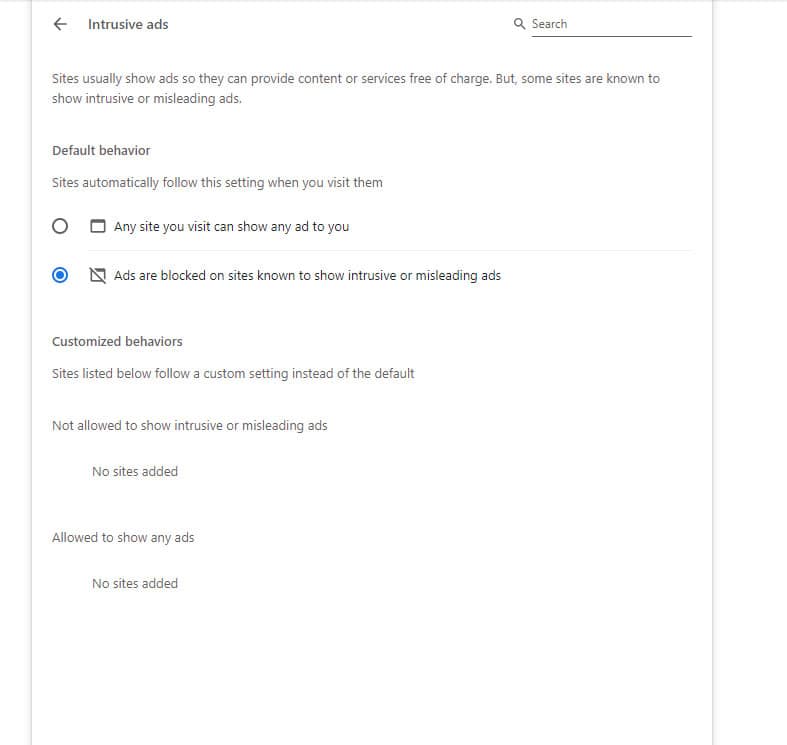
Clear Cache and Cookies
It is quite possible that your Getstreaming.The TV server is overloaded if it seems to be loading slowly. There is a possibility that a streaming website’s server will be affected if many people start streaming at the same time. In addition, there could be other issues with Getstreaming.TV’s server. Hence, in this situation, you will have to wait until the issue is resolved.
- Open Chrome on your computer.
- On the top right, click More.
- Select More Tools. Then, click on Clear browsing data.
- You can choose a timeframe at the top. Select All Time if you want to delete everything.
- Make sure the boxes next to “Cookies and other site data” and “Cache images and files” are checked.
- Click Clear data.
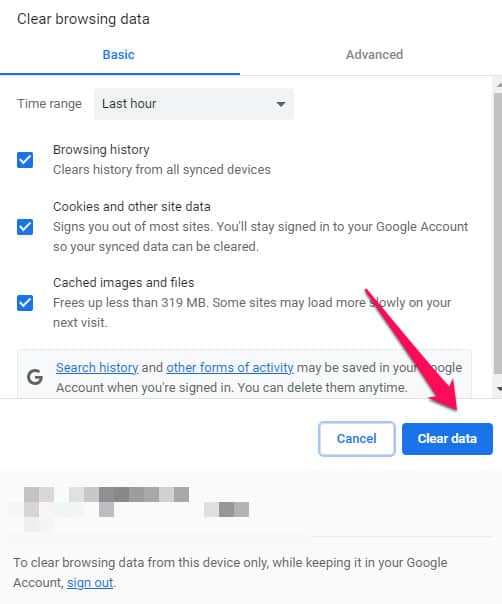
So, that’s all we have for you. It’s our hope that you find this article helpful. For more, comment below and let us know.
ALSO READ:

