- Apple Music is a popular music app for Apple users with over 100 million songs and playlists.
- To access Apple Music, users can get a six-month free trial with specific audio device purchases.
- Eligible devices include AirPods Pro, Beats Studio Buds, and HomePod, with terms and conditions to adhere to.
People having Apple devices prefer going for Apple’s proprietary apps, and Apple Music is the go-to music app for Apple users. Apple Music has over 100 million songs and playlists from various artists. But the thing is, Apple Music is not free, and you will have to subscribe to one of the plans they offer before you can use Apple Music.
Apple Music offers a music trial which you can go for and enjoy the service for a limited period. Apple is offering a six-month free trial on a new purchase of specific audio devices. In this article, we will discuss how you can get Apple Music 6 month free trial.
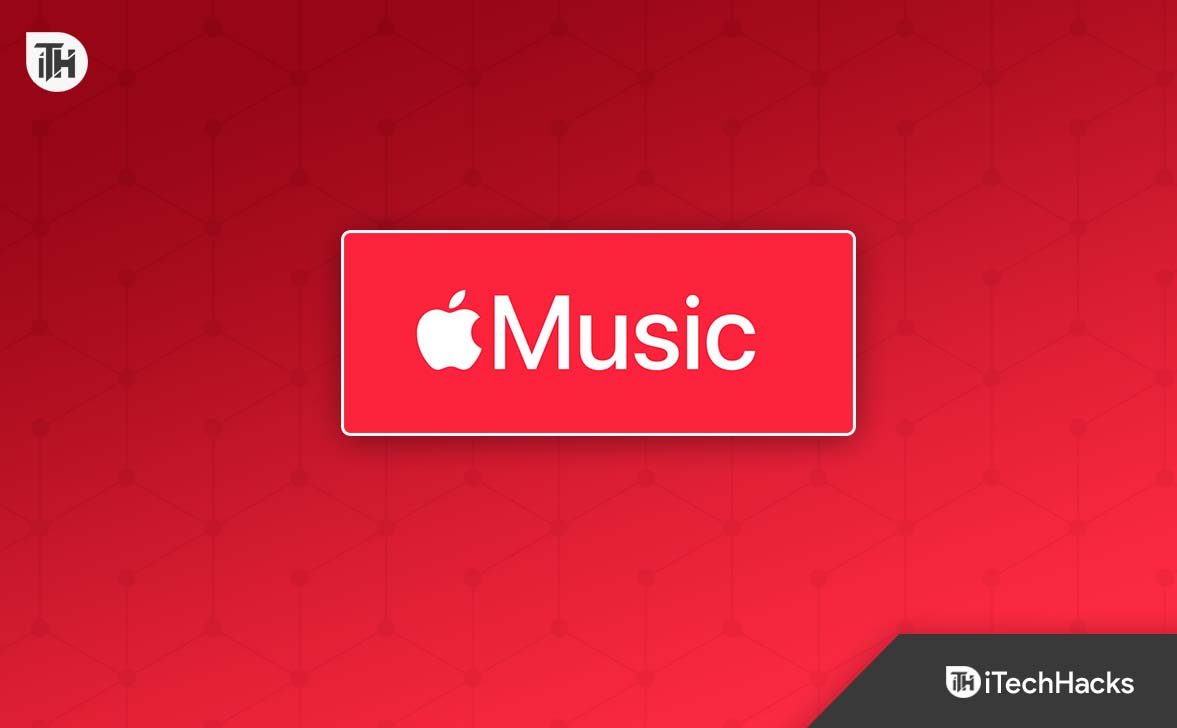
Things to Know Before Getting Apple Music 6 Months Free Trial
Apple sets certain terms and conditions to which you must adhere before getting the Apple Music 6 month free trial.
- The offer is limited to eligible devices (list mentioned in the section below).
- Offer can be claimed only once per device.
- The offer only applies to new Apple Music subscribers; old users cannot claim this offer.
- You cannot avail of the offer with other free trials and offers on Apple Music.
- The offer is valid only for individual Apple Music Subscriptions.
- Offer must be claimed in the Apple Music app within 90 days of connecting your eligible device with your Apple device. The Apple device should be running on the latest iOS/iPadOS.
- Offer will be eligible in any region where Apple Music is currently available.
- After the end of the free trial, the $5.99/month subscription will automatically start and will continue until you cancel it.
How to Get Apple Music 6 Months Free Trial
Now that you have read the terms and conditions mentioned above and are eligible for the offer, you can follow the steps below to get Apple Music lifetime free.
- Firstly, ensure your iPad or iPhone runs on the latest firmware. To check it, follow the steps given below-
- Open the Settings of your device.
- Here, tap on General and then on Software Update.
- Tap on the Install Now button to install the update. If there is more than one update, select the update you want to install and tap on Install Now.
- Now that your Apple device is updated to the latest version, pair it with the eligible Audio device.
- Open the Apple Music app on your device. If you do not have the app, download it from the App Store.
- You will be asked to sign in to your Apple ID; do so to continue ahead.
Eligible Devices to Claim Apple Music 6 Months Free Trial
Apple Music 6 monthly free trial offer can be claimed with the following devices-
- AirPods Pro
- AirPods 2nd generation
- AirPods 3rd generation
- AirPods Max
- Beats Studio Buds
- Powerbeats
- Powerbeats Pro
- Beats Solo Pro
- Beats Fit Pro
- HomePod
- HomePod Mini
The offer is not available for the following devices-
- AirPods 1st generation
- Beats Solo3 Wireless
- Beats Studio3 Wireless
- Beats EP
- Beats Flex
Final Words
If you want to claim Apple Music 6-month free trial, you can do so by following the steps above. Before continuing with the redemption steps, you must ensure you have the eligible device for the offer and follow the terms and conditions laid by Apple.
FAQs
1. Is Apple Music Only For Adults?
Apple Music targets users of every age, whether kids or adults. The app is not restricted to adults, but anyone opting for its subscription can use it.
2. Does Apple Music Work Offline?
Yes, Apple Music works offline. You need to download songs on the Apple Music app, and then you can listen to them offline. You need to have an Apple Music Subscription to download songs.
3. When Does the My Apple 6 Months Free Trial Offer Expire?
The offer will expire after 90 days of pairing the eligible device to the Apple Device. You will have to avail of the offer within 90 days of pairing the eligible device.
ALSO READ:

