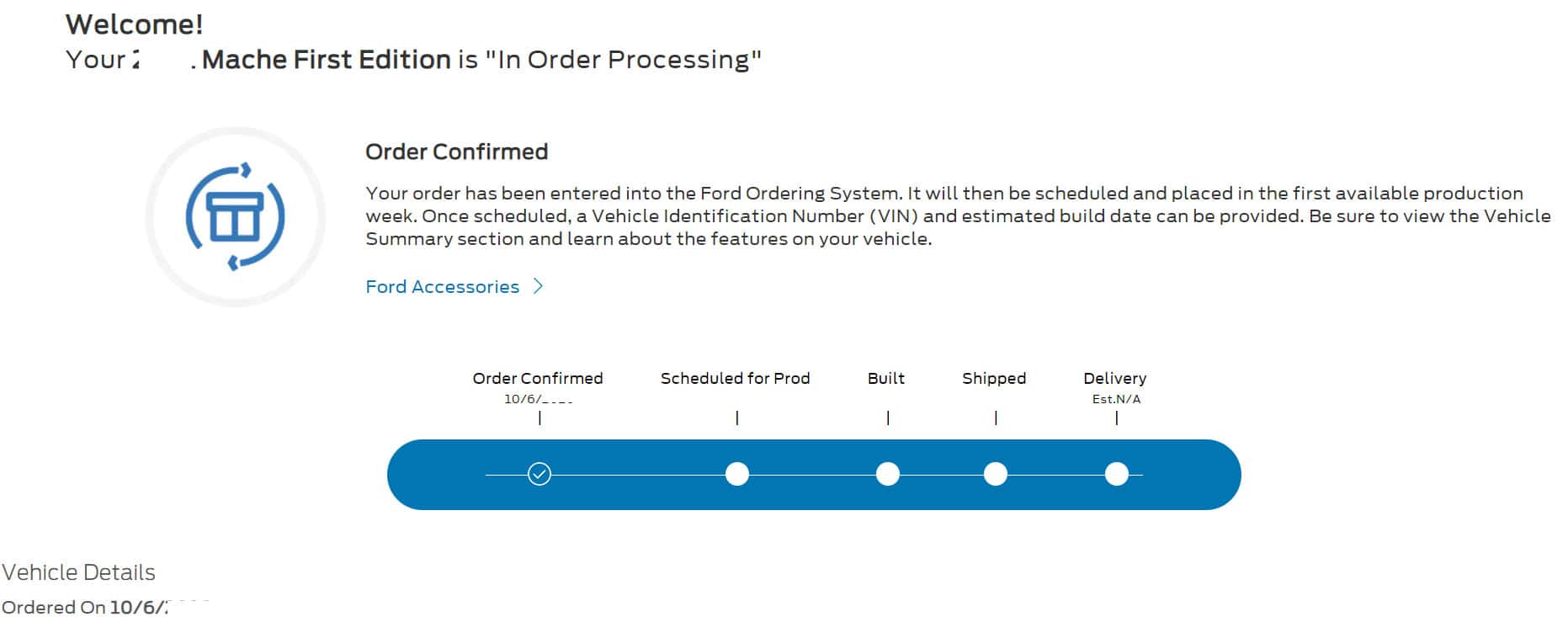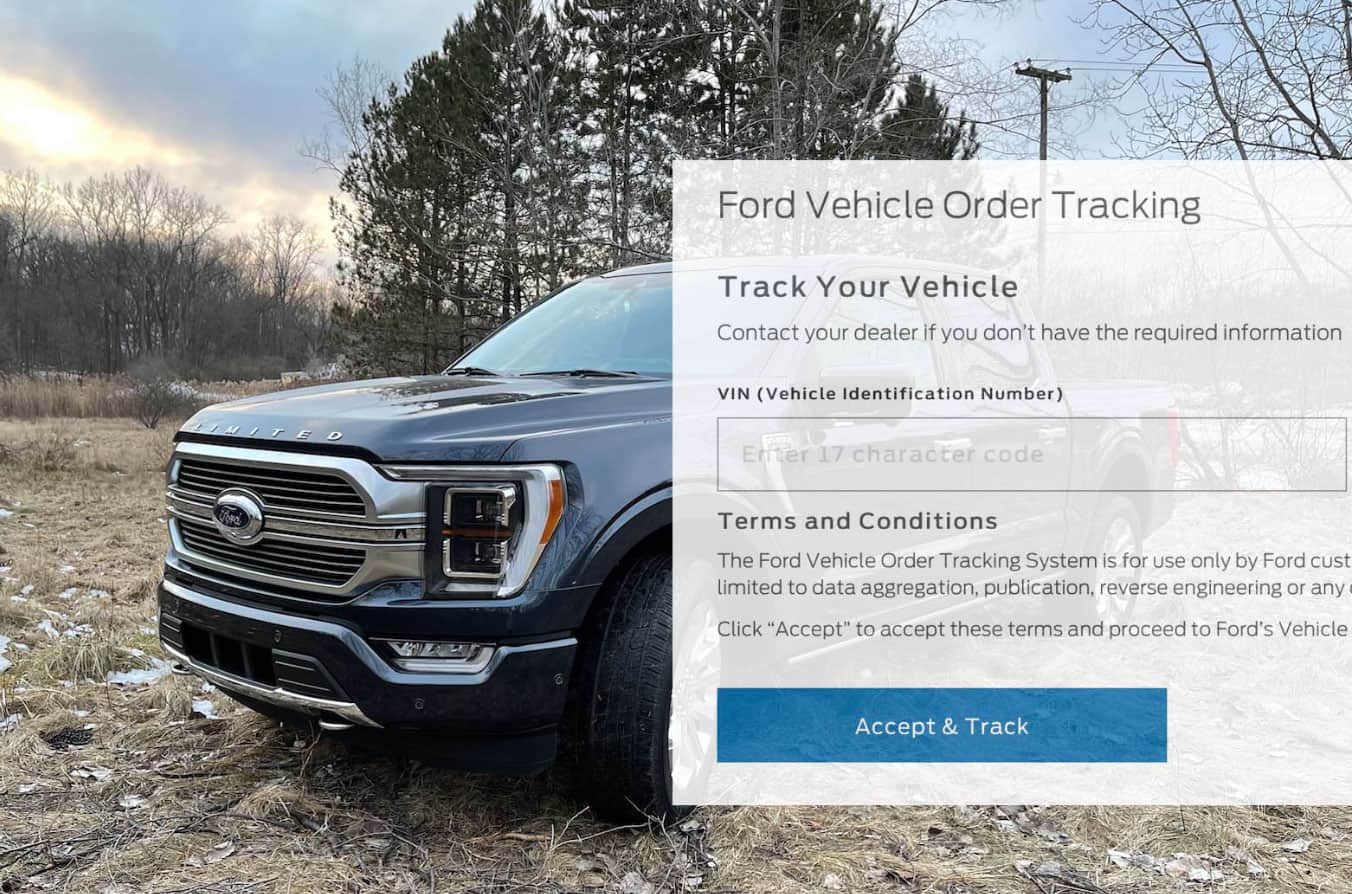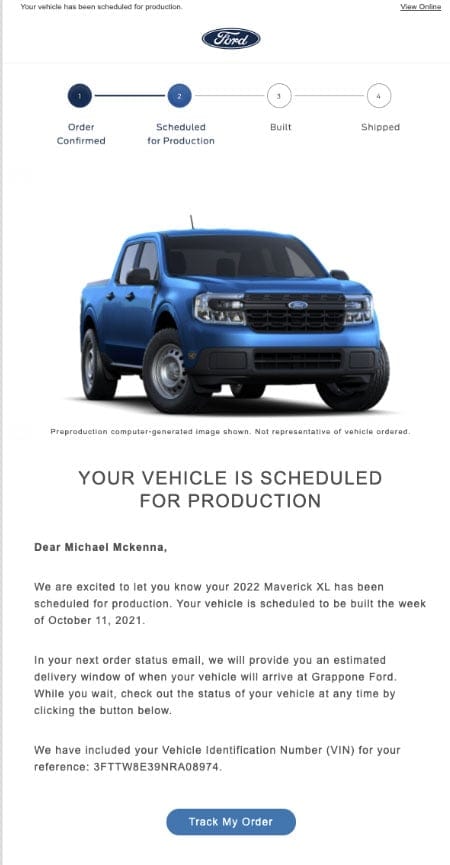- Ford Vehicle Order Tracking has been reported as not working by several users recently.
- To fix the issue, users need to ensure they have their order number and VIN, check for server issues, and verify their device and details.
- If all troubleshooting steps fail, users can contact Ford support for assistance in tracking their order status.
The Ford company is one of the most popular companies not just in the market of personal vehicles but also in the commercial sector. You can book the reservation for your new vehicle on the Ford website or at your nearest dealership. Moreover, you can also track your Ford order. But, you know what, from the past couple of days, many users started reporting that the Ford Vehicle Order Tracking is not working. Well, that’s the reason why we are here. In this article, you will learn how to resolve this problem. So, let’s get started with the guide.
How to Fix Ford Vehicle Order Tracking Not Working
So, here are some potential methods that will help you resolve the Ford order tracking not working issue:
Correctly Track My Ford Order
It is necessary to have the order number and vehicle identification number (in short, VIN) in order to track your Ford order online. However, both of these documents that you will receive from the dealer where you place your order. If you have your order number, you can check the status of your order step-by-step.
- It is important to have your order number and VIN with you in order to track your order.
- Visit Ford’s tracking page at https://shop.ford.com/vehicleordertracking.
- Enter your order number in the customer’s order number field.
- In the second field, enter your 17-digit VIN number.
- Click on the Accept & Track button.
Check Server Issues
If there is an issue with the website, there will be multiple reports of problems if there are long order queues at Ford.
To find out whether Ford Vehicle Order Tracking is working, you can search for the keywords ‘Ford vehicle order tracking not working.’ For instance, you can check this on Google or Twitter, as well as in forums where For communities are active.
Depending on the type and size of the issue, server issues are usually resolved within minutes or hours. Once you are certain that the issue is with the server of the website, check back after a little while.
Checking Your Device
It is recommended that you check the website from at least two other devices to ensure that it is not a problem with your system. Whether it is a laptop or a mobile device is up to you. It is also possible to try opening the website in a new browser and check if your system’s caching system causes the Ford Order Tracking not working error. After that is done as well, you can wait a while to continue working on it.
Checking Your Details
Whenever you place an order, take a screenshot of the order details, such as the order ID and the vehicle identification number. It’s easy to check these numbers by checking your email or order slip, wherever you ordered it.
In addition to the number on your booking invoice, you can also find it on your confirmation email. If it is in digital format, you should align it with the information you are entering on the website once you find it.
You can rejoice if you find that the information on the website matches the information on the website! There is no error in your information. To ensure you do not skip a letter or that you did not capitalize the font, you may wish to copy and paste the exact character sizes.
Once the data is copied and pasted, it should display. It’s safe to assume that if it still doesn’t display, then your computer isn’t working correctly.
Is there anything else you can do if you’ve done everything?
Here are the steps to take if you have tried everything but the website still does not work. To begin, make sure you have completed the following checklist:
- Make sure your information is correct
- Change your browser
- Make sure you try it on a different device
- Make sure you’re using the correct link by clearing your cookies and cache
- Trying to find out if the website is back up by checking the order status
It usually takes 12-14 weeks for a Ford to be delivered. Thus, your delivery can be made during this period. Instead of relying on the online information database, you can contact Ford support to find out the exact status.
However, you should only contact support after you have exhausted these options. In this case, you would be better off contacting support before investigating these options, as they are likely to tell you to wait or to check something like your details again.
It is also not uncommon for the support to have a lot of waiting time. You could put someone from your office or family on the phone until an agent answers, then tell them your order details to learn the status.
Depending on whether their server is down at this time, they might not be able to assist you. It may take some time for their back end to resolve the issue, so be patient.
From Author’s Desk
So, that’s all we have for you on how to fix Ford Vehicle Order Tracking not working issue. Therefore, we hope you have been able to benefit from this guide. For more info, comment below and let us know.
ALSO READ: