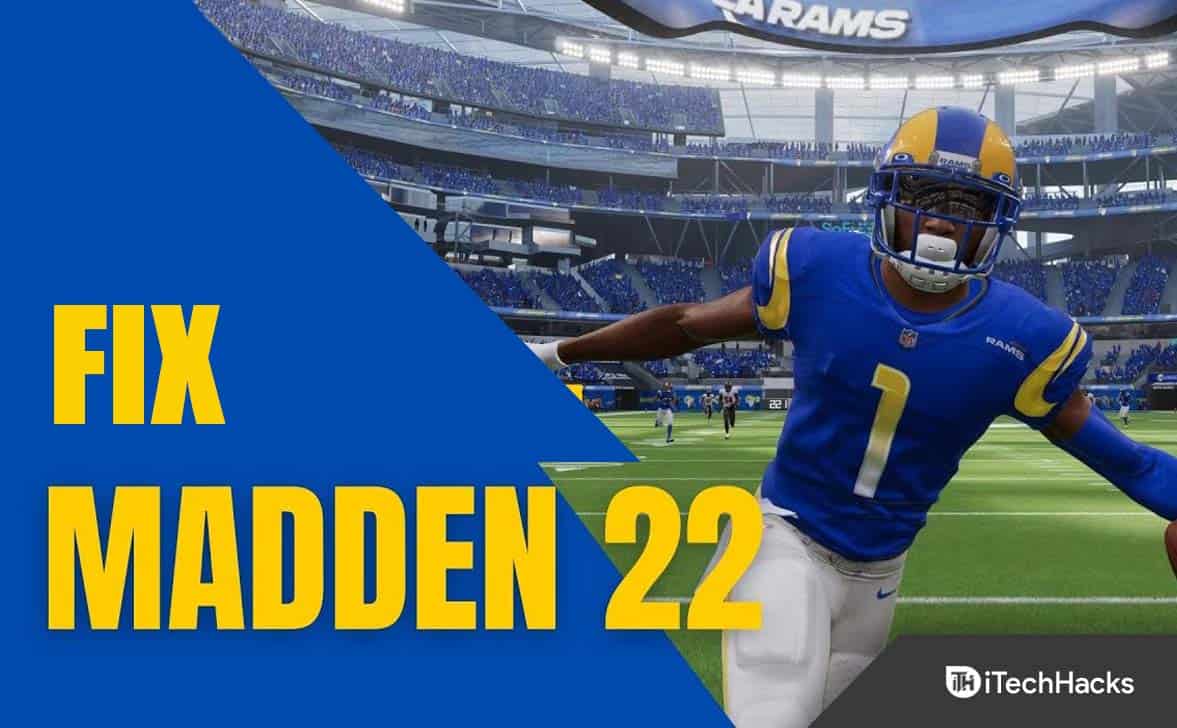- Madden 23, a popular American Football game, is facing an SSL Connect Error issue reported by players, causing interruptions in gameplay.
- The SSL Connect Error in Madden 23 is due to issues on the game server end, not the player's console, and EA Games are working on a fix.
- Ways to fix the SSL Connect Error include signing into EA Account, disabling Two Factor Authentication, waiting for official updates, restarting the gaming console, and restarting the router to resolve network connectivity issues.
Madden 23 is an American Football game developed by EA Tiburon and published by Electronic Arts. The game is available on platforms like Xbox Series X and Series S, Xbox One, PS5, PS4, and Windows. Millions of users have downloaded the game and enjoying it very much. But now, the users are reporting some issues with the game. Yes, the players report that they are getting an “SSL Connect Error” in the game whenever they try to play it.
A lot of users are now searching for methods through which they can fix it. In this guide, we are here with some fixes for the issue through which you will be able to resolve the SSL Connect Error in Madden 23 and will be able to play the game again without any interruption. So, let’s get started with this intro.
What is an SSL Connect Error in Madden 23?
Before starting with the fixes of the error. You need to understand the issue. The SSL Connect Error in Madden 23 is coming due to some issues with the game server. Even the EA Games have tweeted about it through their official Twitter handle. Through this, we can easily understand that the issue is not caused due to our gaming console or by our end. But it is occurring due to the game’s end. However, there are some fixes available for it through which you will be able to resolve the issue.
Something's up with our online services, but we're on it. In the meantime, you might not be able to connect to online modes, buy games, or log in to your account. We’ll get you back in your game as soon as we can.
— EA Help (@EAHelp) January 1, 2023
Fix SSL Connect Error in Madden 23 PS4, PS5, PC, Xbox
We know that you are searching for methods through which you can fix the issue of the SSL Connect Error. So, we are here with it. Below we have listed some of the ways through which you can try to resolve the issue. So, let’s get started with it.
1. Sign into the EA Account
Many players have reported that they could fix the issue by signing into their EA Accounts. Follow the steps which are given below to do this.
- First of all, visit the official website of EA.
- Once the website is loaded, then log in to the account.
- After it, accept the terms & conditions of the game.
- You can sign in to the account using a PC, Mobile, or whatever gaming console you use.
- Now, check whether the issue has been resolved or not.
2. Disable Two Factor Authentication
In this method, you have to disable the Two Factor Authentication from the website.
- Visit the official website.
- After it, click on Profile Icon.
- Now, Sign in to the account.
- After it, select the platform on which you are trying to play the game.
- Click on the Account Settings.
- Go to Security and click on Login Verification.
- After it, click on Disable and save the changes.
- Now, restart the game and check whether the issue is resolved.
3. Wait For The Official Update
The EA Developers know about the issue, and they are also working on fixing it. The issue is from the game’s server end, so it will take some time to get resolved. However, the users will get the update as soon as the EA Developers release the update.
So, in the meantime, we suggest you keep checking for updates regularly so that you can update it whenever the developers release it. To check the update on the gaming console or device, you must follow the steps given below.
- Open the Game Store from where you have downloaded the game.
- After it, go to the downloads or select the Madden 23 game.
- Now, check for updates. If there is any update available, then you will be notified about it.
- That’s it; download if there are any updates available.
4. Restart The Gaming Console
If you are still facing the issue, we suggest you restart the gaming console to check if the issue is resolved. Sometimes, the game might not run properly due to some startup file loading issue in the gaming console.
As the startup files are not loaded properly, the user might face some issues in playing the game. Therefore, we suggest you try restarting the gaming console in this situation. Restart the gaming console and check whether the issue has been resolved or not.
5. Restart The Router
Many users have reported that the game was not working due to network connectivity issues. In this case, we will suggest that you should try restarting the router and running an internet speed tester to check whether the router is working properly or not. If the router is facing any issue transmitting high-speed network, restart it and fix it. And try playing the game after resolving the issue.
Once the router starts working properly, then check by playing the games on a gaming console. When you are running the games, check the other games too, to ensure whether the issue is with Madden 23 or with other games too.
Wrapping Up
We know that the players are frustrated with the “SSL Connect Error” in Madden 23. Madden 23 is an interesting American Football game; the players love to play it. The demand for this game is increasing daily as the players are showing great interest in this sport.
However, many players are upset after facing the SSL Connect Error and we can understand your feeling too. The players can try to fix the issue by the methods which are listed above. Try the above-listed methods and check whether it works for you or not. We hope that the game will start working fine after trying out the above fixes. That’s it for this guide, see you in the next one.
RELATED GUIDES: