Why is one of my AirPods not working? Despite its new design, new features, and new price tag, AirPods have many flaws. In terms of performance, the AirPods are light-years ahead of its competitors. But, do you think it’s worth the money? Well, currently, everyone is asking this question as many users find that sometimes their right AirPod not working, while others said their left AirPod not working. Why is one of my AirPods not working? These are some of the questions we’ve been asked the most recently, so here’s a step-by-step guide on how to fix one AirPod not working.
This is something that no one wants to face after spending bags of money. Although Apple doesn’t yet respond to this problem, we still have some fixes. So, if you wish to know how to fix it when one AirPod is not working or has stopped working, follow the guidelines mentioned below.
Is There any Way to Fix My Left AirPod is Not Working Even After Reset
Yes, there are fixes available to resolve if one AirPod is not working. When AirPods only play in one ear, which means something is wrong. It can be caused by anything from something as simple as a low battery charge to something as complex as network or audio settings.

Why is Only 1 of My AirPods Working? Here are the Fixes
But don’t worry, here are some fixes that will help you fix only one AirPod working problem.
Fix 1: Check The Battery

Possibilities are there that your AirPod battery may be damaged due to which you are facing this kind of issue. Therefore, you must try to charge the AirPod and its case to check whether the batteries are alive or not.
However, in case, even after charging, the batteries won’t last, and you still find that the one AirPod is not working, then go to the service center and ask them to repair it (if your AirPods are in the warranty period, you may get a free repair).
Fix 2: Reconnect AirPods Again

If batteries are not the main culprit behind this problem, then chances are there that your AirPod may have some random bugs due to which it fails to function properly.
So, it is very crucial to disconnect and then reconnect your AirPod in order to get rid of these bugs. Once you do this, you will find that the one AirPod not working issue gets resolved automatically.
Fix 3: Restart Your Device
Still, no luck? Don’t worry! We suggest you to disconnect your AirPod from your Android or iOS device, then reboot your device once. Once your device gets booted up properly, reconnect the AirPods and check if the issue gets resolved or not.
Although the problem may not be solved by restarting, it’s easy and quick to do, so what goes into trying this. In many cases, restarting a device will clear out active memory and resolve temporary issues.
Fix 4: Check The Content
Sometimes it happens that the AirPod may not have any issue, and the main issue is occurring from the content you are watching.
Yes, there are high chances that the content you are watching may have some issue, and the sound is not set to stereo from the source of origin, due to which your one AirPod is not working.
So, in this situation, we advise you to try playing another track or video in order to make sure whether the content has any problem or your AirPod has some issue.
Fix 5: Clean The AirPod Output

In one AirPod, the sound might not come through due to gunk built up inside it. Dust, lint, or even earwax can cause that. When you see that your AirPods’ speakers are clogged, clean them.
But, keep in mind that do not use any type of sharp material that can potentially damage your AirPod. So, while cleaning, you need to take extra precautions.
Once you clean it properly, try playing a song to check whether the one AirPod that is not working gets starts working or not.
Fix 6: Turn On/Off Bluetooth on Your Device
Your AirPods may be having problems sending audio from your device to your earbuds. Those cases should be resolved by resetting the Bluetooth. However, resetting your Bluetooth is not a big deal. Yes, on an iPhone, iPod touch, or iPad, you can reset the Bluetooth by using these steps:
- Go to the Settings.
- Tap on Bluetooth and move the Bluetooth slider to the off position. That’s it. Now, wait a few seconds, and toggle the button to the On position.
Fix 7: Check Stereo Balance
Did you check the Stereo Balance on your iPhone or iOS devices? Apple iOS devices have a setting under the Accessibility menu that lets you balance the audio between the left and right AirPods. You could be experiencing problems because the setting is out of balance, and only one AirPod is receiving sound. This can be fixed by:
- Go to Settings > Accessibility > Audio/Visual.
- Then, find the Balance slider and move it to the center.
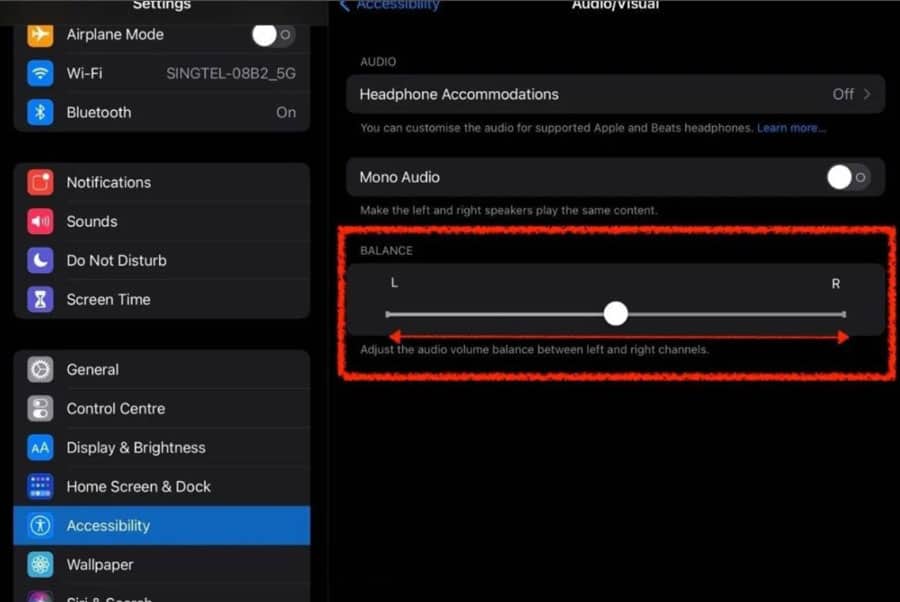
Fix 8: Hard Boot Your AirPods
In case you haven’t been able to get your AirPods to work so far, try hard resetting them. Yes, you heard it right! Many users previously reported that for them, one AirPod not working issue gets resolved just by hard resetting the AirPods.
So, to hard boot your AirPod, you can simply un-pair and repair them. But, make sure to hold down the button on the AirPods case; make sure to keep holding it until the light flashes amber to white. Then, follow the procedure to pair it to your iOS device.

Fix 9: Go to Service Center
We regret if none of our mentioned fixes worked for you to resolve when one AirPod not working or stopped working. But, now it looks like your AirPod may have some internal hardware damage due to which you are facing this issue.
So, in this case, visiting the nearest Apple service center will be the right choice. Also, make sure to check whether your Airpod is under warranty period or not to get a replacement or free repair. Otherwise, you have to pay for it.
From Author Desk – My Airpod isn’t Working
So, these are the troubleshooting methods that we have for you on how to fix when one AirPod not working. However, we are hoping that you find this guide helpful. But, suppose in case you want more info or have any doubt, comment below and let us know.
RELATED ARTICLES:

