There are a lot of users who are facing different issues with the Hogwarts Legacy game. Many players reported the stuttering issue, they won’t launch issue and the missing component error issue. Due to all the issues, the players cannot play the game full of fun.
The issue started when the players were trying to start the game with the Epic Games Launcher. Those who bought the game from the Epic Games Launcher only face the missing component error. It is occurring due to various which we will tell you in the post. If you are also stuck with the issue and looking for guides through which you can resolve this issue, then keep reading this content piece till the end to know about the steps.
Why Am I Getting The Hogwarts Legacy Missing Component Error on Epic Games?

Many users who have tried running the game with Epic Games are getting the error messages of the Missing Component. This comes after the Microsoft C++ Runtime is unavailable in the game’s file. Due to this issue, the players cannot play the action game Hogwarts Legacy. It is one of the frustrating issues that the players are facing. However, it can be easily resolved with the straightforward resolving procedure, which we will list below.
How To Fix Hogwarts Legacy Missing Component Error On Epic Games

Many users are stuck with the error of the Missing Component while trying to run the game on the system. The issue is being caused due to the missing Microsoft C++ Runtime file, which is unavailable in the game. We are here with the way through which you will be able to resolve the issue without any hassle. Make sure to check the methods below.
Download Microsoft C++ Runtime

We are getting the error message of the Microsoft C++ Runtime when trying to open the game. This is not a big issue that you need to worry about. You can quickly fix this issue by downloading the file from the website, which we will list. You have to download the Microsoft C++ Runtime file, which you can download from the link. Once you have downloaded and installed the file, restart the system and try rerunning the game. The issue will be resolved after doing this.
Delete Temp Files
If the issue is not resolved after doing this, you can try deleting the temporary files stored on your system. This might be a reason why you are facing the issue. You can delete the temp files by following the steps which are listed below.
- Open Run on the PC.
- Type “%temp%.”
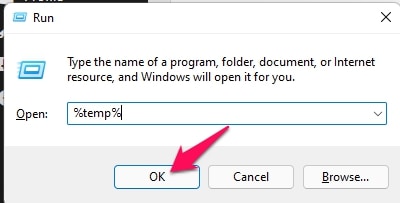
- After it, select all the files.
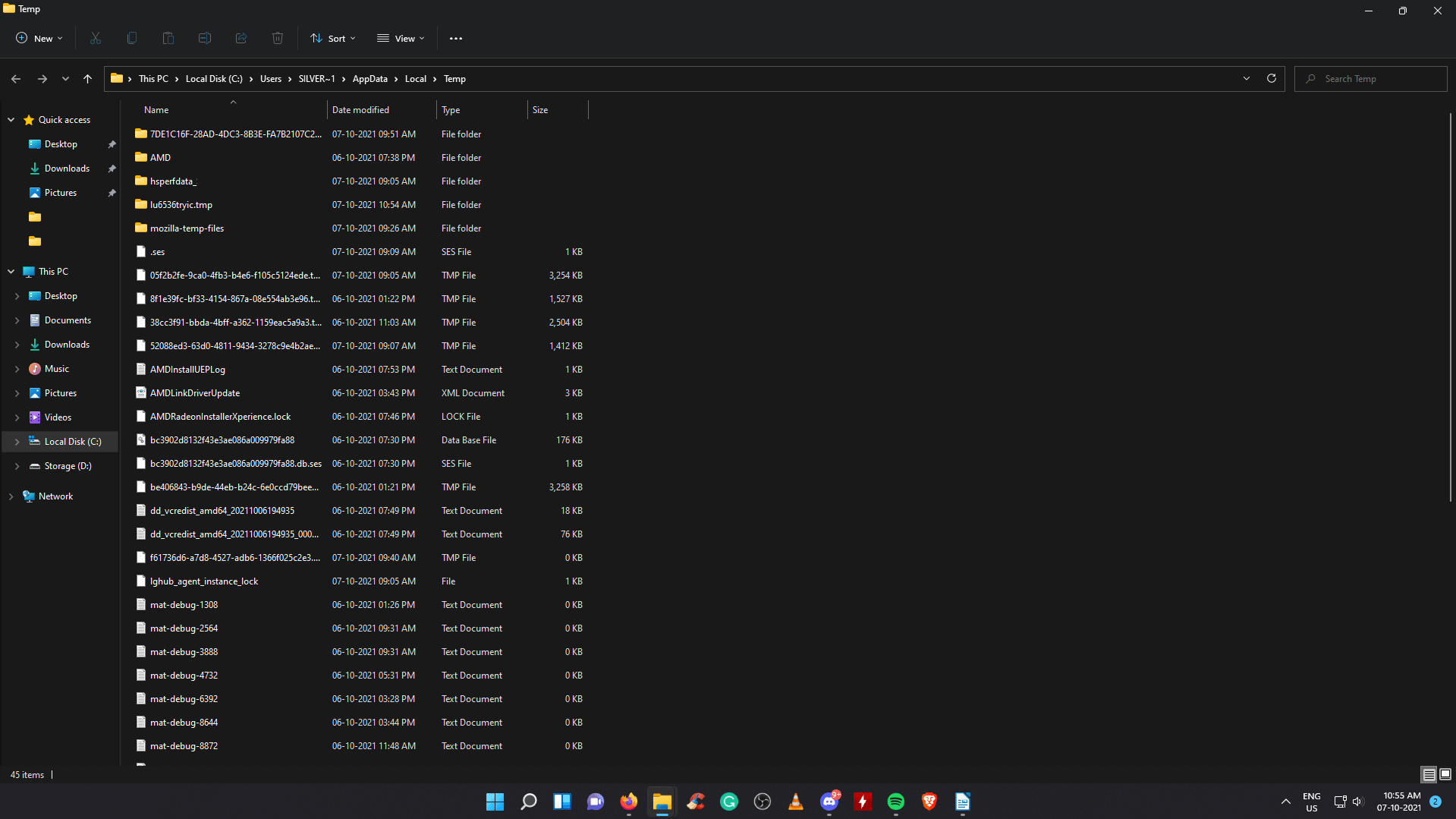
- Right-click on any of the files, and select Delete. Also, delete the file from the recycle bin.
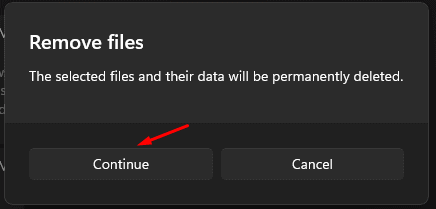
- Now, check whether the game is opening now or not.
Log out From Epic Games

If the issue is still occurring, it is likely due to the remembered settings. We suggest that you should log out of Epic Games on your PC. After doing this, log in again to the launcher. Now, try running the game, and the issue will be resolved.
Wrapping Up
Hogwarts Legacy is a game based on a similar story to the Harry Potter series. In this game, the player has to go inside the building with different types of creatures. They must kill them and keep protecting themselves throughout the match to win the game. We can say that it is an exciting game. However, the users encounter different errors because they cannot play the game.
Thousands of players were stuck with the missing component error on Hogwarts Legacy. To help them out, we added all the possible methods through which you can resolve the issue in this guide. You can check the methods above. That’s for this guide. We hope your issue will be resolved by the end of this article.
FAQs
1. Is Hogwarts Legacy available now?
Yes, the Hogwarts Legacy is now available for different platforms.
2. Will Hogwarts Legacy be co-op?
For now, the game is available in single-player mode. However, there are chances that the developer might add the co-op mode in upcoming updates. But there is no official announcement for this.
3. Can I play Hogwarts Legacy on my laptop?
If your system fulfills the requirements of the game’s minimum system requirements, then you will be able to run the game on your laptop.
ALSO READ:
- Fix Hogwarts Legacy Won’t Launch or Crashing on PC, PS4, PS5, Xbox
- How to Fix Hogwarts Legacy Stuttering and Low FPS Issues
- Epic Games Launcher Won’t Open Or Not Working In Windows 11
- How to Fix Fortnite Installation Failed Error | DP-06 Epic Games
- How to Play Fortnite with Xbox Cloud Gaming
- How to Fix OpenAI API Is Not Available In Your Country
- Fix ChatGPT ‘An Error Occurred. If This Issue Persists Please Contact Us’ Error

