- Elden Ring is a dark fantasy role-playing game with a unique online multiplayer feature, but players have reported issues with multiplayer not working.
- Troubleshooting methods include checking internet connection, verifying Elden Ring server status, updating the game to the latest version, verifying game files on PC, and updating system software.
- Power cycling devices may also help fix the issue, and if Elden Ring servers are down, waiting for a few hours is advised until the problem is resolved.
Elden Ring is among the top dark fantasy role-playing online games. One of the most unique features this game offers is online multiplayer. But recently, many people have reported Elden Ring Multiplayer Not Working no matter what console you’re using. Keep reading to know how to fix it.
Even though FormSoftware developers have tried to solve various minor bugs, some issues still persist. Thousands of players are playing the game daily, and many faces this issue. Below we have compiled a list of some troubleshooting methods to fix this issue.

Fix Elden Ring Multiplayer Not Working
It could be frustrating when trying to enjoy Elden Ring with your friends, and the multiplayer features stop working. Here is how you can fix it:
Check The Internet Connection
Check if you have a stable internet connection before getting started with different troubleshooting methods to fix the issue. A poor internet connection can sometimes be responsible for this issue.
Check Elden Ring Server Status
If your internet connection is good, the next step is to check Elden Ring server status. There is a possibility that the server might be facing downtime due to which multiplayer mode isn’t working on the game. Check the game’s official Twitter handle to stay updated. If the server is down, wait for some time and try again.
Update Elden Ring to its Latest Version
If you are not using the latest version of the game, you might face bugs and errors like these. It’s always recommended to keep the game updated. Here is how you can do it:
On PC
- Open Steam > Library.
- Right-click on Elden Ring and select Manage.
- Select Properties > Updates > Automatic Updates.
- If this option is enabled, Steam Client will automatically install any new updates available.
On Xbox
- Navigate to My Games and Apps.
- Go to Manage.
- Select Updates and install the latest version of the game.
On PlayStation
- Open game Library in the Home Menu.
- Select Elden Ring.
- Click on Options > Check for Updates.
Verify Integrity of Steam Files
Corrupted game files are also one of the reasons why Elden Ring multiplayer is not working. Verify and repair game files on your PC using the Steam client. Here is how you can do it:
- Open Steam and click on Library.
- Right-click on Elden Ring from the list.
- Click on Properties > Local Files.
- Then click on Verify Integrity of Game Files.
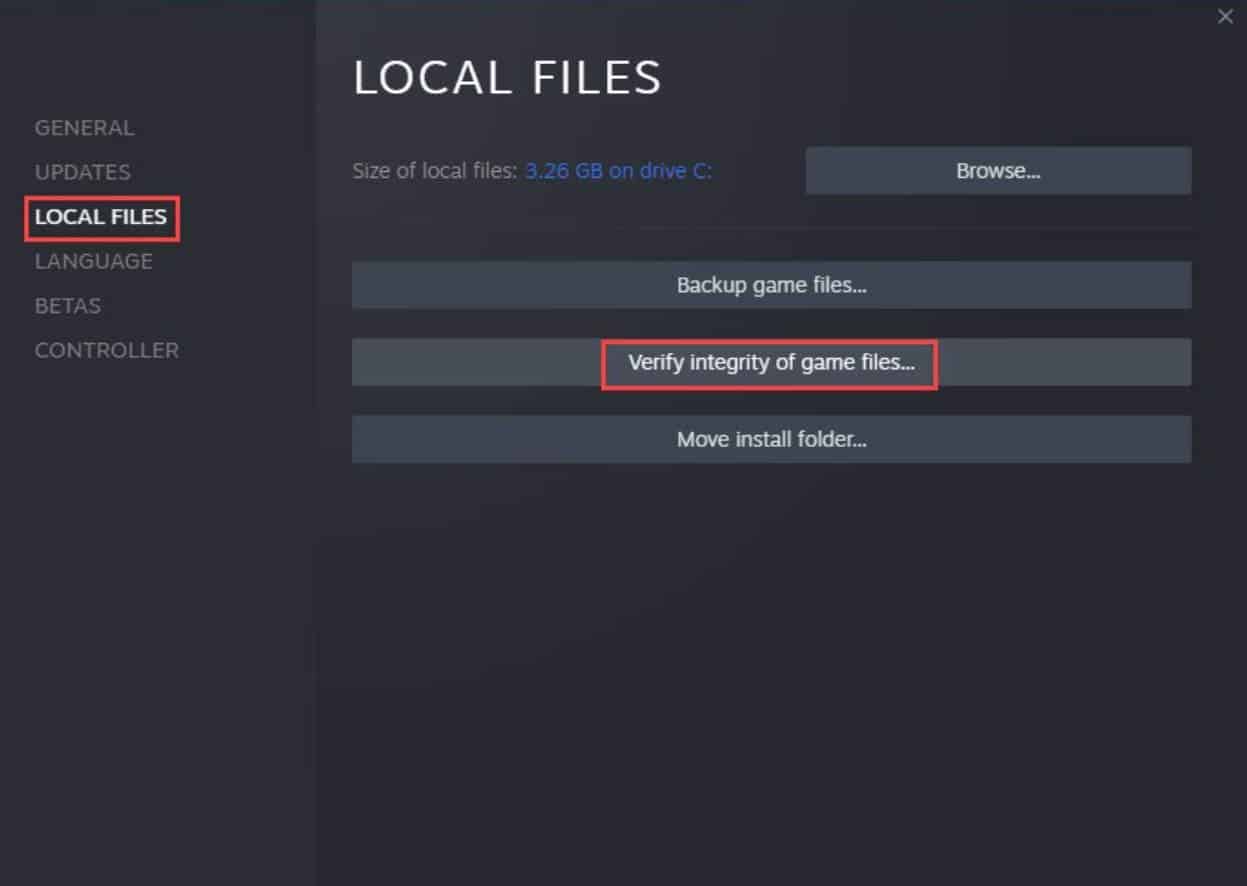
- Restart your device once the process is complete and check if the issue is fixed.
Update System Software
If your device is running on an outdated system, software version errors like this might persist. Update your device’s system software to the latest version and check if the issue is resolved. Here is how you can do it:
On Windows
- Click on Start and open Settings.
- Navigate to Update and Security.
- Click on Check for Updates.
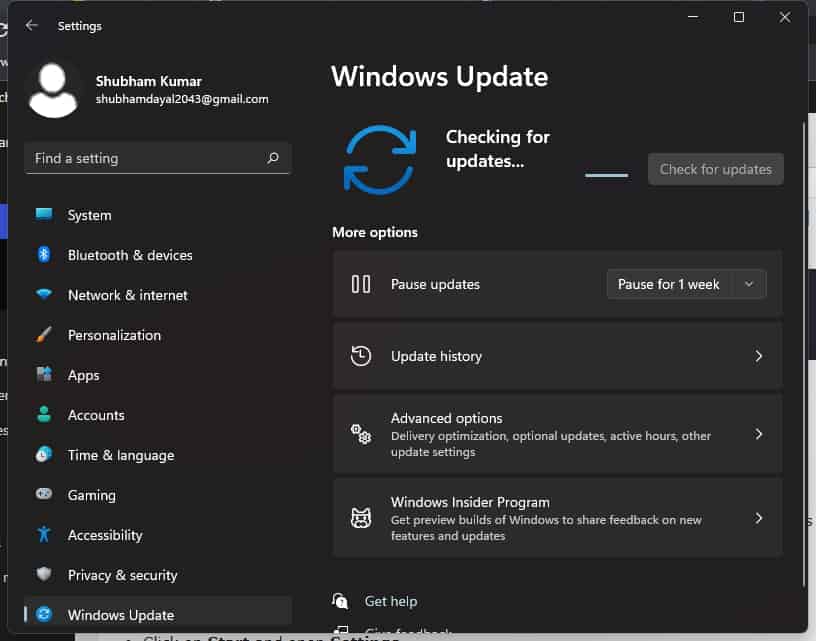
- If an update is available, click on Download and Install.
On Xbox
- Long press the Home button on your Xbox console to open the Dashboard menu.
- Click on Settings > All Settings.
- Click on System and select Updates.
- Xbox will now automatically search for updates. Click on Update Console if any updates are available and follow the instructions on the screen.
On PlayStation
- Navigate to the Settings menu on the PlayStation console.
- Click on System Software Update.
- Updates will be installed automatically if available.
Restart Your PC or Console
Sometimes simply restarting your PC can fix minor bugs and errors quickly. However, if you use PlayStation or Xbox, it will be beneficial to power cycle them. Unplug the power cable from the console and from the power source. Then wait for a few minutes and plug the power cable back in. Now switch on your console and check if the issue is fixed.
FAQs
Why is Elden Ring multiplayer not working?
The main reason behind multiplayer not working on this game is the game’s server is facing downtime. Elden Ring is an online game, so there is a fair chance the game’s server might be down.
Is Elden Ring online multiplayer?
Elden Ring offers its players an online co-op experience. This allows you to team up with different players and gain player vs. player experience.
How to fix Elden Ring Servers?
Simply power cycling your devices can sometimes help with this issue. But if the game servers are down, you will have to wait for a few hours until the problem is resolved.
Wrapping Up
This was how you can fix Elden Ring multiplayer not working. We hope that the troubleshooting mentioned above methods could solve this issue. Still, if you have any doubts, don’t hesitate to drop a comment below.
RELATED GUIDES:

