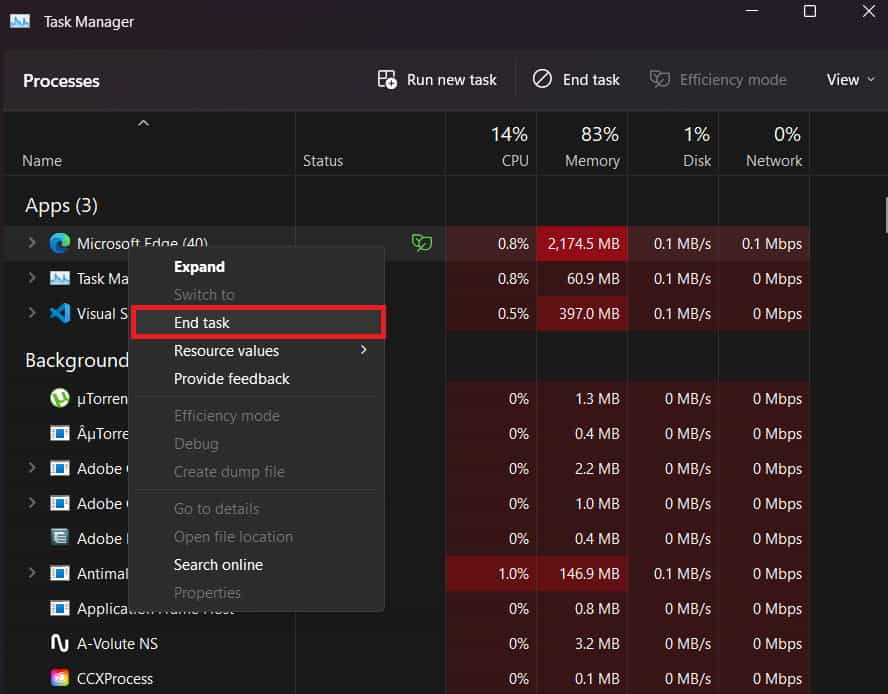- Dead Island 2 is an action-adventure horror game with reported issues like crashing, lagging, stuttering, and not loading.
- Players should check system requirements, force restart the game, upgrade RAM, clean temp files, and restart PC to fix issues.
- Further troubleshooting includes updating outdated drivers, closing background processes, checking game settings, server outages, and disabling Windows Firewall/Antivirus.
The Dead Island 2 is an action-adventure game developed by Dambuster Studios and published by Deep Silver. This action-role-playing video game was developed for players with the gaming concept of horror gaming stories. The players will love the game because it is based on horror gameplay. However millions of players have downloaded the game, but many have reported different issues with the game. They have reported the issue of crashing, lagging, stuttering, and not loading. We are here with a guide to fix the issues that you are facing. We hope it will help you in resolving the issue.
System Requirements To Run Dead Island 2

Many players are reporting issues with the Dead Island 2 game. If you are one of them, we suggest that you should check the system requirements of the game to check whether the game will be able to run on your PC or not. Many players do not compare their system’s specs with the game’s specs, due to which several issues occur. Thus, we suggest you check the game’s system requirements by going to their official website landing page. If your system is capable of running the game without any issues, then try out the fixes that are listed below.
Fixes Dead Island 2 Crashing, Lagging, Stuttering, and Not Loading Issue
- Force Restart The Game: The game components might not have been loaded properly, so the game is not working properly on your system. We suggest you force restart the game on the system to fix the issue. You can do this by following the steps: Task Manager -> Game’s Task -> Select Processes -> End Task.
- Check The Internet Connection: The Internet connection you use on your system might also be why you might be facing the issue. We suggest you check the internet connection on your device to check whether the internet speed you are receiving is stable. If the internet connection that you are using is stable, then there are no issues. Otherwise, you must fix the issue you face with the internet connection.
- Upgrade The RAM: You can also upgrade the RAM on your system to troubleshoot the problem. You might be thinking that by upgrading the RAM, how we will be able to resolve the problem. When you upgrade your RAM with more than 8GB of RAM, the game will get more than enough resources to run properly, by which the issues will be resolved.
- Clean Temp Files: Those who have not deleted the temp files for a long time might also face the issue. If you don’t know, the temp files contain the startup files of the system and the apps. Thus, we suggest following the steps: Open Run -> %temp% -> Select All -> Delete.
- Restart Your PC: You can also try restarting the PC to resolve the crashing, lagging, stuttering, and not loading issues. There are chances that the issue might be occurring due to the issue of startup files. Thus, in this case, you have to restart the PC so that the minor bugs on the system might be fixed and you can resolve the issues you are facing with the game.
Fix Dead Island 2 Crashing, Lagging, Stuttering, and Not Loading Issue
For the users that have tried the Quick Fixes for Dead Island 2 and still facing issues with the game, we suggest you take a look at some other troubleshooting fixes through which the issues will be resolved. So, let’s take a look at Dead Island 2 fixes which are listed below.
Update The Outdated Drivers
One of the reasons for the issue of the game is the outdated drivers. The game will not run properly if your system lacks updated drivers. The graphics drivers are required to be updated to the latest version. Thus, we suggest you check for updates on the graphics drivers on your PC to avoid crashing and lagging issues. We have listed the steps below through which you will be able to do this.
- Open the Device Manager.
- Select the Display Adapters.
- Right-click on the graphics drivers.
- Select Update Driver.
Wait for the process to get completed. Once the update process is completed, restart the PC and check whether the issue is still occurring.
Close Background Processes
You can also try closing the background processes running unnecessarily on the system to fix the crashing and lagging issues. The game requires resources to run properly on the system; if your system does not have enough free resources to provide the game, the issue of crashing and lagging will occur. Thus, we suggest you check the background processes running on the system for no purpose. You have to end those processes and check whether the game still faces any issues.
- Open Task Manager.
- Go to the Process Tab.
- Select the Task.
- Right-click on the process and select the End Task option.
- That’s it; you are done.
Check Game Settings
Those who have changed the game settings and after it started to face the lagging and stuttering issues, then the users have to fix it by resetting the settings to default or lowering the graphics settings. You can change the settings to lower, by which you will be able to fix the stuttering issues.
There are chances that the stuttering issues might be started to occur because of the higher graphics settings in the game. One of the reasons is that the game might not be working because your system cannot handle graphics. Thus, we suggest that you should change the graphics settings to the lower to resolve the issue.
Check Server Outages
Another reason you are facing the issue is the game’s server. There are chances that the game might be facing server outages, due to which different issues are occurring. As millions of players have downloaded the game, there are chances that there are not enough servers to handle the server requests of the players.
It might also cause different issues, as the servers might be crashed or there are ongoing server outages. Thus, we will suggest that you check the game’s server outages. If any server problems occur, you have to wait until the developers fix them. Once they have fixed it, you can play the game again without any issues. You can check the game’s server status using their official website or social media pages.
Disable Windows Firewall and Antivirus
If you have found out that there are no server outages, there are chances that the issue might be occurring due to the Windows Firewall and Antivirus. The Windows Firewall and Antivirus might have blocked the game’s responses, due to which the stuttering and crashing issues might be occurring.
You can disable the Windows Firewall and Antivirus in the case to check whether the game issues are resolved. You can check the guide to disable Windows Firewall and Antivirus. Once you have disabled both software, check whether the game starts running properly. If the game starts running properly, then unblock the game from both software.
Reset The Game
If you have changed the game settings and now cannot reset it as the game is crashing, you can use the Reset feature of Windows to fix the issue. There are a lot of new players who don’t know that they can reset the game by using the Reset feature. The Reset feature will configure the files of the game, and as well as it will reset the settings to the default. Thus, you can use this feature to resolve the issues occurring because of the misconfiguration of the game files and settings. To reset the game on Windows, you have to follow the steps which are listed below.
- Open Settings on your Windows.
- Select the Apps option.
- Click on the Installed Apps.
- Select the Search Bar, and search for Dead Island 2.
- Click on the three dots.
- Select the Modify Option.
- Click the Reset Option by scrolling down.
- Wait for the process to get completed.
Update The Game
Those who have not updated the game after its release might also face the issues. It is because the developers might have released the patch fixes for the game, and as you have not downloaded the game; thus, you are still facing the issues. We suggest the players download the latest game update to resolve the issue.
Reinstall The Game
Even after trying the above methods, if the issue is still not resolved, then reinstall the game on your system to resolve the issue. You have to uninstall and reinstall the game to resolve the issue on your system.
Wrapping Up
Dead Island 2 is an amazing game that you should try. The game is based on the horror gaming concept. Due to this, a lot of players have downloaded the game. However, there are a lot of players who have reported different issues with the game. In this guide, we have listed the fixes for the players’ issues with the game. We hope it will help you in resolving the issue. That’s it for this guide. Do visit our website for more troubleshooting guides.
ALSO READ:
- Fix Saga of Sins Crashing, Lagging, Stuttering, Not Loading
- Fix Fatal Frame: Mask of the Lunar Eclipse Crashing, Lagging, Stuttering, Not Loading
- Fix Brok the Investigator Crashing, Lagging, Stuttering, Not Loading
- Fix Wo Long Fallen Dynasty Demo Crashing, Not Loading on Startup on PC
- Fix Sons Of The Forest Crashing, Won’t Launch or Black Screen
- How to Fix Wild Hearts Crashing on Launch or Startup
- Fix Company of Heroes 3 Crashing, Freezing, Not Launching, Black Screen on PC
- Fix Figment 2: Creed Valley Crashing, Lagging, Stuttering, Not Loading
- Fix FIFA 23 Stuttering, Freezing, Lagging on PS4, PS5 and Xbox