- Eharmony users may face the "Profile No Longer Available" error due to various reasons like subscription end, unmatching, blocking, or leaving the platform.
- Ways to fix the error include restarting the device, checking if eHarmony servers are down, logging out then back in, updating the app, using the website, clearing cache and data, contacting support, or waiting for a fix.
- If none of the fixes work, contacting eHarmony support or waiting for a resolution are the recommended steps to resolve the "Profile No Longer Available" issue.
When you’re online dating, it’s crucial to get along with your prospects. If you don’t like your eHarmony matches, you can remove them from your list by going to their profiles or inbox. There are many people who use eHarmony daily in the hopes of finding their true love, but not all matches prove to be the right one for them.
However, those who get someone facing an unexpected error that is Eharmony Profile No Longer Available. Well, that’s the reason why we are here. In this article, we will tell you what you can do if you are getting the profile no longer available error message while using eHarmony.
What is eHarmony?
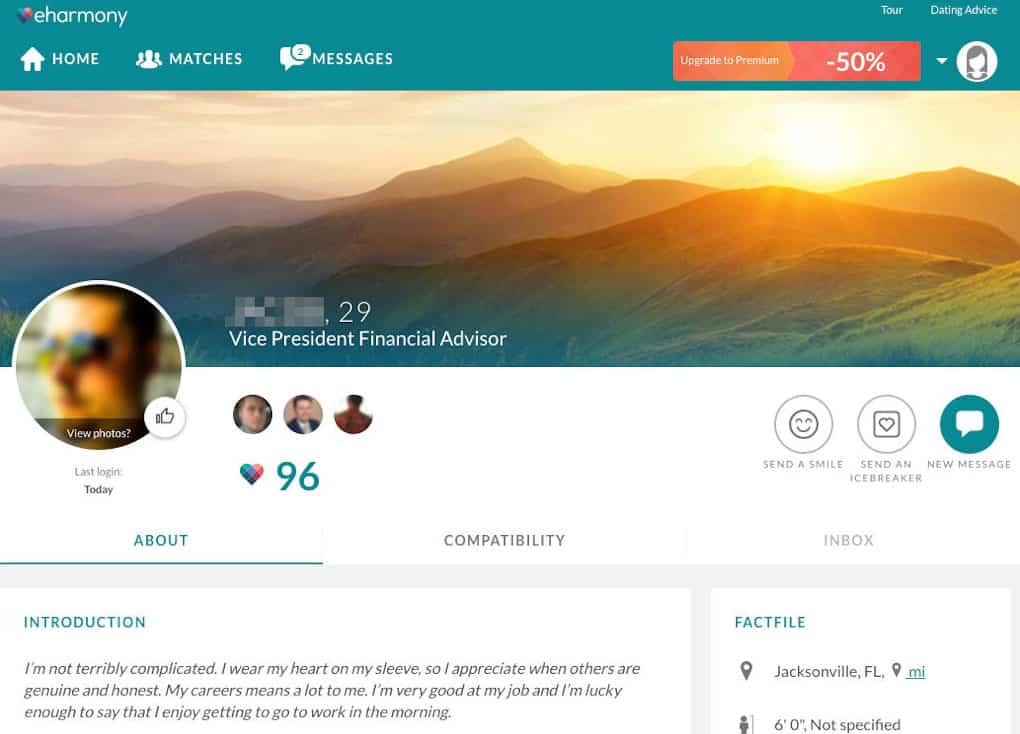
The eHarmony dating app and site claims to be the first online dating provider to match you with highly compatible singles using a proprietary matching system. Eharmony matches potential dates based on their compatibility through an 80-question compatibility quiz. In the compatibility questions, there are a variety of questions, some of which are not obviously relationship-related.
However, eHarmony does reveal that its proprietary quiz was developed with the help of leading psychologists but doesn’t give in-depth information about its validity and testing.
Why Does eHarmony Profile No Longer Available Error Appear?
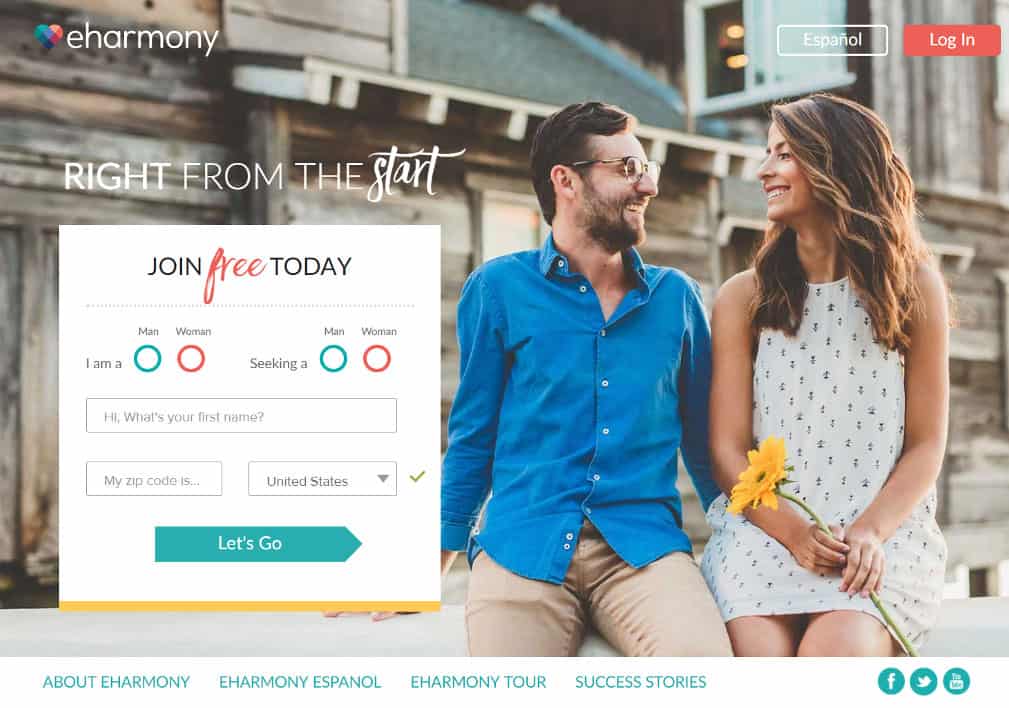
Various reasons may cause you to see the message “Profile No Longer Available” on other people’s profiles. Their subscription may have ended, they may have unmatched you, blocked your profile, or even left the platform.
Suppose you find the perfect match, all is well, and then one fine day, you notice that the profile of your match is no longer available. You may see the message “Profile No Longer Available” if you go to anyone’s profile.
- “Profile No Longer Available” messages typically occur when a trial or subscription ends.
- You may not receive a response because the person you are trying to contact has found someone else who piques their interest.
- Perhaps they had second thoughts and blocked you instead of continuing the conversation.
- There is a possibility that the person you were chatting with has completely quit the platform if communication suddenly stops.
How to Fix The eHarmony Profile No Longer Available
So, here are some fixes that will help you resolve the eHarmony Profile No Longer Available:

Try to Restart Your Device
You can also resolve the profile error in eHarmony with this relatively simple solution.
- To shut down or restart your mobile, hold the power button until the options appear.
- You will need to wait patiently while your mobile performs the process required. Select the Restart option.
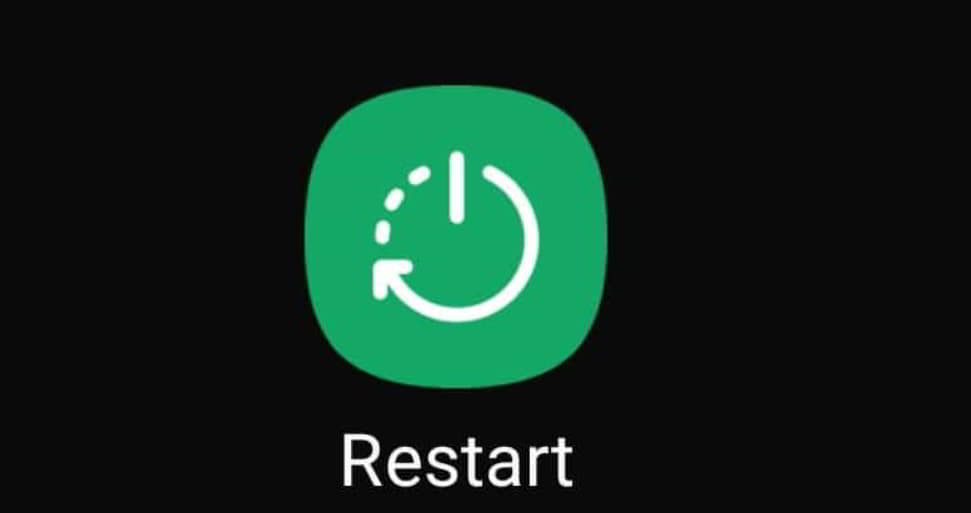
- Relaunch the eHarmony and check if the profile is no longer available. The error has been resolved.
eHarmony Is Down

Perhaps their servers are having an issue, or they may simply be doing maintenance, and you’re just hitting the window during which they are working. Even though it might be inconvenient, it’s inevitable. Sometimes, services go down for no apparent reason. It may just be that the eHarmony servers are down if you still see the Profile No Longer Available error.
Log Out, Then Back In
It may only take an old-fashioned restart to get the service back on track. If you want to sign back into the service, you can uninstall it and reinstall it on your device. eHarmony won’t show you the Profile No Longer Available message if you do this, and you can use it without seeing a previous match’s profile.
Update the eHarmony Application
So, here are some steps that will help you resolve the eHarmony ProfileNo Longer Available:
- Initially, go to the Google Play Store and select “My apps & games” from the menu.
- On the list that appears, find eHarmony and click “Update.”

You can update eHarmony on iOS by following these steps:
- In the AppStore, search for “eHarmony” in the search bar. If the eHarmony app appears in the list, select it.
- To begin updating, click the blue Update button.
- Whenever you are presented with a list of required permissions, click on Accept/I Agree.
- Open the newly updated eHarmony by choosing Open.
- To update your eHarmony profile, follow the steps in the first method above.
If this method does not fix the error, read on for another possibility.
Use eHarmony.com Instead
Using the website instead of the app is recommended if the Profile No Longer Available message is displayed on your phone. Also, there are many users who reported that the eHarmony website worked for them over the application. So, you must try using eHarmony.com and check if the Eharmony Profile No Longer Available gets resolved or not.
Clear Cache and Data on your device
There have been quite a few people who have reported success with this solution.
- Go to the Settings section on your device, then tap Apps.
- Search the installed applications list until you find the eHarmony app.
- In the window that appears, click the “Clear Cache” and “Clear Data” buttons.
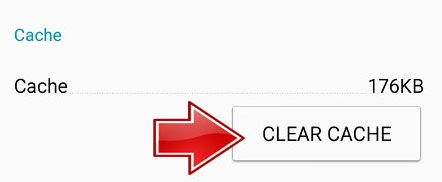
- Click on the eHarmony app to get started. After you log in, follow the steps listed in the 4th method to update your profile image.
Contact eHarmony Support
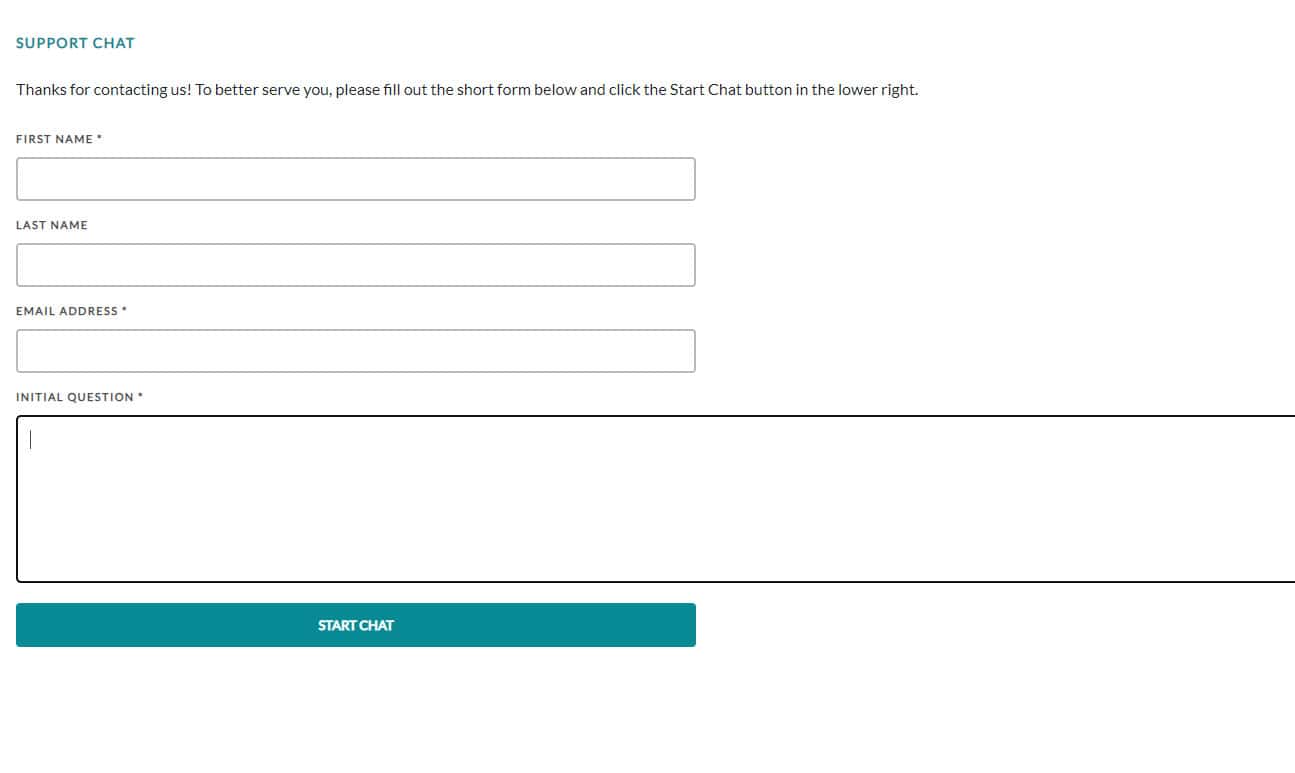
There is a good chance that you will have to contact support if none of the above work. It is possible that your account is experiencing an issue, causing your profile to be unavailable.
In cases where you don’t know, it’s best to send them an email or call them. If you have any questions about your account, they can answer them and let you know for sure what is going on.
Wait for Them to Come Out With A Fix
When you’ve tried everything and don’t want to mess with it anymore, you can just wait for them to fix it. To keep up with what’s happening, you can follow them on social media. It is likely that the information they provide on their social media platforms will be the most accurate.
If you wish, you can contact them, or you can wait until they tell you the problem has been resolved. It won’t be easy to do anything if the system goes down again. In some cases, waiting for it to return is the best solution. While this can be annoying, they can fix the problem and provide you with a better experience moving forward.
If there have been any bugs with the service before, this may fix them and make the service run more smoothly.
Sum Up
So, that’s all we have for you: how to fix the Eharmony Profile No Longer Available. Thank you for giving your valuable time to read this article. We hope you have found this guide helpful. For more info, comment below and let us know.
ALSO READ:


