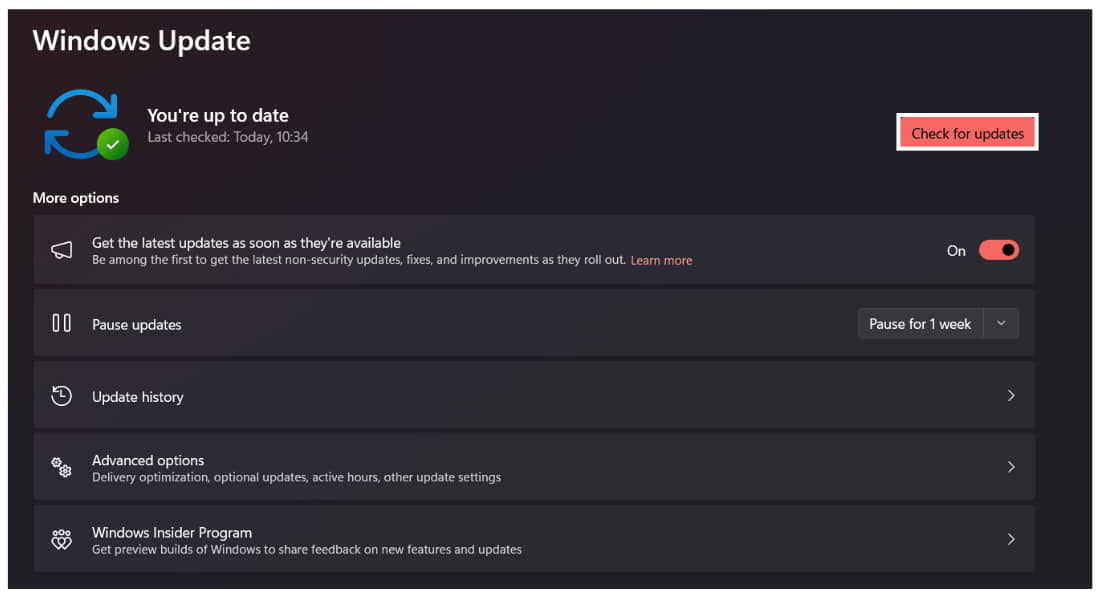- Diablo 4 players are encountering the "Failed to Load Friends List" problem, preventing them from seeing friends in the game.
- Common reasons for the issue include network problems, server issues, corrupted files, Windows firewall, antivirus interference, and driver issues.
- Solutions include checking internet connection, restarting device and router, disabling firewall and antivirus, updating network drivers, repairing game files, checking for updates, logging out and in again, updating Windows, and contacting support if issues persist.
Not able to see your friends? Are you also facing the Diablo 4 Failed to Load Friends List? Here is the guide that you need to read till the end to know about the solutions to fix it.
Diablo 4 is a famous game that everyone plays a lot. The game has been in the trend for a long time. The players love playing this game; however, some issues are being encountered on the users’ PCs. The users have reported that they cannot see their friends while trying to get into the match.
This is causing them a lot of issues. We are here with a guide through which you will be able to learn about the solutions to fix the problem of Diablo 4 Failed to Load Friends List. We will try to explain the solutions in a way through which you can easily implement them on your system. So, let’s get started with it.
What is ‘Diablo 4 Failed to Load Friends List’ Problem?

The users are facing the “Diablo 4 Failed to Load Friends List.” Due to the issue, the users cannot see their friends in the game. They are confused about why this is happening to them. We are going to list some of the potential reasons for the problems. Make sure to check them, as through them, you will be able to analyze the cause of the issue.
- Network Issue: You will face the issue if you are not connected to a stable internet connection. You need to connect with a strong internet network.
- Server Problems: The issue will pop up on your system if the servers of the game are not working properly. Many users have reported about the same.
- Corrupted Files: The users will face the issue if some files are corrupted on their system.
- Windows Firewall: You will face the issue if the Firewall has blocked the game responses. It happens many times with the users.
- Antivirus: The antivirus installed on your system can also cause many issues with the game.
- Driver Issues: If the drivers are not working properly on the system, the issue will start occurring with you on your system.
Quick Ways To Fix ‘Diablo 4 Failed to Load Friends List’ Problem
We are here with some of the quick ways through which you will be able to try resolving the problem if it is occurring due to common issues. There are a lot of users who have tried this and were able to resolve the issue without any hassle.
- Check The Internet Connection: The issue can occur if the internet connection is not working properly.
- Restart The Device: It will be good for you to try restarting the system. There are chances that the problem is occurring due to minor bugs. And restarting is the best way to resolve it.
- Restart Your Router: If the issue is occurring to you, try restarting the router that you are connected to.
- Disable Windows Firewall: It is good to temporarily disable the Firewall and check whether the issue is resolved or not.
- Disable Antivirus: You can try disabling the Antivirus, as it also causes a lot of issues.
- Look For Network Driver Update: If you want to run the game without issues, make sure that the drivers are updated.
How To Fix ‘Diablo 4 Failed to Load Friends List’ Problem
If you are still facing the issue of ‘Diablo 4 Failed to Load Friends List’ then follow the methods that are listed below to resolve the issue. Many users have tried the listed methods, and they were able to resolve the problem. We suggest that you should also do this. Now, let’s check them.
Check Server Issues
The users facing the Diablo 4 Failed to Load Friends List issue should ensure that the games’ servers are working fine. If the servers of the game are not working properly, then you will be going to face a lot of issues. There are many users who have reported about it. We suggest you do it, and check whether the servers are working properly.
To check the server status, you can click here. If the Diablo 4 game servers are not working properly, you should wait until it gets fixed. Once the developers have fixed the problem, you can see the friends in the game. No ways listed in this guide can help you resolve the issue if the servers are not working properly.
Add Friends From The Social Tab
The users facing the issue should ensure they have followed the correct way to add friends to the game. You have to add friends properly so that you can join them for the matches. To add friends to the game properly, you have to follow the steps which are listed below.
- First of all, open Battle.net.
- Go to the Social Tab.
- Now, choose the player that you want to add.
- Click on Add Friend.
- After that, follow the steps given to you on the screen.
- That’s it; you have added the friend successfully.
Repair The Game Files
There are chances that some of the game files are corrupted or missing, so you are facing the issue of Diablo 4 Failed to Load Friends List. We suggest that you ensure that all the game files are working properly and that there is no issue due to the installed game files. Many users have reported that the issue occurred due to the game files, as some files were corrupted and not working properly. We suggest you follow the below steps to repair and fix the game files.
- Open Battle.net on your PC.
- Now, select the game that you want to scan and repair.
- Click on the Cogwheel icon, which is next to the Play Button.
- Now, select the option of Scan and Repair.
- Wait for the procedure to be completed.
- Once done, restart the system and check whether the issue has been resolved.
Look For Newer Updates
There are chances that the issue of the Diablo 4 Failed to Load Friends List is occurring because of some bugs. If you don’t know, the developers are working hard to fix the bugs the users report. There are a lot of patch updates that have been released by the developers to fix bugs.
We are expecting that it is also occurring due to some minor bugs, and the developers might know about it, so they are working on fixing it. They can release the update anytime on the game store, so it will be good for you to keep an eye on the game store to avoid downloading the updates late. You have to follow the steps which are listed below to do this.
- Open Battle.net on your PC.
- Now, select the game that you want to update.
- Click on the Cogwheel icon, which is next to the Play Button.
- Now, select the option of Update.
- Wait for the procedure to be completed.
- Once done, restart the system and check whether the issue has been resolved.
Log Out and Log In Again
We suggest you try logging out and logging in again to the game to resolve the issue. There are chances that the issue might be occurring due to the account session expiry problems or some similar issues related to the account. So, it will be good for you to log out and log in again to the game. We expect that it will help you resolve the issue from the game. So try this and check what the results are.
Check For Windows Update
It is important for users to make sure that they are running on the latest version of Windows. This is important because Windows helps in running the games and apps smoothly on the system. If it is not updated, you will be going to face various problems. Also, for those who don’t know, the Windows Update contains some important updates of the drivers, and tasks that need to be updated on time. Follow the steps listed below to update the Windows on your system.
- Open the Settings on your PC.
- Now, click on Windows Update.
- Select the option of Check For Updates.
- After that, see if there are any new updates available.
- Download if some updates are available.
- Now, restart the system to roll the changes on your system.
- Once the system is started, start the game and check whether the issue is still occurring.
Contact Support Team
If you have tried all the above methods and are still getting the issue of Diablo 4 Failed to Load Friends List, then we suggest you contact the support team. There are chances that the problem might be occurring with you due to other reasons you might not be aware of. It can be an account problem, game issue, or system problem.
So it will be good for you to contact the support team and check what solutions the support team gives you. They will help you in resolving the problem, so you don’t have to worry about it. The only thing that you have to do is to mail them about the issue. They will surely revert you with the solutions through which you can fix the problem.
Wrapping Up
There are a lot of users who have reported the Diablo 4 Failed to Load Friends List Problem. With this guide, we have tried to help players stuck with the issue. We hope that this guide was helpful to the users. That’s it for today. See you in the next one. If you have any queries, do let us know in the comment section below.
FAQs – Diablo 4 Failed to Load Friends List
1. Why can’t I join my friend on Diablo 4?
You can play with your friends easily on Diablo 4 by adding them from Battle.net. There are a lot of users who have added their friends from Battle.net and were able to play with them.
2. Why is Diablo 4 not loading characters?
The Diablo 4 might not be loading characters due to various issues. We have tried to list some of them below; make sure to check them.
- The servers are not responding properly.
- Your internet connection is not stable.
- The Firewall is causing issues.
- There are some missing or corrupted game files.
- The drivers on your system are not working properly.
3. How do I join my friends Diablo 4?
You can join your friends on Diablo 4 by adding them to your list. You have to add them to Battle.net to play with them.
ALSO READ: