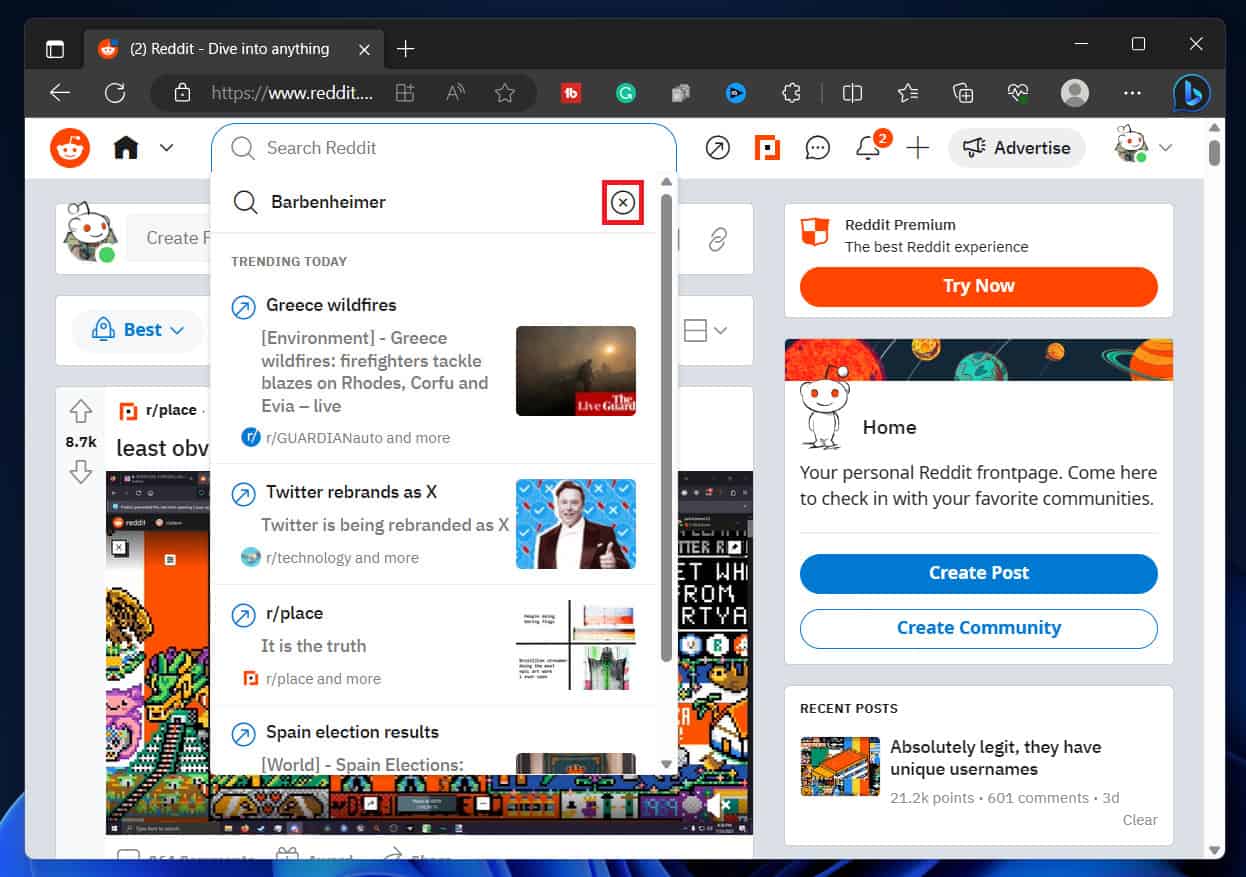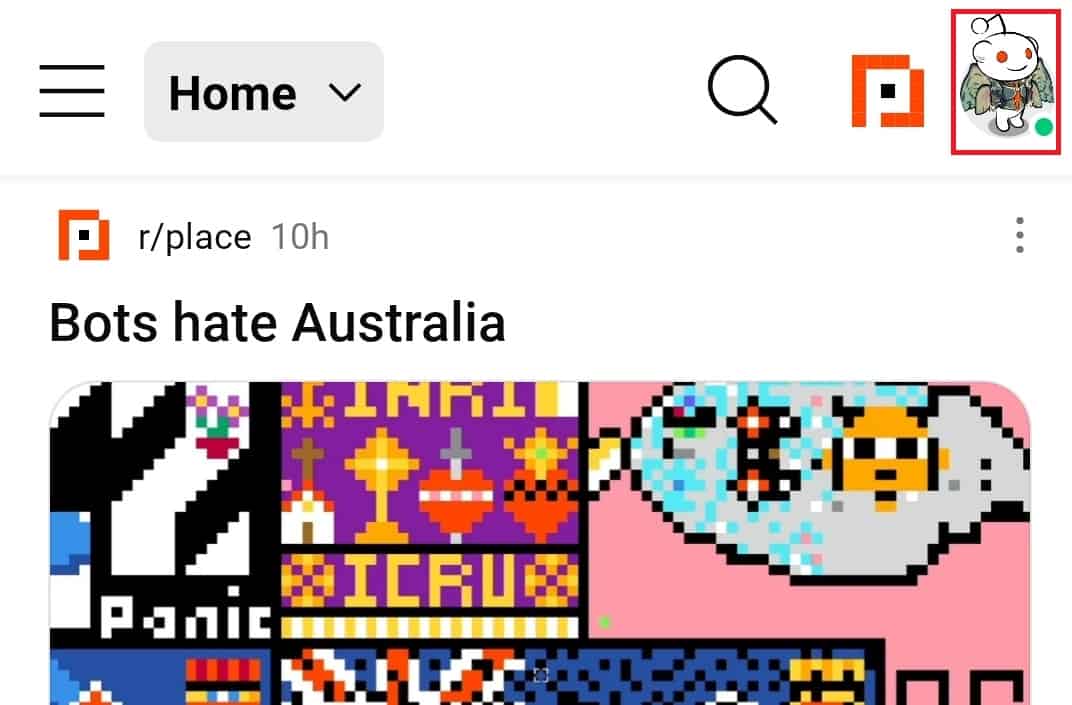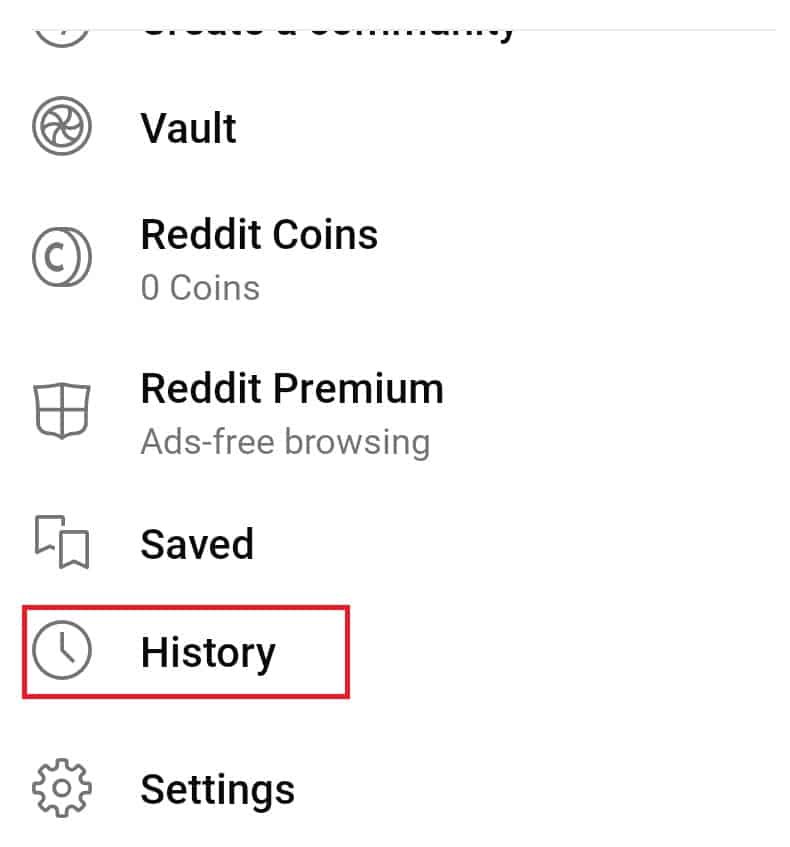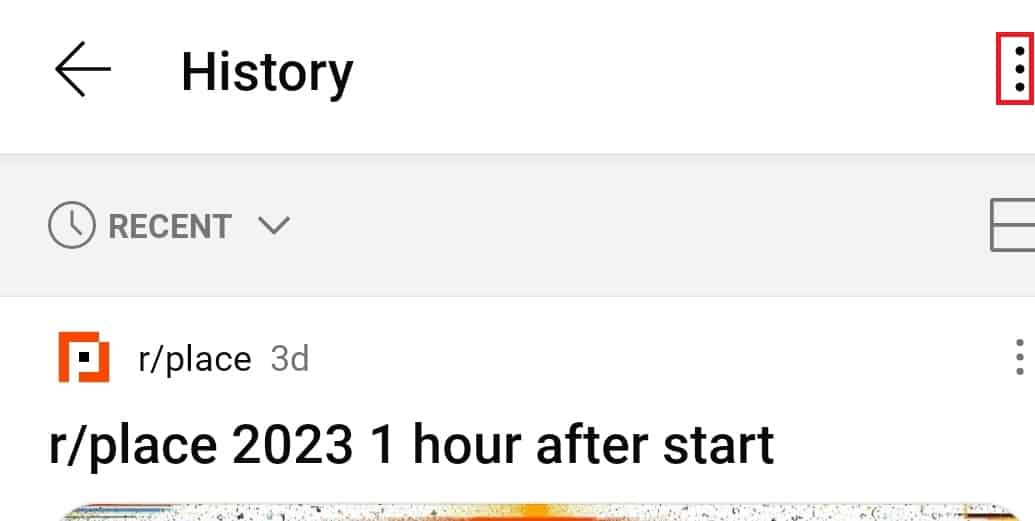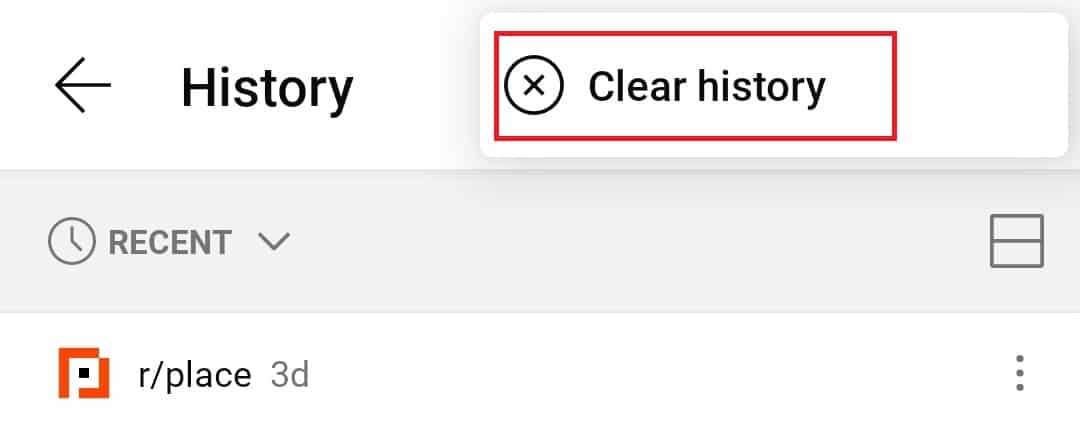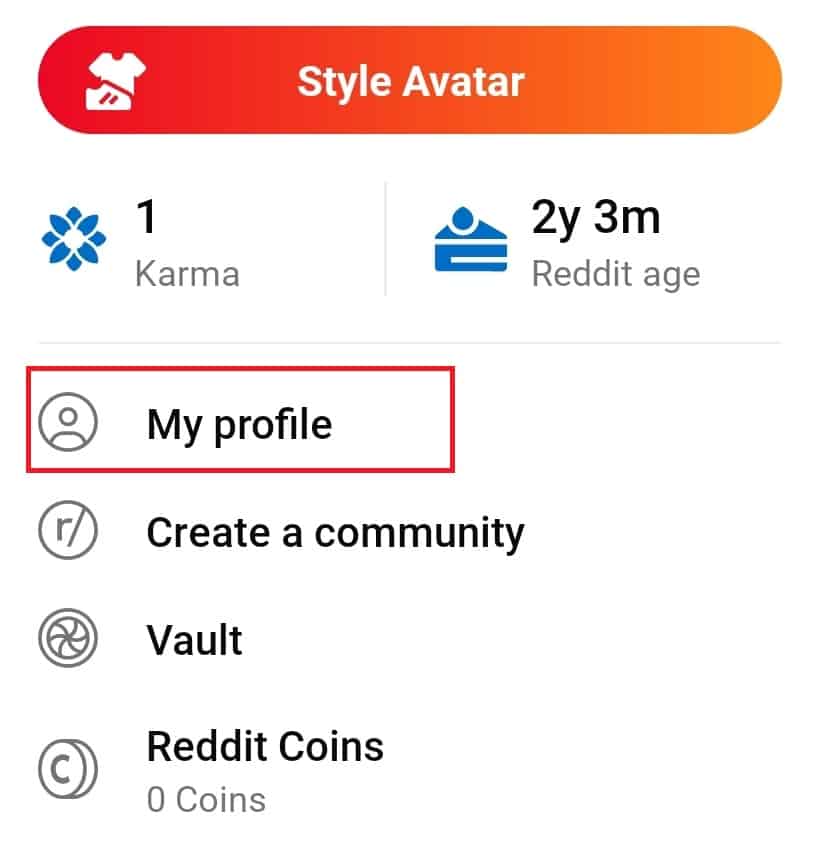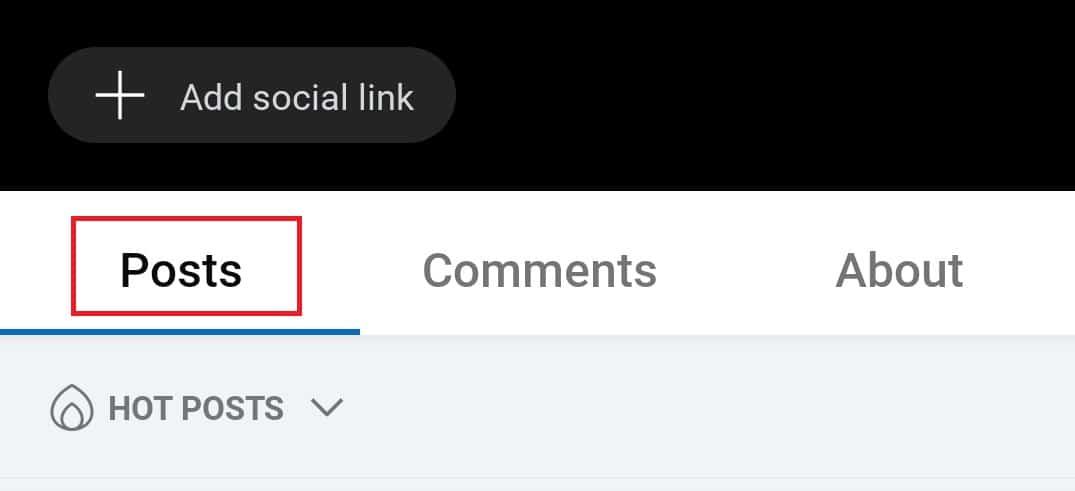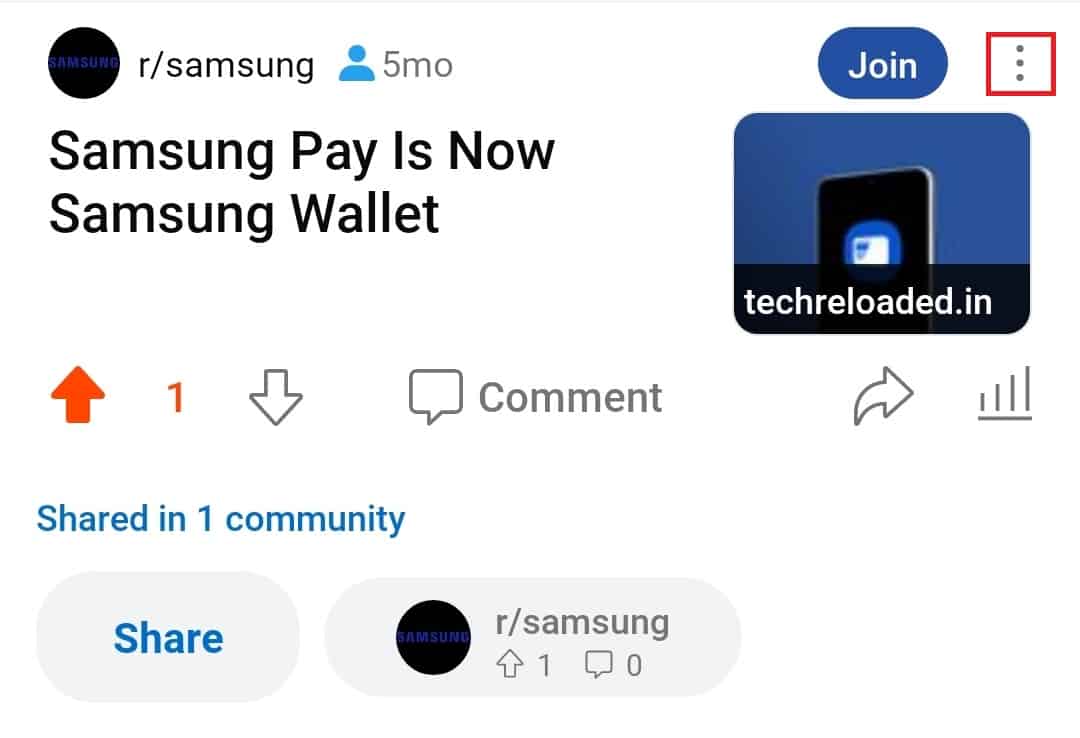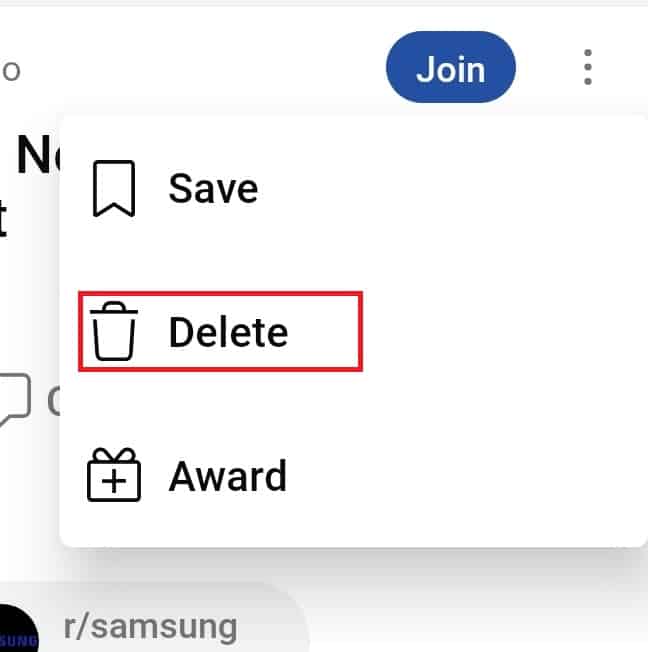- Reddit tracks and stores all user data, which can be concerning for privacy
- Users can delete Reddit history on desktop and mobile apps to stay anonymous
- Steps for deleting history on Reddit website and mobile apps are provided, along with instructions to delete posts and comments
Want to delete your Reddit History? Reddit is among the most popular social media networks where users discuss many topics, share posts, comment, and connect with users worldwide. But it tracks and stores all your data, which will be in your account unless you clear them.
Nobody wants their history to be revealed in front of others. To avoid being in such a situation, you can choose to delete your Reddit History. If you don’t know how to delete Reddit history, then you are at the right place. Here, we will guide you through the complete process to delete Reddit History.
Ways to Delete Reddit History on Desktop and Mobile
Deleting Reddit history isn’t a big deal, but it might be for a user who is new to this platform and hasn’t explored its features well. Reddit history is stored separately on the website and mobile app. Reddit stores the local history of user searches, so the subreddits you search for on the Reddit website won’t appear on the Reddit app’s search history. You will have to delete Reddit history for both the website and mobile app.
How to Delete History through Reddit Website
If you browse Reddit through its website and want to delete your history, you need to follow these steps-
- To begin, open your favorite web browser and access the Reddit website. Sign in to your Reddit account using your credentials.
- At the top of the Reddit site, locate the “Search Reddit” box. You don’t need to enter any text in the box.
- A drop-down menu listing all your past search queries will appear upon clicking the search box. Find the entry you wish to remove from your history, and click the “X” icon next to it.
- Continue this process for each query you want to delete from your search history.
Steps to Delete Reddit History through Mobile App
If you’re an Android user and want to delete Reddit history there, you need to go through these steps-
- First, open the Reddit app on your phone.
- Then, click on your profile avatar located in the upper right corner.
- It’ll open up many options, and you just need to tap on History at the bottom.
- Then, click on the three vertical dots in the top-right corner.
- Finally, tap on the Clear History option.
iOS users can follow the steps given below to clear the history of their Reddit app-
- First, open the Reddit app on your iOS device.
- Then, you need to click on your profile Avatar.
- After that, scroll down to the bottom and click on Settings.
- It’ll display many options; you just need to locate the Clear Local History option and tap on it.
- Then, it’ll seek confirmation with a pop-up message, so simply tap Yes.
How To Delete Post And Comments On Reddit App?
If you want to delete your posts on the Reddit app, follow these steps-
- Tap on the profile icon in the top-right corner and select My Profile.
- By default, you will be on the Posts tab. If you are not, tap on the Posts tab to see all the posts.
- Then, click on the three vertical dots located above the post.
- Finally, tap on Delete to remove the post.
You can delete your comments on Reddit by following the steps given below-
- Head to the My Profile section, then tap the Comments tab.
- Locate the comment you want to delete and click on it.
- It’ll take you to the original post where your comment is displayed.
- Then, you must click on the three dots followed by the Delete option.
Benefits Of Deleting Reddit History
There are a few benefits you avail when you delete Reddit history, and some of the most important are-
- Safeguard Privacy- You may have mistakenly shared any personal information on Reddit, and now you want to delete that. So, deleting the Reddit history will help you eliminate the problem.
- Take Out Sensitive Content- If you have posted sensitive content and repent of doing so, then deleting Reddit history will also help you.
- Fresh Start- Now, if you want to remove every content from your Reddit account and give it a fresh start, then removing Reddit history is the perfect solution.
Conclusion
So, this was the method to delete Reddit history so you could be anonymous on that platform. Hopefully, you have understood the techniques quickly and applied them to you. If you still have any questions, please drop your queries in the comments below.
FAQs
How Do I Delete Reddit History Permanently?
If you delete Reddit history, it’s permanent, and it’ll never come back. To do that on the Reddit app, tap on your Avatar>History> Three dots in the top-right corner>Clear History.
How To Use Reddit Anonymously?
You can browse Reddit in private/incognito mode on your browser or clear the history after using the Reddit app or website by following the methods mentioned above.
Does Reddit Save History While Browsing Anonymously?
No, when you browse Reddit anonymously, it doesn’t save history.
ALSO READ
- 7 Ways to Fix Can’t Open or Load Reddit Chat Window in Desktop PC or Mobile
- 4 Ways To Fix Reddit Search Not Working Issues
- How to Log Out of Reddit on Mobile, Desktop, App
- How to Disable Chat Requests & Private Messages on Reddit
- How to See Deleted Reddit Posts and Comments (Working)
- How To Change Your Reddit Username On PC/Mobile
- How to Turn ON Reddit Dark Mode on Mobile/PC
- How To Download Reddit Videos on PC/Mobile