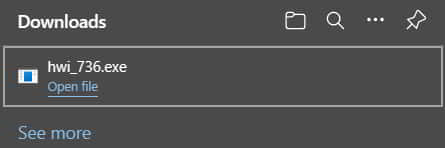- AVX stands for Advanced Vector Extensions and is an x86 instruction set architecture for microprocessors by Intel and AMD, offering new features and improved performance.
- AVX makes heavy applications run smoothly without extra computational power, and now both Intel and AMD support it.
- Users can easily check their CPU's AVX support by following steps outlined in the article, and a list of processors supporting AVX and AVX2 is provided for reference.
AVX, short for Advanced Vector Extensions, is a powerful instruction set used by modern CPUs to boost performance for complex tasks like video editing, 3D modeling, simulations, and gaming. First introduced by Intel in 2008 (also referred to as Sandy Bridge New Extensions), AVX is now supported by both Intel and AMD processors.
AVX allows your computer to handle heavy applications and mathematical operations more efficiently without needing additional hardware. Over time, it has become a standard feature in most modern processors. The upgraded version, AVX2, expands on these capabilities and is commonly found in CPUs released after 2013.
However, many users are unsure whether their PC supports AVX or AVX2. If you’re trying to run a specific game, software, or emulator that requires AVX support, it’s important to verify this first.
In this guide, we’ll show you how to check if your CPU supports AVX and AVX2, list all the processors that include these extensions, and explain the easiest ways to check using tools and commands on both Windows and Linux.
A Bit of Information About AVX
Before starting with the procedure to check the AVX2 Support Check, we would like to share some information about the AVX (Advanced Vector Extensions). The AVX and AVX2 are two different things. The AVX2 is the updated technology of the AVX. The AVX2, also known as the Haswell New Instructions, turns the most integer commands to 256 bits and implements the new instructions.
Processors Supporting AVX and AVX2
Here is the list of the processors that supports AVX and AVX2. You can also verify the AVX2 Support Check from the list below; if you don’t find the processor you are using or are still confused, head to the following way, which we will list in the post.
AVX Support Check
Here are the processors that support AVX.
Intel
- Alder Lake
- Arrow Lake processors
- Broadwell E processors
- Broadwell processors
- Cannon Lake processors
- Cascade Lake processors
- Coffee Lake processors
- Comet Lake processors
- Haswell E processors
- Haswell processors
- Ice Lake processors
- Ivy Bridge E processors
- Ivy Bridge processors
- Kaby Lake processors
- Lunar Lake processors
- Meteor Lake processors
- Raptor Lake processors
- Rocket Lake processors
- Sandy Bridge E processors
- Sandy Bridge processors
- Sapphire Rapids processors
- Skylake processors
- Skylake-X processors
- Tiger Lake
- Whiskey Lake processors
AMD
- “Heavy Equipment” processors
- Bulldozer-based processors
- Excavator-based processors
- Jaguar-based processors
- Piledriver-based processors
- Puma-based processors
- Steamroller-based processors
- Zen 2-based processors
- Zen 3 processors
- Zen 4 processors
- Zen+-based processors
- Zen-based processors
AVX2 Support Check
Here is the list of processors that supports AVX2.
Intel
- Alder Lake
- Arrow Lake processors
- Broadwell E processors
- Broadwell processors
- Cannon Lake processors
- Cascade Lake processors
- Coffee Lake processors
- Comet Lake processors
- Haswell E processors
- Haswell processors (only Core and Xeon branded)
- Ice Lake processors
- Kaby Lake processors
- Lunar Lake processors
- Meteor Lake processors
- Raptor Lake processors
- Rocket Lake processors
- Sapphire Rapids processors
- Skylake processors
- Skylake-X processors
- Tiger Lake
AMD
- Excavator processor and newer
- Zen 2 processors
- Zen 3 processors
- Zen 4 processors
- Zen processors
- Zen+ processors
How to Verify AVX and AVX2 Support Check
There are different ways available through which you can check whether your CPU supports AVX. We have listed the methods for all the CPUs, so don’t worry; keep scrolling to check the steps.
AVX and AVX2 Support Check on Windows
We have listed the processors already that support AVX and AVX2. Now, if you are still unable to find AVX support, follow the steps listed below to do this.
- First, open System Information on your PC.
- Now, look for the CPU model number from the window.
- Copy the model number and search for it on the web browser.
- Now, open the CPU manufacturer’s website and check out the AVX2 Support Check.
Check AVX, AVX2, and AVX-512 on Linux
- Step-by-step:
- Open Terminal.
- Run this command:
lscpu | grep -i avx
Sample output: Flags: fpu vme de pse tsc ... avx avx2
If you see avx or avx2 listed, your CPU supports it.
Check AVX/AVX2 Support via Command Line (Windows 10/11)
Windows does not directly show AVX support in System Information, but you can use PowerShell to check instruction set support:
- Press Win + X, and click Windows PowerShell (Admin).
- Run the following command:
Get-CimInstance Win32_Processor | Select-Object Name, Manufacturer, Description
- Copy your CPU name from the output.
- Go to https://ark.intel.com for Intel or https://www.amd.com/en/products/specifications for AMD.
- Search your CPU model and look for Instruction Set Extensions. If it mentions AVX, AVX2, your CPU supports it.
AVX and AVX2 Support Check By App
You can easily verify the AVX and AVX2 Support Check by installing the application on your PC. This app will tell you every information about the CPU that you are using. So follow the steps which are listed below to do this.
- First, open the web browser on your PC.
- Search “HWiNFO” on the Google.
- Click on the most relevant search result.
- Open the link and Click on Download.
- Now, several options will be listed below. So please choose from one of them.
- Click on Free Download and choose the server.
- After it, the setup file will be downloaded on your PC.
- Now, click on Open File to run the setup.
- You will see the setup file on your screen.
- Click on the Next Option.
- After that, you have to accept the agreement and click on Next.
- After clicking next, the setup will ask you for the installation directory. Choose it.
- Wait for the installation to get completed.
- Once the installation is completed, open the app.
- Don’t Enable the Sensors-only and Summary-Only.
- When the app does the evaluation, it will show you the result for your PC.
- You will see the option of AVX there. That’s it. Your PC supports AVX and AVX2.
It is one of the easiest ways to verify the AVX and AVX2 Support Check.
Wrapping Up
The AVX and AVX2 Support is not an essential thing for the PC. But if your CPU supports it, the logical-mathematical algorithms will run fastly without using any extra computational power. In this post, we have listed the usage of AVX and AVX2, through which you will be able to analyze why it is essential for your PC. Along with it, we have also listed the processors that support AVX and AVX2.
To make things easier for the users, we listed the steps to check the support directly through the manufacturer’s website or with the help of the application. You can find the steps for all of the above. This guide will help you understand whether your CPU supports AVX and AVX2. That’s it for today. For more informative guides, keep visiting our website.
ALSO READ: